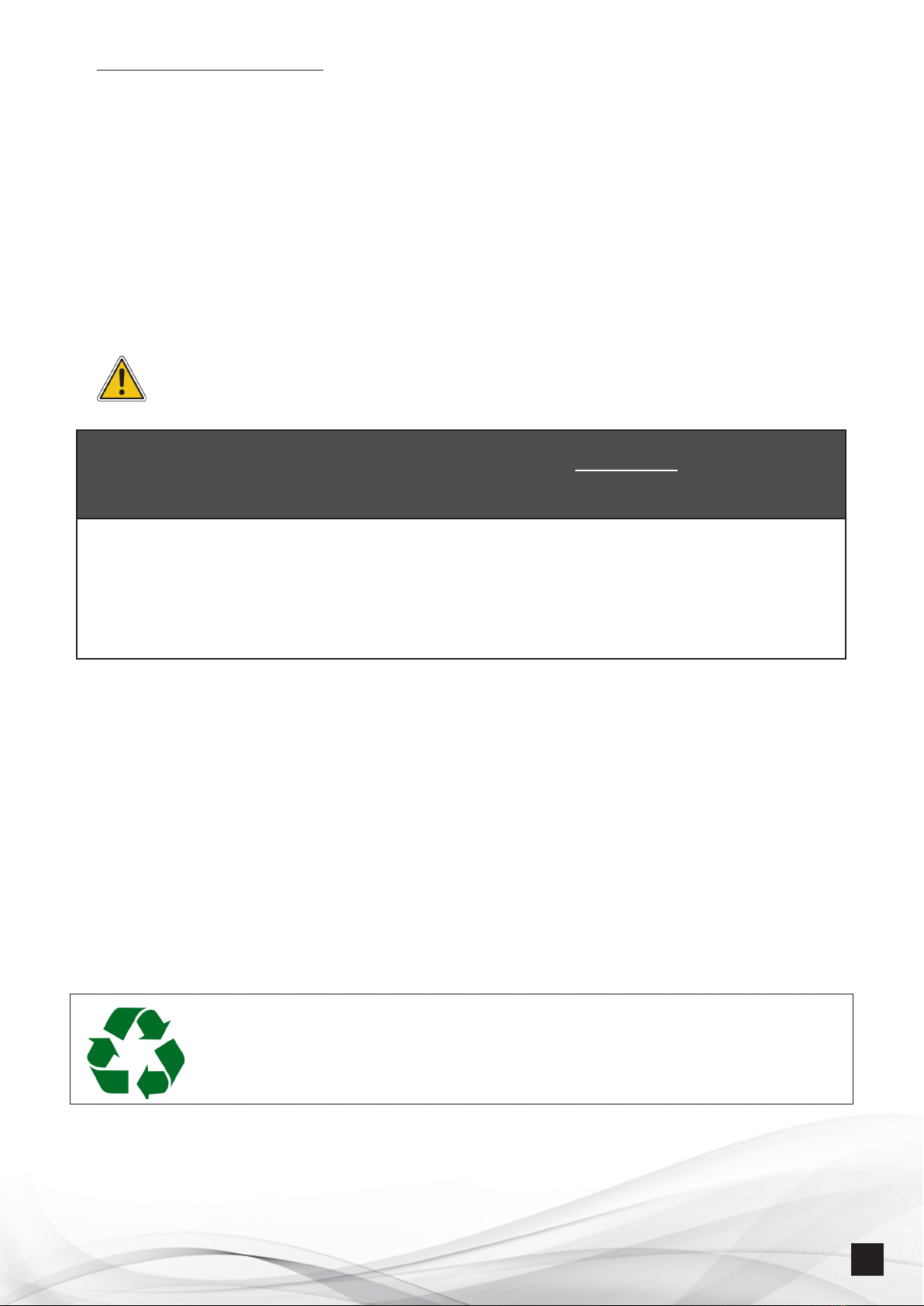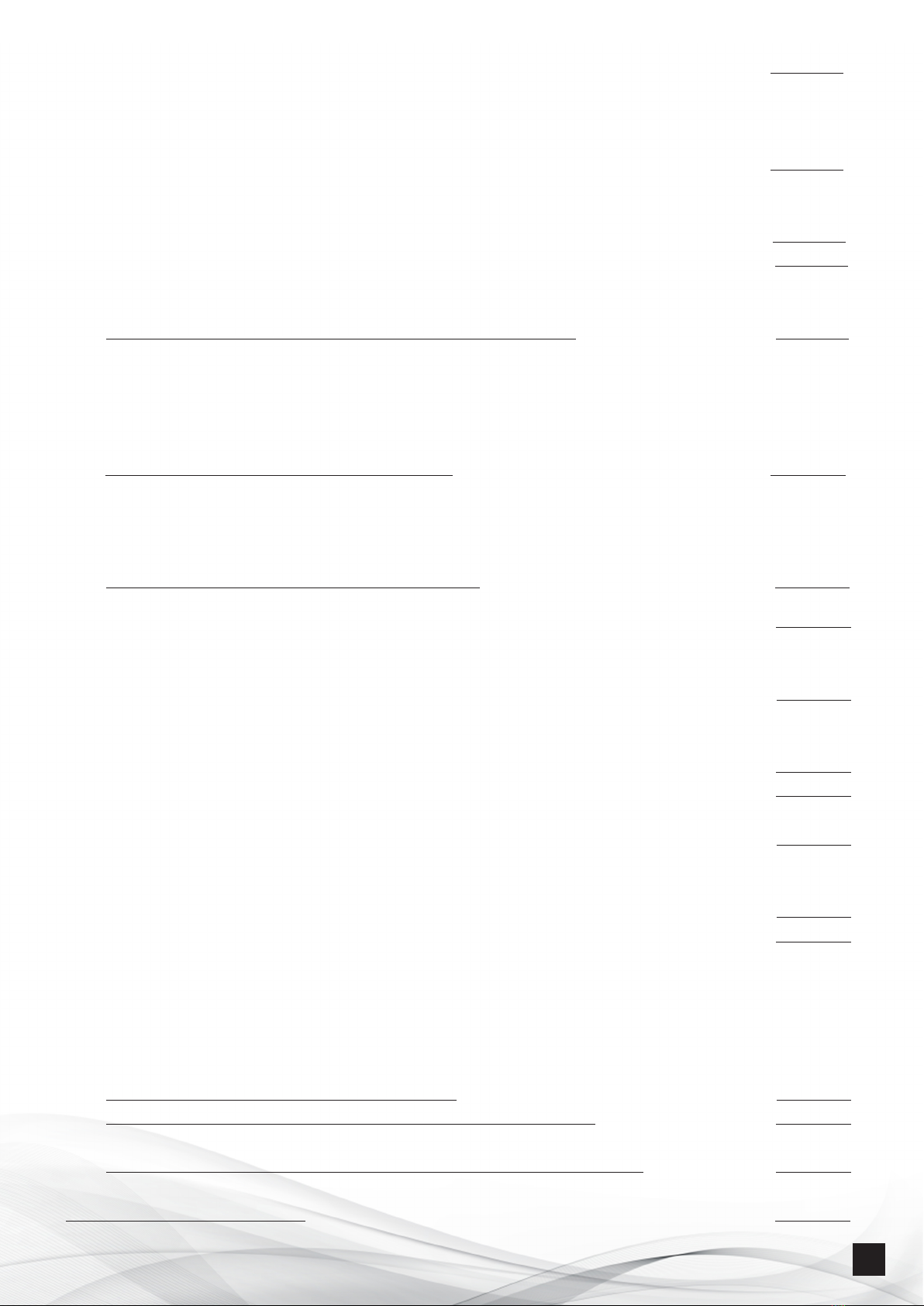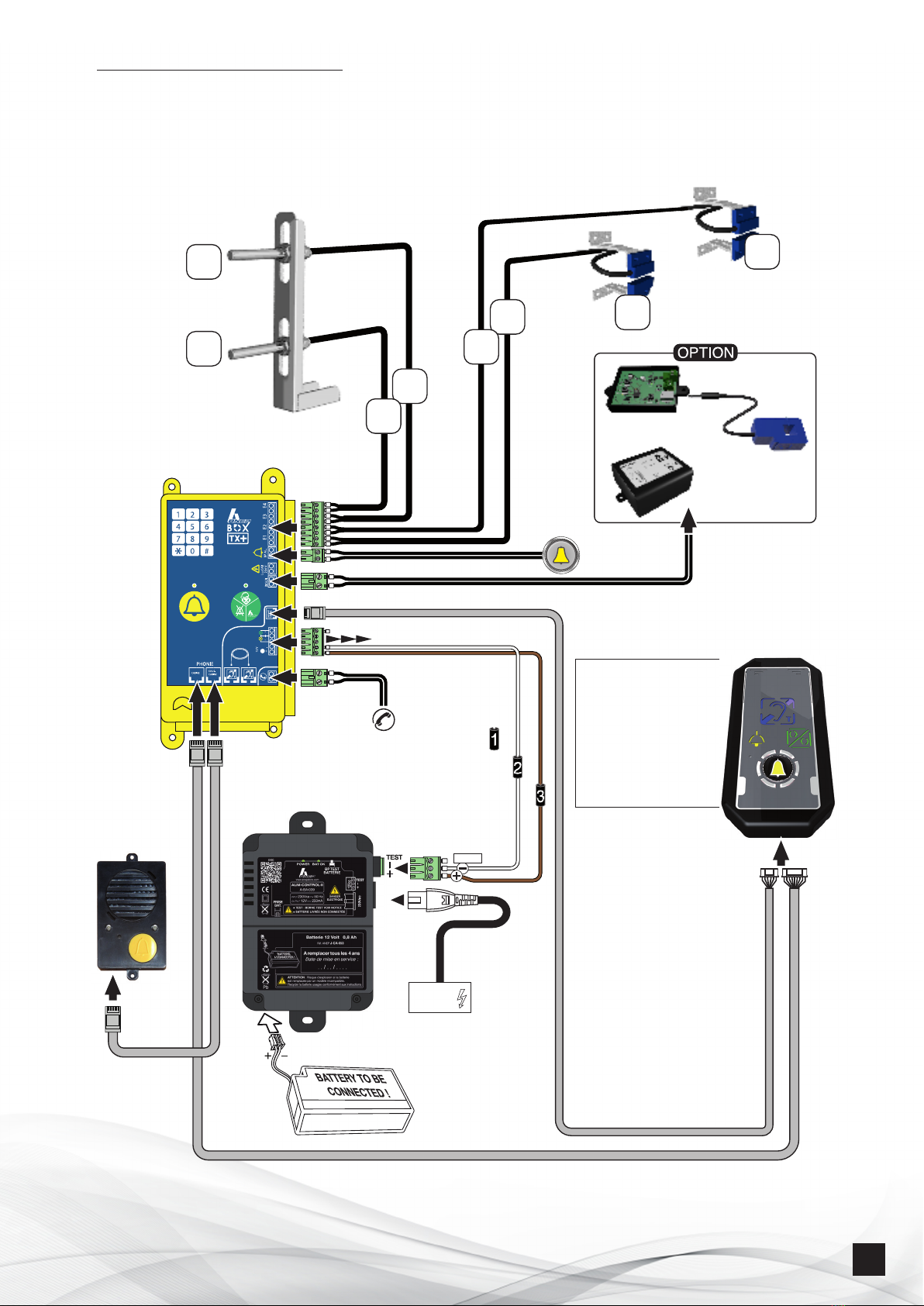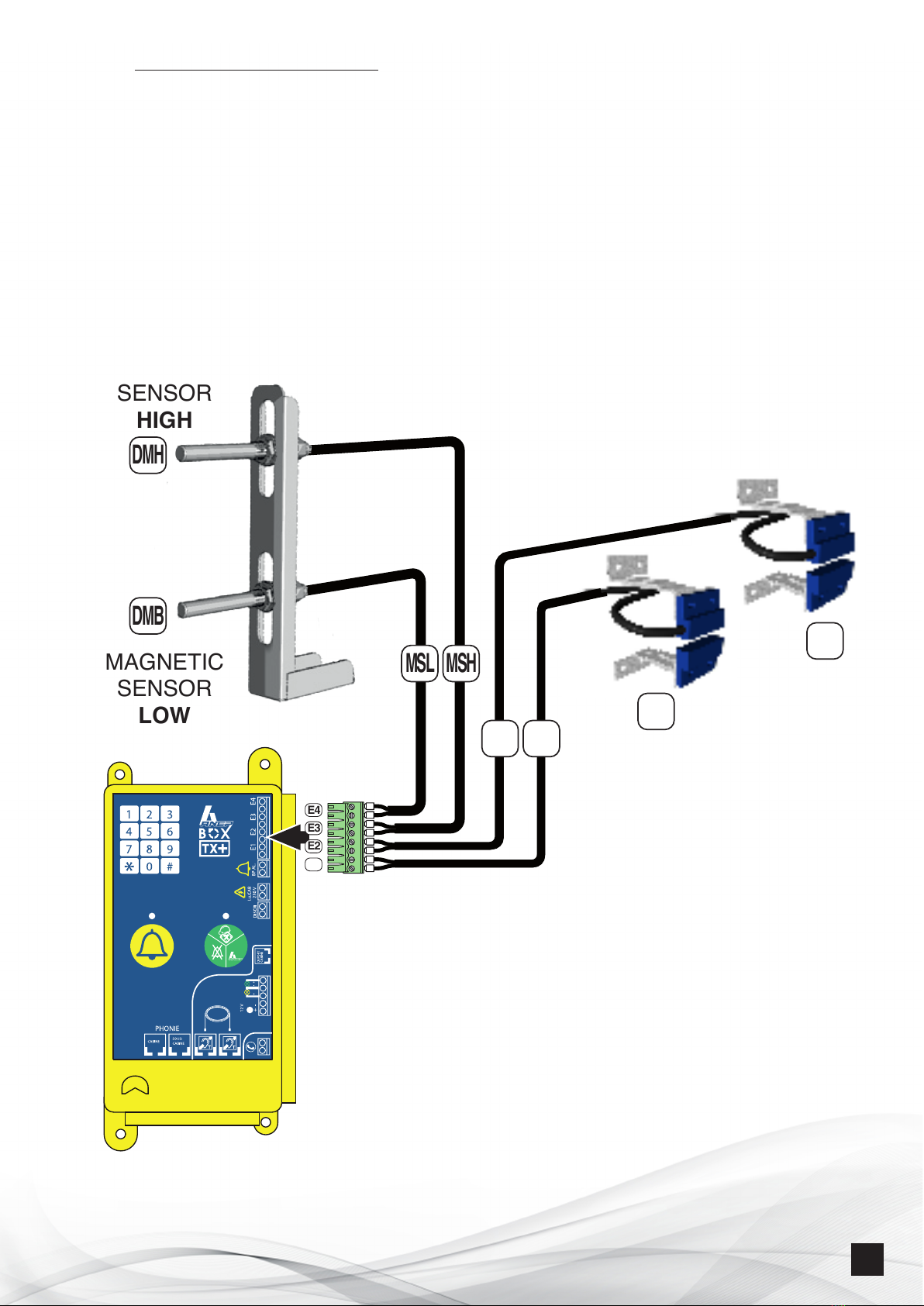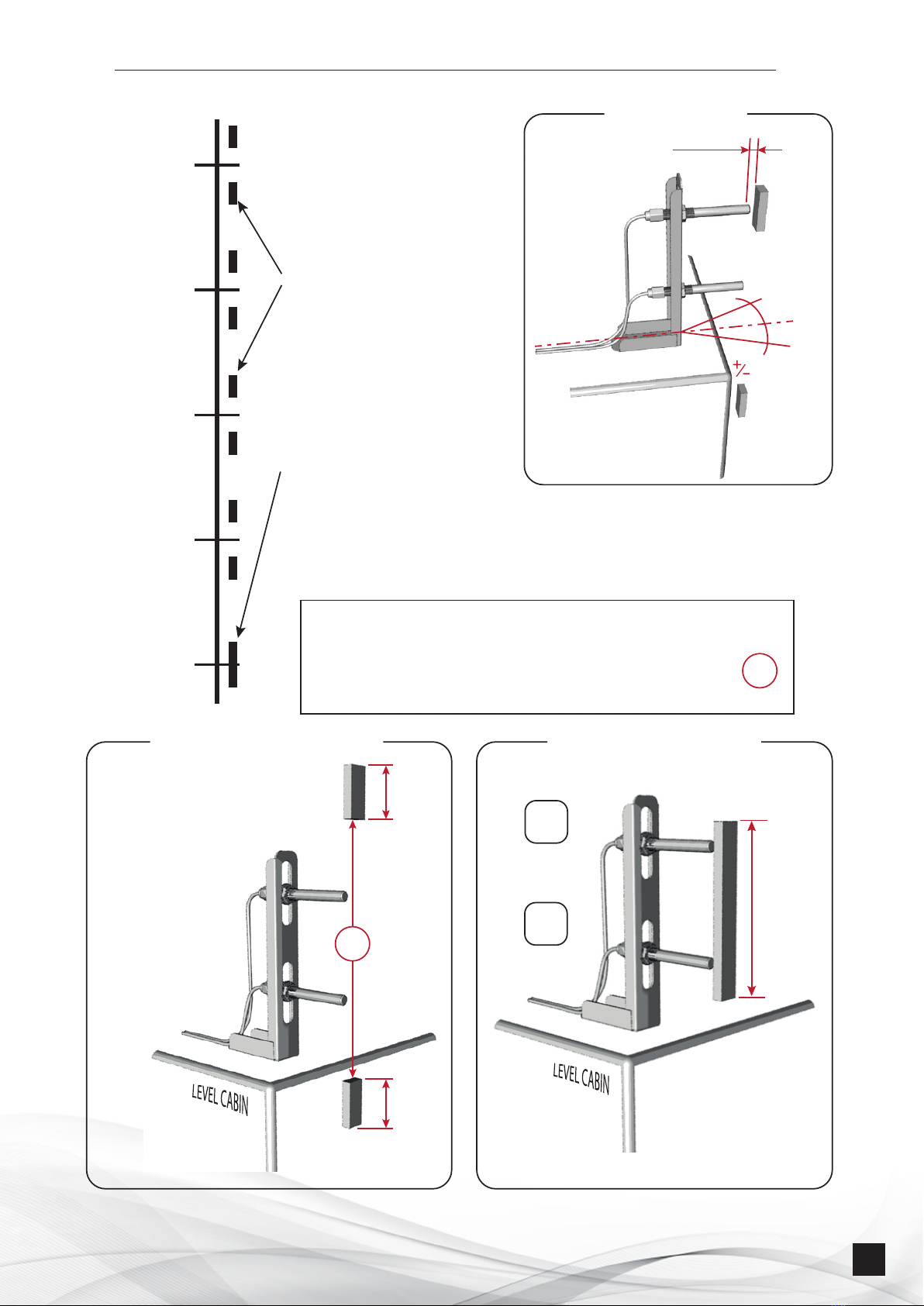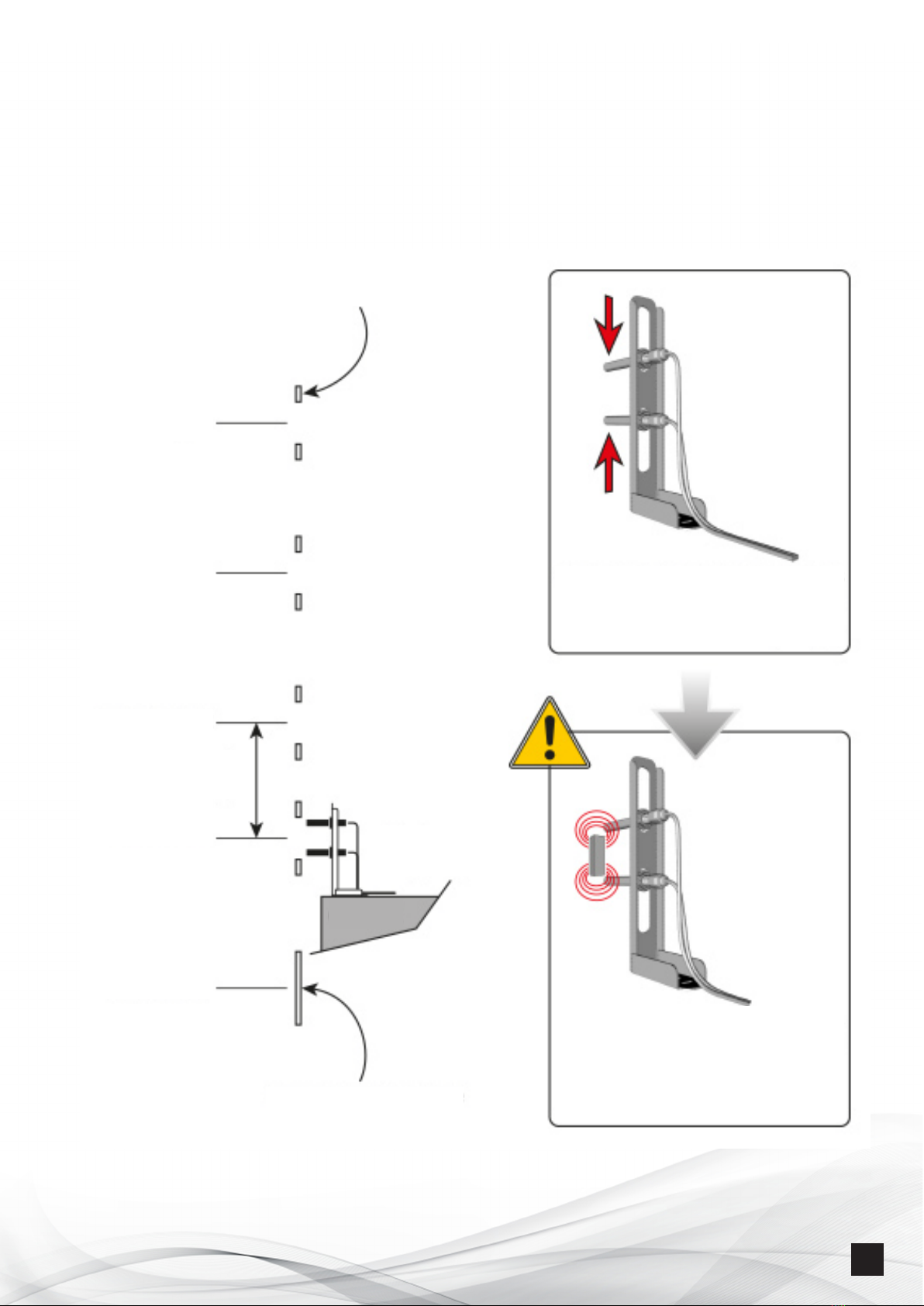5
NT_ANEP_BOX_TX+_EN_04-07-2023
9.3 - BOX TX+ clock setting Page 37
9.3.2 - Local time display
9.4 - Floor statement
9.4.1 - Statement validation Page 38
9.4.2 - Devalidation of statements
9.4.3 - Level programming via keypad
Modification of floor announcements Page 39
9.4.4 - Broadcasting between 8 a.m. and 8 p.m. Page 40
9.4.5 - Indication de la période d’annonce des étages
10 - SERVICE VOICE / ALARM ACKNOWLEDGEMENT Page 40
10.1 - Validation of «Alarm in Progress» & «Technician Arrival» announcements
10.2 - Disabling of «Alarm in progress» & «Technician arrival» announcements
10.3 - Cabin alarm acknowledgement
11 - SPEAKER AND MICROPHONE TEST Page 41
11.1 - Periodic call test
11.2 - Test on request operator
12 - PRESENTATION OF THE TX+ VERSION Page 42
12.1 - Elevator monitoring Page 43
12.1.1 - Validation of elevator monitoring mode
12.1.2 - Learning procedure
12.1.3 - Sheath learning launch Page 44
12.2 - Event validation (Faults/Malfunctions)
12.2.1 - Event validation sequence
Sheath learning diagram Page 45
12.2.2 - Fault inhibition sequence Page 46
12.2.3 - Event references
12.2.4 – Reading fault validation Page 47
12.2.5 – Door type reading
12.2.6 – Programming inactivity time
12.2.7 – Technical fault ltering Page 48
12.3 - Commissioning checks Page 49
12.3.1 - Door information control
12.3.2 - Monitoring control
12.3.2.1 - Check surveillance mode validation
12.3.2.2 - Check synthesizer operation
12.3.2.3 - Checking failure transfer
13 - KEYBOARD PROGRAMMING TABLE Page 50
KEYBOARD PROGRAMMING TABLE (CONTINUED) Page 51
14 - KEYBOARD PROGRAMMING TABLE WITH BOX-INTENS Page 52
NOTES AND WARRANTY Page 53