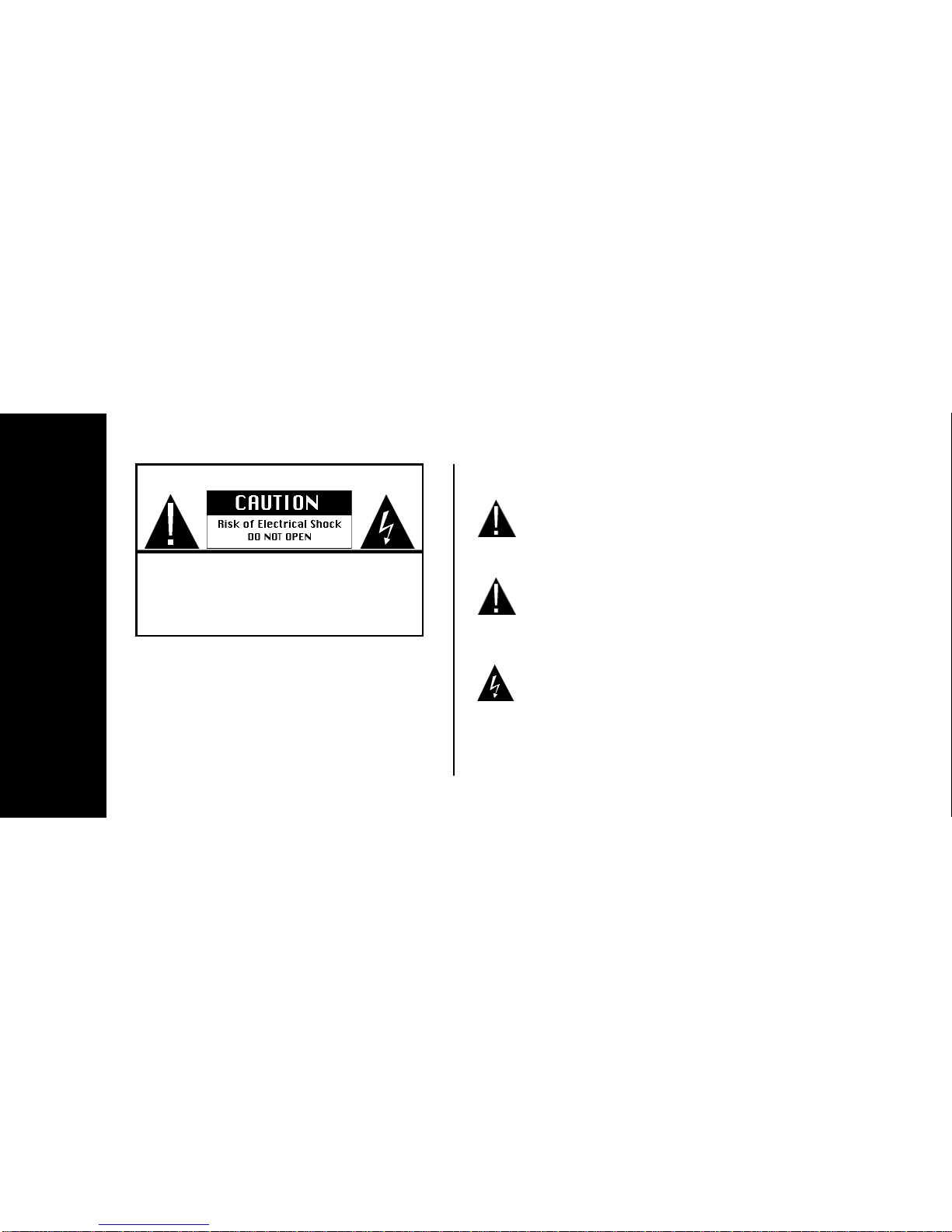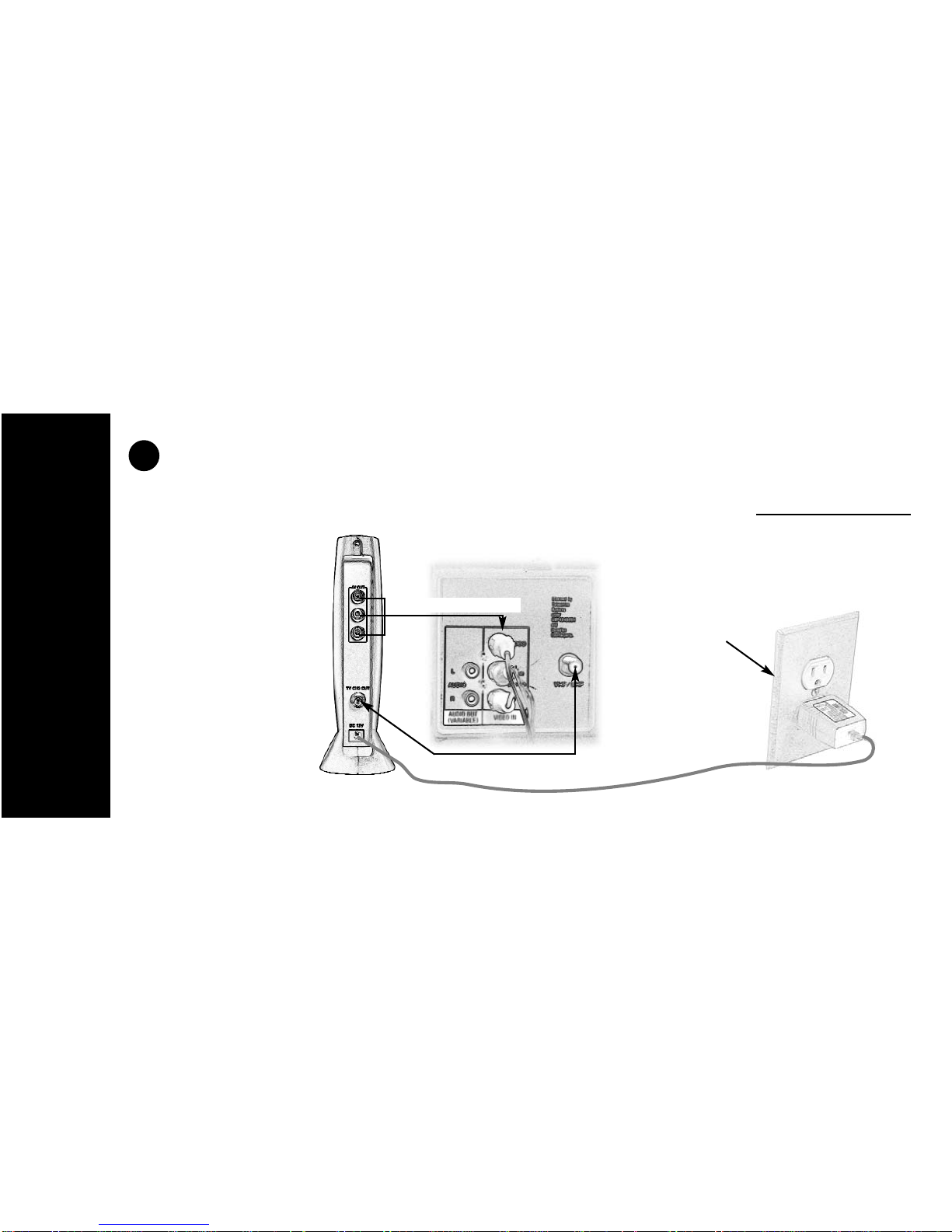13. Do not overload wall outlets with extension cords or integral
convenience receptacles as this can result in a risk of fire or elec-
tric shock.
14. Unplug this product from the wall outlet and refer servicing to
qualified services personnel under the following conditions:
a. When the power supply cord or plug is damaged.
b. If liquid has been spilled, or objects have fallen into
the products.
c. If the product does not operate normally by following
the operation instructions, adjust only those controls that
are covered by the operating manual as an improper
adjustment of other controls may result in damage and
will often require extensive work by a qualified technician
to restore this product to its normal operation.
d. If the products have been dropped or damaged in any
way.
e. When the product exhibits a distinct change in
performance -- this indicates a need for service.
15. When replacement parts are required, be sure the service
technician has used replacement parts specified by the manufac-
turer or that have the same characteristics as the original part.
Unauthorized substitutions may result in fire, electric shock, or
other hazards.
16. Upon completion of any service or repair to this product, ask
the service technician to perform safety checks to determine that
the product is in proper operating condition.
17. The product should be situated from heat sources such as
radiators, heat registers, stoves, or other products including ampli-
fiers that produce heat.
FCC
This device complies with Part 15 of the FCC Rules. Operation is subject to the fol-
lowing two conditions:
(1) This device may not cause harmful interference, and
(2) This device must accept any interference received, including interference that
may cause undesired operation.
Warning: Changes or modifications to this unit not expressly approved by the party
responsible for compliance could void the user authority to operate the equipment.