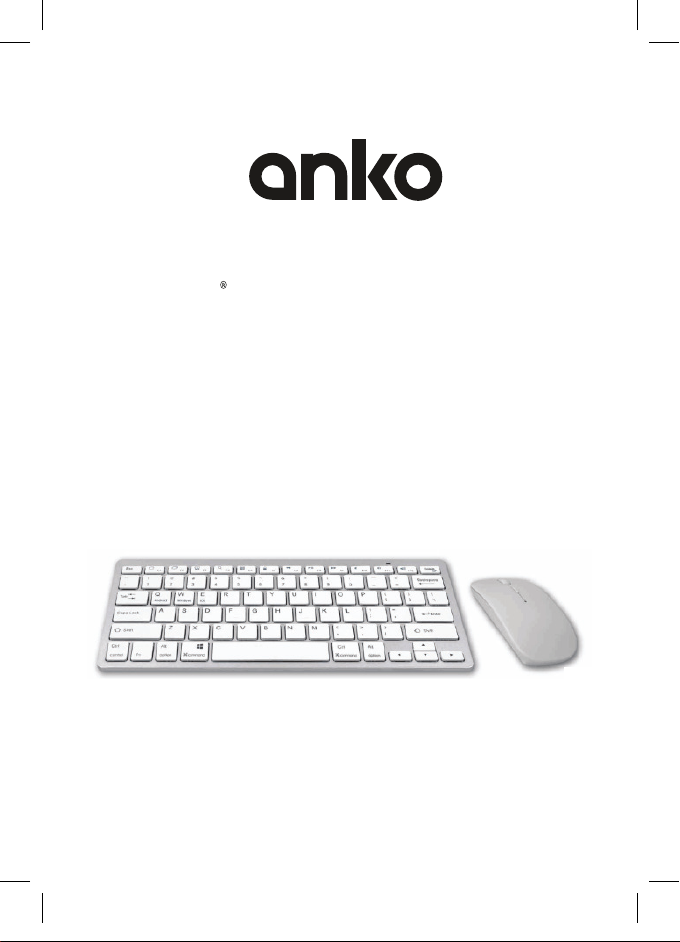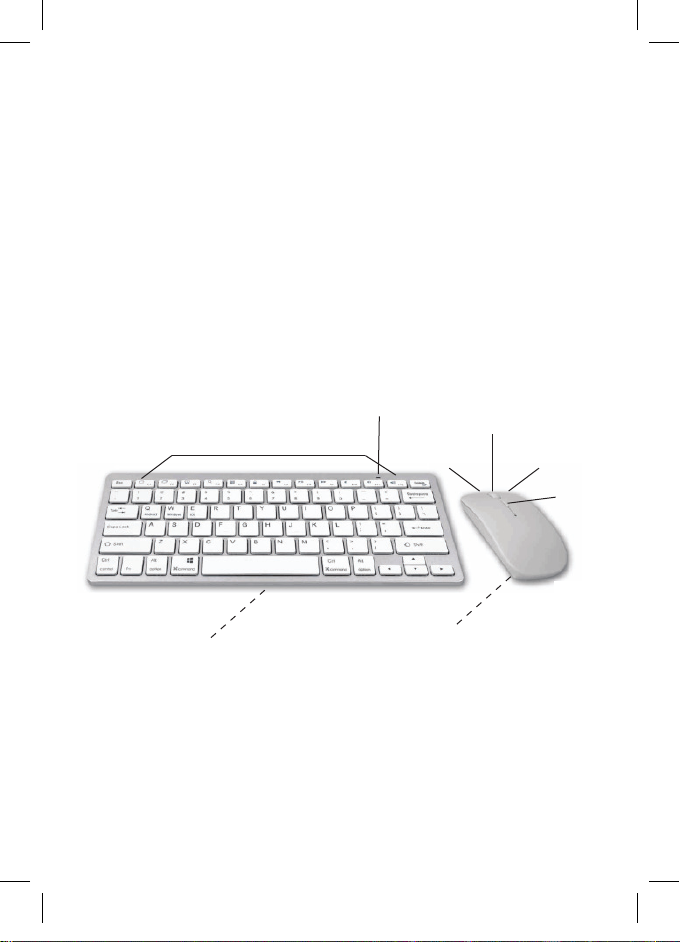4
Inserting the Batteries
1. Remove the battery compartment covers of mouse and keyboard
and insert two 1.5 V AAA batteries in each. Please note the polarity
diagram printed inside the battery compartments. Caution! Danger of
explosion if the batteries are incorrectly replaced.
2. Replace the battery compartment cover again.
Notes on batteries
fOnly use top-quality batteries. Cheap batteries could leak and dam-
age the device as a result.
fIf the batteries leak, remove them with a cloth and dispose of them
accordingly. Ensure that leaking battery acid does not come into
contact with skin and eyes. If you do get battery acid in your eyes,
ush them thoroughly with lots of water and consult a physician
immediately! If battery acid comes into contact with your skin, wash
the affected area with lots of water and soap.
fIf the device is not to be used for an extended period of time, then
the batteries should be removed, as the device could become dam-
aged should they leak. If the device functions weaken, replace all
batteries.
fBatteries do not belong in household waste! Expired batteries must be
disposed of in an environmentally friendly way and according to the
applicable legal regulations.
fBatteries are very dangerous if swallowed. Please keep the batter-
ies and the device components away from children at all times. If a
battery is swallowed, seek medical attention immediately.
fBatteries must not be recharged or activated with other means,
dismantled, thrown into re or short-circuited.
fDo not use old and new batteries or batteries of various types
together.
fRemove the batteries prior to disposing of the device.
P180203-2_Intra_42710844_20181221.indd 4 21/12/2018 11:19 AM