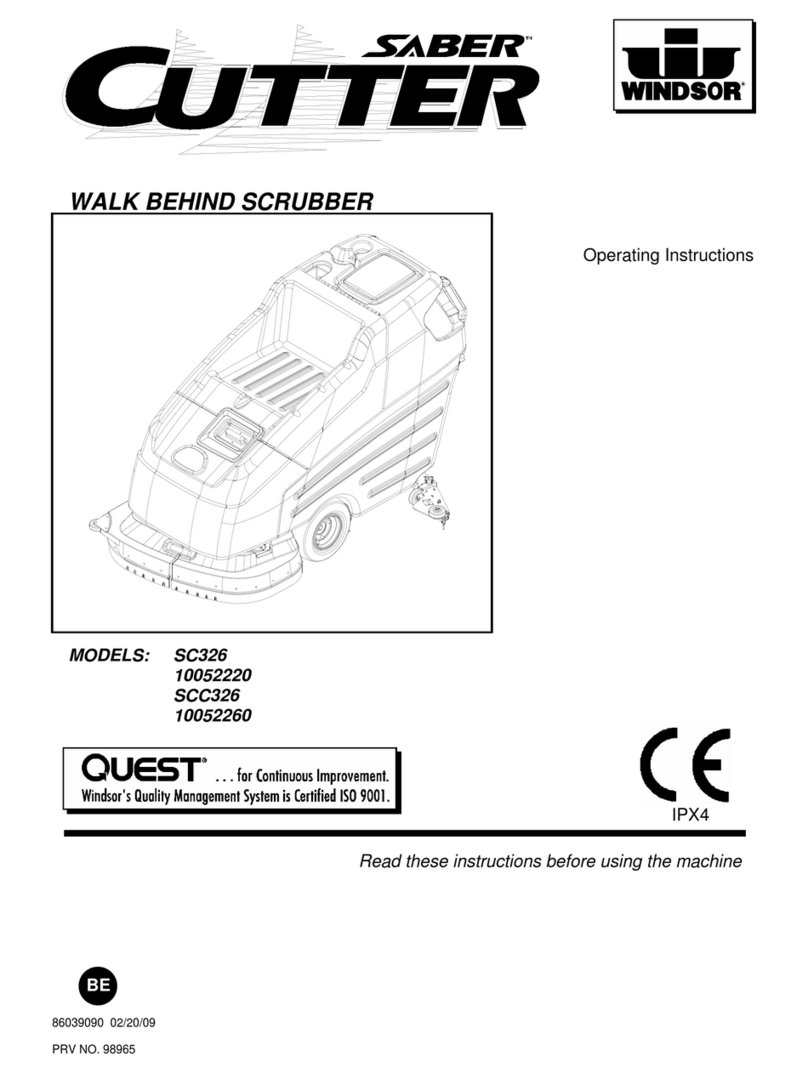Table of Contents
Introduction..................................................................................................................................................................5
Warranty.......................................................................................................................................................................5
Filter Bags .....................................................................................................................................................................5
Operating Environment ................................................................................................................................................5
Contact Information .....................................................................................................................................................6
Instrument Description.................................................................................................................................................7
Safety Precautions ........................................................................................................................................................8
Instrument Installation and First Run...........................................................................................................................9
Fat Extraction Calculations .........................................................................................................................................13
Fat Extraction Support Items......................................................................................................................................14
Sample Preparation ....................................................................................................................................................15
Fat Extraction step-by-step procedure using the ANKOMXT10 ....................................................................................21
Periodic Maintenance.................................................................................................................................................25
Troubleshooting & Replacement Parts.......................................................................................................................27
Diagnostics..................................................................................................................................................................29
Appendix A - Analytical Procedure .............................................................................................................................33
Appendix B –Electrical Diagram ................................................................................................................................35