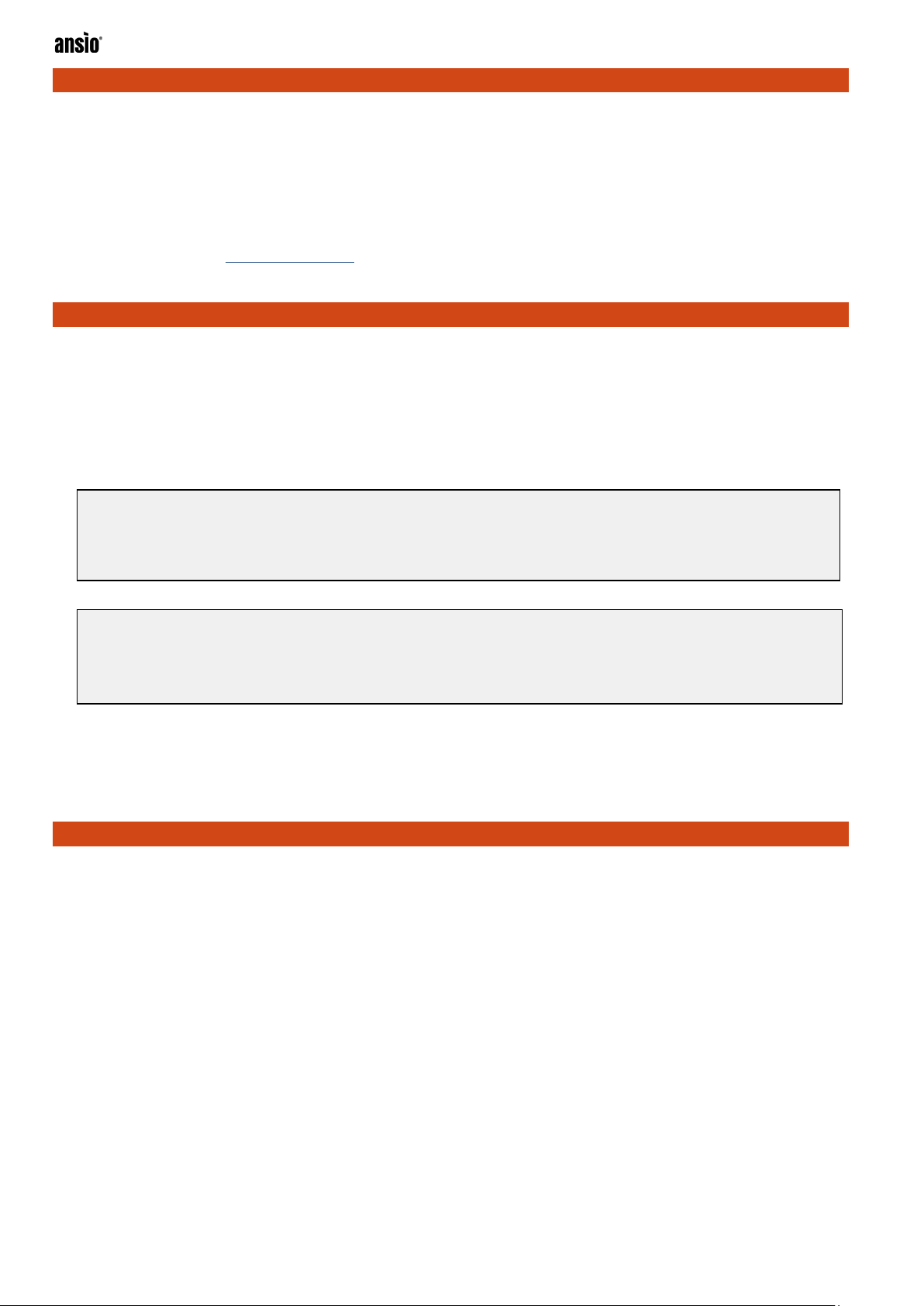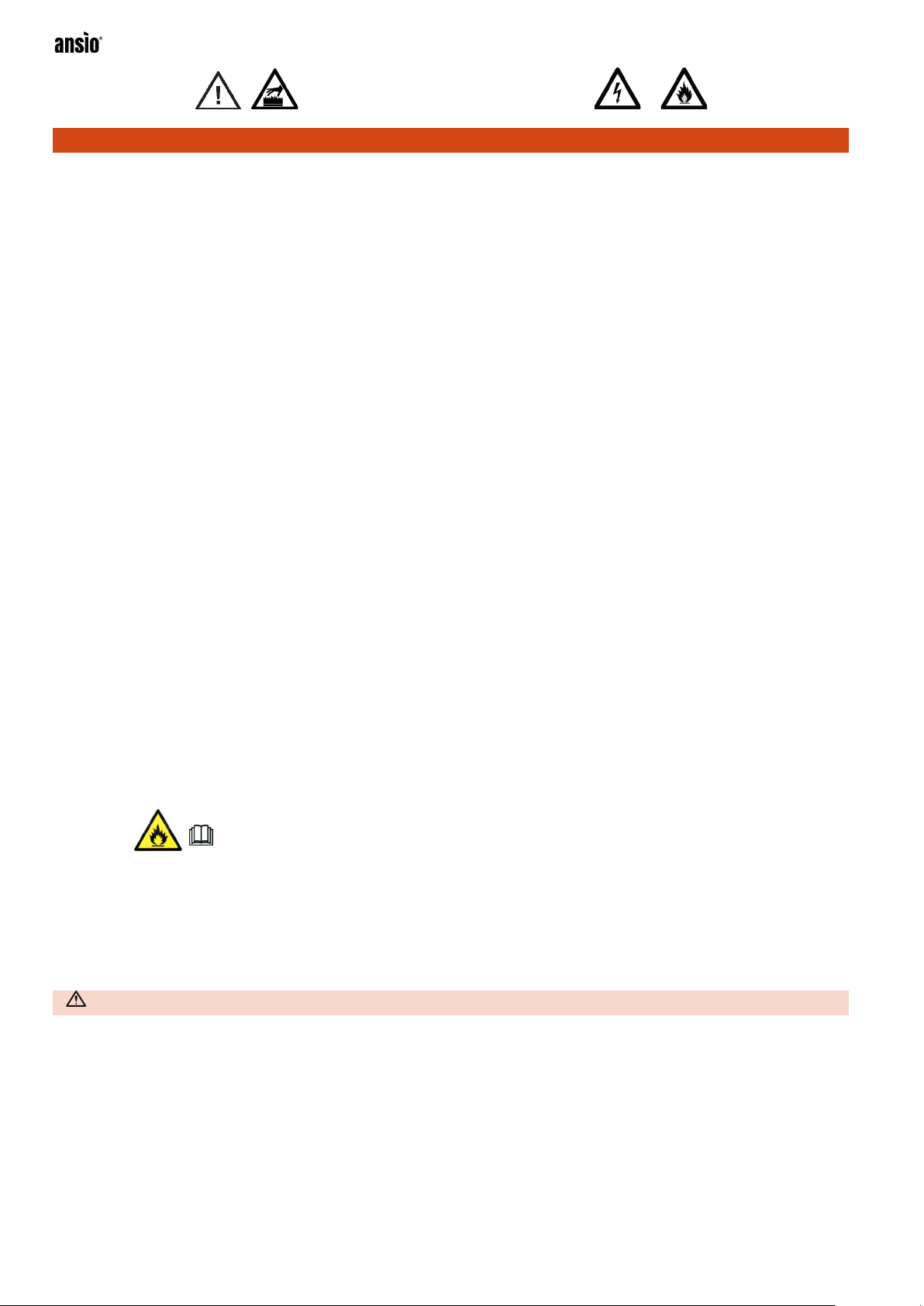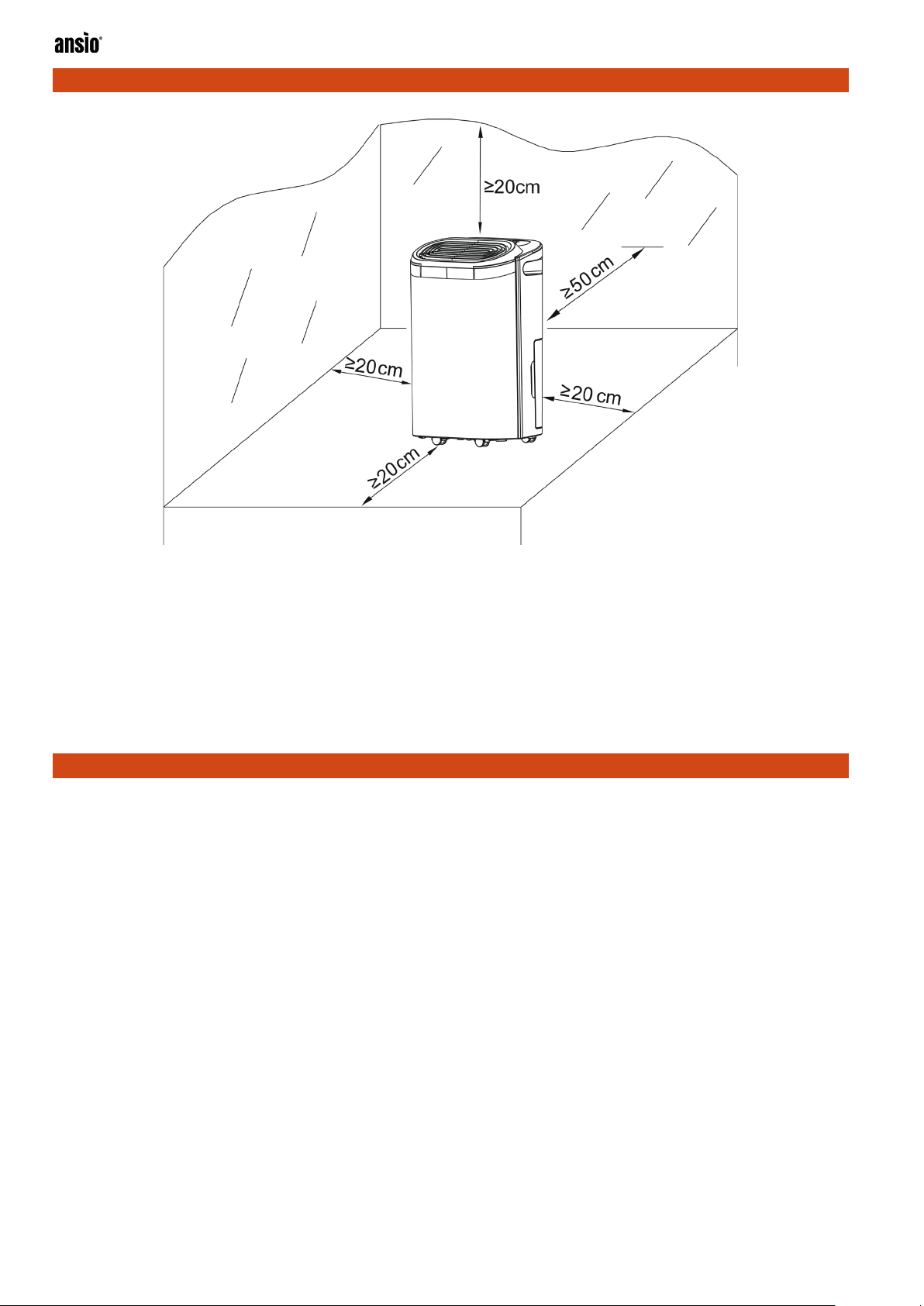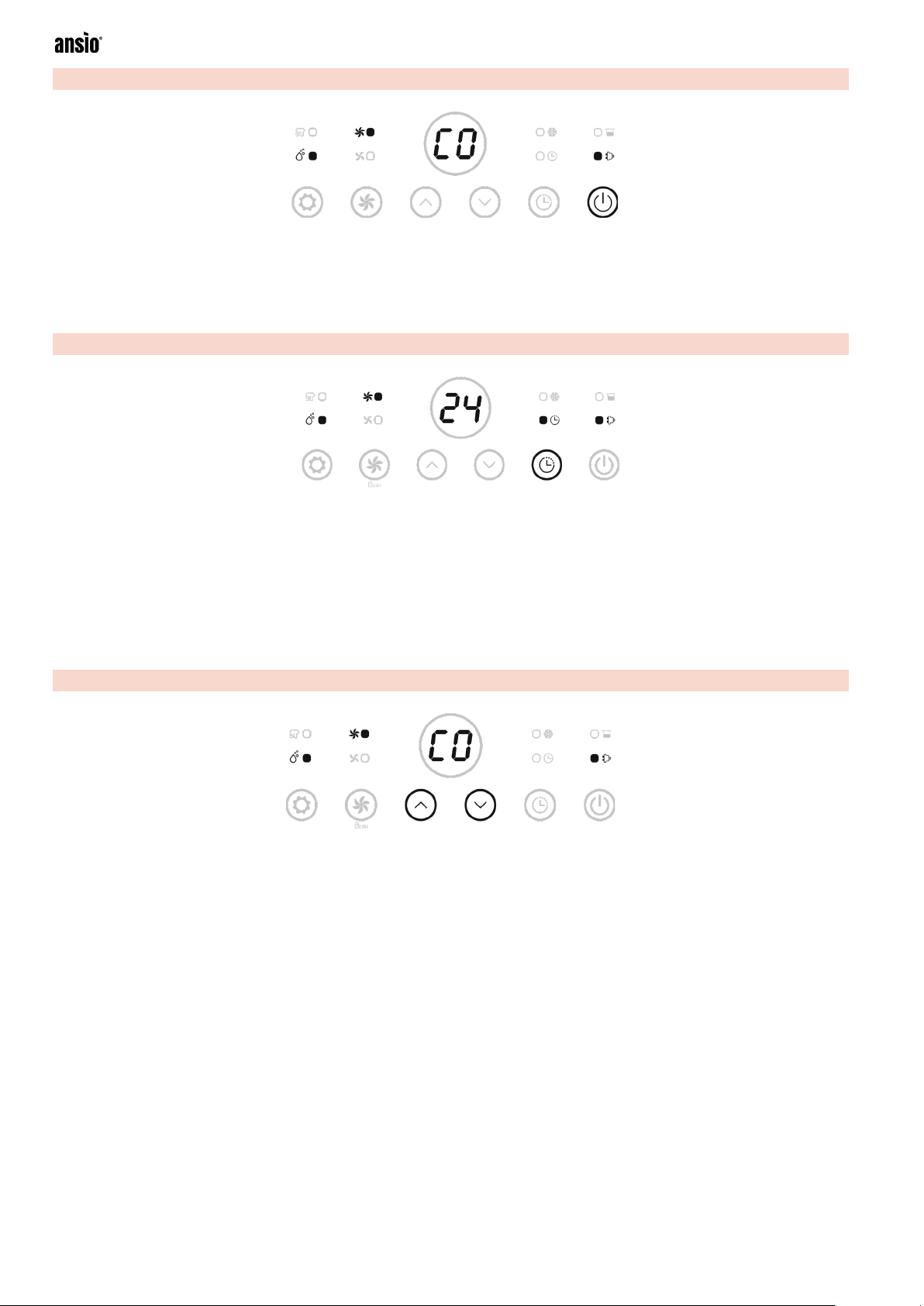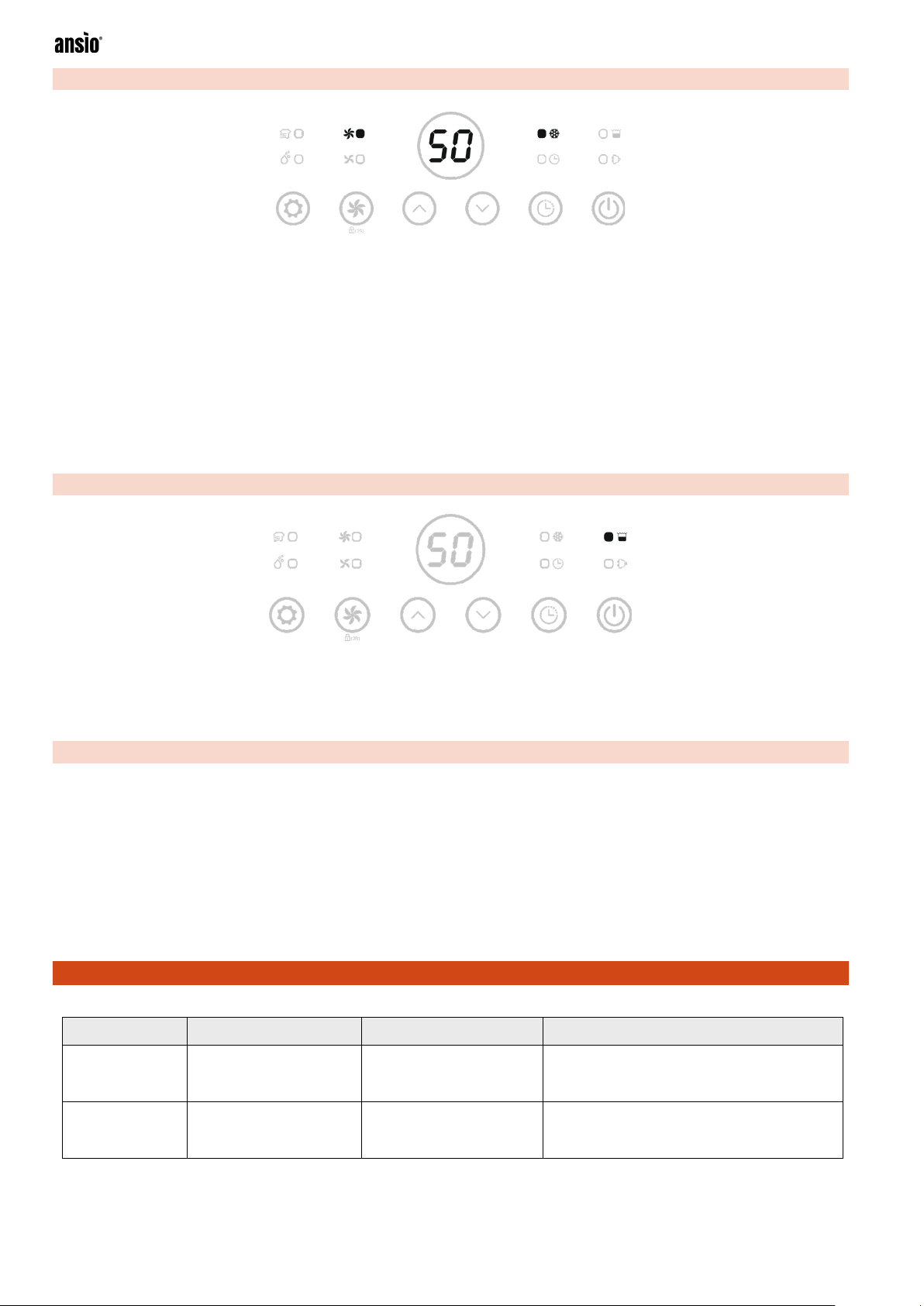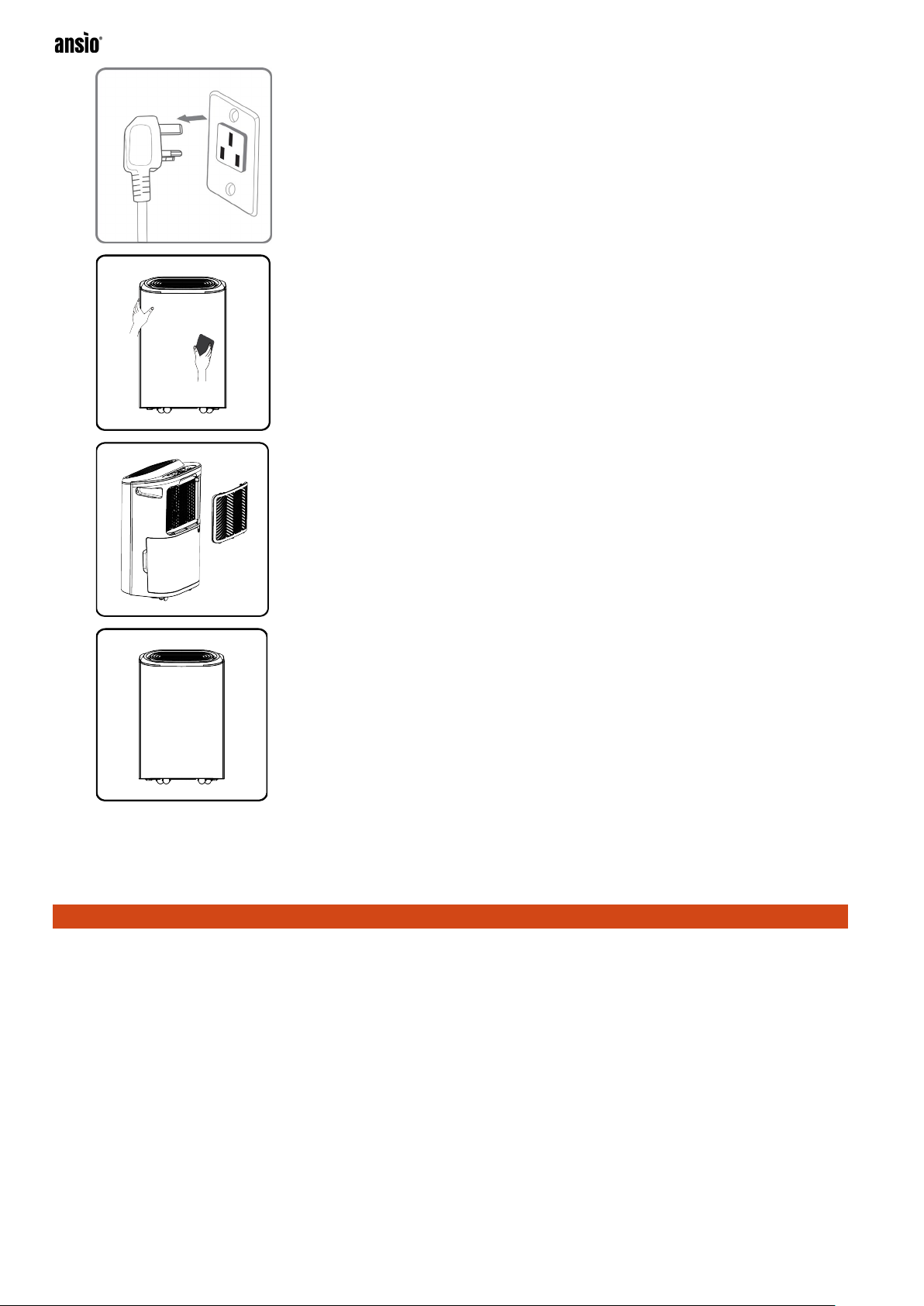Customer Support - UK Toll Free 0800 080 6781; +44 207 157 9795
WARNING
IMPORTANT SAFEGUARDS
•When the unit is not in use, set the power switch to OFF position or unplug from the wall socket.
•To avoid electrical/fire hazard, observe the following safeguards.
oNever cover the cable or place it in a wet/damp area.
oDO NOT plug the dehumidifier into any other cord connected device, such as a power strip/extension cord, surge
protector, multiple outlet adapter, universal adapter, cord reel or outlet-type air freshener.
oIf the supply cord is damaged, it must be replaced by the manufacturer, its service agent or similarly qualified persons
in order to avoid a hazard. Please contact Ansio Customer service.
•Keep the appliance upright to prevent any leaks.
•Always empty the water tank before storing away the dehumidifier.
•The water collected is not safe for consumption – dispose appropriately.
•When the dehumidifier is in use, ensure that children and pets are supervised.
•Clean the air-filter regularly and always use the dehumidifier with the air-filter only.
•Ensure that the dehumidifier inlets and outlets are well-ventilated and kept at least 20 cm away from other objects.
•The appliance is designed only for use with R-290 (propane) gas as the designated refrigerant. R-290 (propane) is
flammable. Special precautions must be taken into consideration due to the coolant's high flammability. THE REFRIGERANT
LOOP IS SEALED. DO NOT ATTEMPT TO SERVICE. If a leak is detected, immediately evacuate the room, ventilate the room
and contact the local fire department to advise them that a propane leak has occurred.
•This appliance can be used by children aged from 8 years or above and persons with reduced physical, sensory or mental
capabilities, lack of experience and knowledge if they have been given adequate supervision and instructions concerning the
use of the appliance in a safe way, understanding the hazards involved. Children should not play with the appliance. Cleaning
and maintenance should not be done by children.
•No open flames, cigarettes or other possible sources of ignition should be used inside or in the vicinity of the appliance.
•The appliance should be disconnected from its power source during maintenance.
•Ensure the unit is far away from fire, inflammable, or explosive objects.
•Pipework should be protected from physical damage and should not be installed in an unventilated space, if that space is
smaller than 8 m².
•Keep any required ventilation openings clear of obstruction.
•The appliance shall be stored in a well-ventilated area where the room size corresponds to the room area as specified for
operation.
WARNING: IN ORDER TO AVOID OVERHEATING, DO NOT COVER THE APPLIANCE.
•Do not use means to accelerate the defrosting process or to clean, other than those recommended by the manufacturer.
•The appliance shall be stored in a room without continuously operating ignition sources (for example: open flames, an
operating gas appliance or an operating electric heater).
•Do not pierce or burn.
Warning
•Failure to abide by this warning could result in an explosion, death, injury and property damage.
•Any person who is involved with working on or breaking into a refrigerant circuit should hold a current valid certificate from
an industry-accredited assessment authority, which authorises their competence to handle refrigerants safely in accordance
with an industry recognised assessment specification.
•Servicing shall only be performed as recommended by the equipment manufacturer. Maintenance and repair requiring the
assistance of other skilled personnel shall be carried out under the supervision of an authorised person competent with the
use of flammable refrigerants.