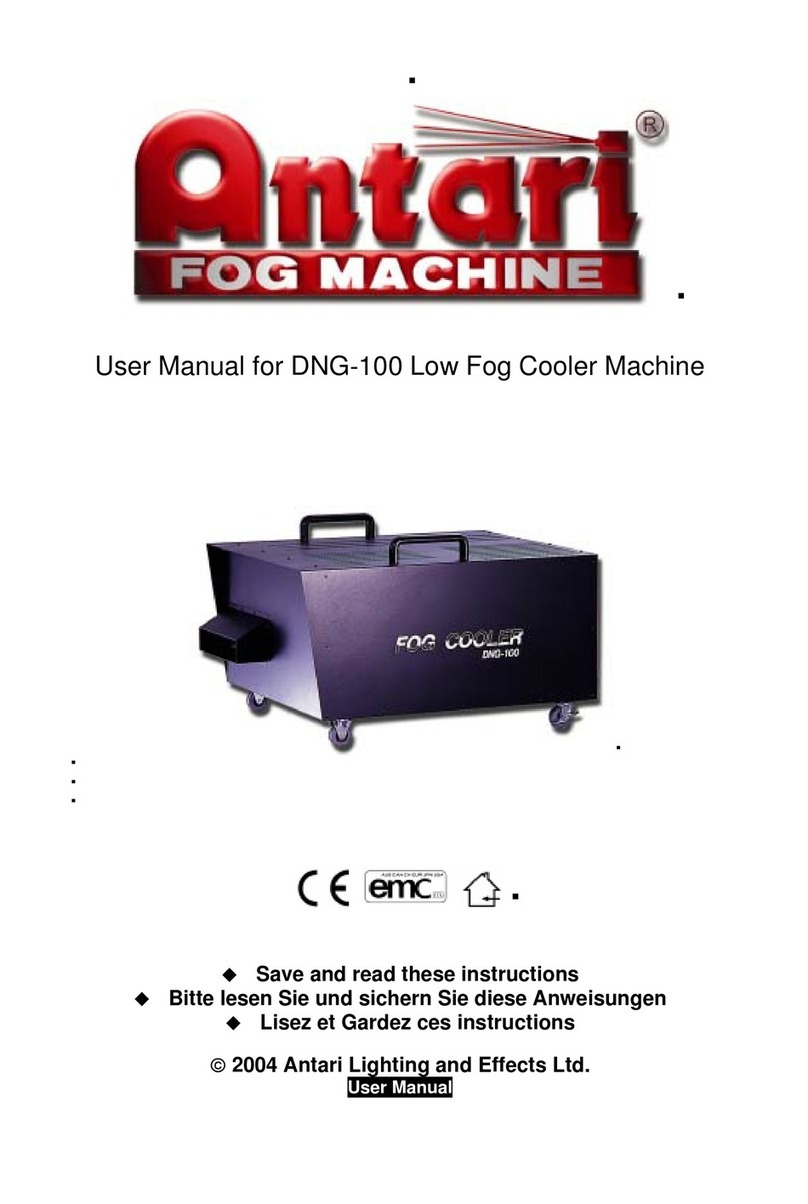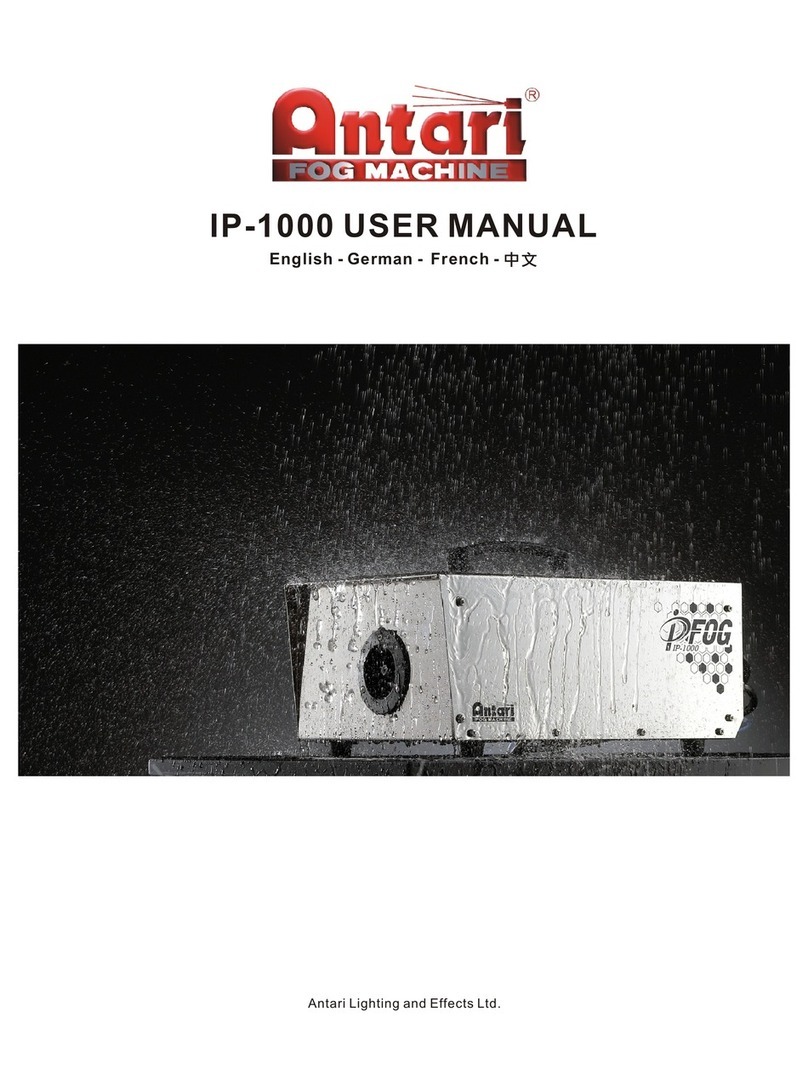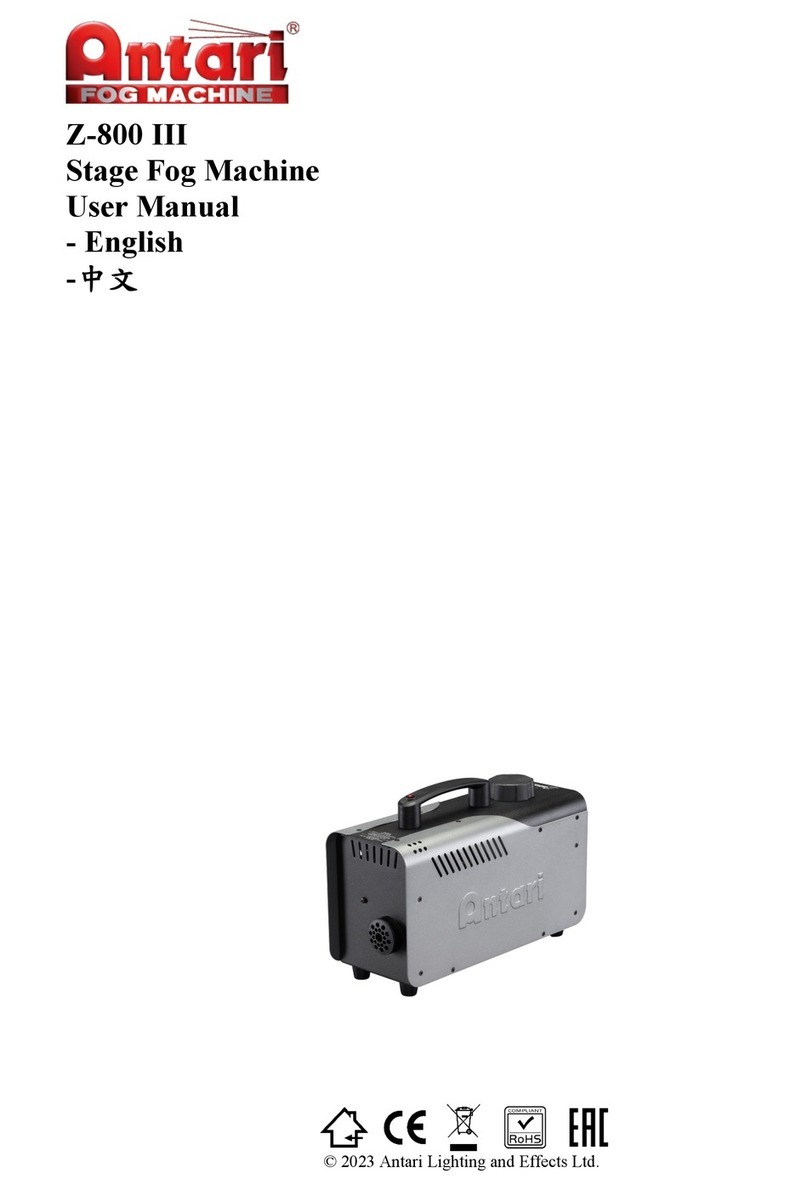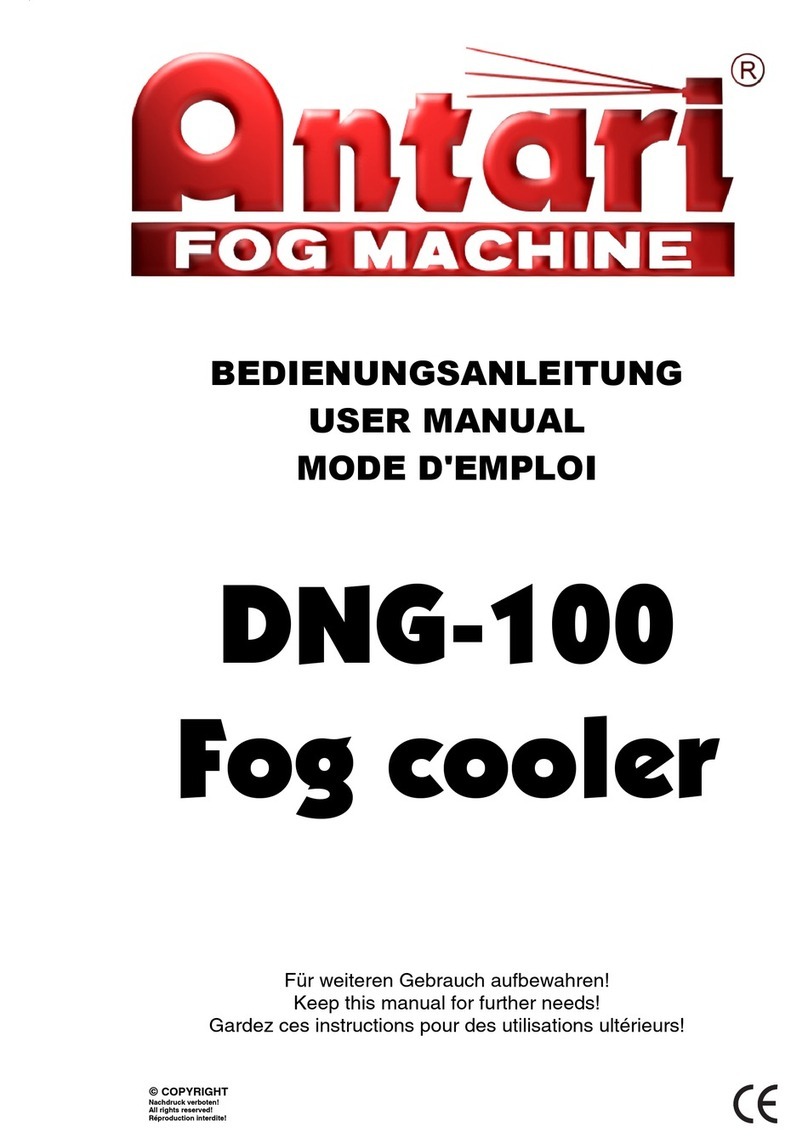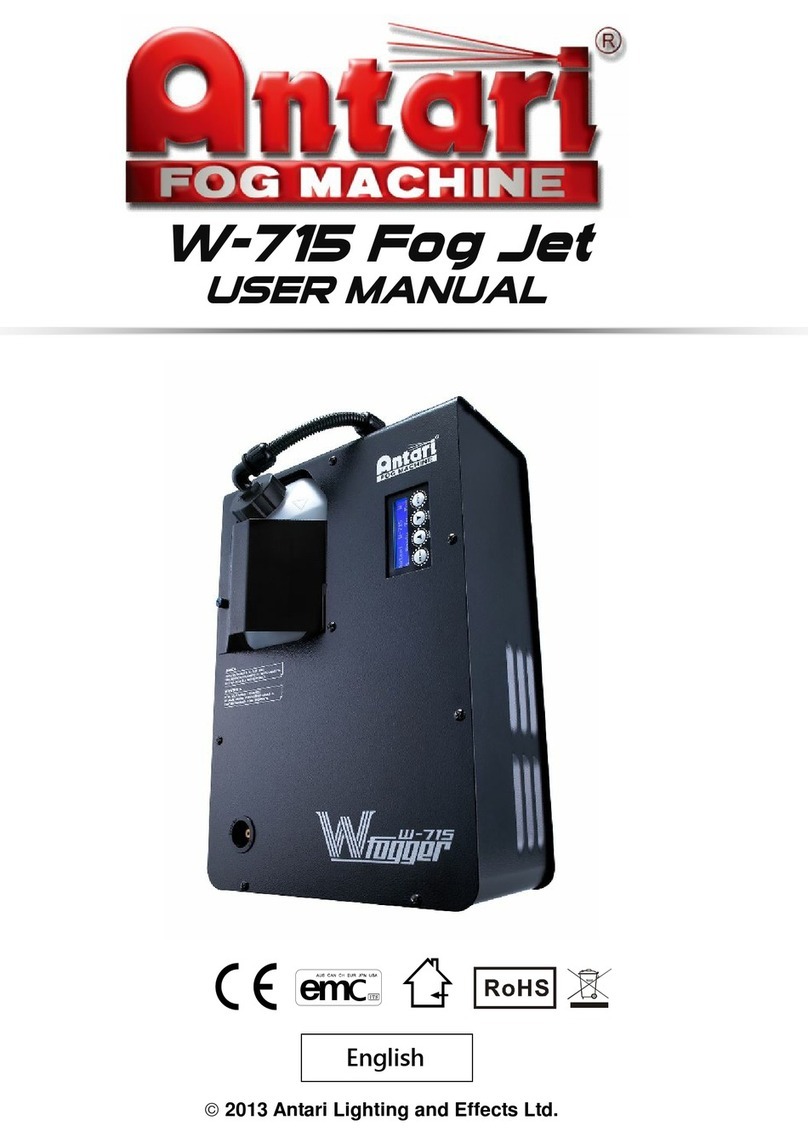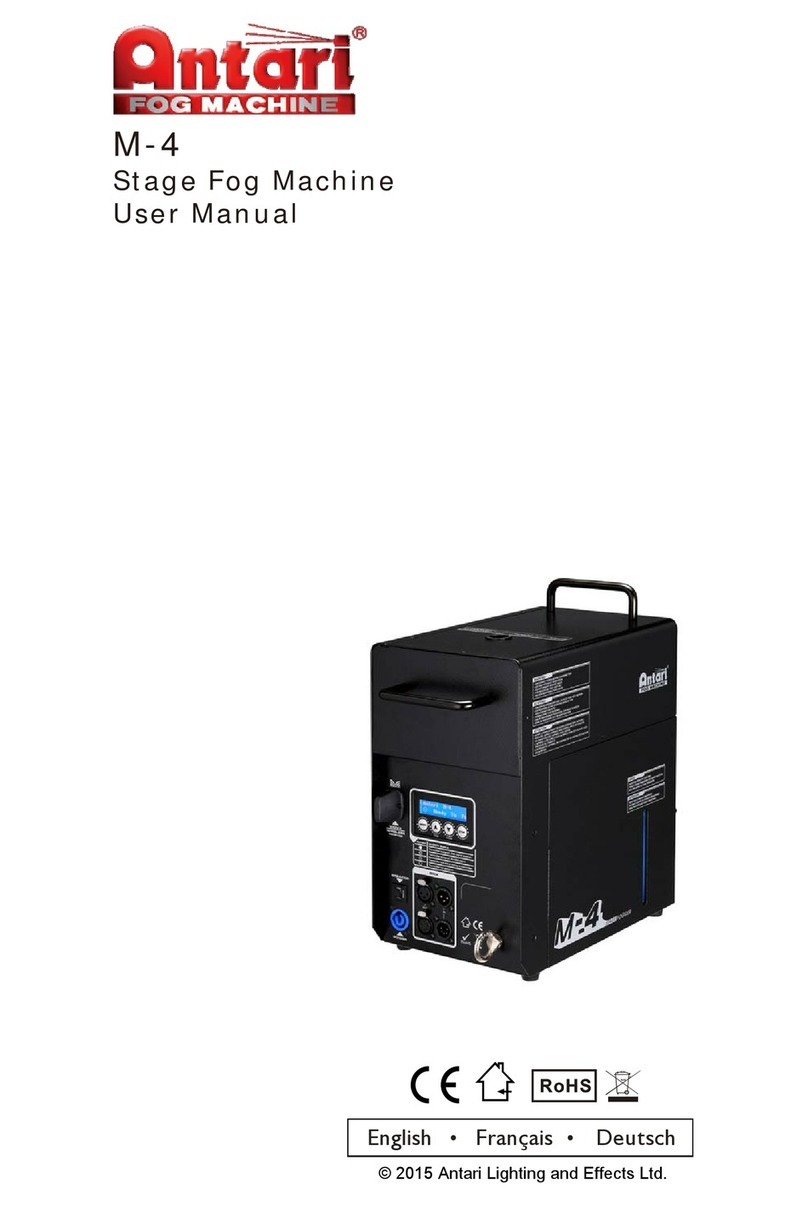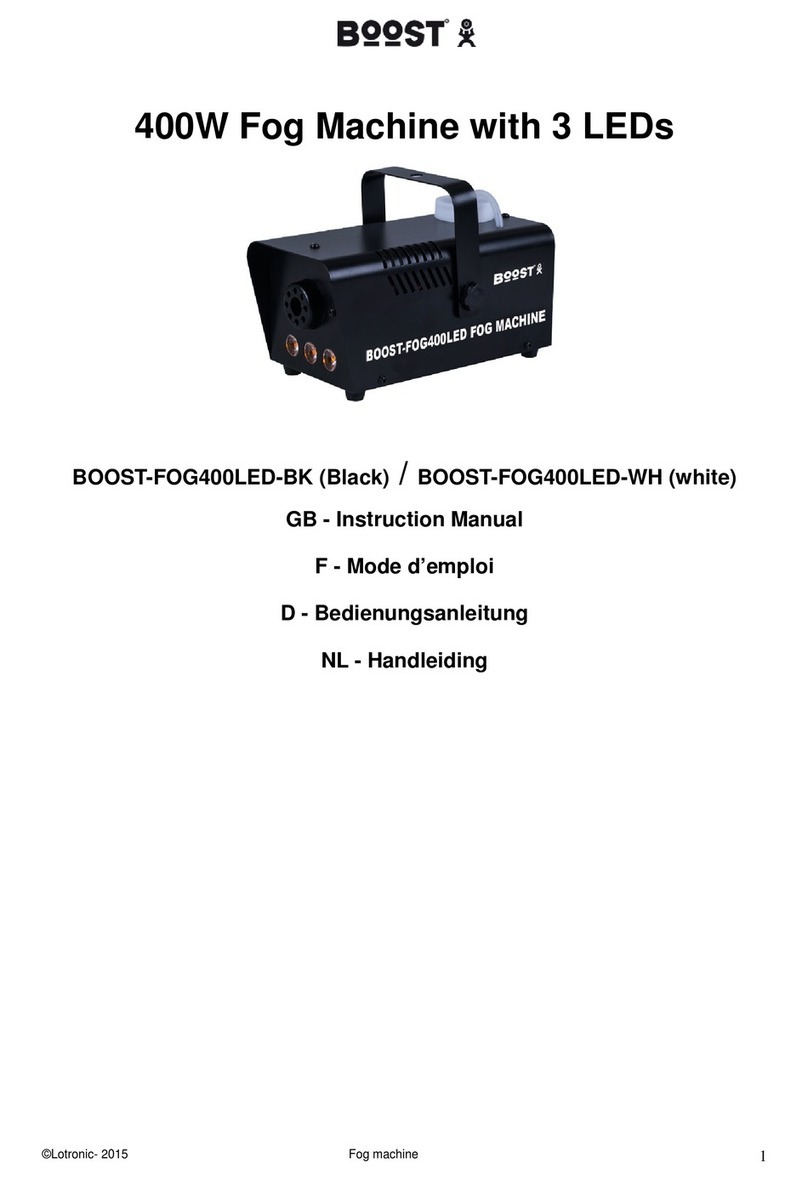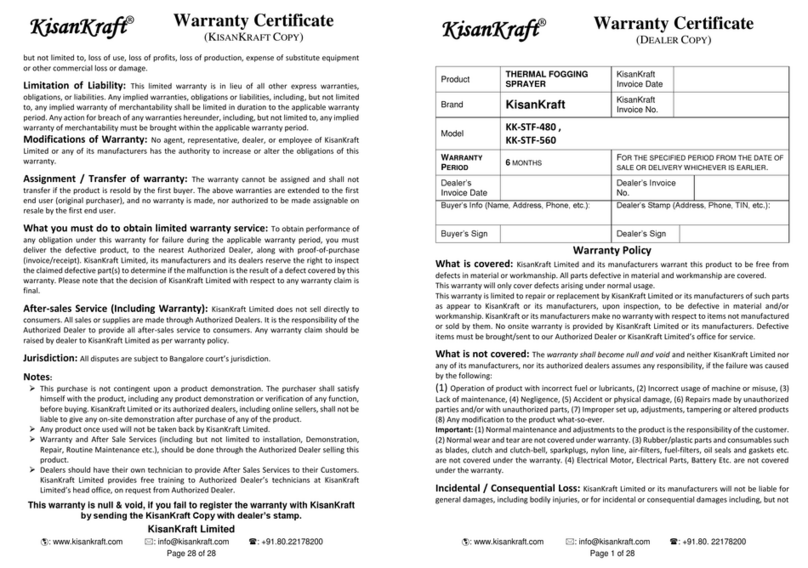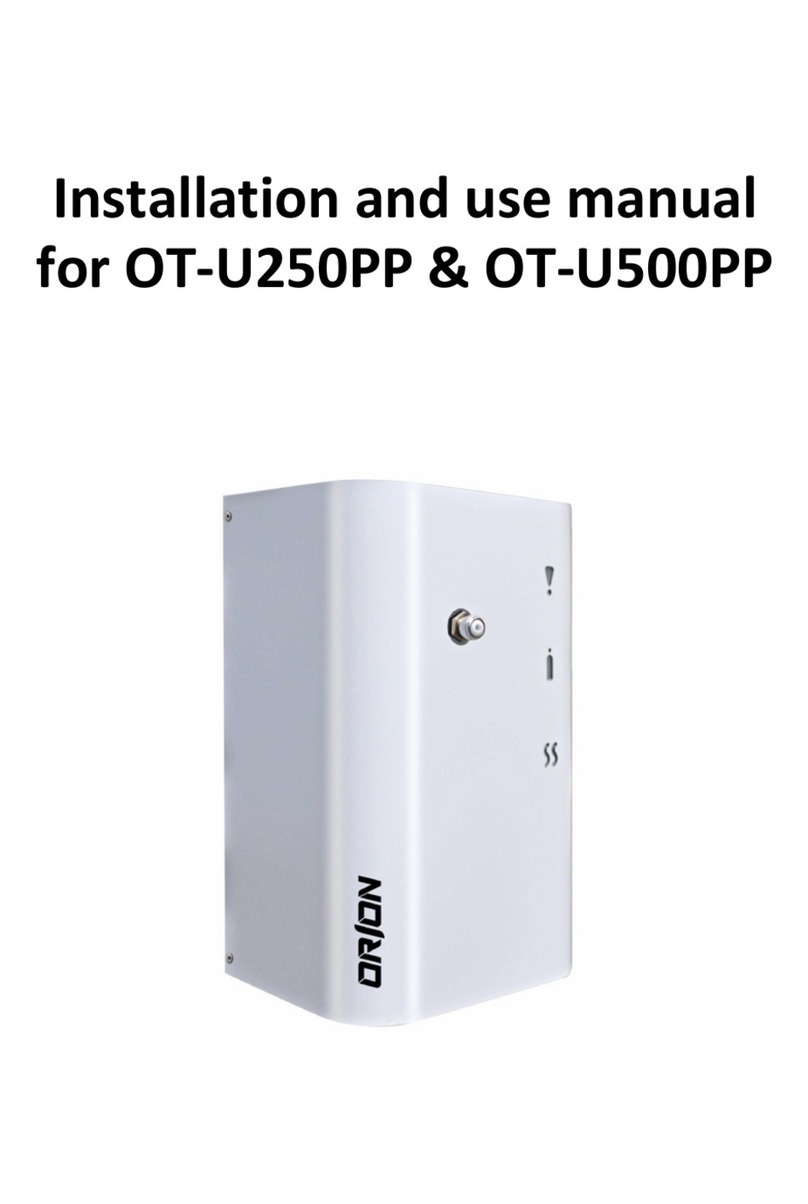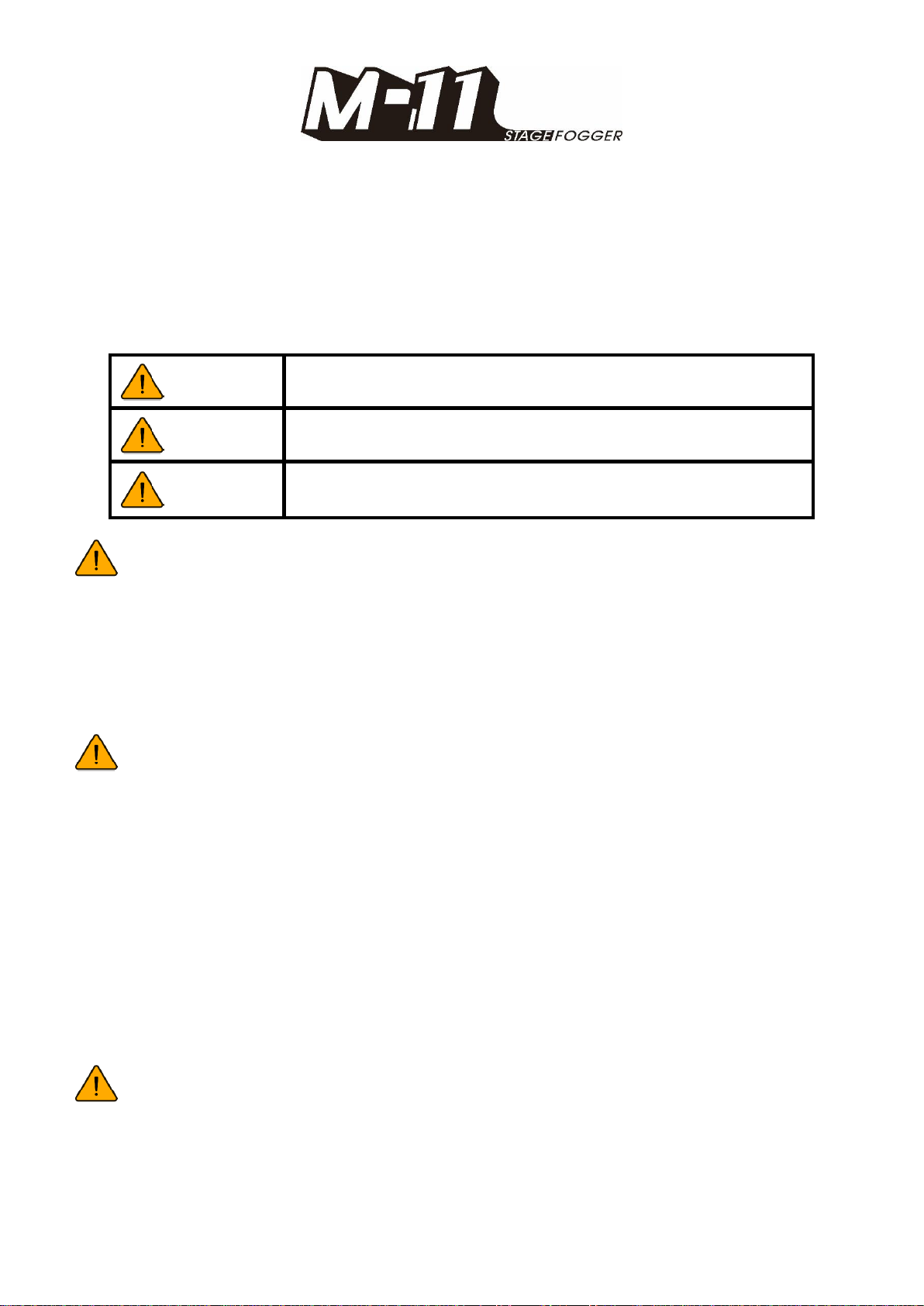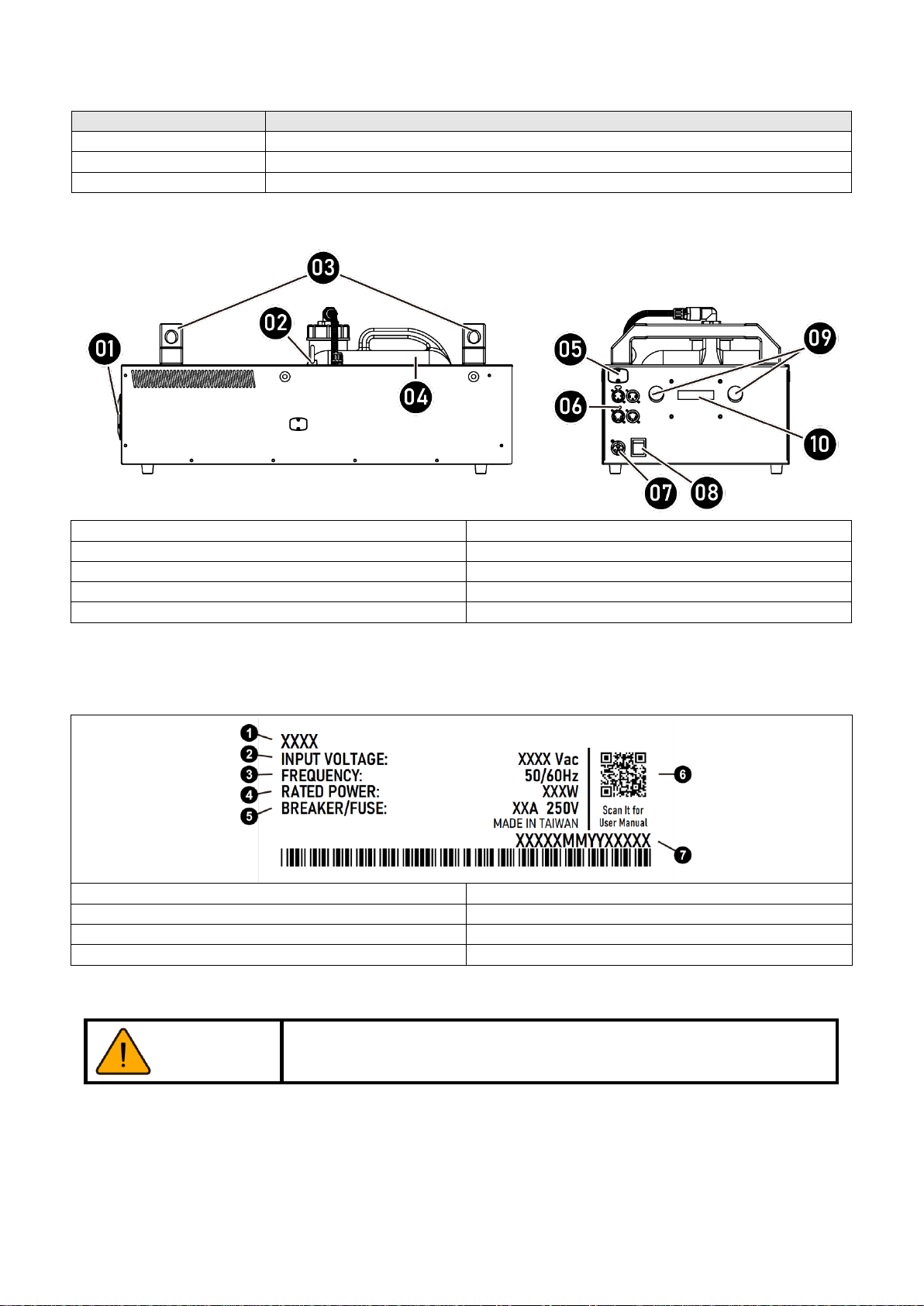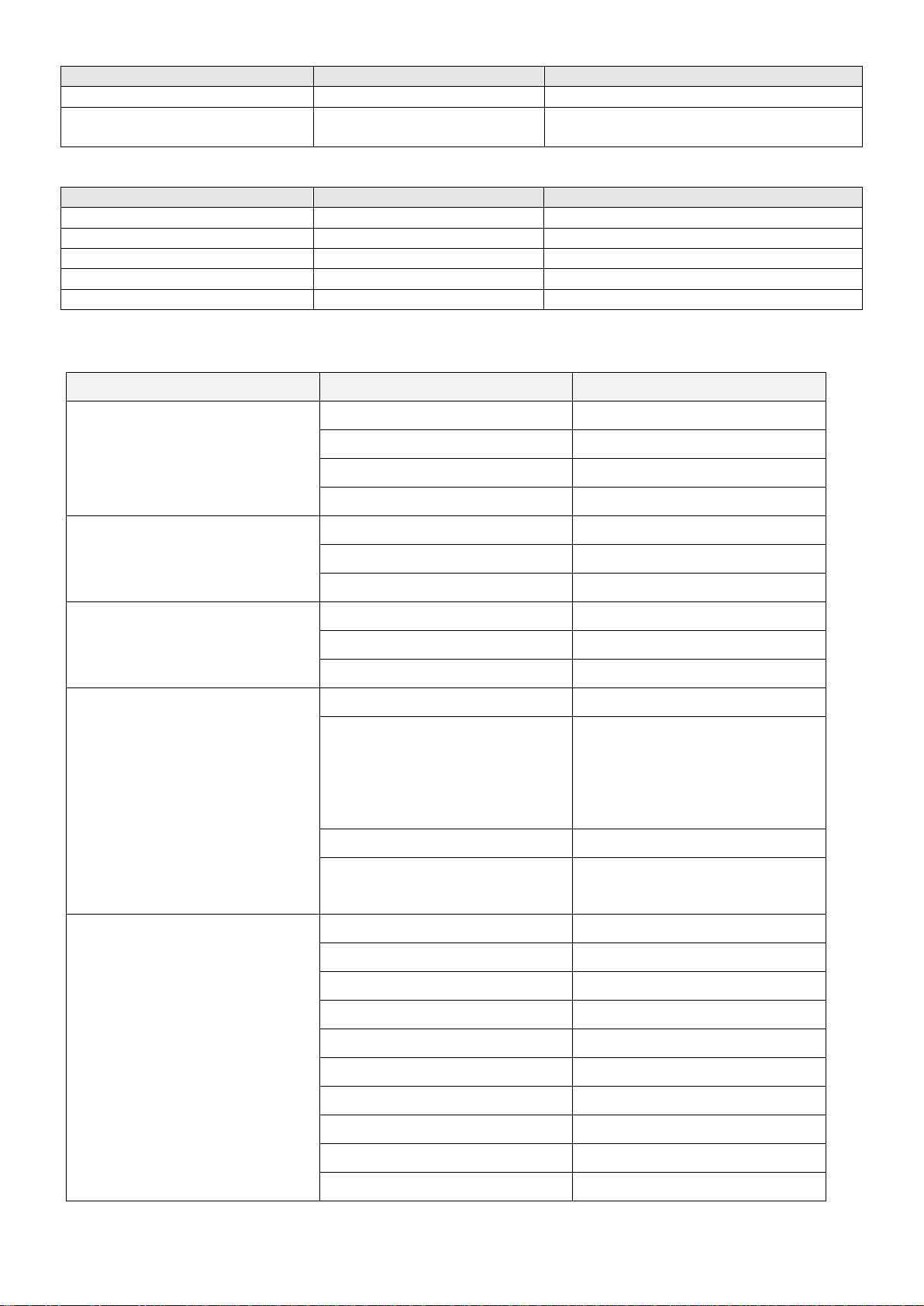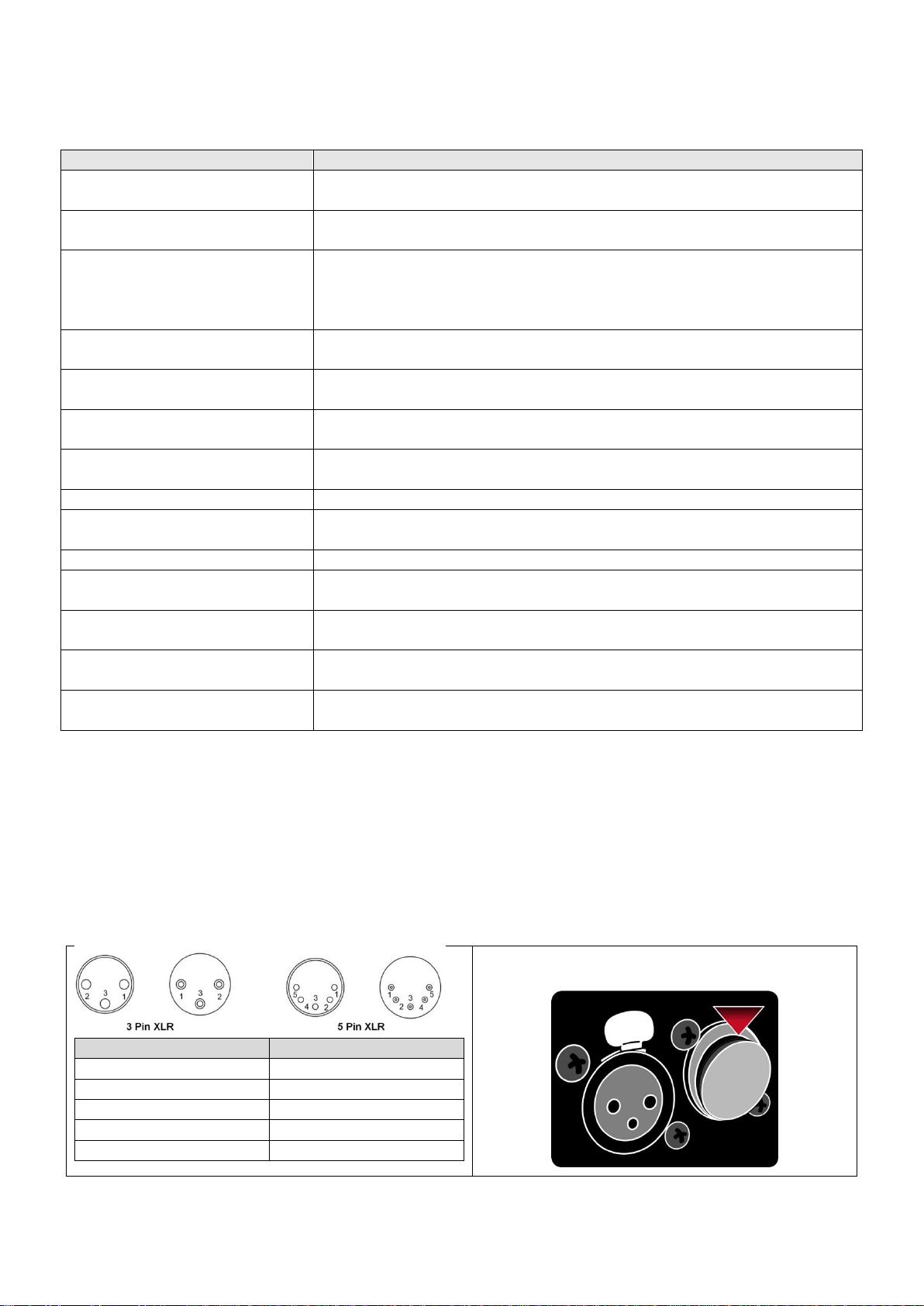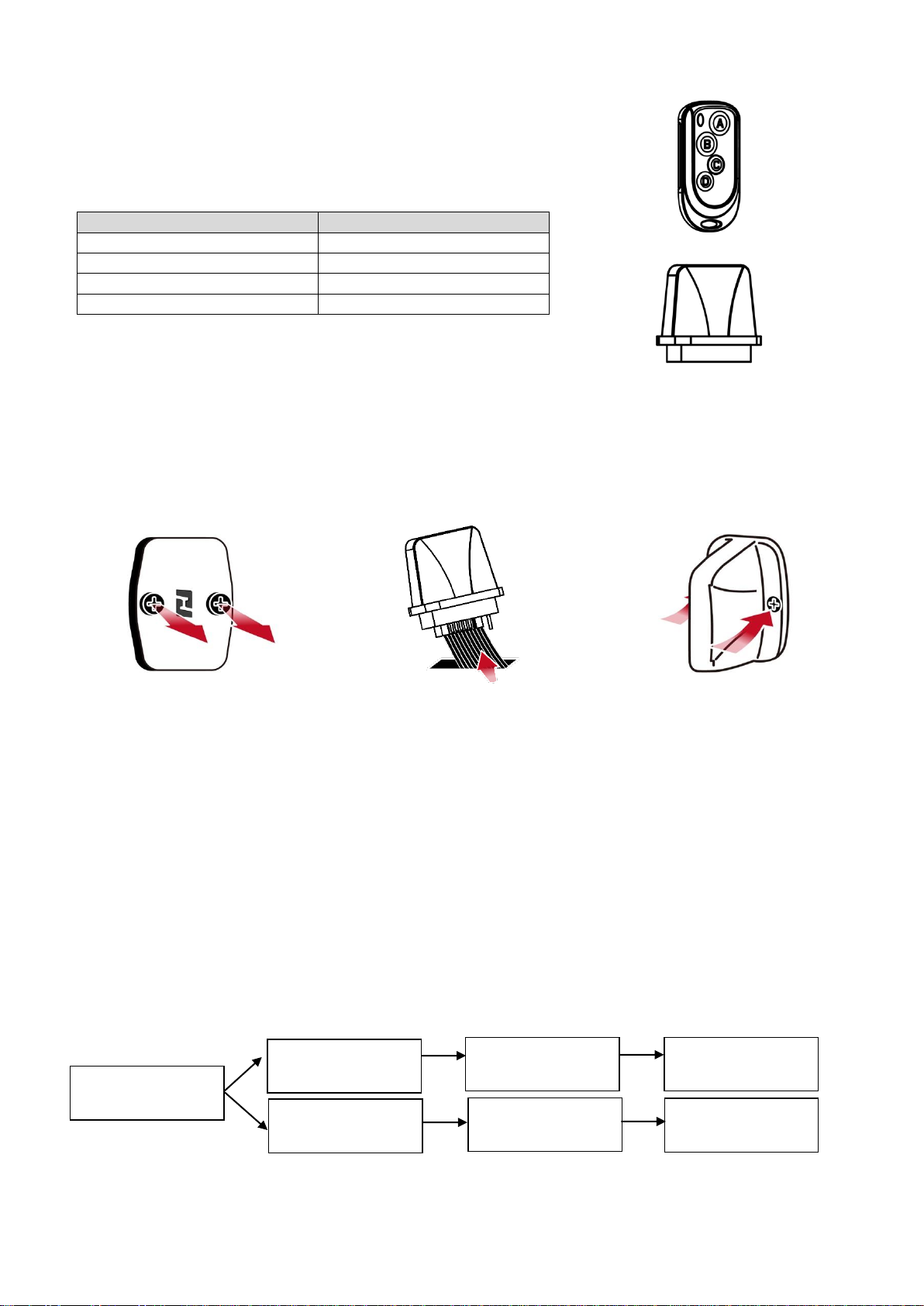1. Introduction ................................................................................................................................................. 1
2. Safety Information....................................................................................................................................... 1
3. Package Contents & Inspection................................................................................................................... 2
4. Machine Details........................................................................................................................................... 3
5. Technical Label Information........................................................................................................................ 3
6. Fog Fluid...................................................................................................................................................... 3
7. Setting and Manual Operation..................................................................................................................... 4
8. Control Settings ........................................................................................................................................... 4
9. Machine Status ............................................................................................................................................ 6
10. DMX Connection ........................................................................................................................................ 6
11. RDM Function............................................................................................................................................. 7
12. WTR-20 Wireless Remote (Optional) ......................................................................................................... 7
13. TIMO-W-DMX-PCBR W-DMX Receiver (Optional) ................................................................................ 9
14. TIMO-WTR-70 2in1 Wireless Control Unit (Optional).............................................................................. 9
15. Service and Maintenance........................................................................................................................... 10
16. Technical Specifications ............................................................................................................................ 10
17. Warranty Disclaimer...................................................................................................................................11
18. Machine Dimension....................................................................................................................................11
1. 前言........................................................................................................................................................... 12
2. 安全注意事項........................................................................................................................................... 12
3. 包裝內容與檢查....................................................................................................................................... 13
4. 機器訊息................................................................................................................................................... 14
5. 技術標籤資訊........................................................................................................................................... 14
6. 煙霧水....................................................................................................................................................... 14
7. 設定與手動操作說明............................................................................................................................... 15
8. 控制設定................................................................................................................................................... 15
9. 機器狀態................................................................................................................................................... 17
10. DMX 說明................................................................................................................................................. 17
11. RDM 功能................................................................................................................................................. 18
12. WTR-20 無線控制器(選配)..................................................................................................................... 19
13. TIMO-W-DMX-PCBR 無線 DMX 接收器(選配)................................................................................... 20
14. TIMO-WTR-70 二合一無線控制模組(選配).......................................................................................... 21
15. 維護和保養............................................................................................................................................... 21
16. 技術規格................................................................................................................................................... 22
17. 保固聲明................................................................................................................................................... 22
18. 機器尺寸圖............................................................................................................................................... 22
Appendix I – Grounding Instruction.................................................................................................................. 23