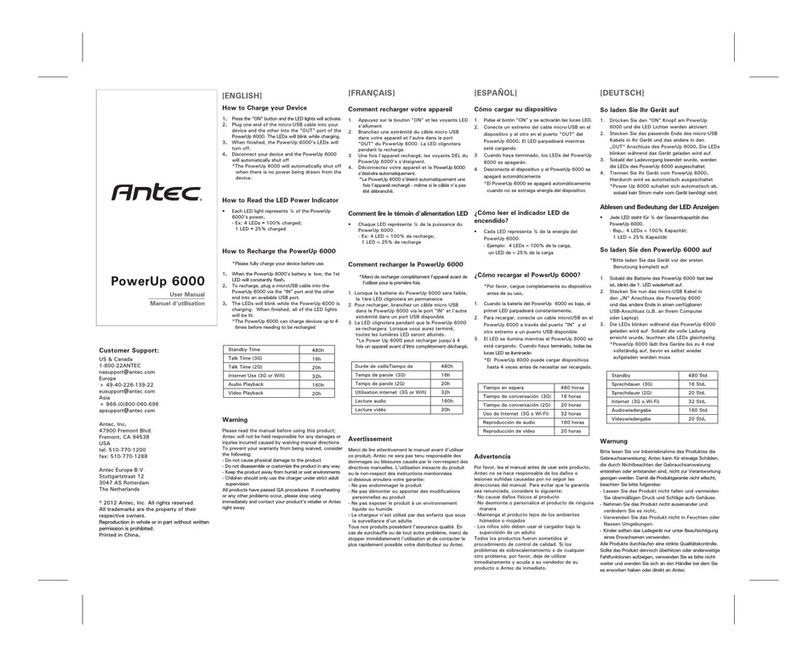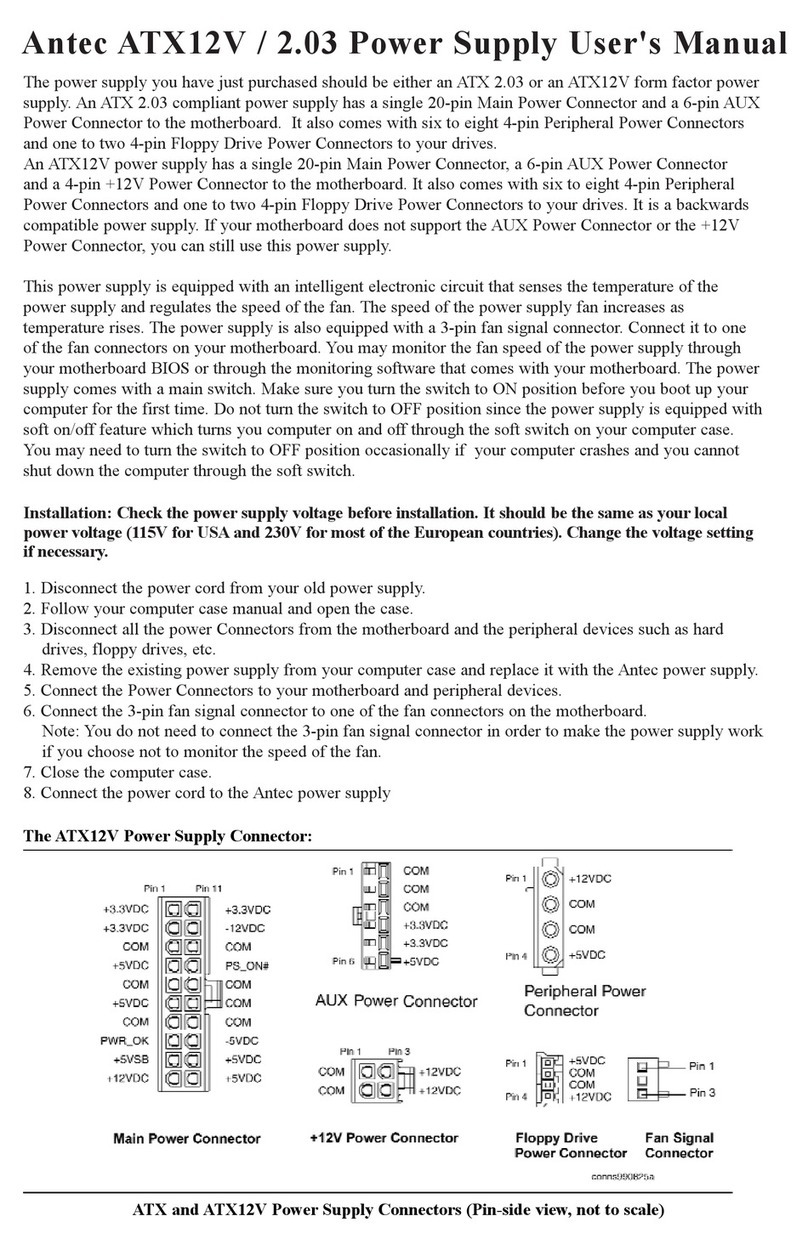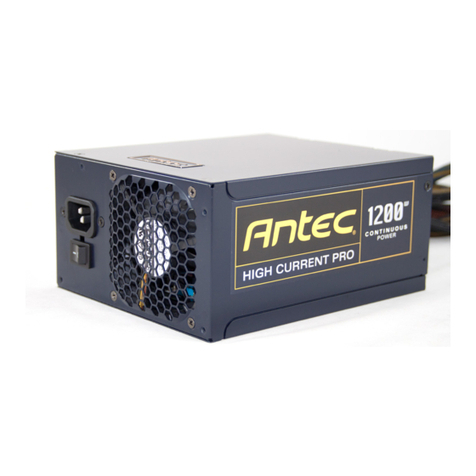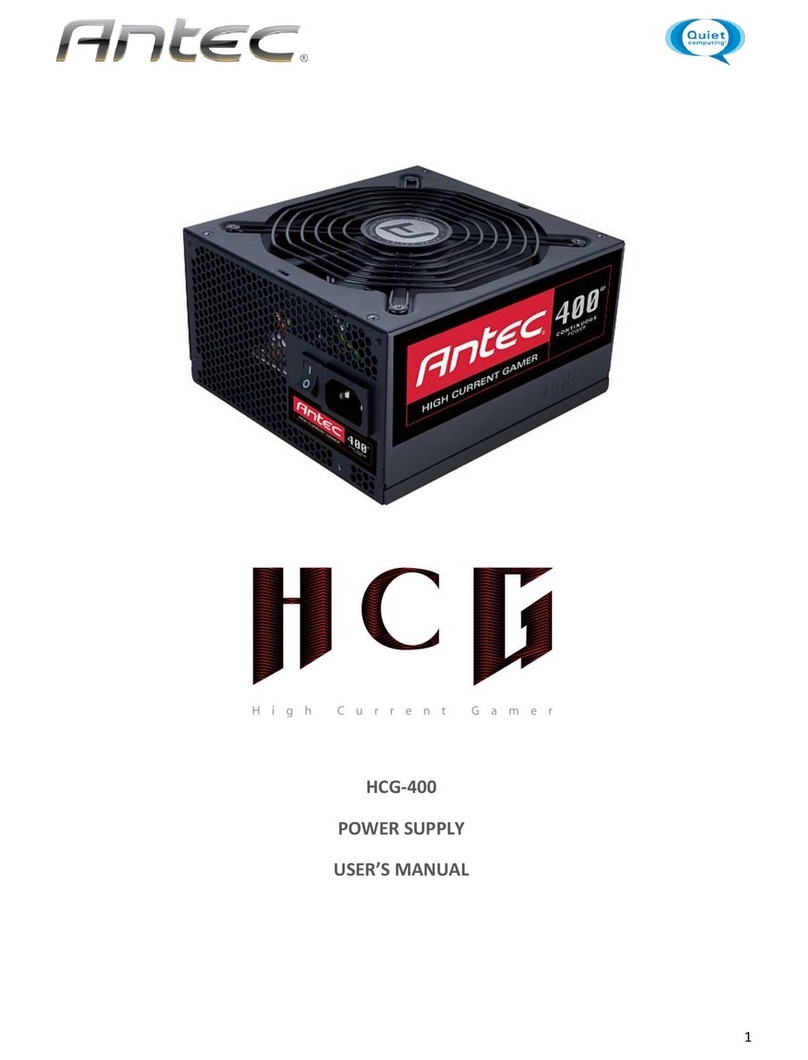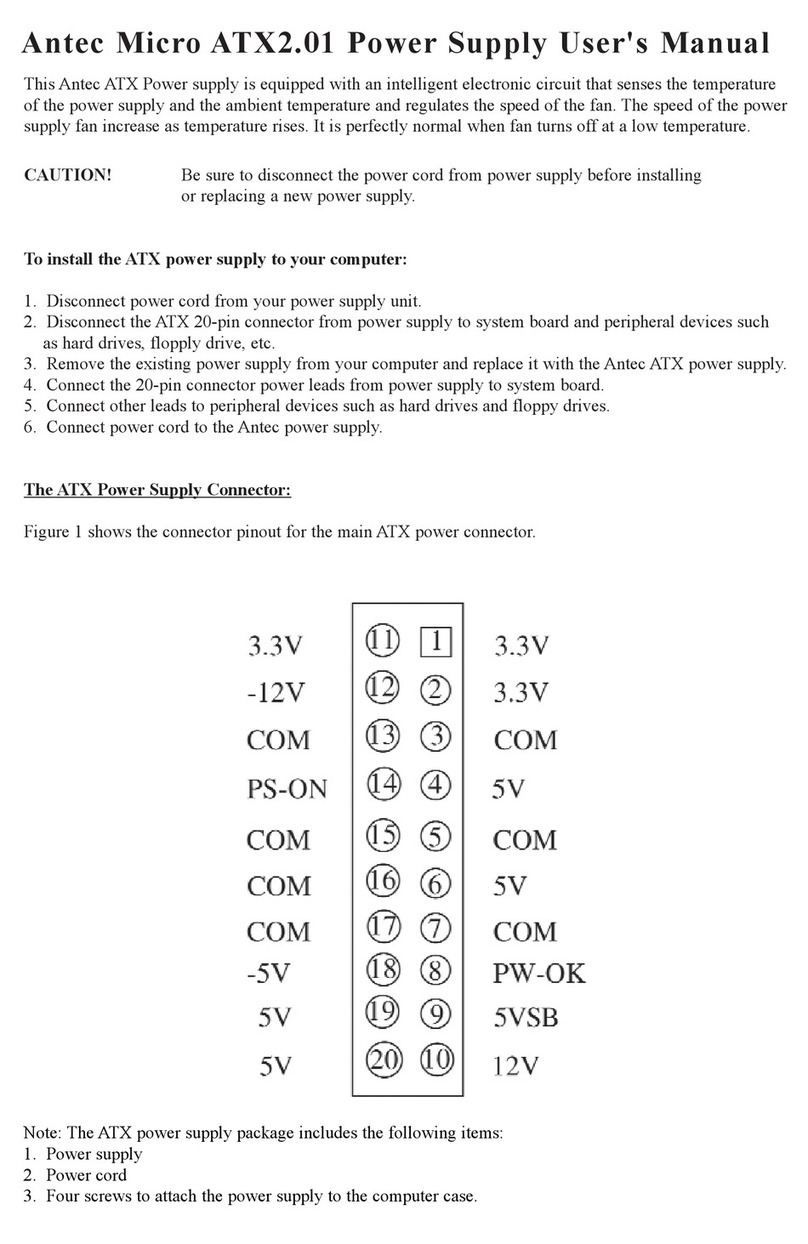U
SER
’
S
M
ANUAL
T
RUE
P
OWER
Q
UATTRO
S
ERIES
TPQ-1200
P
OWER
S
UPPLY
H
IGH
-P
ERFORMANCE
P
OWER
S
UPPLY
The TPQ-1200 goes be ond the kilowatt range of standard power suppl units (PSUs) to power the largest servers
and video workstations. It includes six rails of +12V output to deliver safe and reliable power to our s stem, and
enough power and cables available to run three or more separate high-end graphics cards simultaneousl .
S
TANDARDS AND
F
EATURES
The TruePower Quattro series is compatible with ATX12V v2.3 and EPS12V v2.91 specifications. The TPQ-1200 PSU
features Universal Input, which automaticall senses when ou connect the power suppl to an AC power source
between 100~240V without having to worr about setting a voltage switch, and Active Power Factor Correction
(Active PFC), which improves the power factor value of the power suppl b altering the input current wave shape,
thus helping transmission across the power grid.
C
ONTINUOUS
P
OWER
O
UTPUT
R
ATING
Unlike other power supplies that are rated b their peak wattage, Antec power supplies are rated based on their
continuous power output. This means that our TPQ-1200 delivers 1200-watt power during normal, continuous
operation; not simpl at its peak
S
YSTEM
P
ROTECTION
The TPQ-1200 also includes a variet of industrial-grade protective circuitr : OCP (Over Current Protection), OVP
(Over Voltage Protection), UVP (Under Voltage Protection), and SCP (Short Circuit Protection). Sometimes the PSU
will “latch” into a protected state. This means that ou will need to clear the fault and turn the power off to the
PSU before it will function again. There are no user-replaceable fuses in our TPQ-1200.
80
PLUS®
S
ILVER
C
ERTIFICATION
80 PLUS® certification is the most widel recognized independent standard in power suppl efficienc . An 80
PLUS® certified power suppl uses less energ and generates less heat to sta cooler, run quieter and last longer.
The TPQ-1200 earns the rare 80 PLUS® Silver level of efficienc , meaning that it has been certified to be at least
85% efficient at a wide range of operating loads; this will lower our operating costs and help protect the
environment.