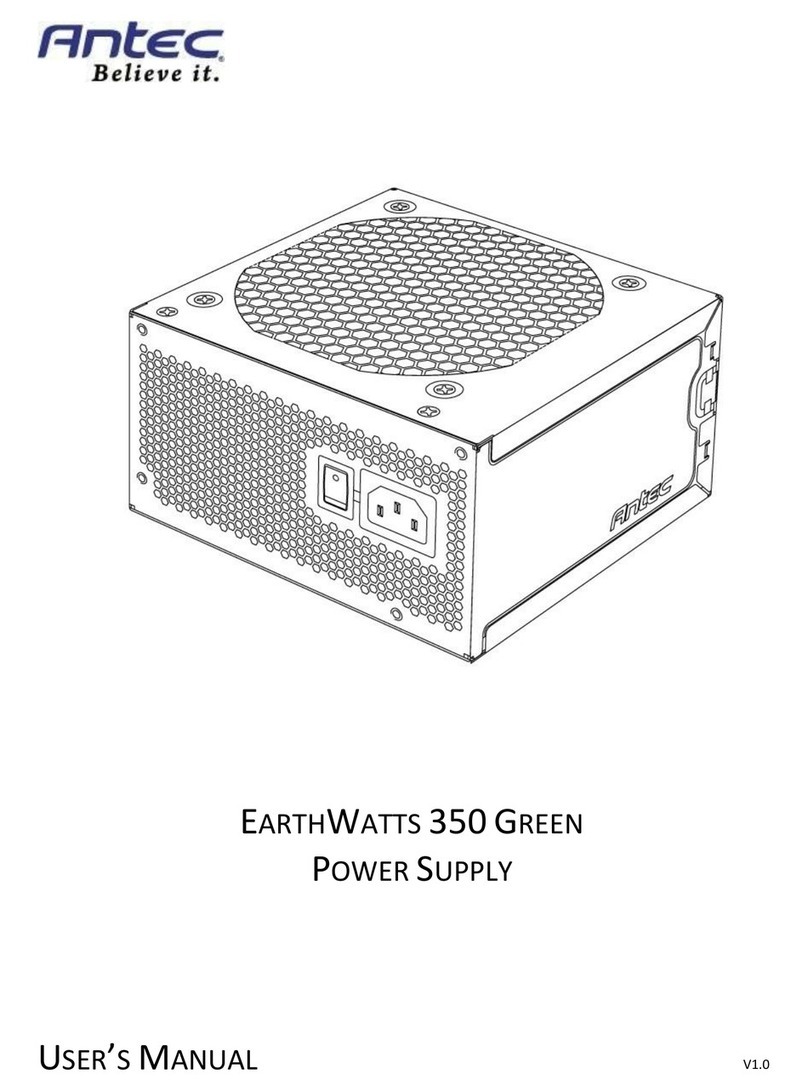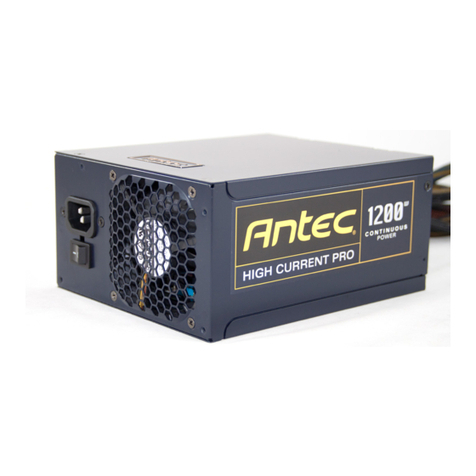U
SER
’
S
M
ANUAL
CP
S
ERIES
CP-1000
P
OWER
S
UPPLY
A
N
EW
S
TANDARD
The CP-1000 is Antec’s new high-pe fo mance powe supply unit (PSU). It balances size, cost, and quality powe by
combining cutting-edge technology with a new fo m facto . The design featu es in this expanded fo m facto allow
fo imp oved component selection, bette ci cuit boa d layout, mo e oom between components fo ai flow, and a
st aight-th ough ai path that takes full advantage of the la ge fan. La ge fans move mo e ai at lowe RPMs and
make less noise. Antec’s new CPX fo m facto has bette ai flow than any standa d size PSU that uses a la ge fan.
The CPX fo m facto is exclusively compatible with Antec’s cutting-edge Gaming and Pe fo mance One cases,
including the Twelve Hund ed, P183 and P193. Fo an updated list of compatible enclosu es, please visit
http://www.antec.com/cp1000.
S
TANDARDS AND
F
EATURES
The connecto s and powe specifications of the CP-1000 PSU a e all compatible with ATX12V v2.3 and EPS12V
v2.91 specifications. The CP-1000 featu es Unive sal Input, which automatically senses when you connect the
powe supply to any AC powe sou ce between 100~240V without setting a voltage switch. This powe supply also
featu es Active Powe Facto Co ection (Active PFC), which imp oves the powe facto value of the powe supply
by alte ing the input cu ent wave shape, helping to powe t ansmission ac oss the g id.
S
YSTEM
P
ROTECTION
A va iety of indust ial-g ade safety ci cuit y will help p otect you compute : OVP (Ove Voltage P otection), SCP
(Sho t Ci cuit P otection), and OCP (Ove Cu ent P otection). Sometimes the PSU will “latch” into a p otected
state. You will need to powe off the PSU and clea the fault befo e it will function again. The e a e no use -
eplaceable fuses in you CP-1000.
S
PECIAL
Q
UIET
C
OMPUTING
™
PWM
FAN
A PWM fan can spin much mo e slowly and be quiete than a voltage-cont olled fan. The PSU uses a PWM fan that
can spin as slow as 260 RPM o as fast as 2600 RPM, depending on load and ambient tempe atu e. It should be
nea ly inaudible when you compute is idling, and the PSU will va y the fan speed depending on the load of you
compute . The location of the PSU fan also helps to educe the sound emitted by you compute .