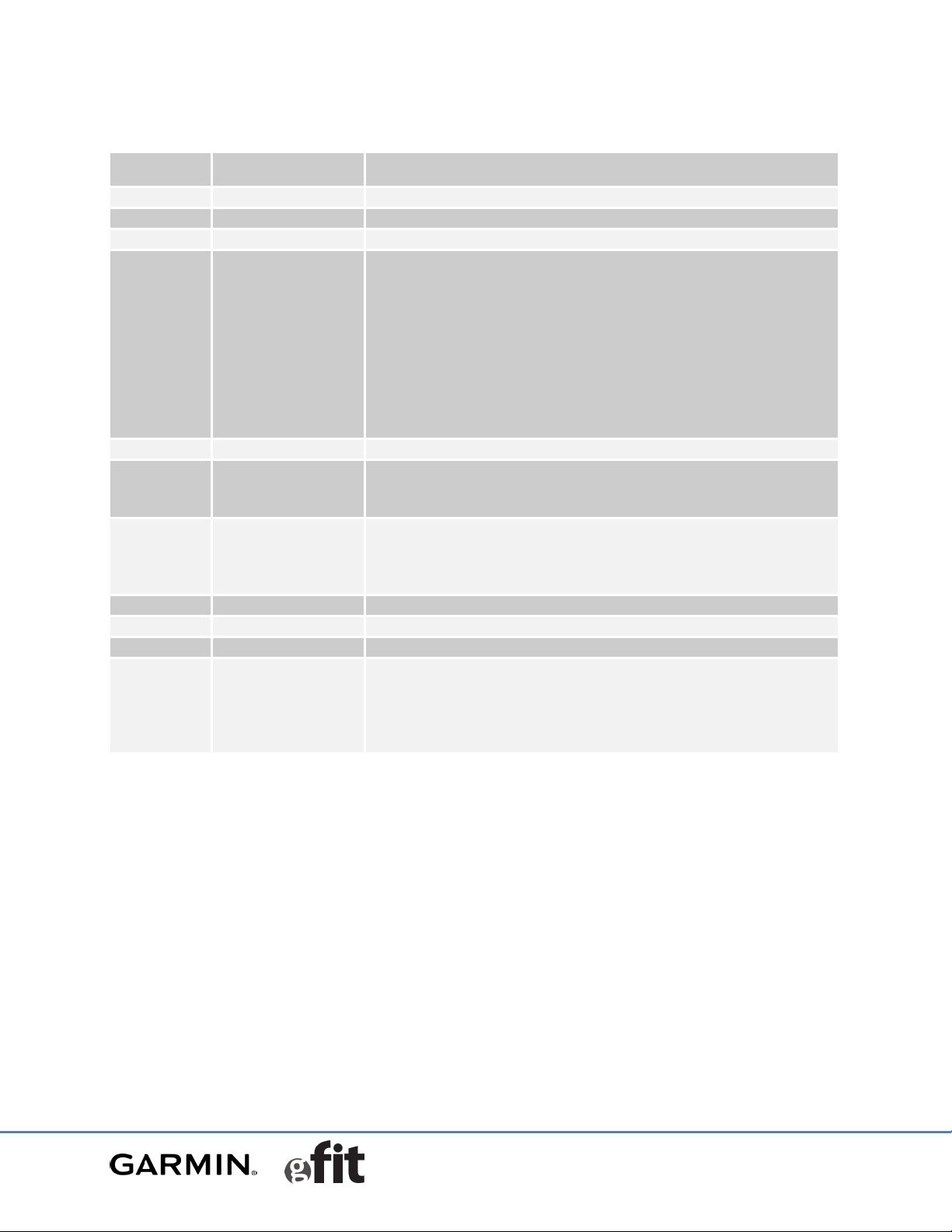Page 6 of 117 G.FIT User Guide and Specification, Rev 2.0_Alpha.14
thisisant.com
7.3.23 gfit_fep_set_developer_options (0xDB) ................................................................ 88
7.4 Requests (0xE1) ................................................................................................................ 89
7.4.1 gfit_get_version_string (0xC0) ................................................................................ 89
7.5 Events (0xE0) .................................................................................................................... 91
7.5.1 gfit_event_receive_heart_rate_ (0xB2) .................................................................... 91
7.5.2 Session command event (0xB4) ............................................................................... 95
7.5.3 gfit_event_set_target_ (0xB5) ................................................................................ 96
7.5.4 gfit_event_set_simulation_parameters (0xB6) ........................................................... 97
7.5.5 gfit_event_set_user_data (0xB7) ............................................................................. 98
7.5.6 Spin down Calibration Event (0xB8) ............................... Error! Bookmark not defined.
7.5.7 gfit_event_entering_bootloader (0xB9) ...................................................................100
7.5.8 gfit_event_ble_peripheral (0xBA) ...........................................................................100
7.5.9 gfit_event_custom (0xB1)......................................................................................101
7.6 Other ANT commands ........................................................................................................102
7.6.1 Read ANT ID ........................................................................................................102
7.6.2 RSSI calibration offset ..........................................................................................103
Appendix A - G.FIT SoC library........................................................................................................................................ 104
A.1 Compiling the demo application ..........................................................................................104
A.1.1 Library license key ................................................................................................104
A.1.2 Compiler compatibility ...........................................................................................105
Appendix B - Fitness equipment console simulator...................................................................................................... 106
B.1 Introduction .....................................................................................................................106
B.2 Installing ANT USB interface board driver ............................................................................106
B.3 Basic operation .................................................................................................................108
B.3.1 Initial G.FIT setup ................................................................................................108
B.3.2 Turning on the simulated console ...........................................................................110
B.3.3 Pairing a heart rate monitor...................................................................................110
B.3.4 Successfully paired heart rate monitor ....................................................................111
B.3.5 Disconnecting a paired heart rate monitor ...............................................................111
B.3.6 Starting a workout/session ....................................................................................111
B.3.7 Pausing/resuming a session ...................................................................................112
B.3.8 Ending a session ..................................................................................................112
B.3.9 Turning off the simulated console ..........................................................................112
B.3.10 Enabling/disabling full screen mode ....................................................................112
8Heading 1 - Template guidance............................................................................................................................. 113
8.1 Heading 2 ........................................................................................................................113
8.1.1 Heading 3 ............................................................................................................113
8.2 Headings use sentence style capitalization ...........................................................................113
8.2.1 Like this ..............................................................................................................113
8.2.2 Not Like This .......................................................................................................113