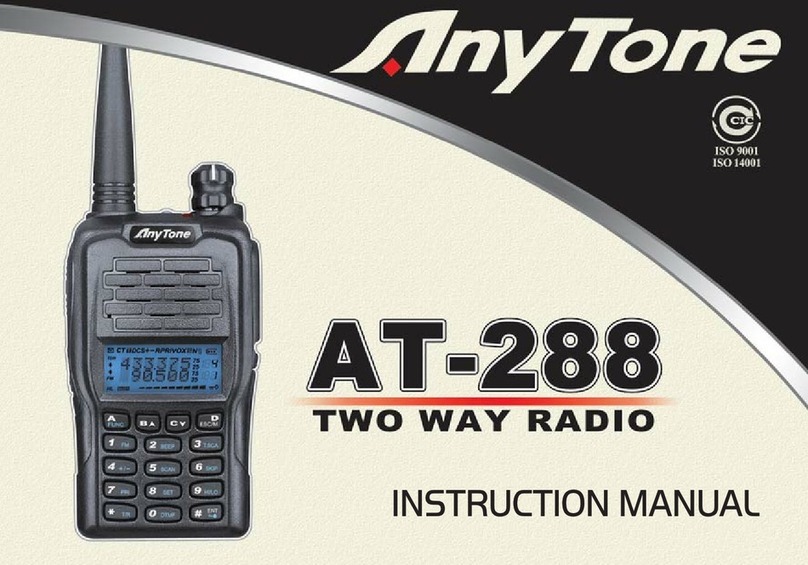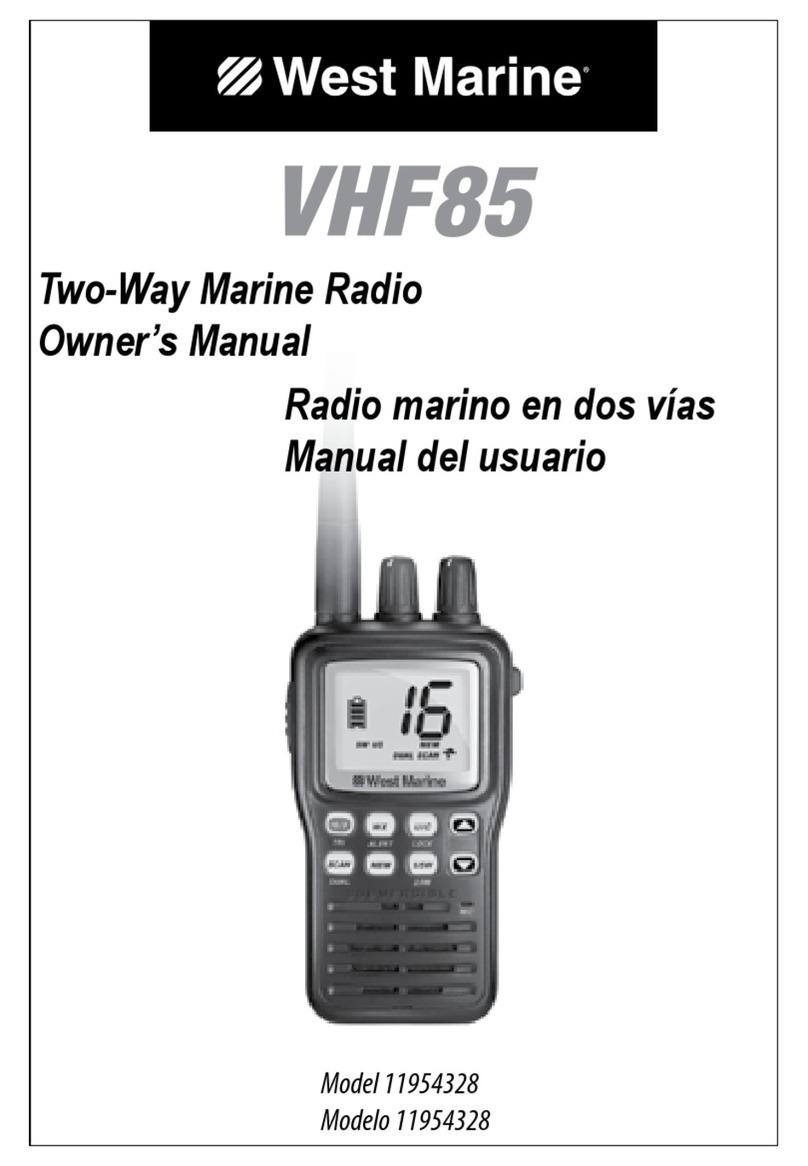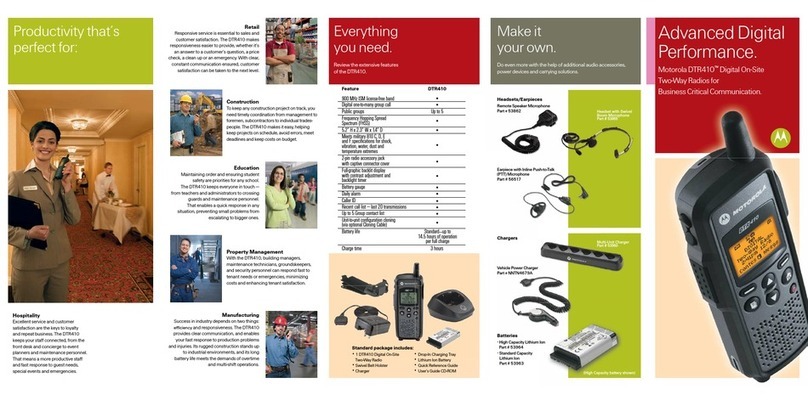AnyTone AT-D868UV Use and care manual
Other AnyTone Two-way Radio manuals

AnyTone
AnyTone D868 User manual

AnyTone
AnyTone AT-6666 User manual

AnyTone
AnyTone AT-D878UV Plus User manual

AnyTone
AnyTone 3208Plus User manual

AnyTone
AnyTone D868UV User manual
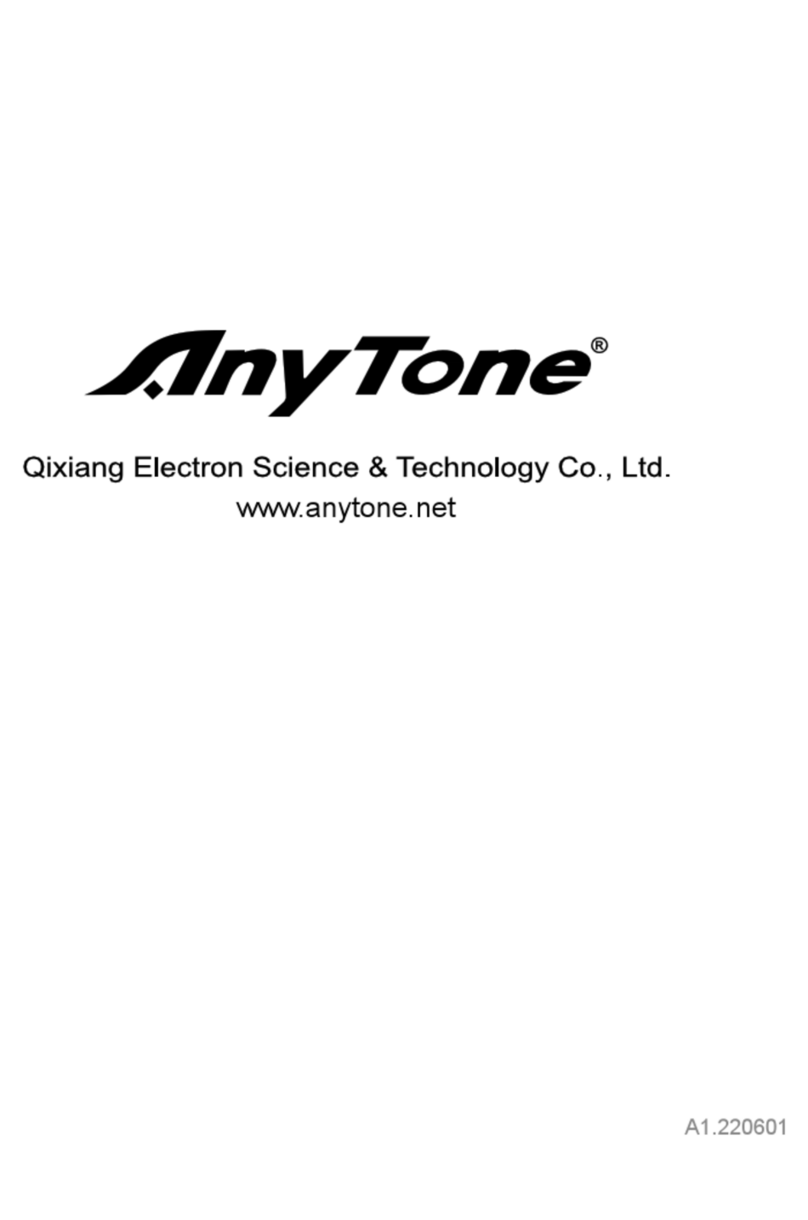
AnyTone
AnyTone AT-D269 User manual

AnyTone
AnyTone AT-D878UV User manual

AnyTone
AnyTone AT-518Plus User manual

AnyTone
AnyTone AT-D868UV User manual

AnyTone
AnyTone 929 User manual

AnyTone
AnyTone THE OBLITERATOR OBLTR-8R User manual

AnyTone
AnyTone AT-318P User manual
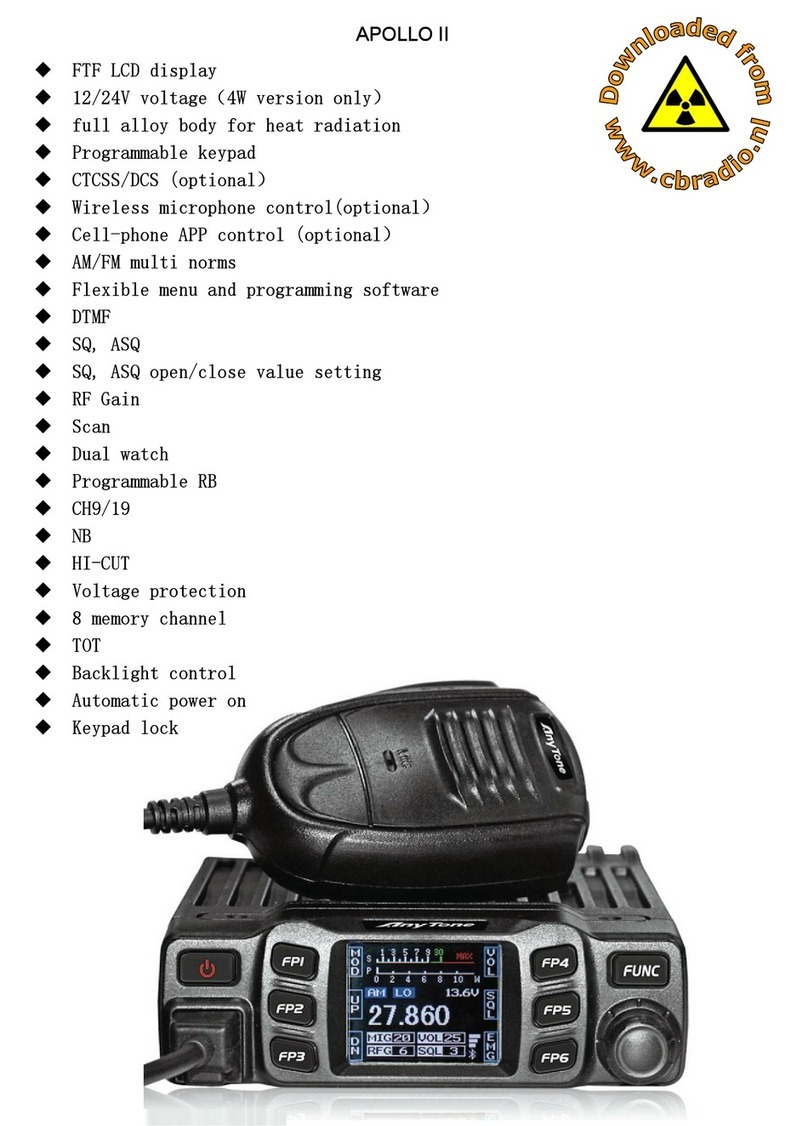
AnyTone
AnyTone Apollo II User manual

AnyTone
AnyTone AT-D868UV Use and care manual

AnyTone
AnyTone AT-D278 User manual

AnyTone
AnyTone 518UV II User manual

AnyTone
AnyTone AT-3318UV User manual

AnyTone
AnyTone AT-289 User manual

AnyTone
AnyTone AT-D878UV User manual

AnyTone
AnyTone AT-289 User manual