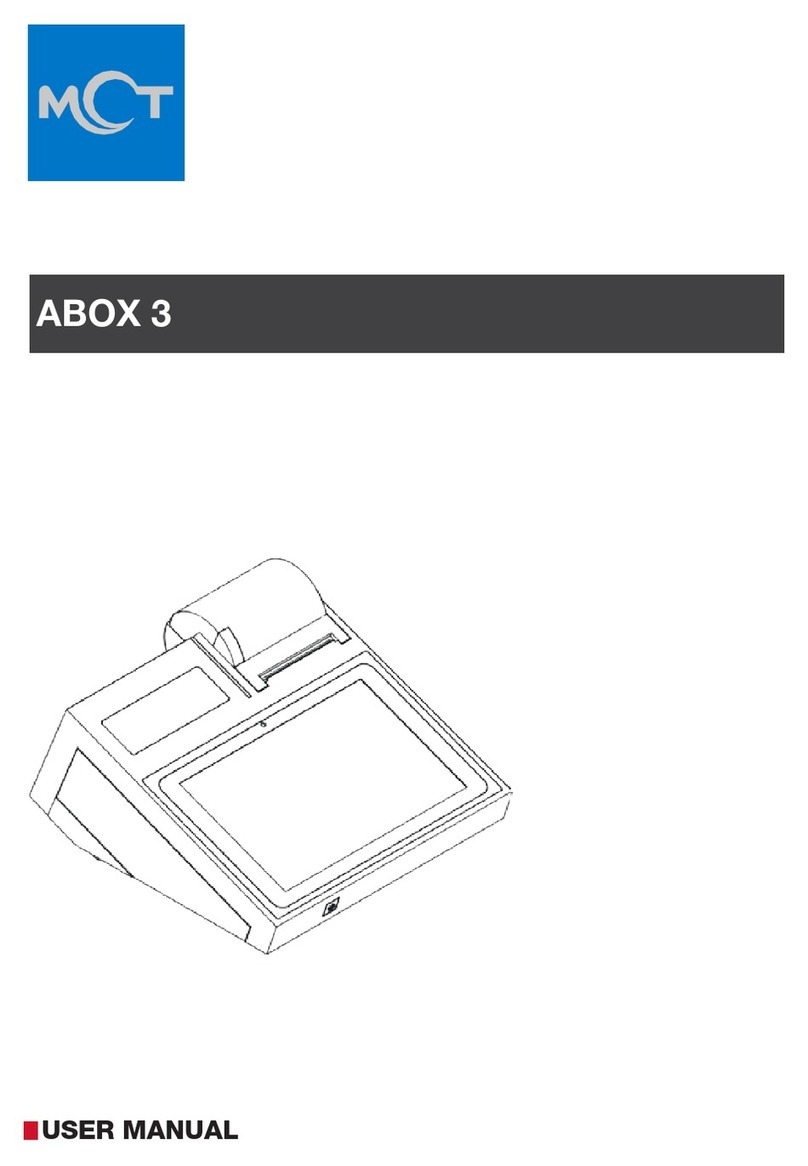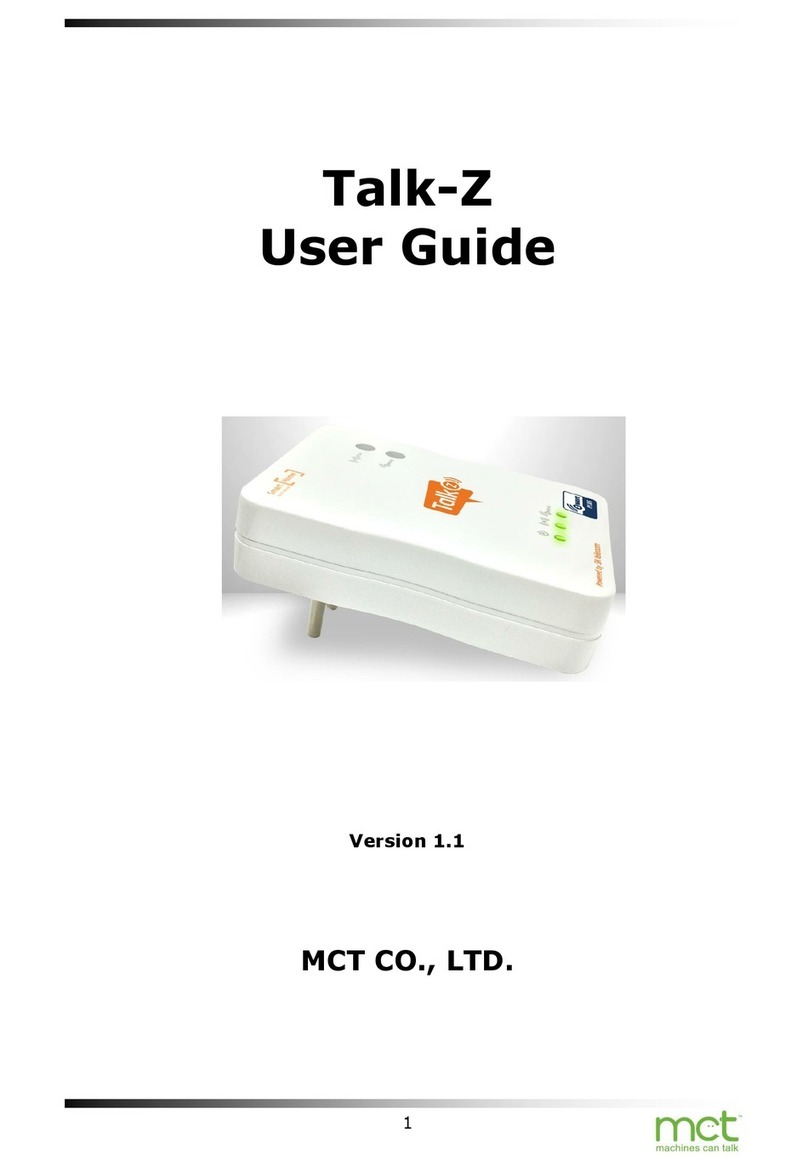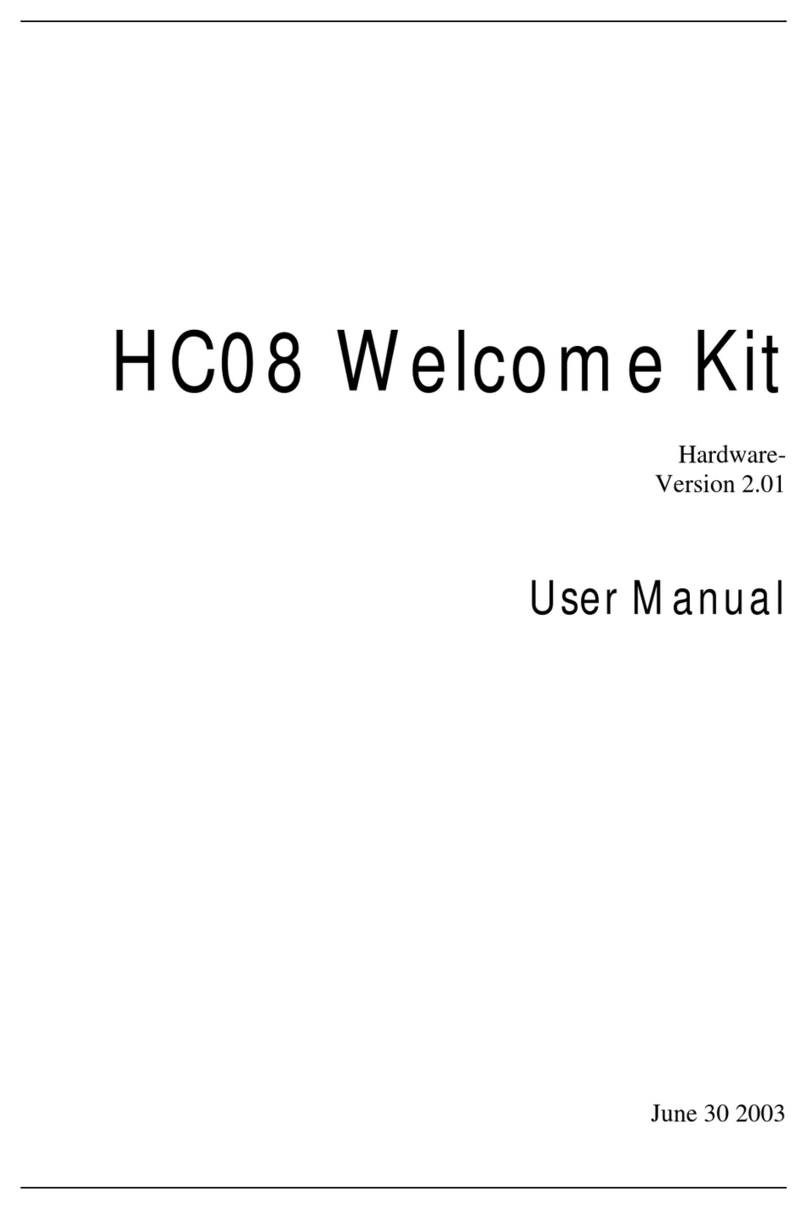CONTENTS
01. WHAT IS MCT® AND WHAT IS IT FOR?...........................- 4 -
02. DEVICE ........................................................................................................- 5 -
03. TECHNICAL SPECIFICATIONS................................................. - 6 -
04. PROTOCOLS .......................................................................................... - 8 -
05. PROCEDURE........................................................................................- 10 -
06. OBSERVATIONS AND MAINTENANCE...........................- 16 -
07. DEVICE SAFETY MEASURES:..................................................- 17 -
08. SYMBOLS............................................................................................... - 19 -
10. DECLARATION OF CONFORMITY .......................................- 21 -
ESPAÑOL ...............................................................................................................- 22 -
11. QUÉ ES MCT® Y PARA QUÉ SIRVE...................................- 23 -
12. DISPOSITIVO........................................................................................- 24 -
13. ESPECIFICACIONES TÉCNICAS............................................- 25 -
14. PROTOCOLOS ....................................................................................- 27 -
15. PROCEDIMIENTO.............................................................................- 29 -
16. OBSERVACIONES / MANTENIMIENTO..........................- 35 -
17. MEDIDAS DE SEGURIDAD:........................................................- 36 -
18. SIMBOLOS.............................................................................................- 38 -
19. GARANTIA .............................................................................................- 39 -
20. DECLARACIÓN DE CONFORMIDAD................................. - 40 -