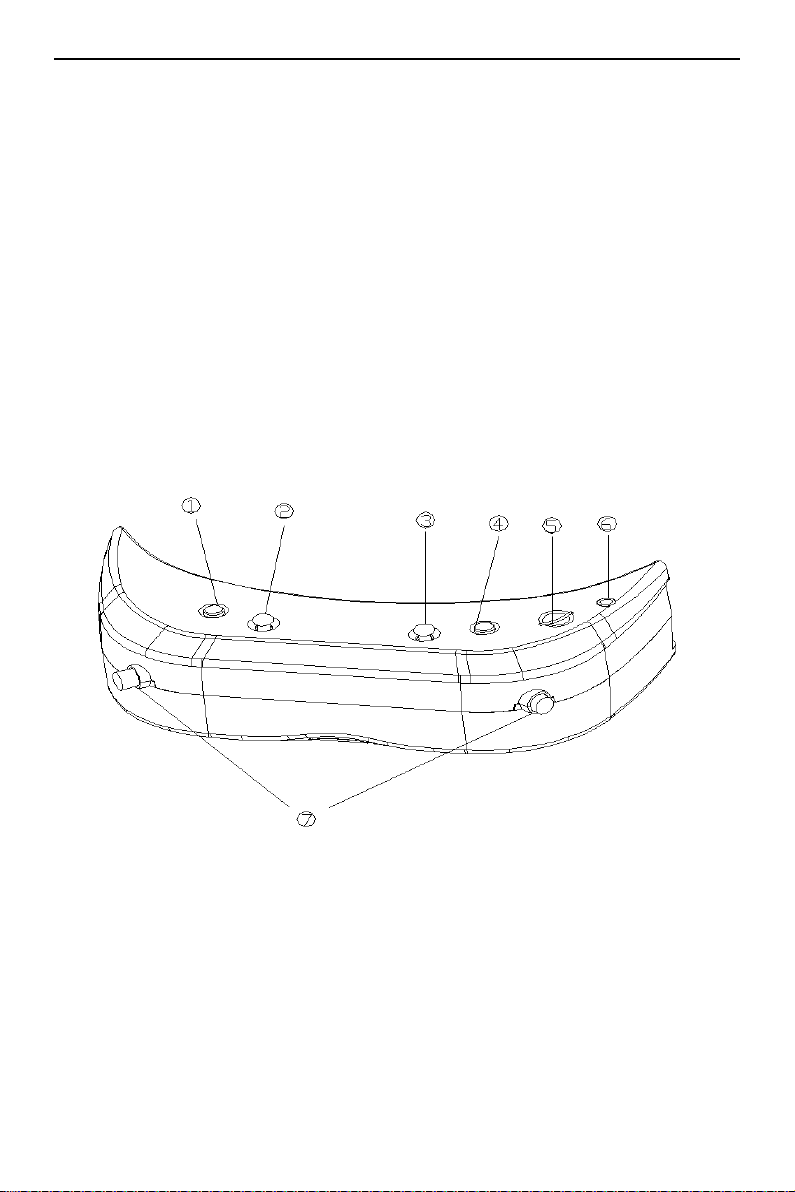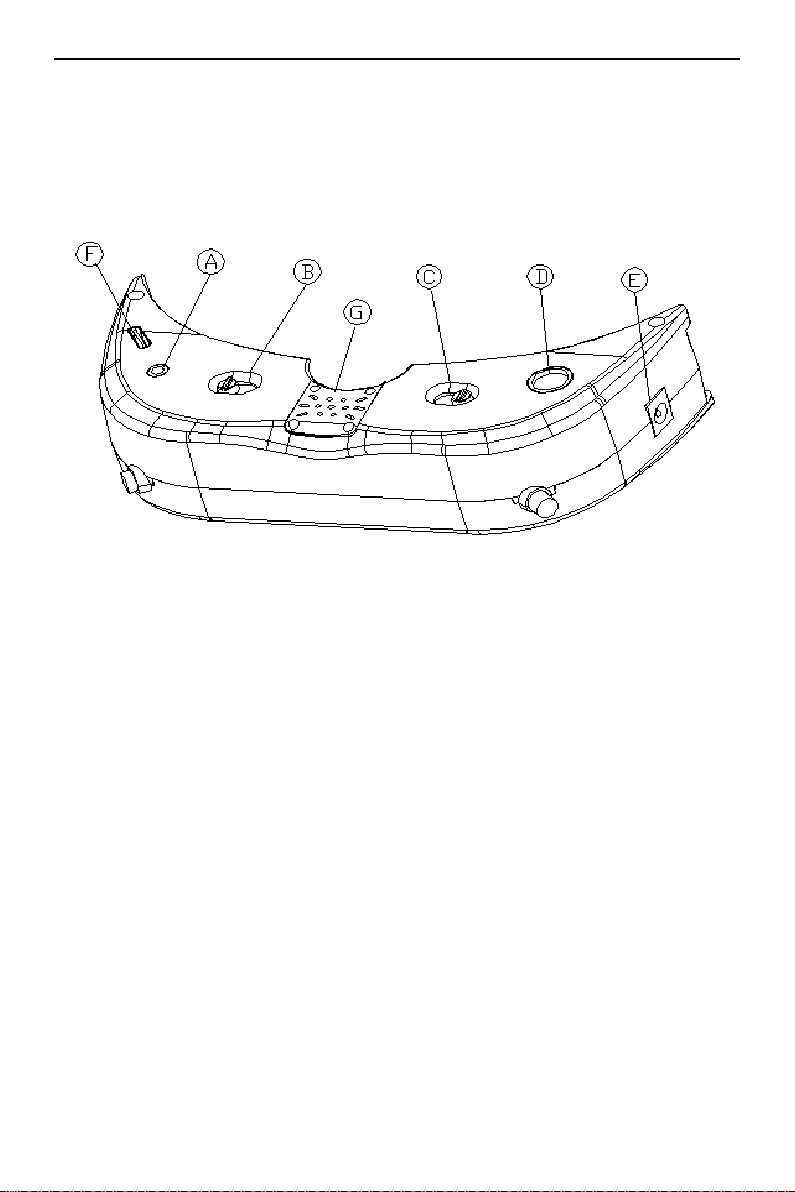AOMWAY10VISIONSYSTEMS
WWW.AOMWAY.COM
DVRisonlyusedforanalogrecordingunderRF/AVin
mode,notavailableforHDrecording;
DVRcanautosavefileifthepowerisaccidentlyshutoff.
6.HEADTRACKER:
Hereheadtrackerismodularized,defaulttouseCH7,CH8
onradiocontroller;thenpan,tiltservocablemustbe
connectedtoCH7,CH8onreceiversideaswell;
Notethatthisheadtrackingsystemhastwooperation
modes:onefor360degreebrushlessgimbalsandanotherfor
90degreepan/tiltservos.PressandholdKey①before
poweron,after3s,youwillhearbuzzerbeepingtwice,and
thenreleasethebuttontoswitchmodeonce.Whenpoweron,
itstaysonlasttimesavedmode.
Connectgogglestoradiocontroller:firstlypoweroffyour
radiocontrollerthenhavetrainercable’soneendpluggedinto
goggles’PS2dataportandanotherendpluggedintoradio
controller;
Switchonradiocontroller,setupthetrainerfunction,
activateCH7andCH8;longpressKey①for3stoactivate
headtracker,whengogglesmovesatpan,tiltdirection,the
servowillmovetothesamedirection;
Iftheservomovingdirectionisopposite,longpressKey
① for5stochangedirectiononceinfollowingorder:1.
reversepanandtiltdirection;2.reversetiltdirection;
3.reversepandirection;4.backtodefault.
Ifheadtrackingfunctiondoesnotwork,pleasecheck
radiocontrollerchannelandservosetup;