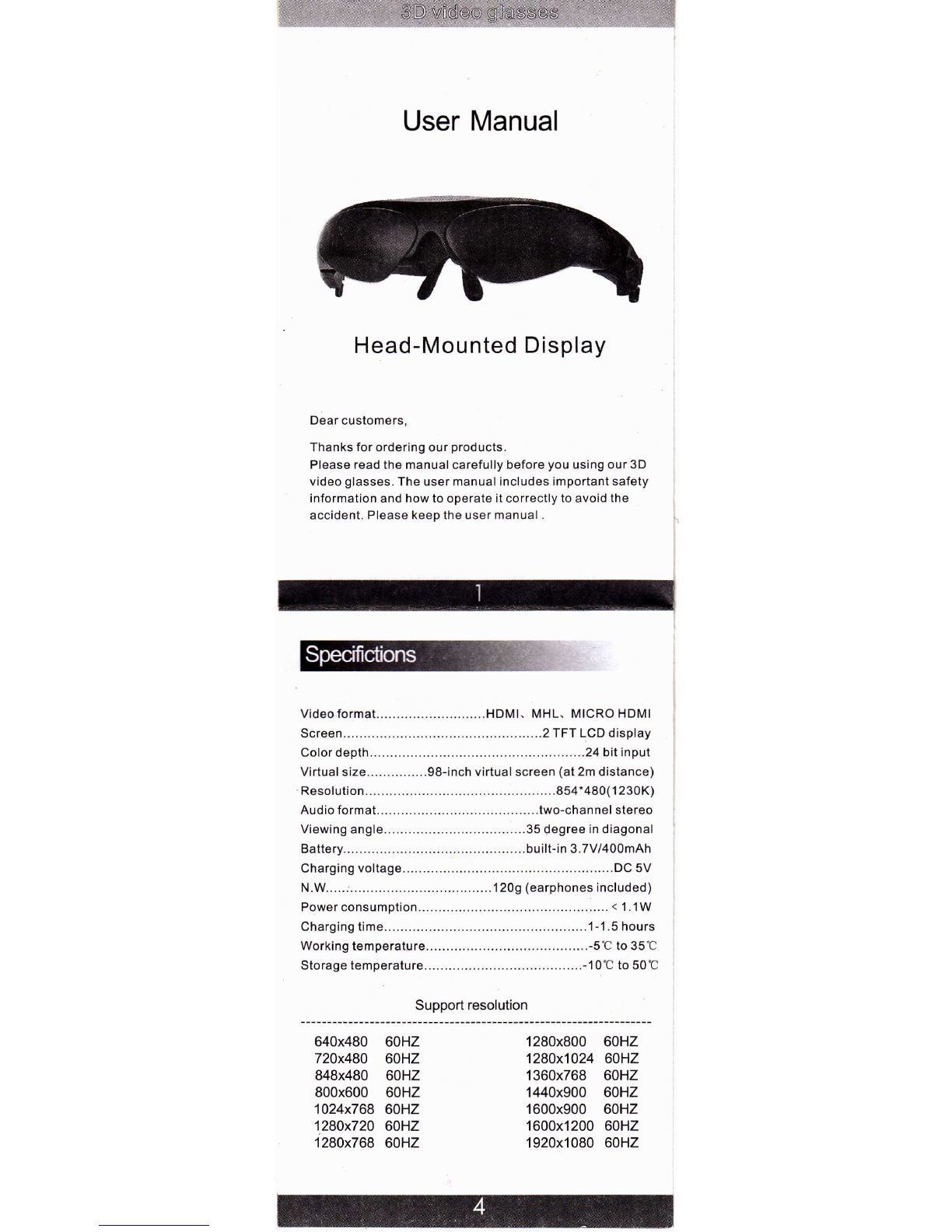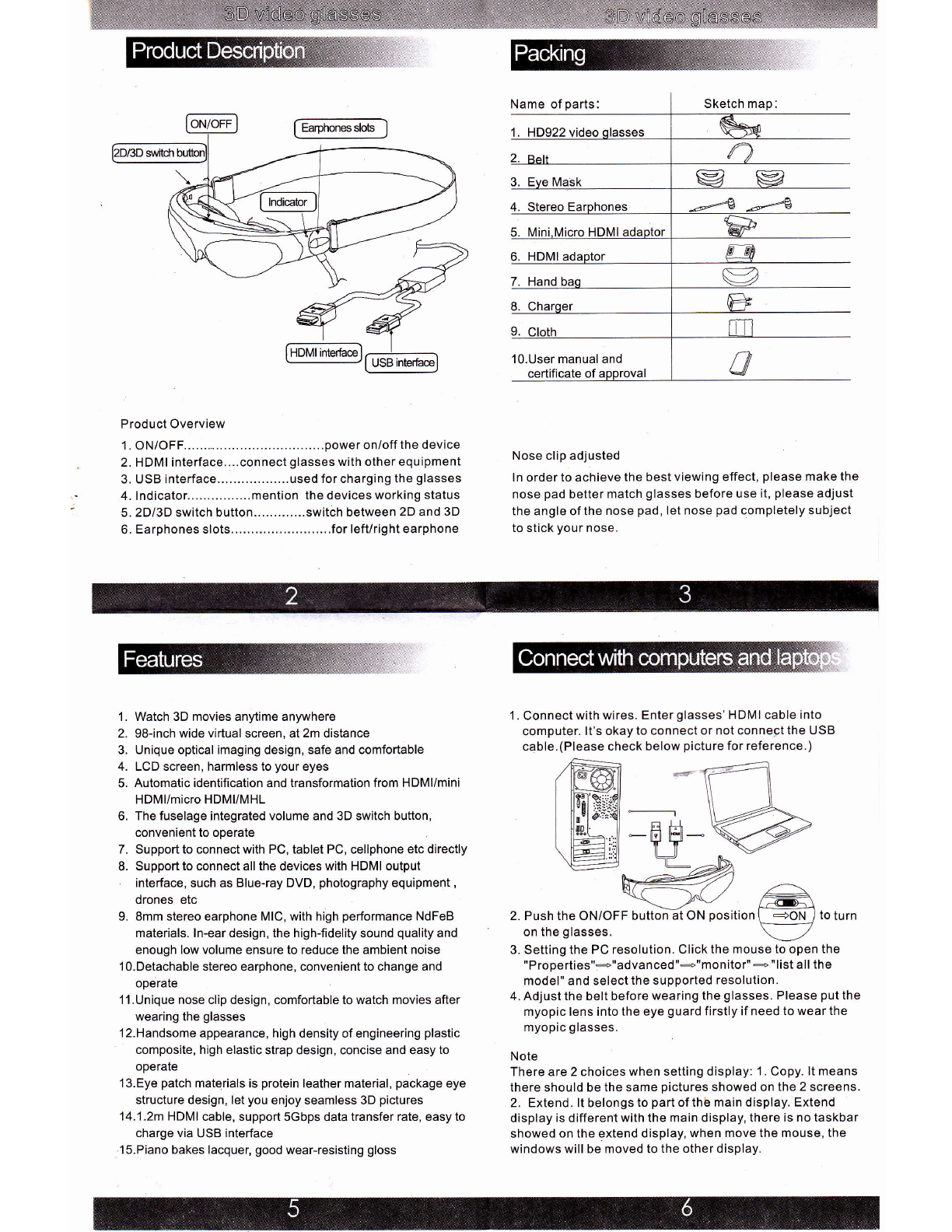COnnect w"h Wires Connect glasses’ HDMIcab丨e With
MHL Enter MHL cableinto ceHphone Enter USB cable
into adaptor or mob"e poWerfor charging glasses and
ce"phone (Please oheck beloW picture forreference)
1 ConneCt With wires Enter glasses’ HDMlcable and UsB
cable intO Blu-ray DVDs ordrones Enter UsB cable丨 s for
charging glasses (Please check belo、 v picture for
reference)
2Turn on the Blu-ray DVDs ordrones
3 Setting the Blu-ray DVDs or drones resolution,seIectthe
supported resolution
4 Adjustthe be"before Wearthe glasses VVhen you
°
perate Blu-ray DVDs,glasses also appear
simu"aneously The defau"is2D image,please c"ck the
“
2D/3D switCh button” in front ofthe right side glasses
frame,the picturesˇ vi"be3D images When replay3D
5 Ⅵ
`hen playˇ vith drones,itˇVould be better and more cooI
With the eye mask
合
⑦
2 Turn on the glasses,there should be“ MHL connected
successfu"y” message shoWed on the screen
3 Adjustthe be"before Wea"ng the g丨 asses When you
operate ce"phone,glasses also appears simuⅡ aneous|y
The defauⅡ is2D image,p|ease c"ckthe“ 2D/3D sW"ch
button” on the front of right side glasses frame,the
pictures Wi"be3D images when Γeplay3D movies
钿°te
、
1 Please confirm your ce"phone mustsupport MHL Output
∶bef° re y° u orderour HD922gIasses
∴
2 Please confirm your MHL cabIe support MHL output
some cab{es encryption and notsupport MHL output
1 1n orderto aVoid abnonlnalirnage efed,please fol oW the rlght
wayto wea【 Please pIace the rnachine in the bag when not use
it Please aVoid the high temperature,high hun1∶dity and frequent
Vibration Which may cause the damage of casing and other
internal parts, and shorten the 丨lfe of the rnachine
2High voltage w"burn the glasses,please pay a廿ention to it
3Plea$ed° n1use DC Please checkthe powersupply When use
the glasses in ca1boat,or other comrnon丨 y used DC power
supply
4Please use the HDMI correctˇ and carefuⅡ y Defedive or poor
connedion on HDMl cable w l effectthe use of glasses DOn1
puⅡ ,bent,and misted HDMlⅡ ne,or place heaW obleCts0n the
HDMIⅡ ne Please enter/snaρ the HDMl caole after puⅢ ng the
deVices on a table
5Please don’ t repair the g丨 asses by yourselt lf you rneet other
defectiVe issue that doesn’ t rnentloned in the manual,such as
Voice inte″upted,irnage does not disp丨 ay lightis not bright,
please re-enterthe HDMl cabel and charging1ine,please
contact With your ogent or our after sale serVice centen、 Ⅳ
e wⅢ
nottake responsible forthe man-made defect∶ Ves caused by
your repairing,reˉ assemble
6Please avoid faⅡ or colⅡ sion this glasses,donIt shake the goods,
WhiCh may cause the product damage or unnonη aⅡ y disp丨 ay
Users take resp°nsible for the faⅡ or coⅢ sion problems
7VVhen use earphone,your abⅢ ty to Ⅱsten to voices outside WⅢ
be afeded Forthe sake of safety pbase dont use
headphones in dangerous places
8The a△ached standard accessories are VeHned by test,other
accessoHes may a仟 ectthe g丨 asses’ functio冂 ,kindly note please
(PIease keep warranty for亓 ee after sale maintenance in one year)
Name∶ Phone∶
Product Name∶ Purchase Date∶
E-mai⒈
Address∶
serial Number∶
ExcIusivity∶
1Disassemb"ng,hi廿 ing,and soaking in wate∴ or abnormal use
2Physical or eleCtronic disturbance,the misuse of power
source,unstable power source,ve,γ c|ose t0magnetlC
mateHal or otherart】cial fadors
3The breakage of setial numbe∴ date code,product tag,
warrantylost,etc
41rresistible eXterna丨 factors∶ Earthquake,seaquake,、 Var,etc
5VV"hout NeoVictory stamp orthe incorrect purchase date,
Warranty is inVaⅡ d automa刂 ca"y