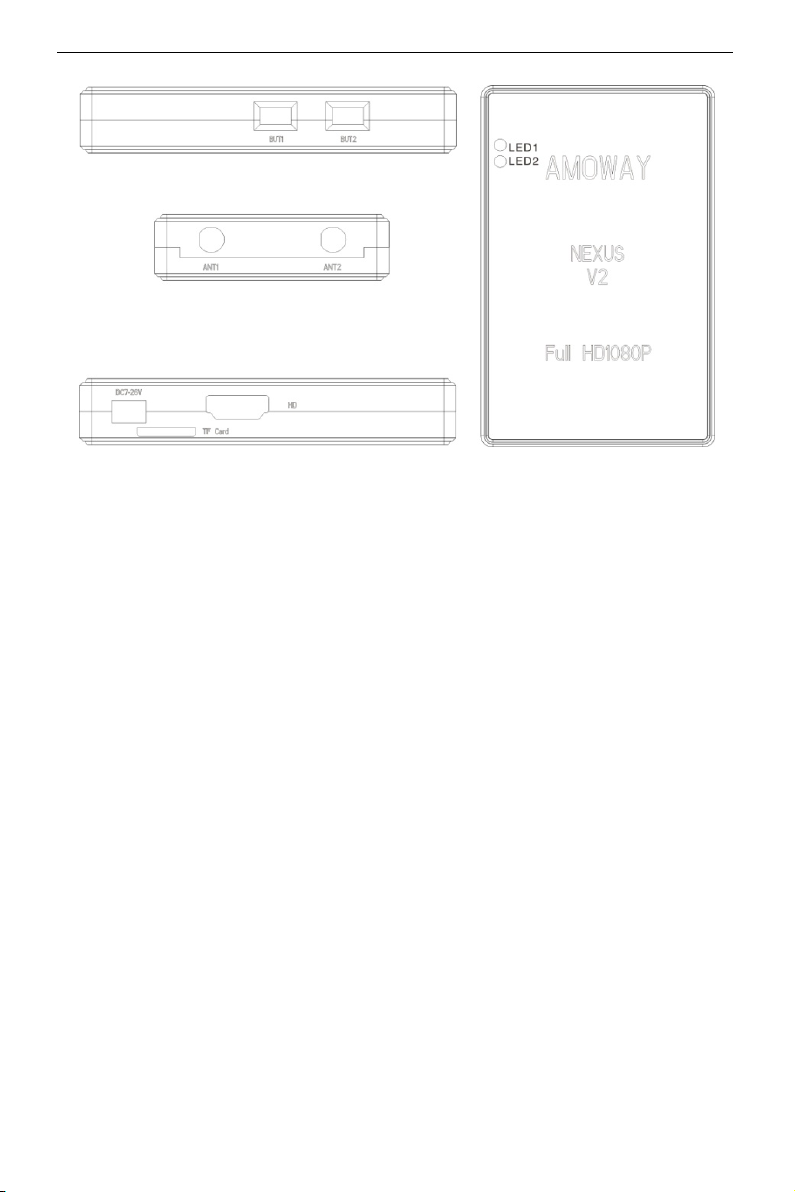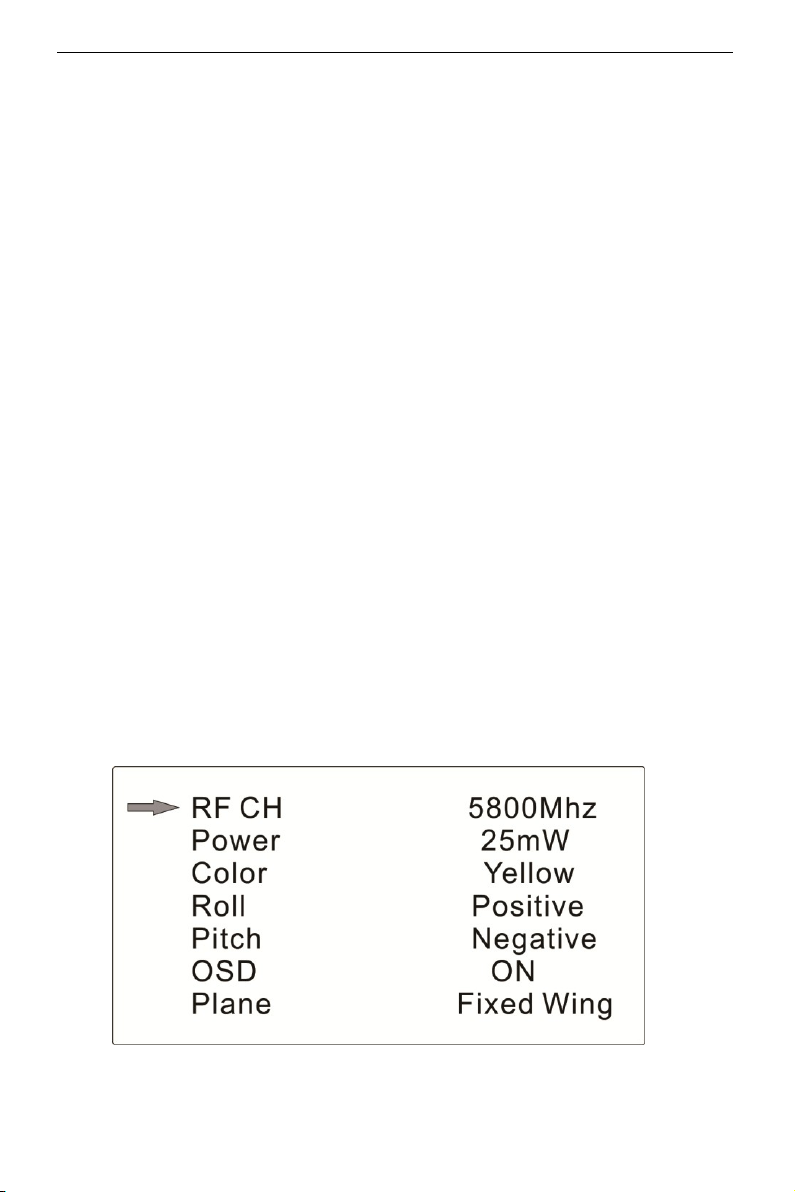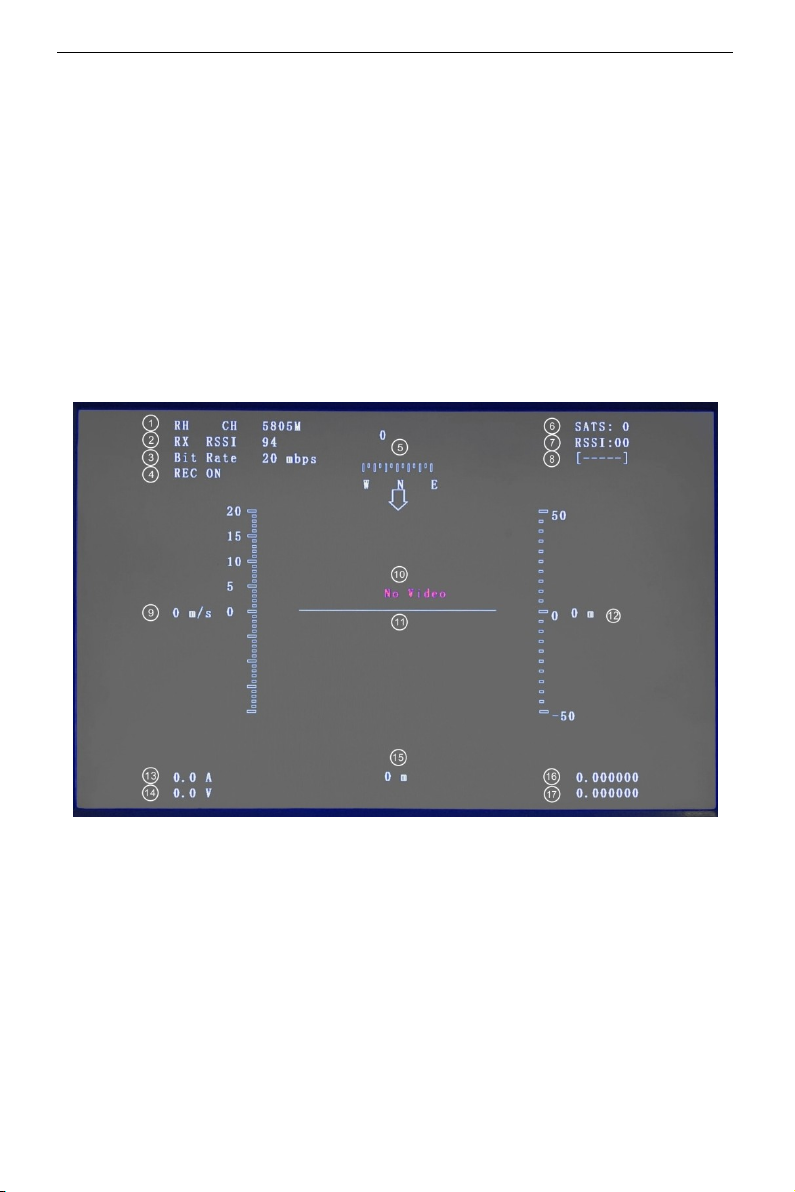AOMWAY 3 RC Vision System
> Dimensions:Transmitter 32x62x24mm; Receiver 93x58x17mm
> Working voltage range:DC7-26V(2S-6S battery)
3. Attentions!
> Please learn how to use the product before starting operation on this
device, it is high precision electronic equipment, read this manual
thoroughly to avoid any unwanted problems or damages.
> This high frequency transmission system will generate high heat when
start to work, do NOT touch the product surface directly, especially when
there is no good condition for cooling down the device.
> Please do NOT use it under harsh environments such as extremely cold,
hot, dusty or humid environment, this can affect device performance or
causing problems.
> As a wireless transmission system, the performance and stability to be
affected by various factors, strong electromagnetic interference,
basement, high altitude, or underwater environment may result in
uncontrollable compromised performance.
> Here we reserve the right for improving the device performance, the
contents of this manual can be updated later, please follow our newly
published information on our website or online forum.
> Transmitter’s antenna connector type is MMCX, and SMA connector for
receiver side. Make sure all interfaces are connected firmly and verify all
settings to be good prior to use the equipments.
> For long term storage, please keep the device under cool or dry, sealing
preservation, and occasionally power on and check the device condition
after a certain time period.
> This device is recommended to be used by people above 14 year old.
> Before purchase and use this device please observe the local regulation
and laws, since all the related legal risks and consequences shall be borne
by the user.
4. Accessories
1x Nexus 2 HD link 1x HD data cable 2x power cord
1x camera link cable 1x flight controller cable 1x user manual