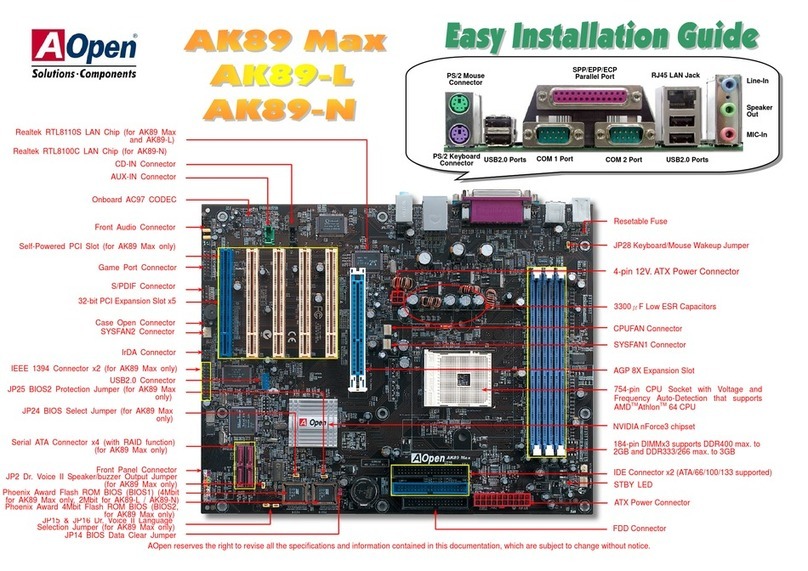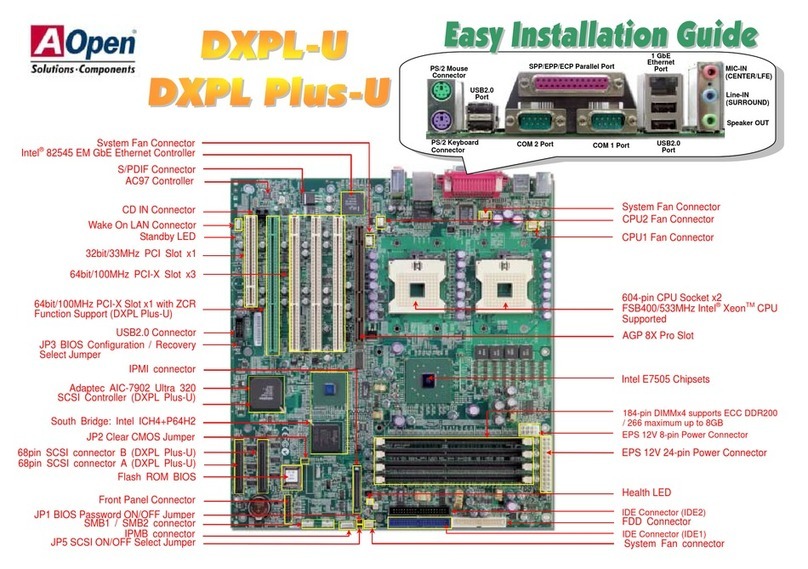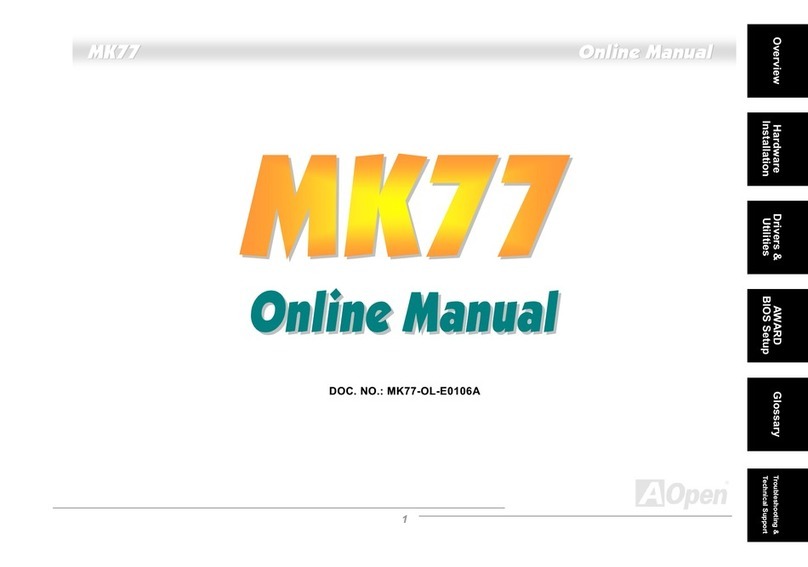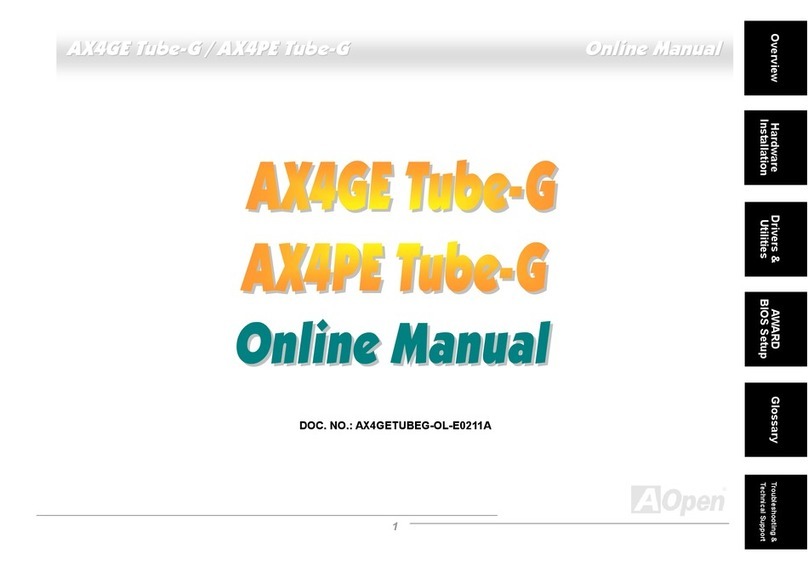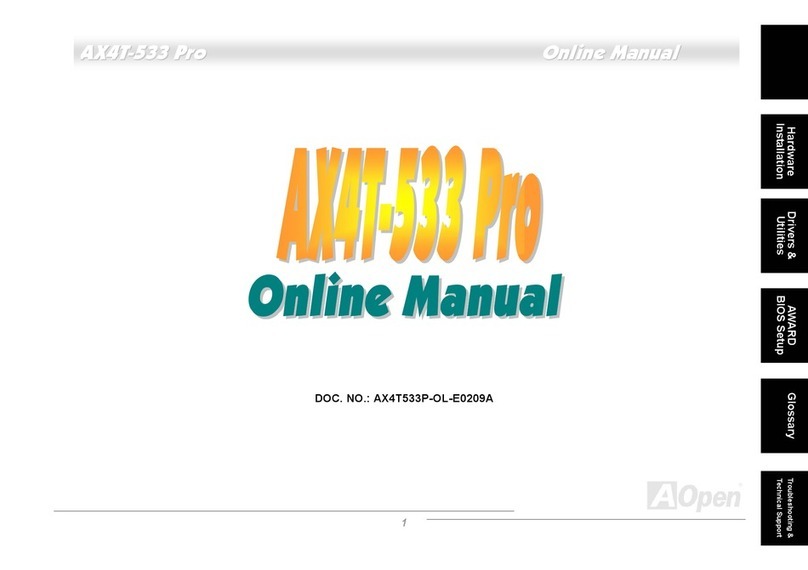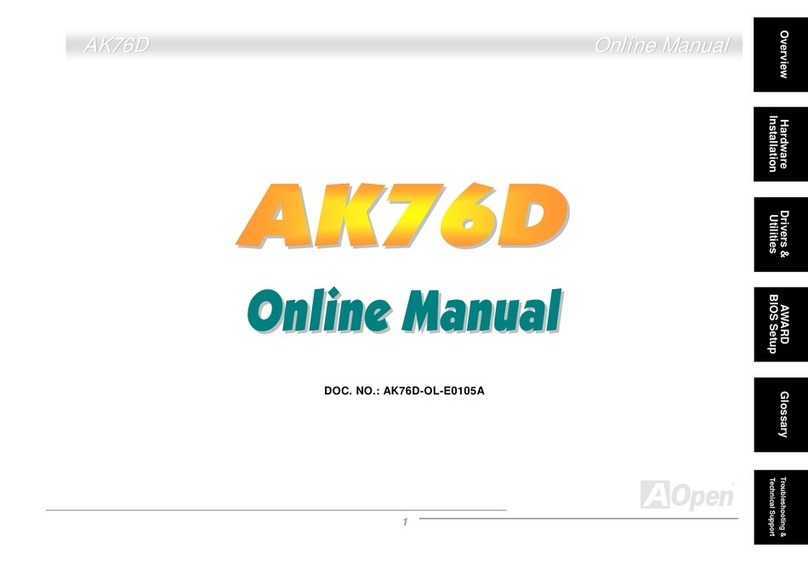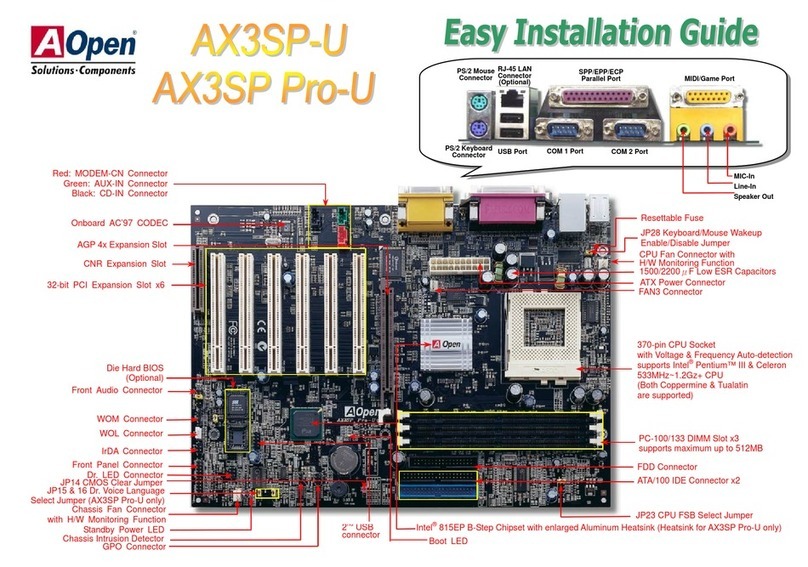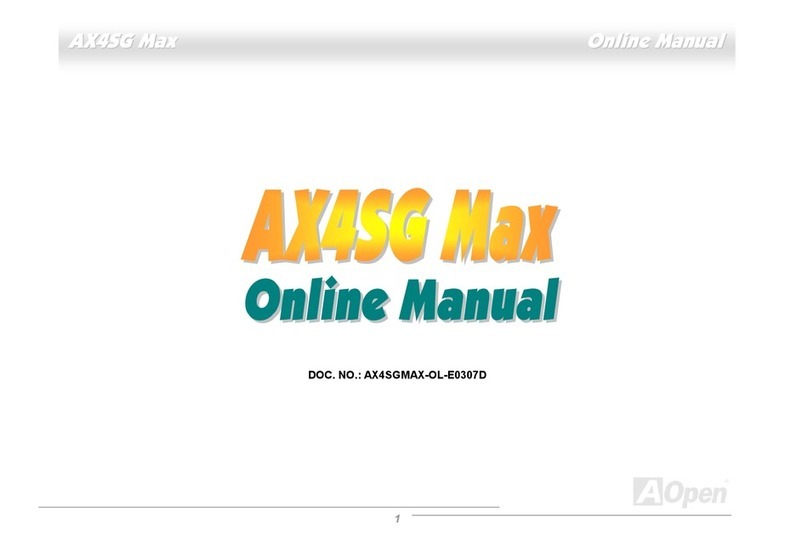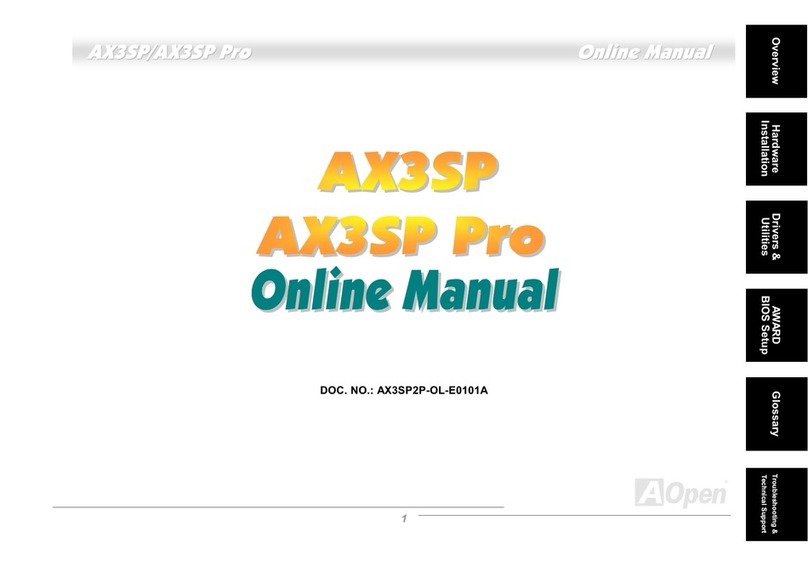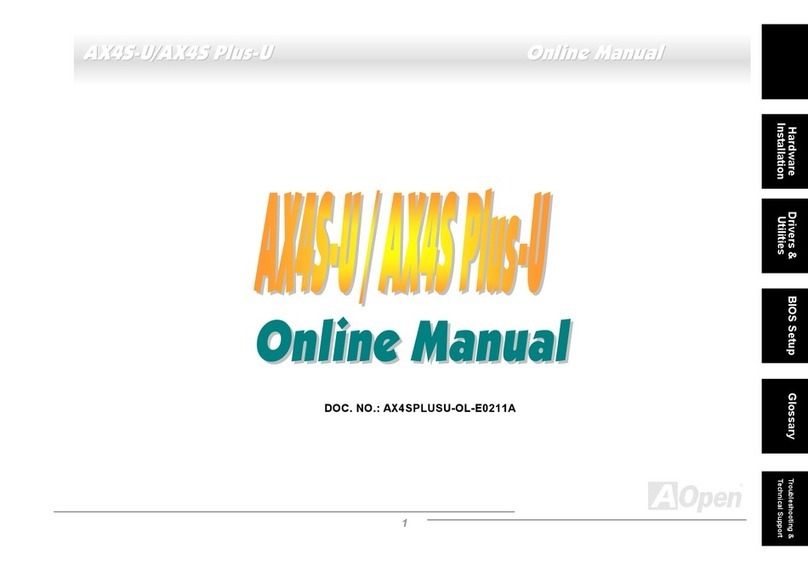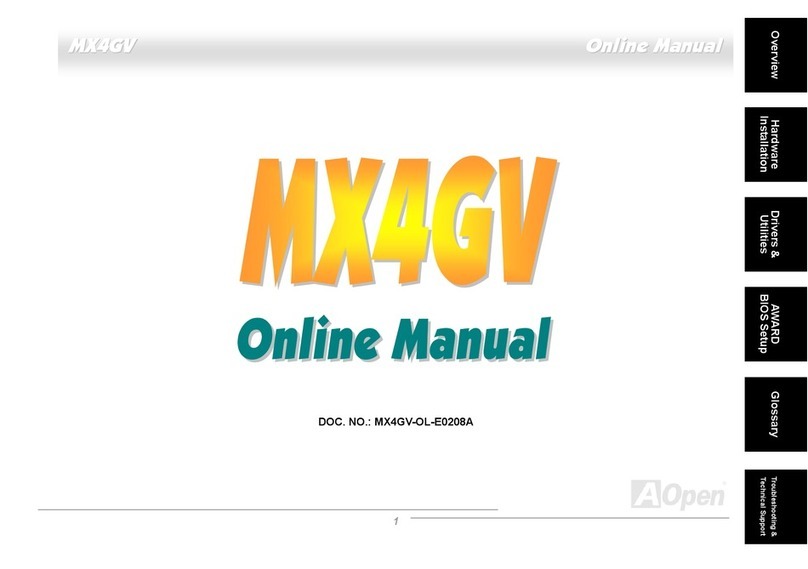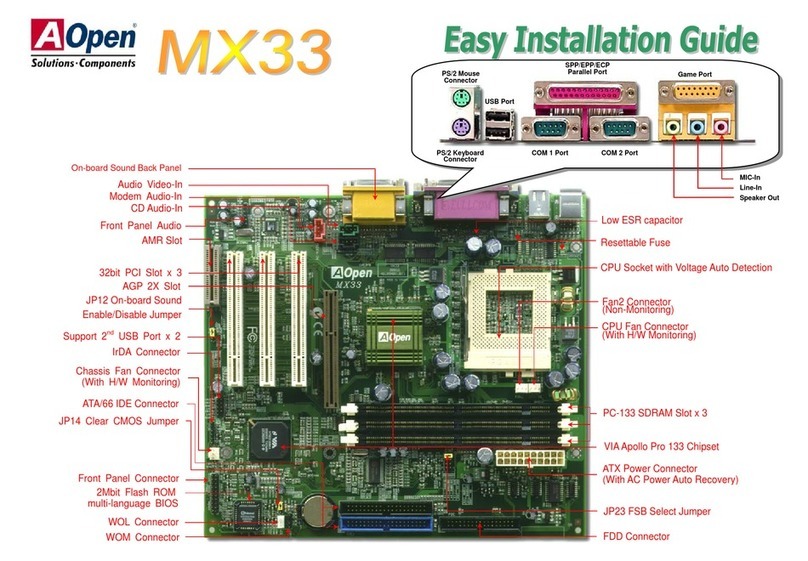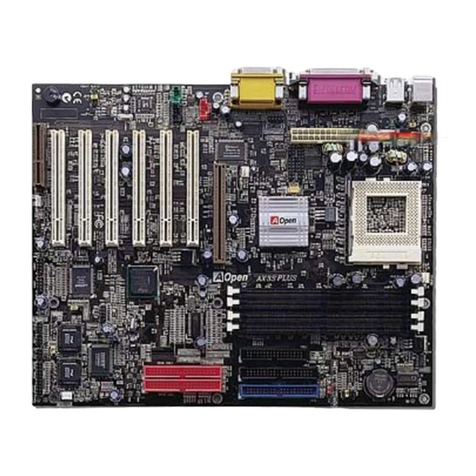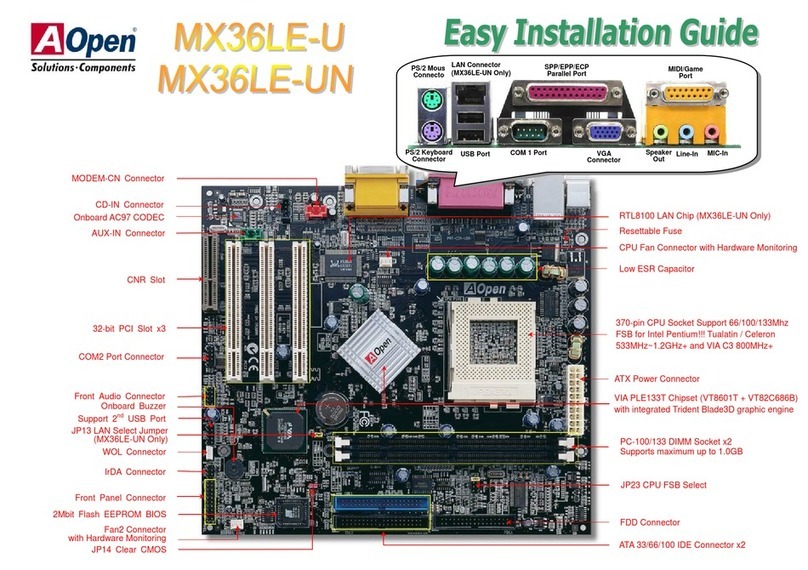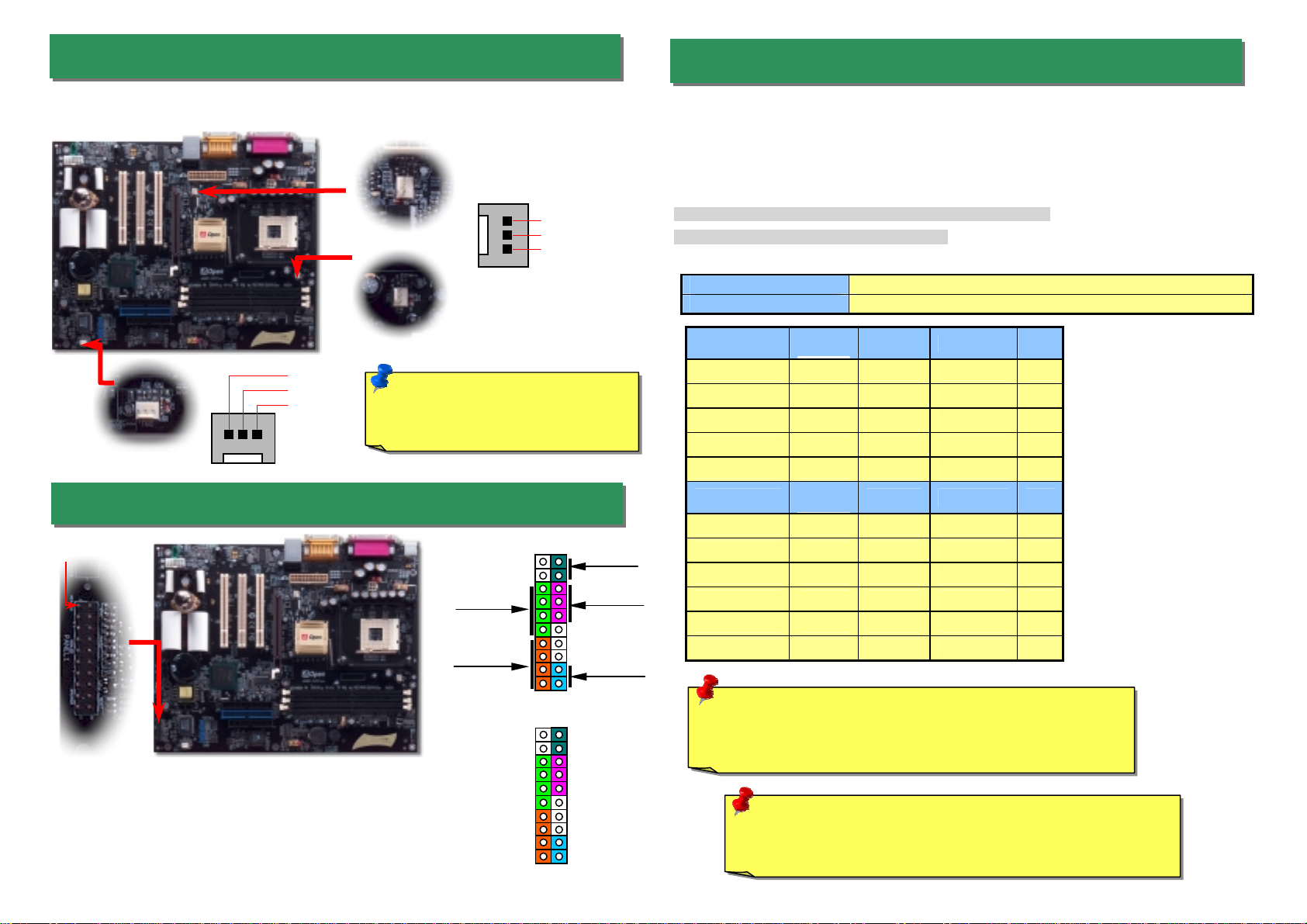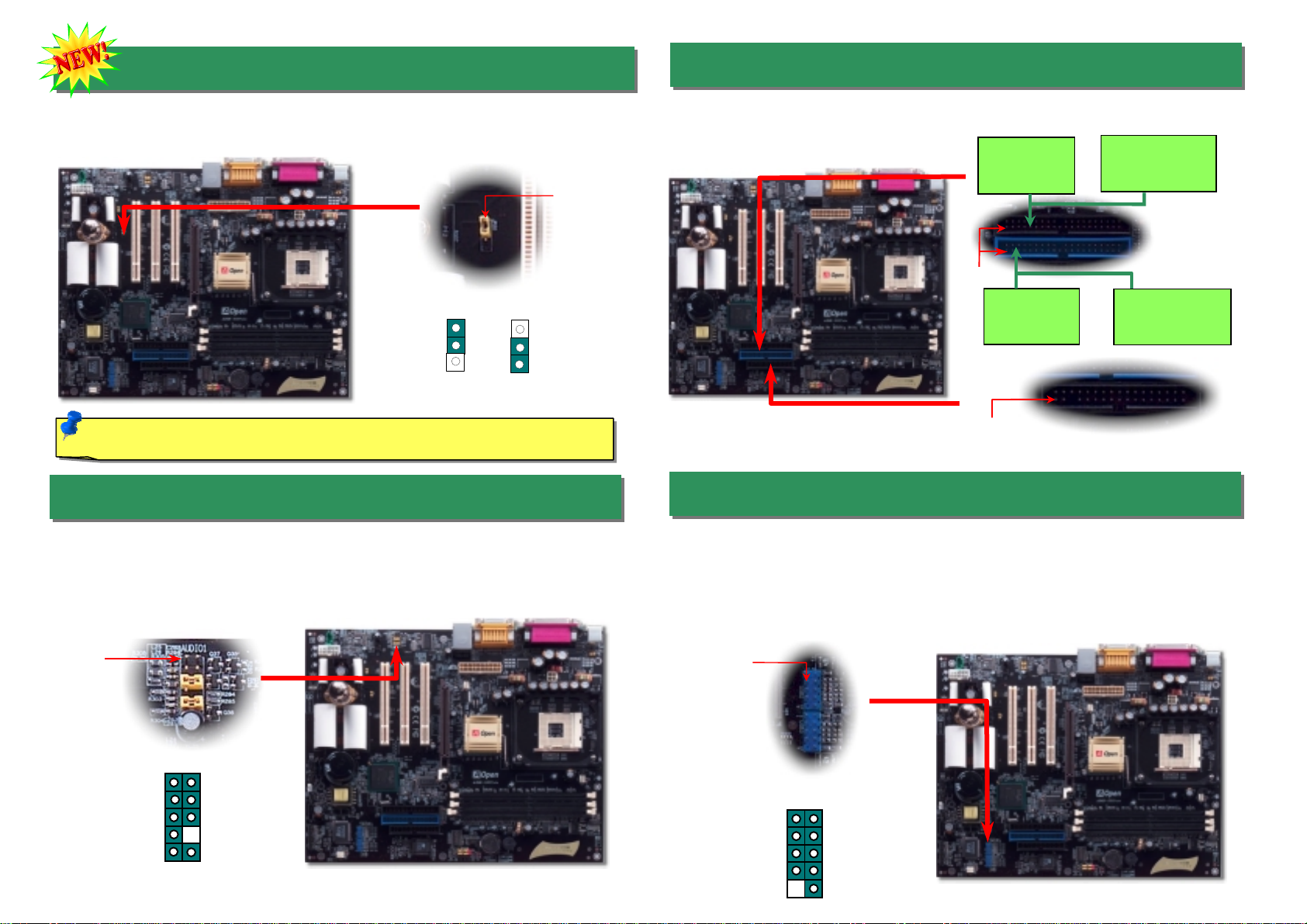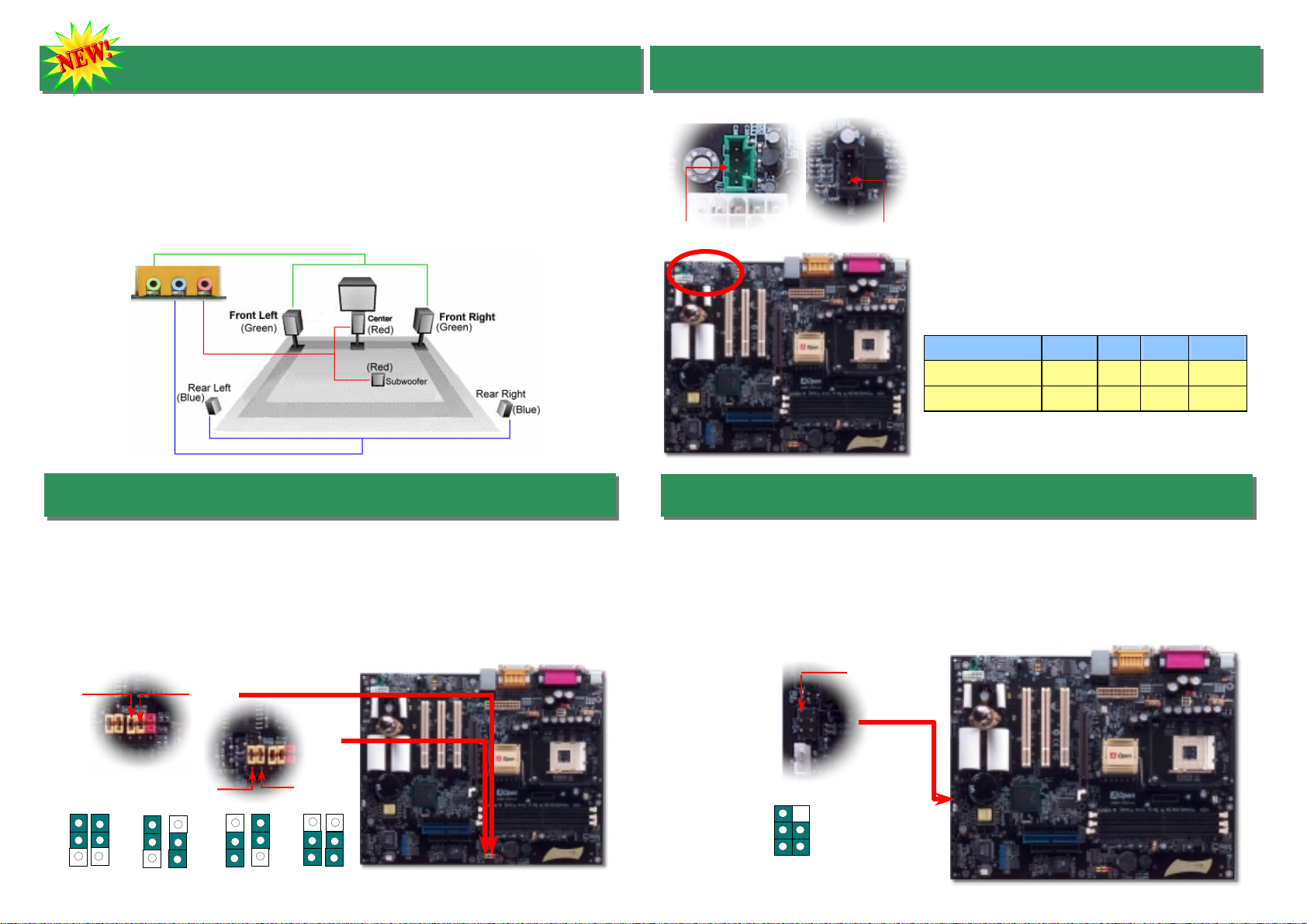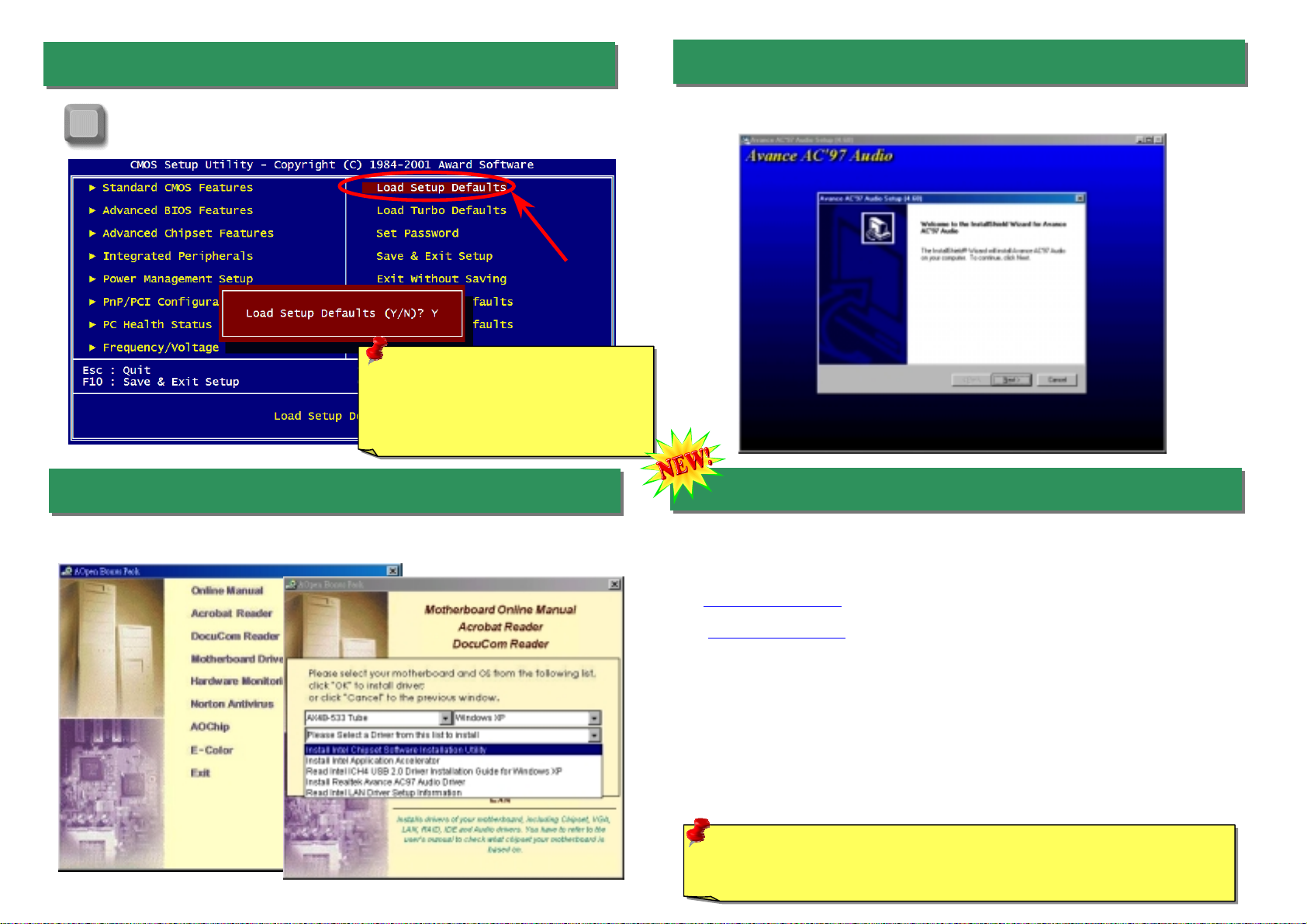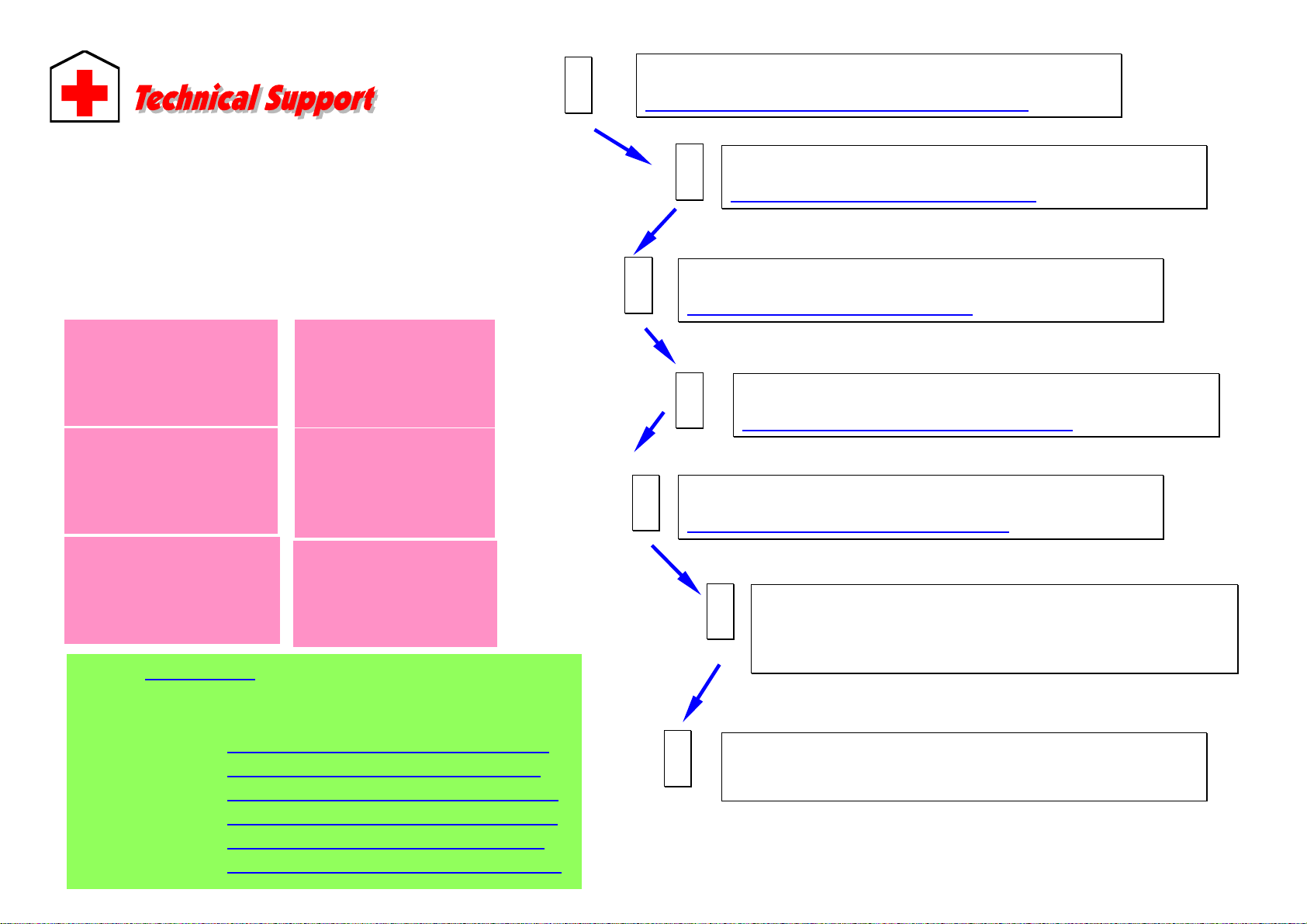Connector Pin1 Pin2 Pin3 Pin4
CD-IN Left GND GND Right
AUX-IN Left GND GND Right
13. Connect IrDA Connector
The IrDA connector can be configured to support wireless infrared module, with this module
and application software such as Laplink or Windows 95 Direct Cable Connection, the use
can transfer files to or from laptops, notebooks, PDA devices and printers. This connecto
supports HPSIR (115.2Kbps, 2 meters) and ASK-IR (56Kbps).
Install the infrared module onto the IrDA connector and enable the infrared function from BIOS
Setup, UART mode select, make sure to have the correct orientation when you plug in the
IrDA connector. Pin 1
12. Connecting CD and AUX Connector
The AUX-IN connector is used to connect MPEG
Audio cable from MPEG card to onboard sound.
The CD-IN connector is used to connect CDAudio
cable from CDROM or DVD drive to onboard sound.
U
-IN (Green) CD-IN (Black)
11. Dr. Voice II (Volume Adjustable)
The Dr. Voice is a great feature of this motherboard, which can identifies what kind of
problems had occurred in the operating system. It can even clearly “tell” whether there is a
component issue or an installed issue, such as CPU, memory module, VGA, PCI add-on
card, FDD, HDD or keyboard by voice. The Dr. Voice provides four kinds of language
versions, English, German, Japanese and Chinese for your choosing. You can select
preferred language version by JP15 & JP16 jumpers. However, if you want to disable this
function, you may also set JP1 and JP2 to pin 2-3 to disable to buzzer and speaker from
making out voices respectively.
JP15
Pin 1
JP15
Pin 1 JP16
Pin 1
English
(Default) Chinese Japanese German
JP2
JP1
JP16
Pin 1
KEY
GND
IR_RX
NC
+5
IR_T
IrDA Connector
10. Super 5.1 Channel Audio Effect
This motherboard comes with an ALC650 CODEC, which supports high quality of 5.1 Channel
audio effects, bringing you a brand new audio experience. On the strength of the innovative
design of ALC650, you're able to use standard line-jacks for surround audio output withou
connecting any external module. To apply this function, you have to install the audio driver in
the Bonus Pack CD as well as an audio application supporting 5.1 Channel. Picture bello
represents the standard location of all speakers in 5.1 Channel sound track. Please connec
the plug of your front speakers to the green “Speaker out” port, rear speakers’ plug to the blue
“Line in” port and both of the center and subwoofer speakers to the red “MIC in” port.