Apacer Technology Audio Steno AU822 User manual
Other Apacer Technology MP3 Player manuals

Apacer Technology
Apacer Technology Audio Steno AU822 User manual

Apacer Technology
Apacer Technology Steno AB320 User manual
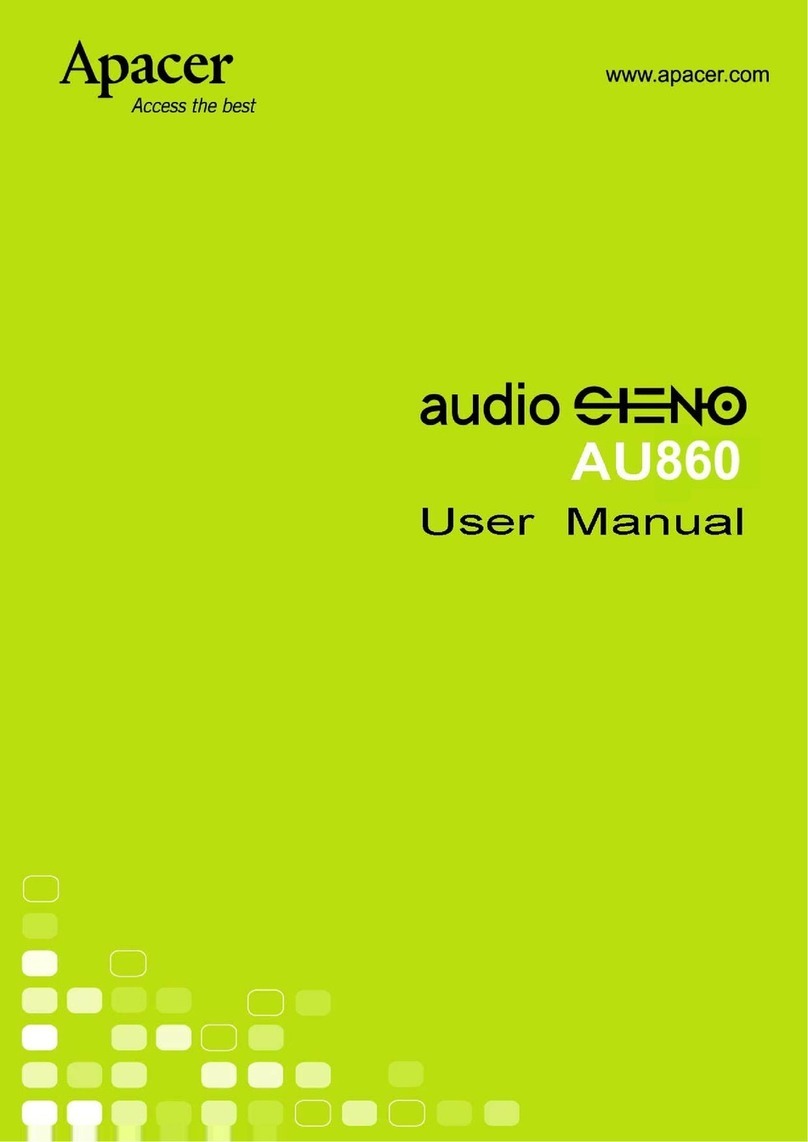
Apacer Technology
Apacer Technology AUDIO STENO AU860 User manual

Apacer Technology
Apacer Technology AUDIO STENO AU521 User manual
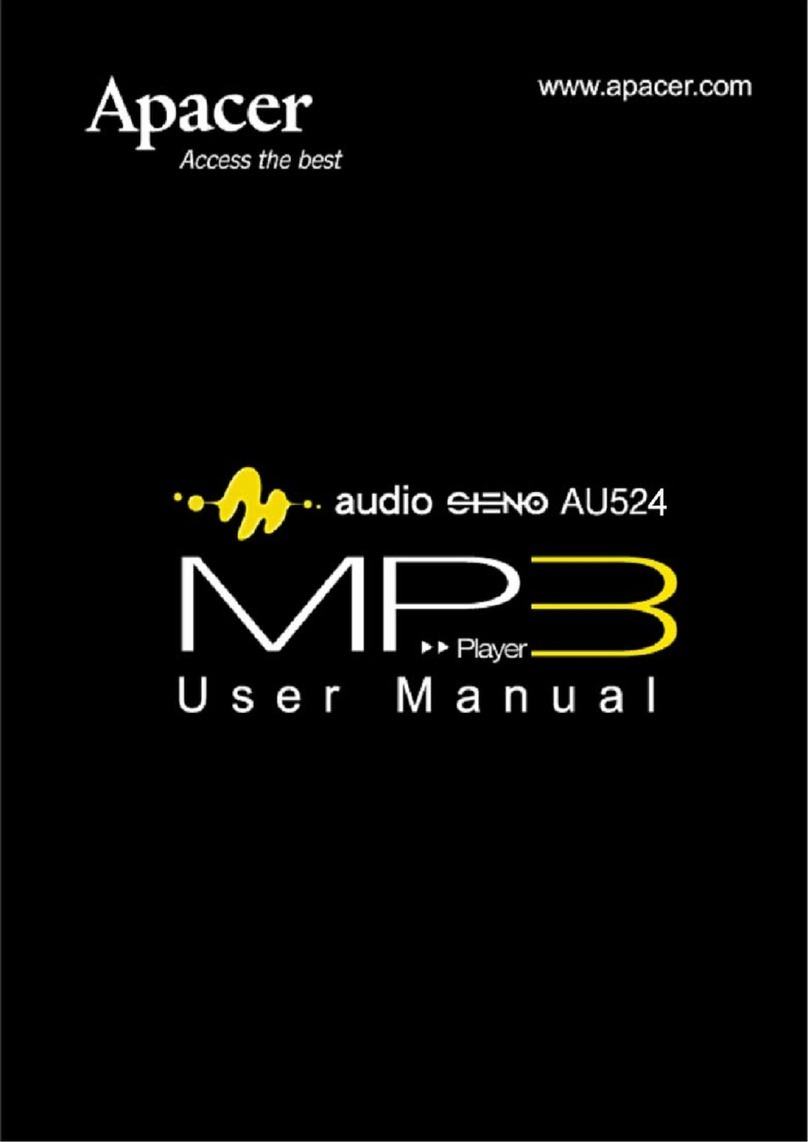
Apacer Technology
Apacer Technology Audio Steno AU524 User manual
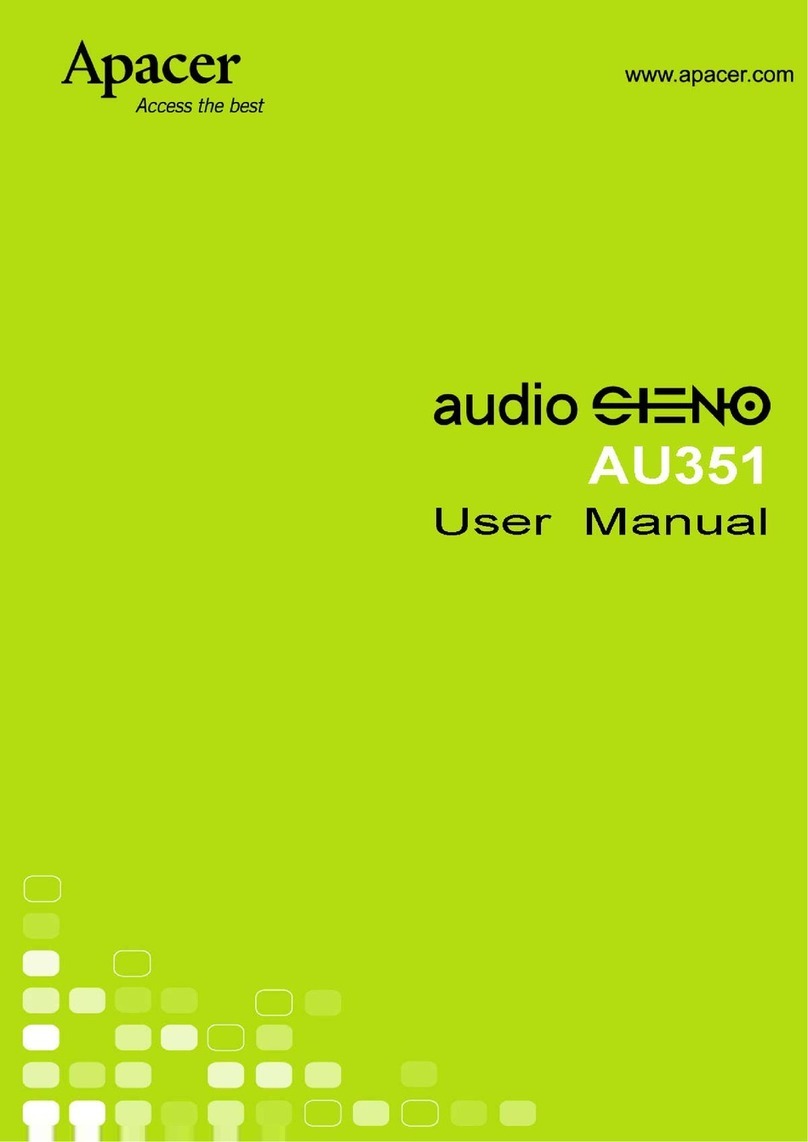
Apacer Technology
Apacer Technology AUDIO STENO AU351 User manual
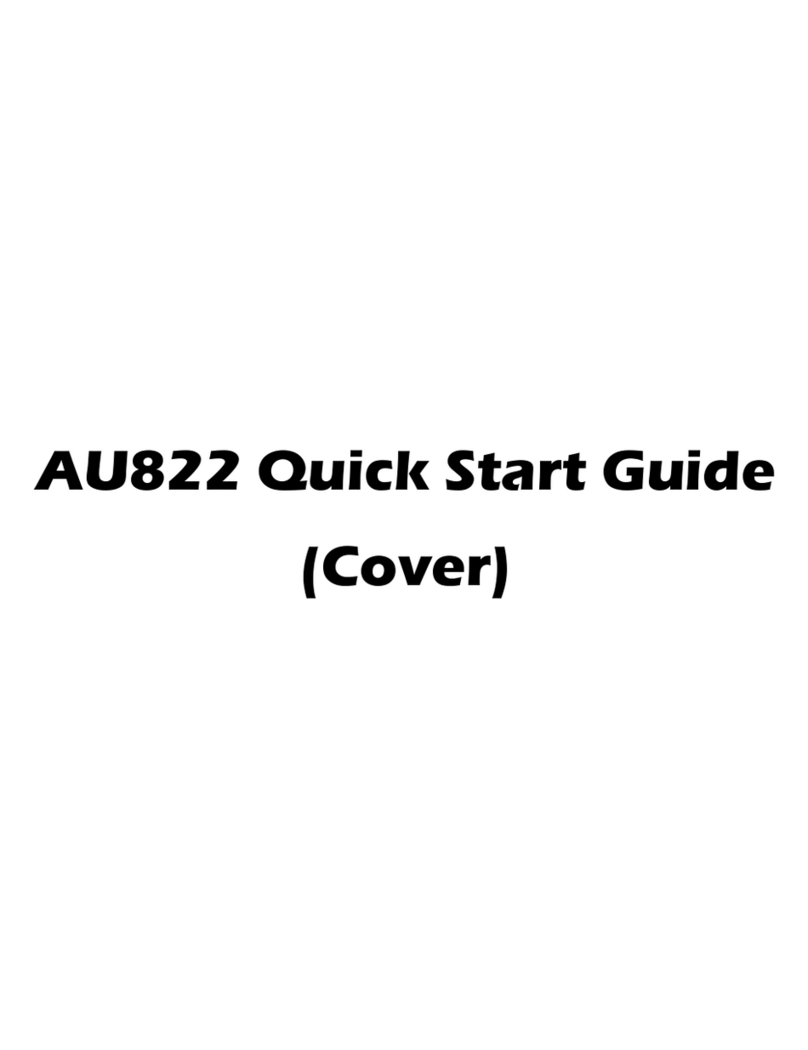
Apacer Technology
Apacer Technology Audio Steno AU822 User manual
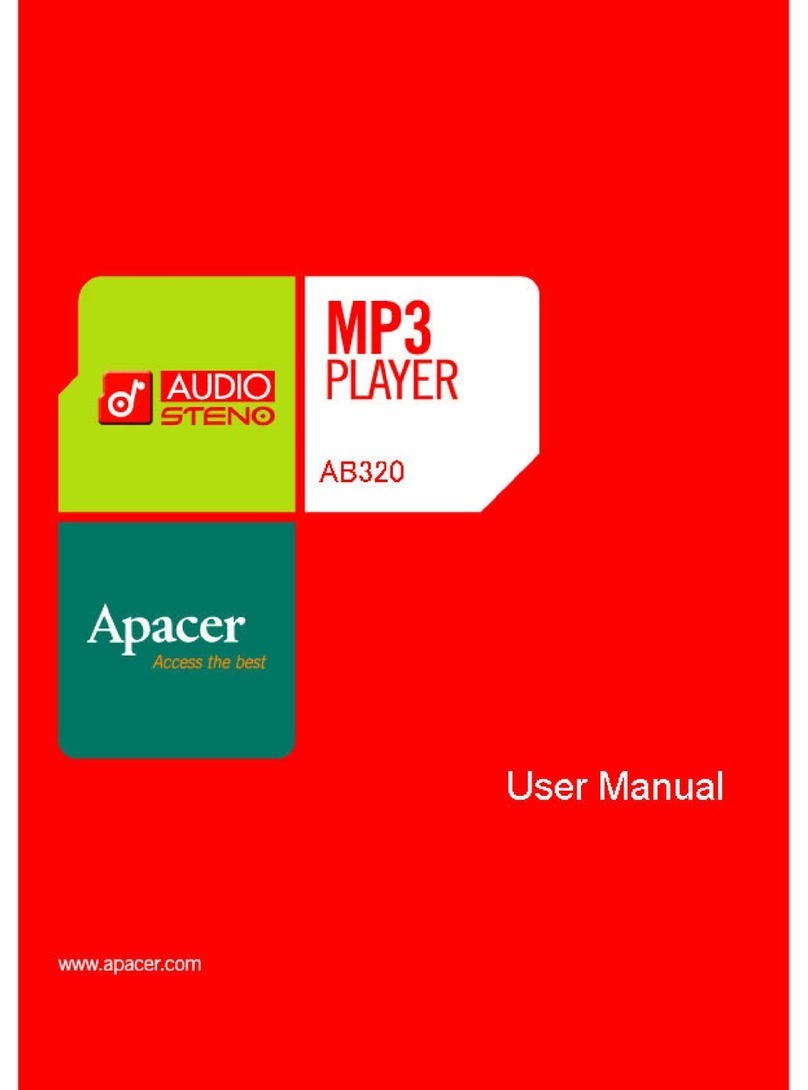
Apacer Technology
Apacer Technology Steno AB320 User manual
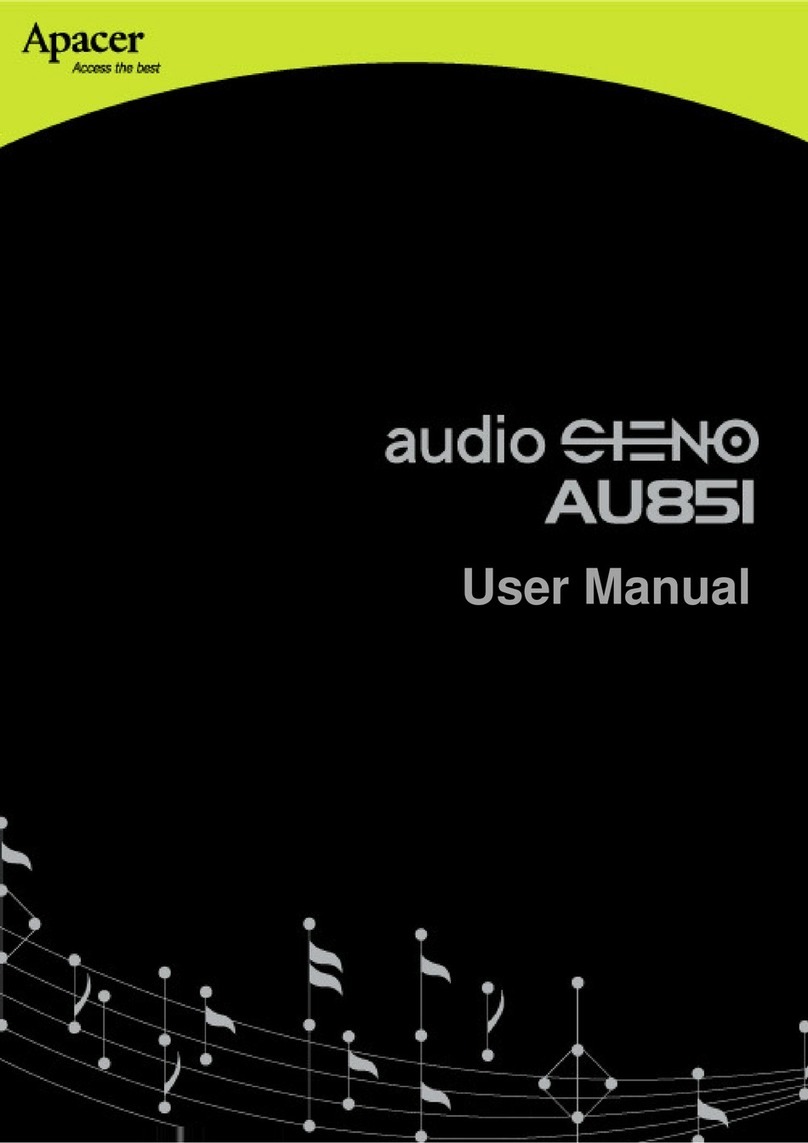
Apacer Technology
Apacer Technology AUDIO STENO AU851 User manual
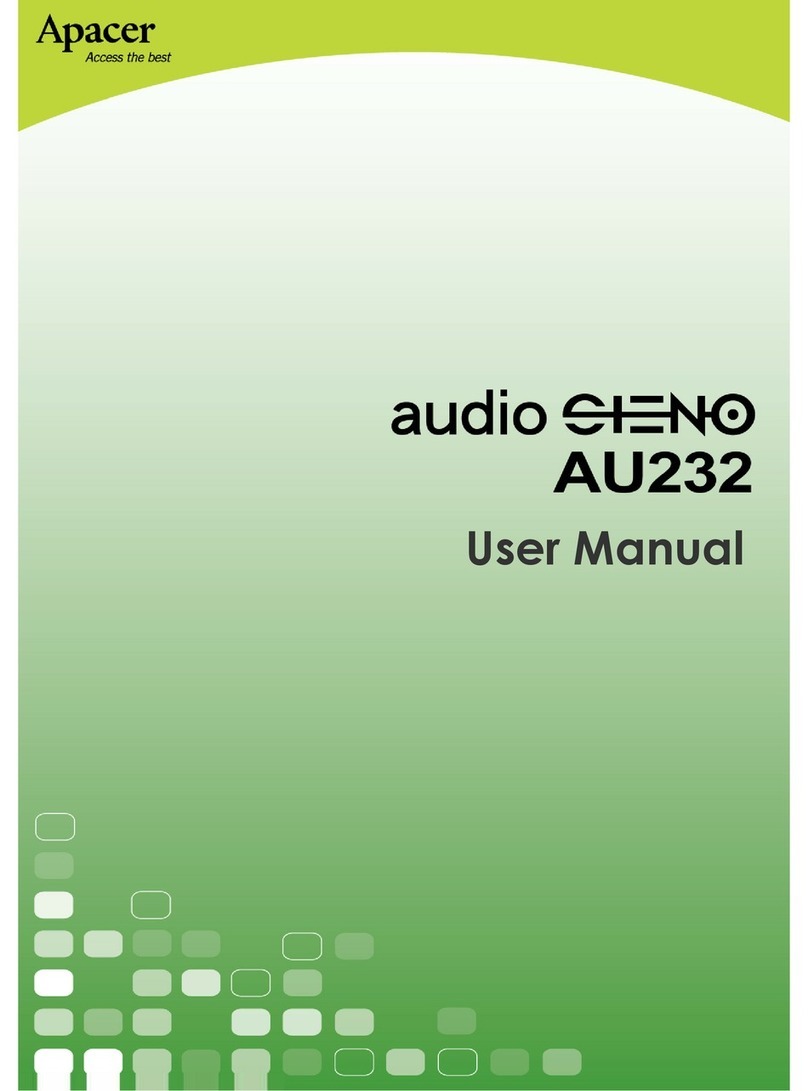
Apacer Technology
Apacer Technology Audio Steno AU232 User manual
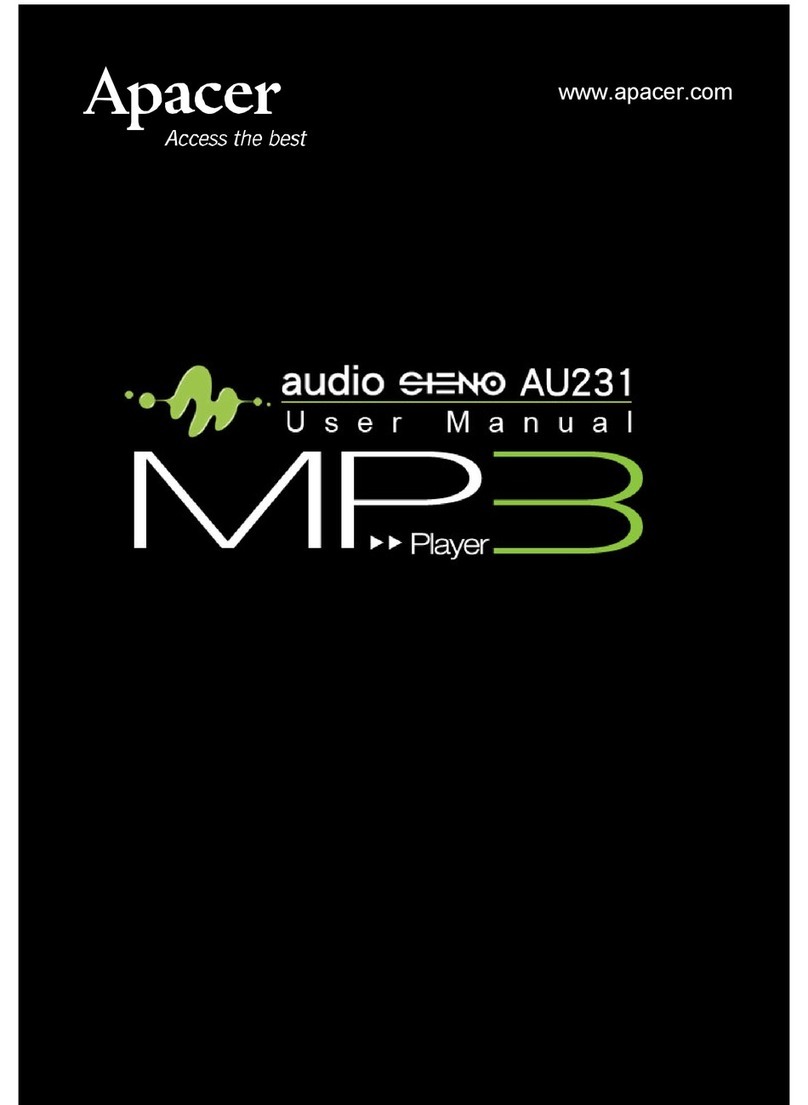
Apacer Technology
Apacer Technology audio ceno AU231 User manual
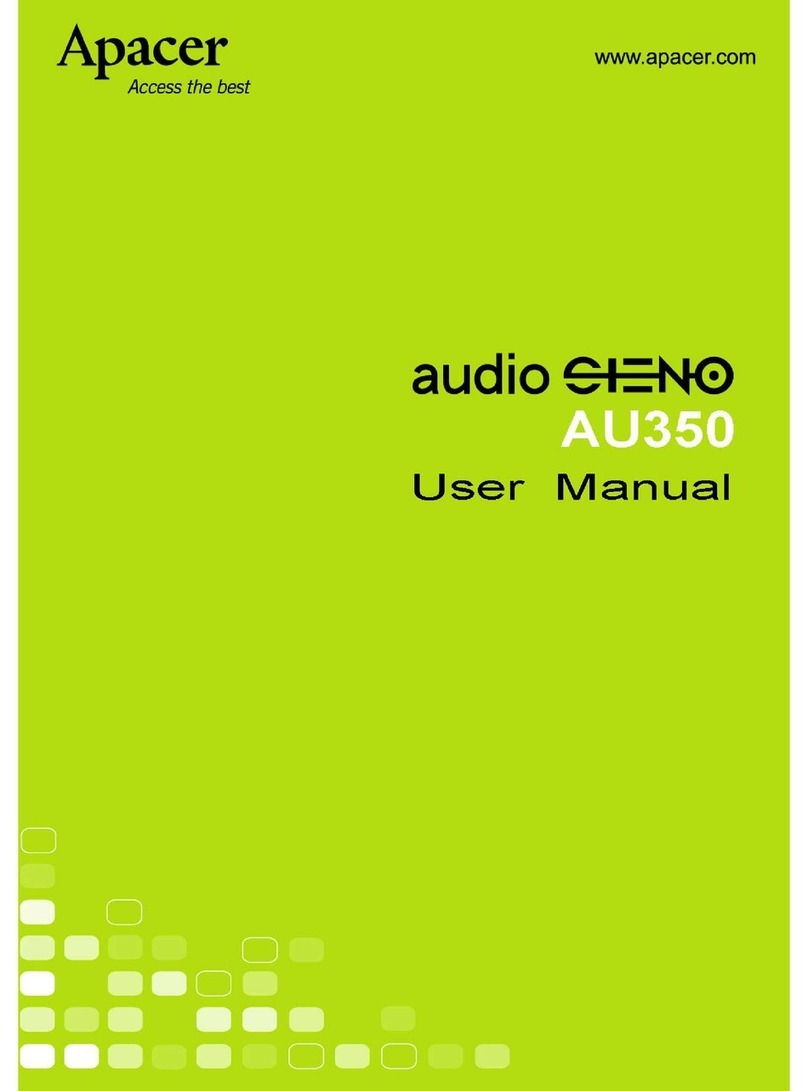
Apacer Technology
Apacer Technology Audio Steno AU350 User manual
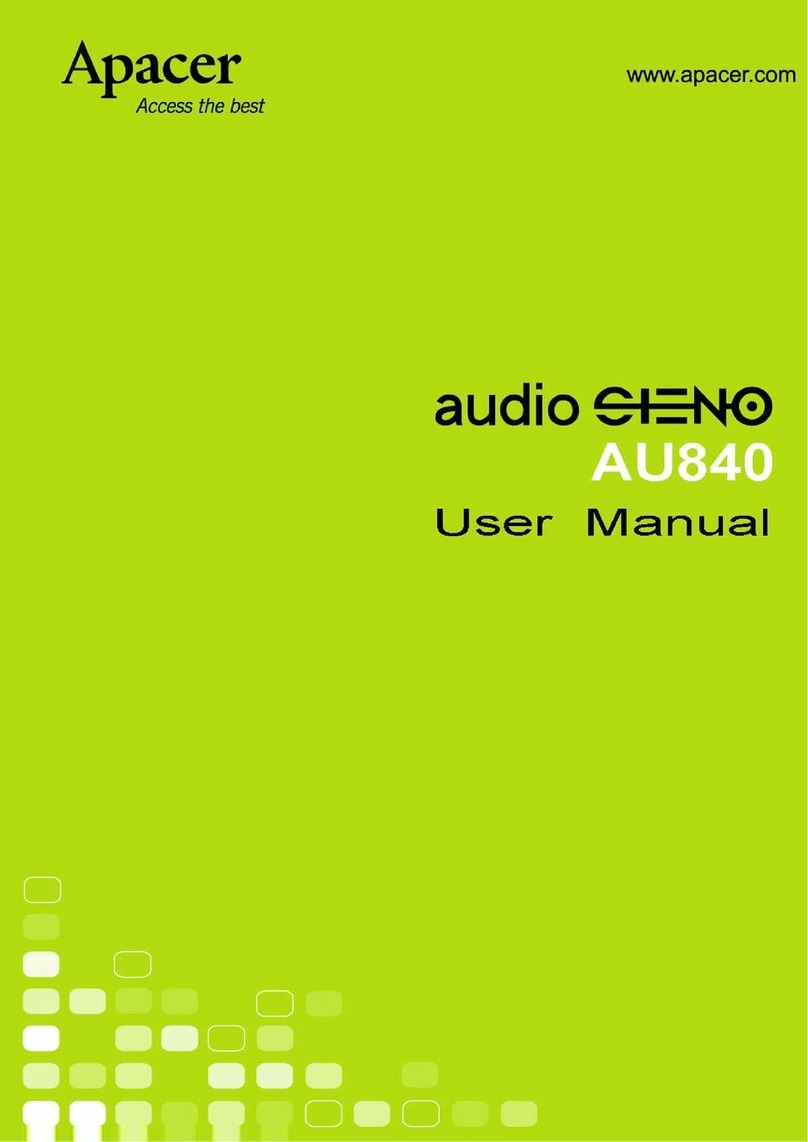
Apacer Technology
Apacer Technology AUDIO STENO AU840 User manual
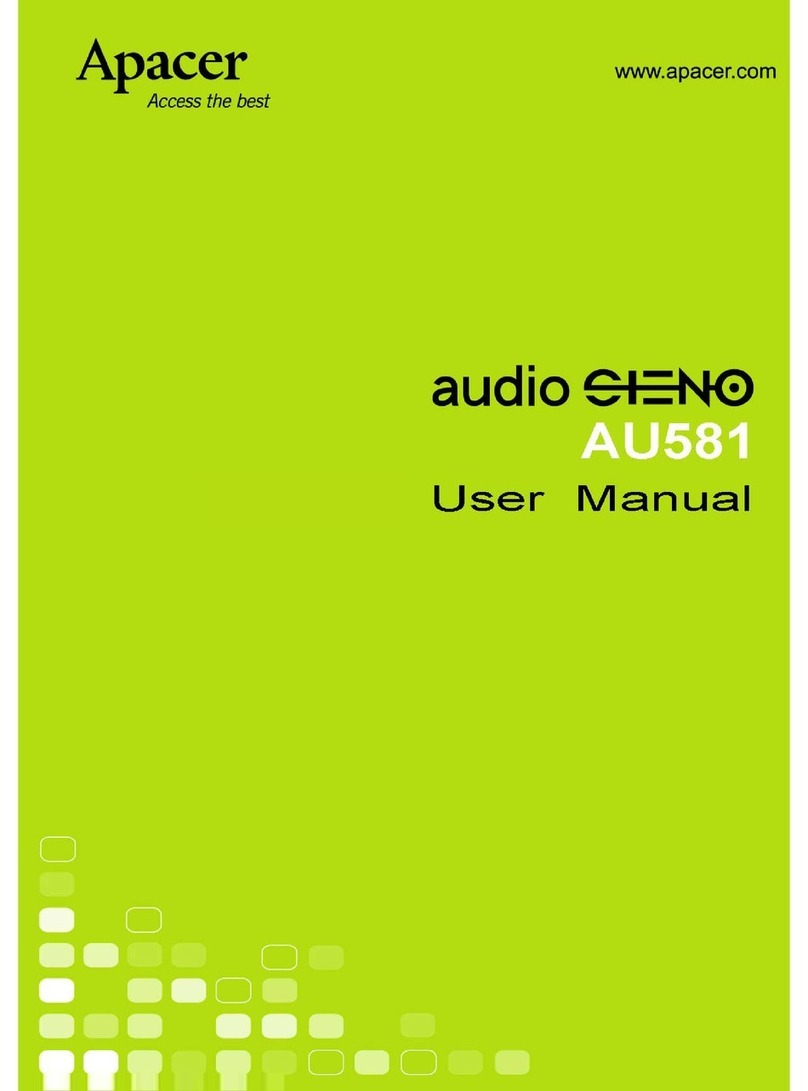
Apacer Technology
Apacer Technology Audio Ceno AU581 User manual
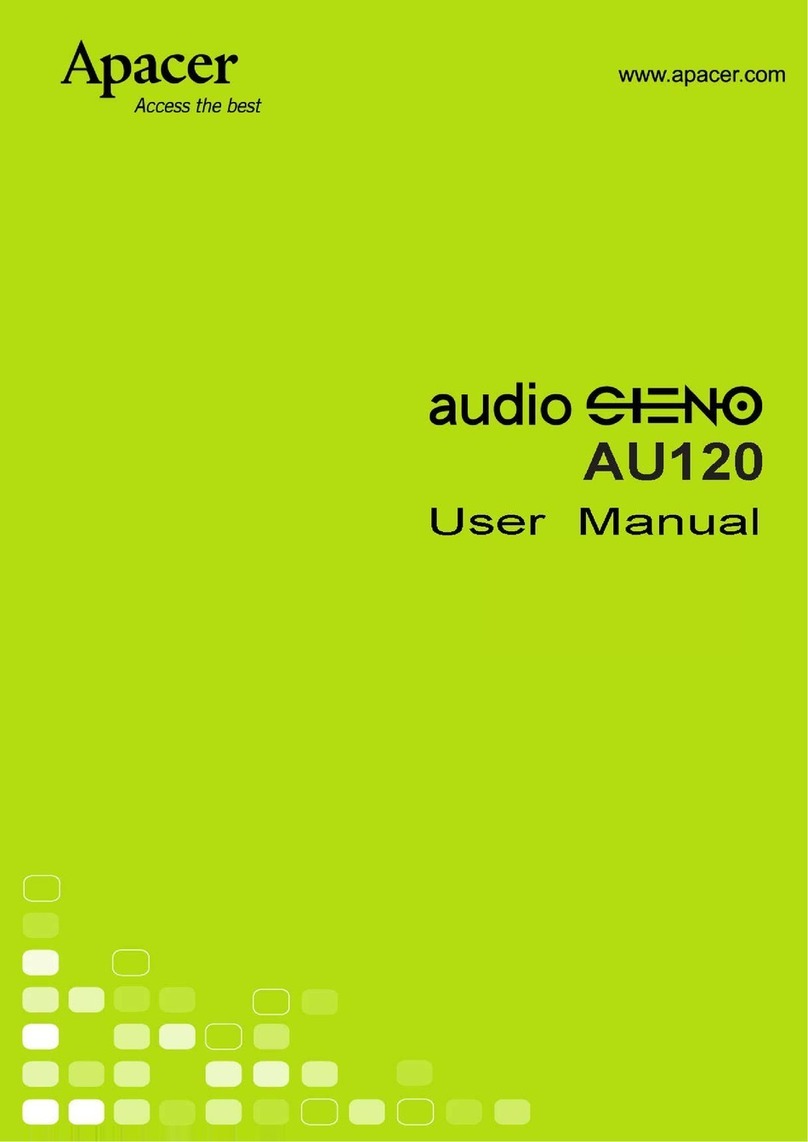
Apacer Technology
Apacer Technology AUDIO STENO AU120 User manual
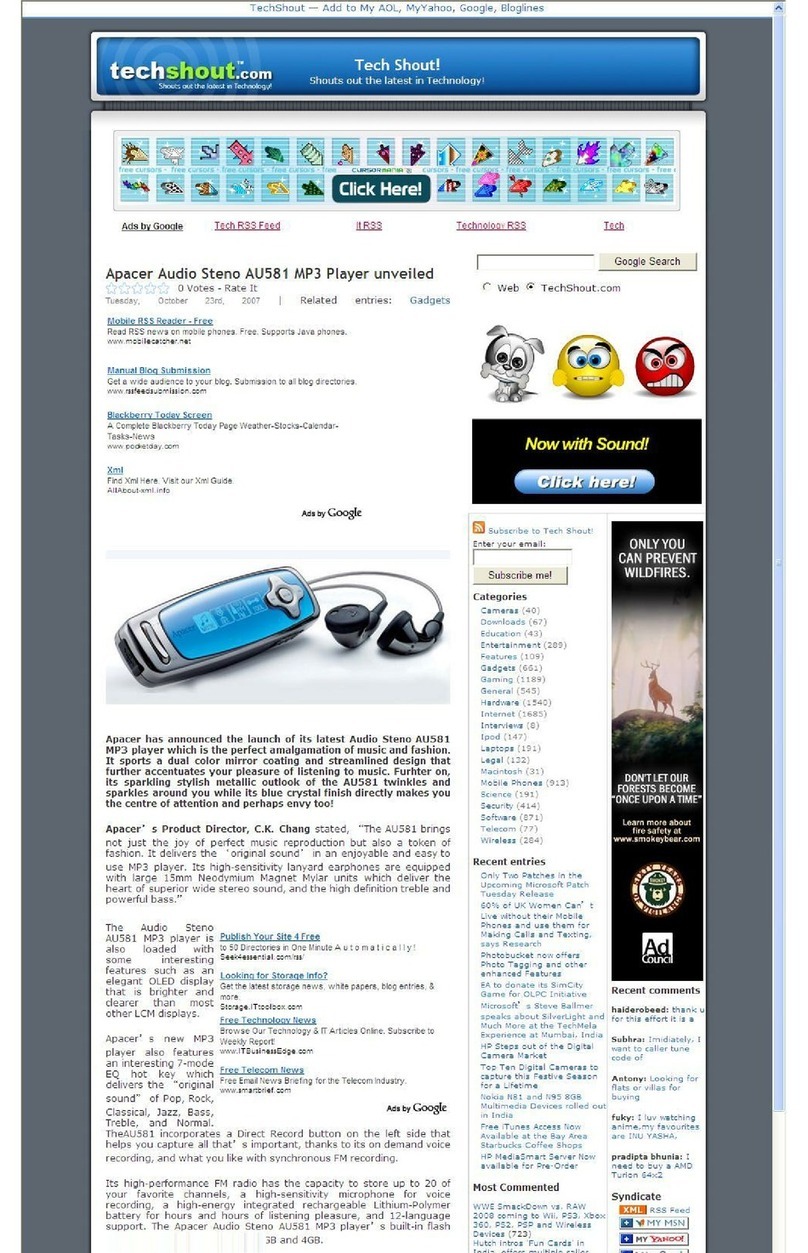
Apacer Technology
Apacer Technology Audio Steno AU581 User manual

Apacer Technology
Apacer Technology AUDIO STENO AQ323 User manual























