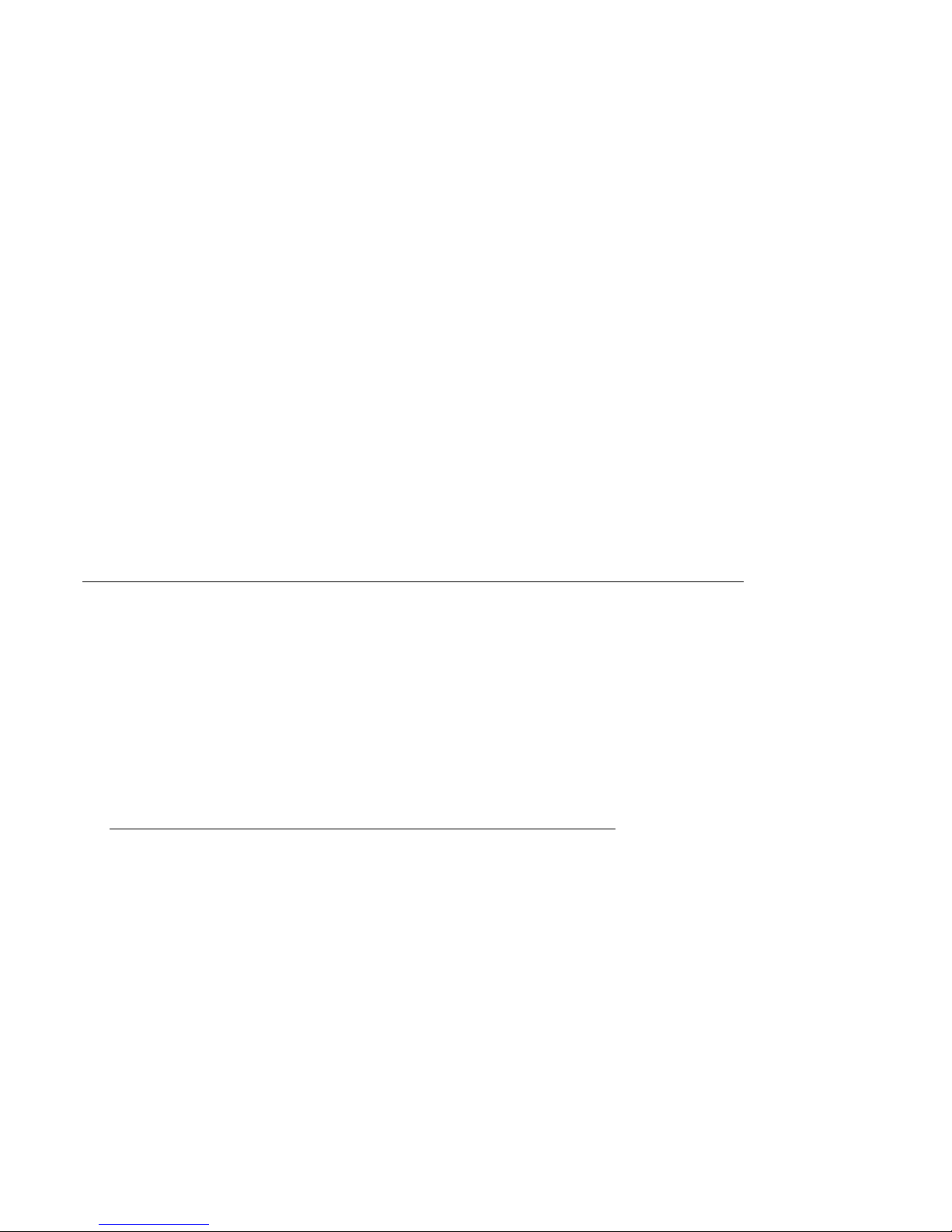5
measurement channels, control parameters and status, real time, status of the outputs, recording, etc., with the
possibility to show diagrams using the Google Chart API service (diagrams require constant Internet access);
the DDNS service, which enables easy access over the Internet to a controller connected to a networ that has
no fixed public IP address, through a friendly Internet address defined by the user; the service is available only
for registered users of popular DDNS services, such as DynDNS (www.dyndns.org), No-IP (www.no-ip.com), and
DNS-O-Matic (www.dnsomatic.com);
a colour LCD TFT graphic display 320x240 dots (QVGA), with a touch screen, brightness adjustment, and
programmable bac ground colour for individual measurement channels;
intuitive use, quic configuration, and clear signalling of device operating statuses and menu position;
a programmable language of the menu (Polish, English), which also covers the version of the site saved on the
WWW server;
graphic and text methods of presentation of the measured values (numerical values, bar graph, counter, graph);
grouping of measurement channels to be displayed, with automatic formatting of the screen (font size, etc.);
(programmable screen function buttons (F1) for each of the displayed control channels for quic selection of
one of the available functions (the same as for the binary inputs (BIN) of the optional module);
a programmable F button for quic selection of one of the available functions: start/stop of control for all
outputs, status of the device and of the Internet services, start/stop of recording, copying or moving archives
to a USB memory, bloc ing of sound alarms or the touch screen and the eypad;
a broad selection of recording start methods (continuous, limited by date and time, periodic daily, above or
below the permission threshold related to any measurement signal, only during control);
internal real time cloc with a battery bac up power supply (up to 8 years of continuous operation);
an integrated 24 V DC power supply supplying the field transducers (current output depending on the version);
compensation of line resistance for resistance sensors (automatic or permanent);
compensation of thermocouple cold tip temperature (automatic or permanent);
free software provided (for Windows 7/8/10) that enables presentation in a graphic or text form of the recorded
results (ARSOFT-LOG-WZ3) and configuration of parameters (ARSOFT-CFG-WZ1);
programmable display options, presented measured values and control signals for the outputs
(measurements, mathematic functions, etc.), types of measurement inputs, indication ranges, alphanumeric
description of measurement channels and groups, control/alarm, recording, communication, and access
options, and other configuration parameters;
two levels of access to the configuration parameters: full, protected with an administrator’s password, and limited,
to the quic configuration screen (for the basic control parameters), protected with the user’s password;
parameter configuration methods:
−from the film eypad and a touch screen located on the front panel of the device;
−through the USB, RS485, or Ethernet and free ARSOFT-CFG-WZ1 software or a user’s application,
communication protocol MODBUS-RTU and MODBUS-TCP;
−from configuration files saved in the USB memory or on a computer dis ;
available protection of saved measurement data against unauthorized modification (chec sum);
possibility to differentiate archives from many devices of the same or similar type by assigning individual
identification (ID) numbers;
clearly visible status of operation of control, recording, memory, USB port, alarms, file and dis operations,
serial transmission (USB, RS485, Ethernet), etc.;
recording of data until the memory is full (at least 2 years of continuous operation with recording of 4 channels
every 1 s);
possibility to transfer archive data and configuration data to a USB memory or using the USB port of a
computer, or via Ethernet;
simultaneous recording of data from all active measurement channels;
an enclosure for panel installation, lea -tightness from the front side IP65 or IP30 (depending on the version);
high accuracy and immunity to interferences;
possible user’s update of the controller’s software to the latest version from a USB memory;