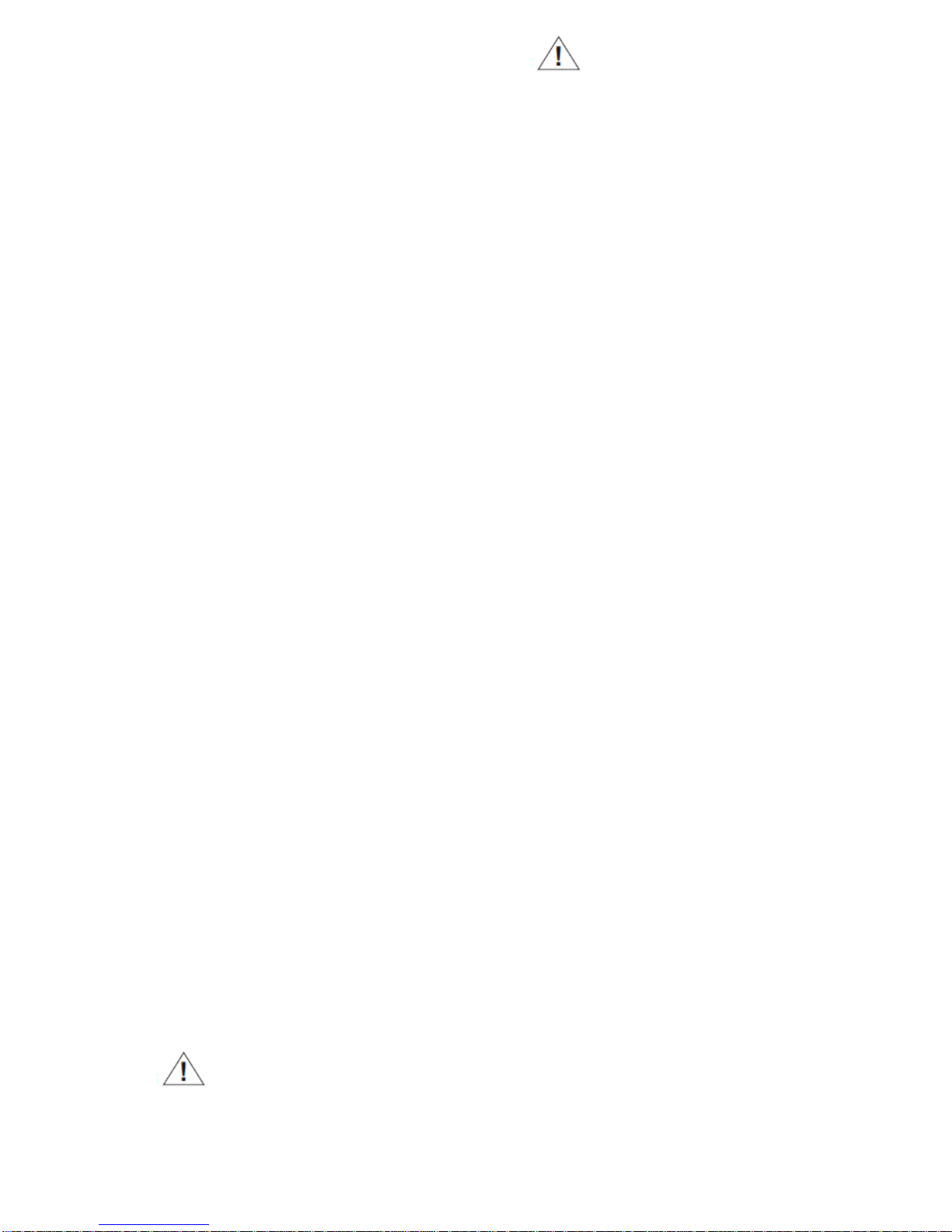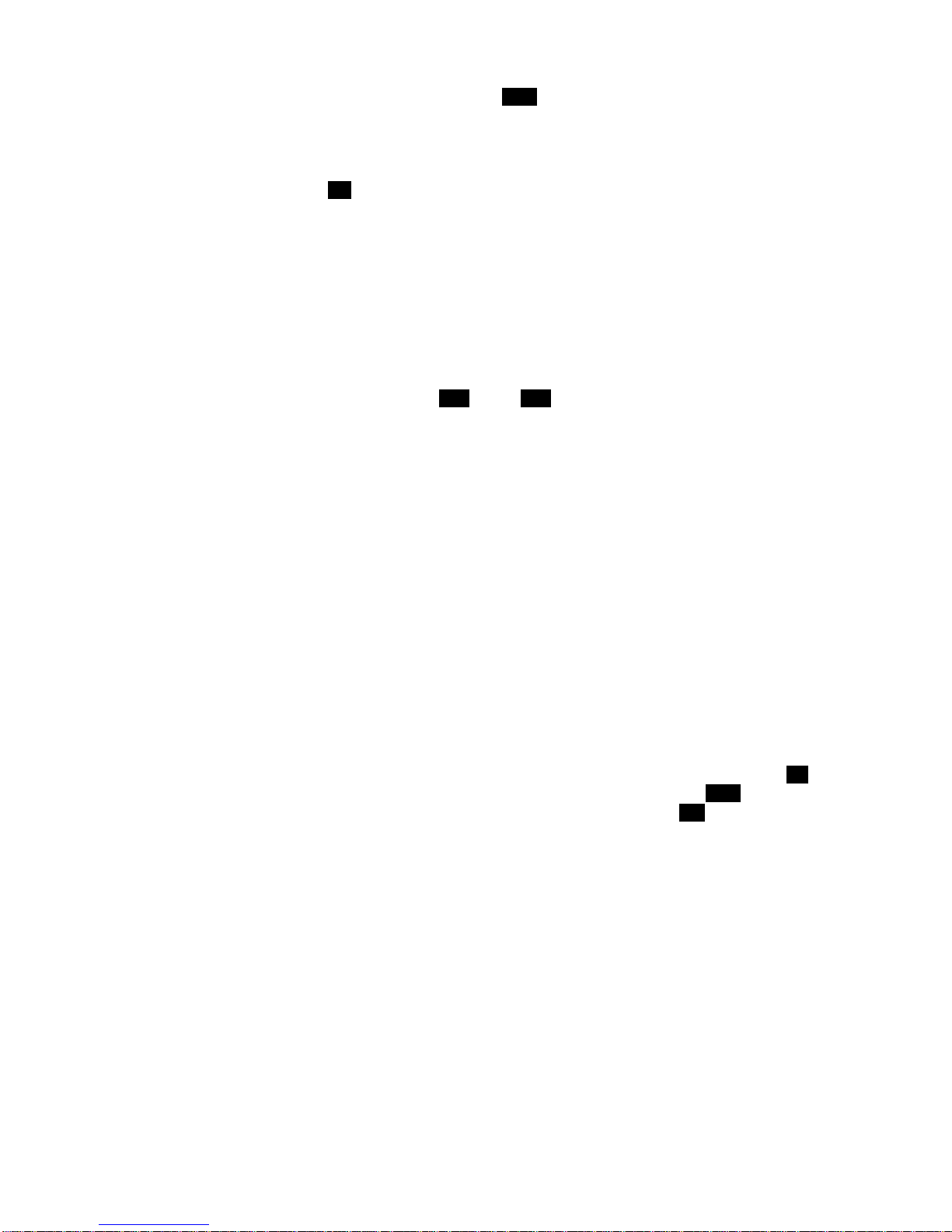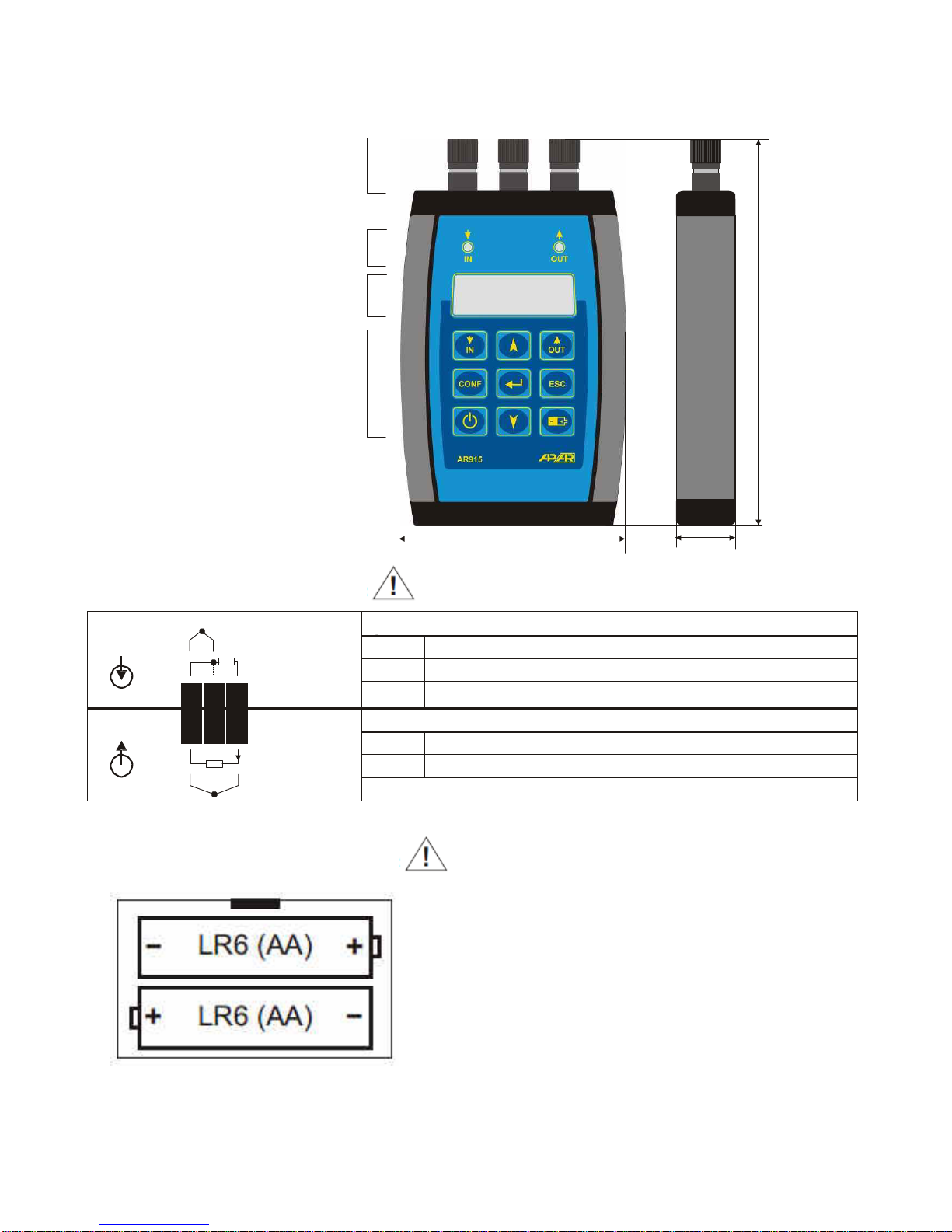3.
TECHNICAL DATA
Operation mode (set from the keyboard)............ input (measurement) or output (simulation)
Universal input/output (programmable with the parameter 0:StYP), measurement and settings range:
RTD : - Pt100 (3- or 2-wire)....-100 ÷ 850 °C (factory setting of the sensor)
- Ni100 (3- or 2-wire)..... -50 ÷ 170 °C
-
Pt100, Ni100, for measurements, automatic detection of a 2- or 3-wire connection of the
sensor with line resistance compensation, automatic for 3-wire version, constant for 2-wire
version (parameter 1:rrtd)
Thermocouple:
- thermocouple J ............................ -40 ÷ 800 °C
- thermocouple K ........................... -40 ÷ 1200 °C
- thermocouple S ........................... -40 ÷ 1600 °C
- thermocouple B ........................... 300 ÷ 1800 °C
- thermocouple R ........................... -40 ÷ 1600 °C
- thermocouple T ........................... -25 ÷ 350 °C
- thermocouple E ........................... -50 ÷ 750 °C
- thermocouple N ........................... -80 ÷ 1300 °C
-
compensation of cold thermocouple end temperature, automatic or constant
(programmable with parameters 2: 2: cJtY and 3: cJtE, see chapter 6, Table 1)
Line: - voltage ............................................... -5 ÷ 55 mV
- resistance ......................................... .10 ÷ 540 Ω(measurement)
0 ÷ 1,000/Ip [Ω]≤3,200 Ω(setting)
Ip - output polarizing current [mA]
Leads resistance for RTD ................................. Rd < 25 Ω(for each line)
Resistance input current (RTD, Ω).................... ~250 µA (for measurements)
Output polarizing current Ip RTD, Ω.................100 ÷ 1,900 µA (input current in resistance simulations) (1)
Basic processing error (at ambient temperature equal to 25 °C)
- measurement: - Pt100, -5÷55 mV, 10÷540 Ω.......≤0.2% of sensor range ±1 digit
- Ni100, all thermocouples………...≤0.3% of sensor range ±1 digit
- setting (simulation):- Pt100, Ni100....................… ≤2 °C for Ip > 200 µA and ≤3 °C for Ip < 200 µA
- J, K, E, N, 55 mV, 0÷3.2 kΩ.......… ≤0.2% for sensor range and ≤1.5 Ωfor 0÷3.2 kΩ
- S, B, R, T...................................….≤0.3% of sensor range
Additional error for setting Pt100,Ni100, 0÷3,2kΩ… ≤2,5°C or ≤1Ω(nonlinearity)
Additional error for thermocouple inputs ...........….≤2 °C (present only in automatic compensation
of cold tip temperature)
Additional error from temperature changes........….≤0.01% of the sensor range/°C
Resolution of indications.....................................… 0.1 °C or 1 °C (programmable with parameter 6: dot)
Resolution of settings in simulations...............…… 0.5 ÷ 200.0 °C, set with parameter 9:StEP, default value 1°C
Response time for measurements (10÷90%)....…… 0.7 ÷ 2.3 s, set with parameter 5:FiLt, default value 1.3 s
LCD display (7-segment, 4 digits)
- range of indications ....................................….. -1999 ÷ 9999
- digit height .................................................….. 10 mm
Power supply (regular or rechargeable batteries) 2 x 1.5 V (2 x 1.2 V NiMH), type AA (LR6) (2)
Operation time...................................................…..300 ÷ 400 hours(with rechargeable batteries 2 x 1.2 V/2,5 Ah)
Operating temperature range ...........................…..0 ÷ 50 °C
Relative humidity range ...................................…. 0 ÷ 90 % (no condensation)
Housing .............................................................…. manual, ABS material
Dimensions........................................................….136 x 80 x 25 mm
Protection rating................................................… IP43
Operating position ............................................… any
Weight................................................................…~130 g (w/o batteries), ~165 g (w/ batteries)
Electromagnetic compatibility (EMC)
-
immunity: according to the PN-EN 61000-6-2:2002(U) standard
-
emissivity: according to the PN-EN 61000-6-4:2002(U) standard
(1) - simulation of resistance (RTD, Ω)does not work for multiplexed inputs (pulse IP current)
(2) - when replacing the batteries, pay attention to the polarity shown in the battery compartment