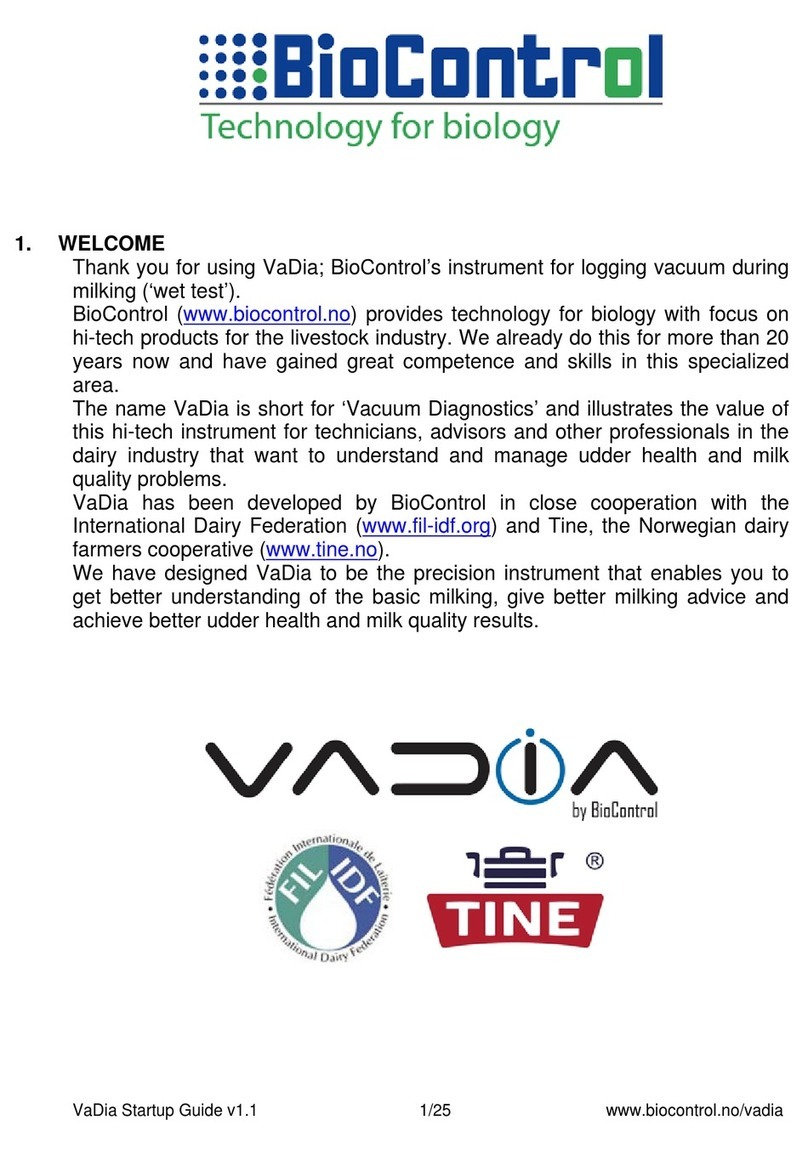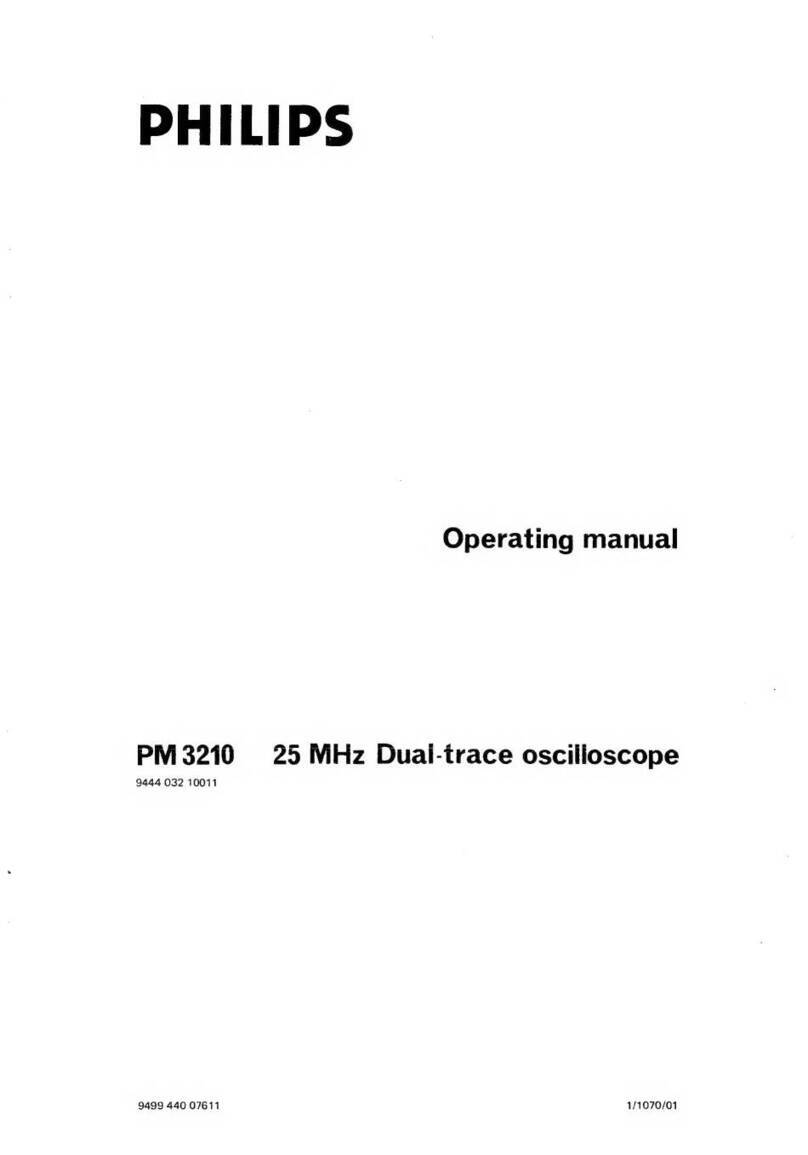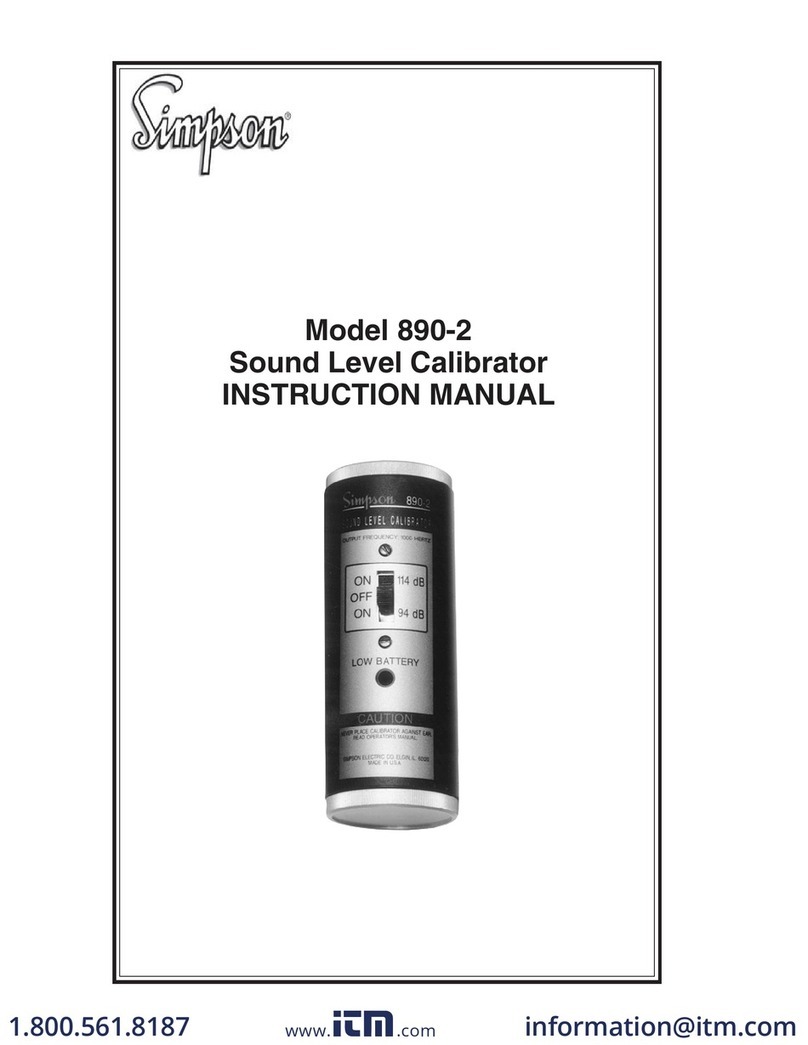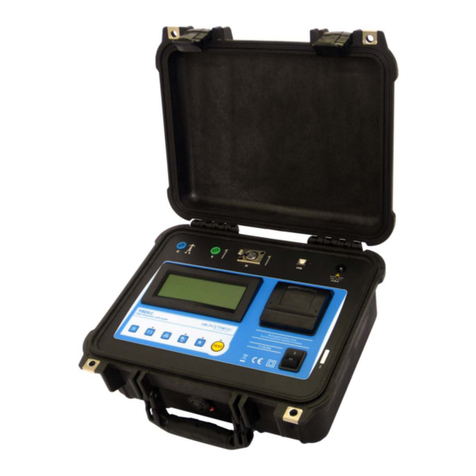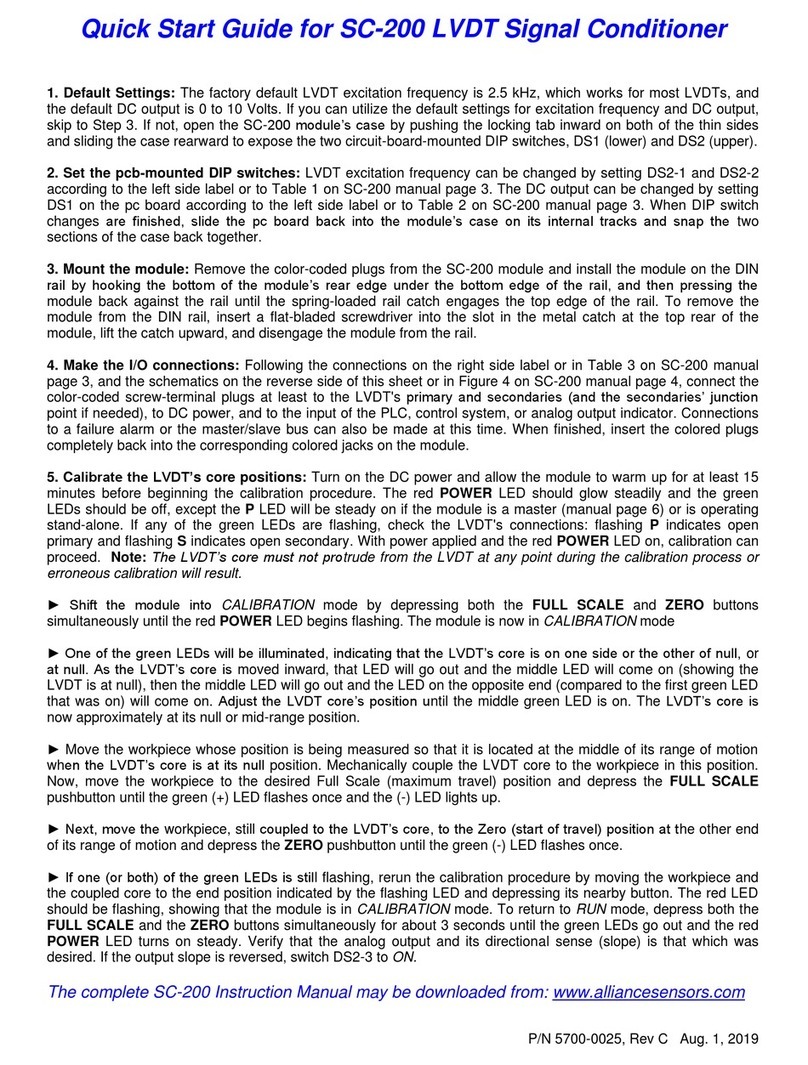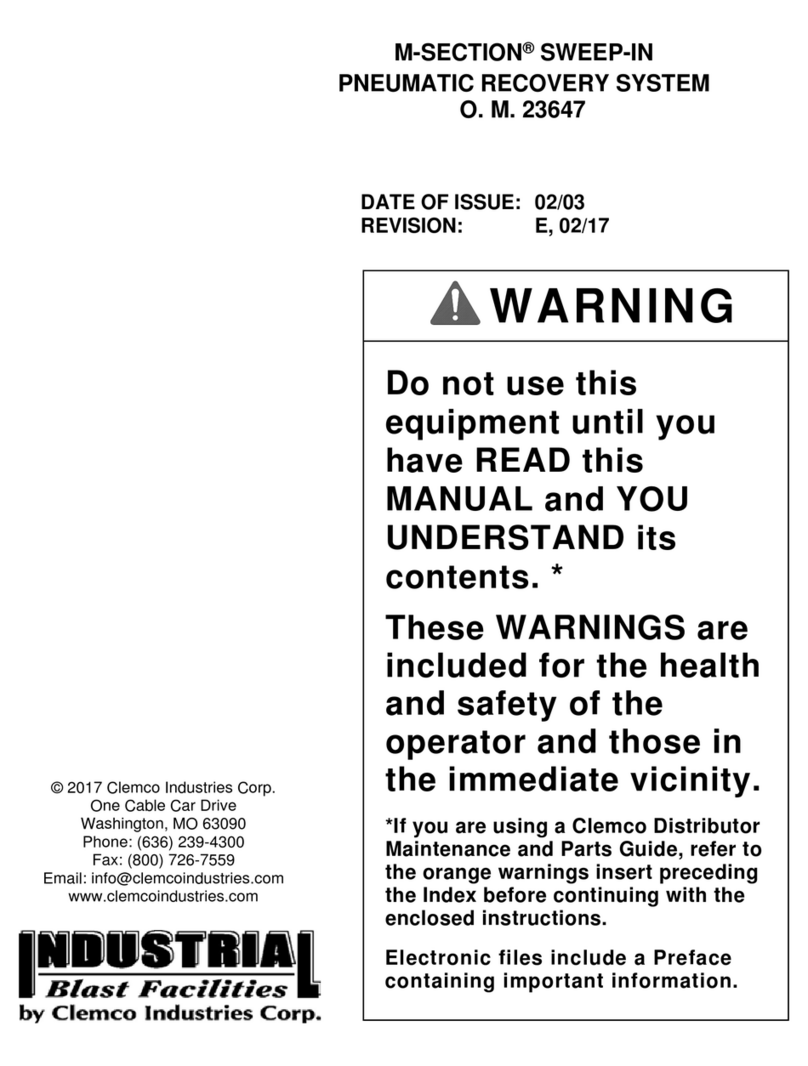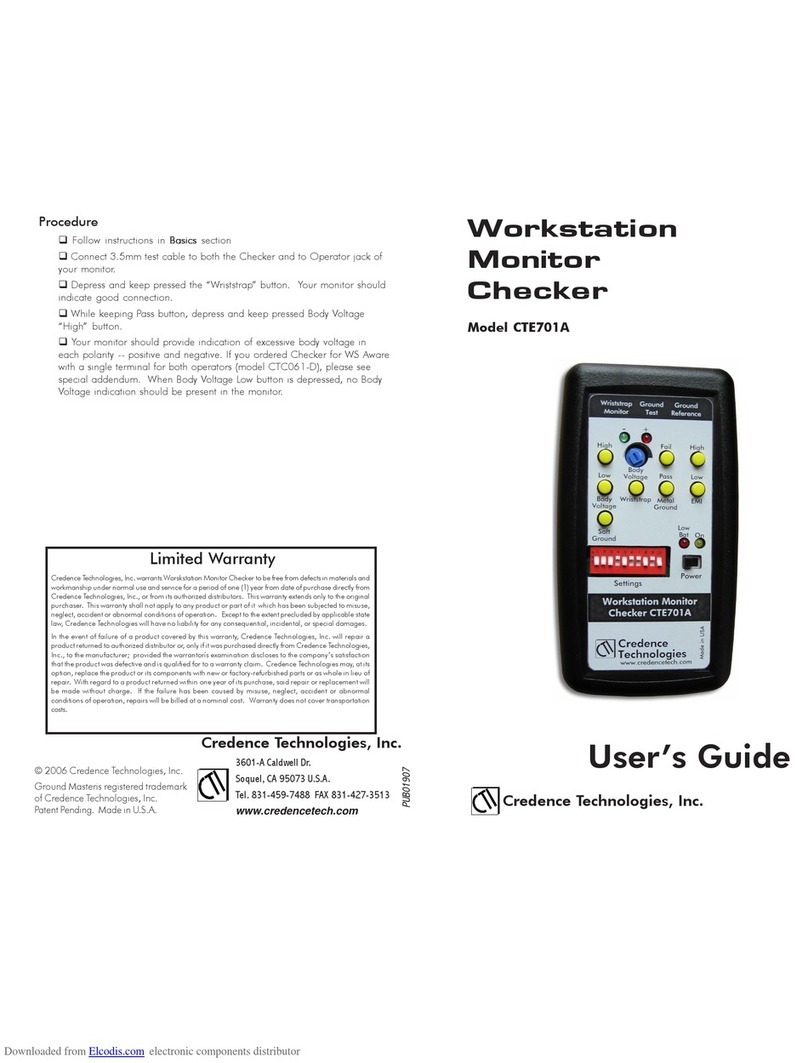Biocontrol MVPICON 64012-00 Instruction manual

ATP Calibrator Set
GENERAL DESCRIPTION
The calibration devices in this kit are used for performance
verification and calibration of the LIGHTNING MVP ICON
™
and LIGHTNING MVP
®
systems. The luminescent calibrator
consists of a
14
C radioactive source that emits a very low level
(5 x 10
5
d.p.m., or 0.225 microcuries) of low energy ß radiation
in a plastic scintillation matrix. This matrix is configured to give
constant light output, within 10% of its original value, at a
sufficiently high level to make consistent verification and
calibration functions possible over the five-year life of the
calibrator. The non-luminescent black plastic calibrator provides
a reliable low-end or “dark” source reading.
Part No. 64012-00
KIT COMPONENTS
One luminescent calibrator
One non-luminescent calibrator
RECOMMENDED USE
A.
Performance Verification: If a given test point result
or LIGHTNING MVP ICON ATP Positive Control result
is not what is expected, it is suggested that the calibrators
be used. You may wish to perform daily or weekly
performance verification checks consisting of simply
inserting and reading the calibrators. Calibrator results
should be compared with the Zone value stated on the
calibrator label and with previous calibration results.
If the calibrator results are within specifications (see
INTERPRETING RESULTS), you can be confident
that the MVP ICON or MVP is functioning properly.
B.
Calibration: The instrument’s Zone readings are
standardized by a two-point calibration procedure.
Note: All MVP ICON and MVP instruments are factory
calibrated prior to being shipped. Because several factors can
cause the calibrator results to be out of specification, a full
calibration should be performed only if either of these two
conditions are true, and all of the conditions in “Causes of
Inconsistent Calibrator Readings” have been ruled out:
(a)
Luminescent calibrator readings are consistent within 0.1
Zones of each other but are not within 0.1 Zones of the
Zone value printed on the calibrator label.
(b)
Non-luminescent calibrator readings are consistent within
± 0.3 Zones of each other but are not within the 1.0 to
1.5 range. If, after cleaning and repeated tries, consistent
calibrator results cannot be obtained, call BioControl
Technical Support at 800.245.0113.
Note: Accepting a particular calibration will set the sensitivity
for all subsequent readings. It is not possible to change a
calibrated instrument back to a former calibration.
STORAGE
Store at 15 – 25
˚
C in a tightly closed container, away from
any light sources.
MVP ICON TEST PROCEDURES
The calibrators are inserted and read in the MVP ICON and
MVP in the same manner as sampling devices. Unlike the
sampling devices, the calibrators do not require activation.
DO NOT ATTEMPT TO ACTIVATE THE LUMINESCENT
CALIBRATOR.
Hold the calibrator by the wider end with two flat sides and
insert the opposite end into the MVP ICON or MVP (an arrow
on the luminescent calibrator’s label indicates which end is to
be inserted into the instrument). When inserting into the MVP
ICON, ensure the flat sides of the calibrator’s base chamber
are facing left and right.
A.
MVP ICON Performance Verification
(a)
Select “Device” from the bottom menu and ensure the
MVP ICON is in ATP mode.
(b)
Select “Luminescent Cal” or “Non-Luminescent Cal”,
as appropriate, to run the verification.
(c)
Follow prompts.
B.
Calibrating the MVP ICON
(a)
Select “Device” from the bottom menu and ensure MVP
ICON is in ATP mode.
(b)
Select “Calibrate” and enter the reference value located
on the luminescent calibrator label.
(c)
Insert the luminescent calibrator and press “Calibrate.”
Repeat with the non-luminescent calibrator.
(d)
The MVP ICON will display “Calibration Successful” when
properly calibrated and will store the calibration in the
device. The last calibration date will appear on the
homescreen of the device. If the “Calibration Failed”
message appears, the calibration will need to be repeated.
If failed message still appears, contact BioControl
Technical Support at 800.245.0113.
LIGHTNING MVP TEST PROCEDURES
A.
LIGHTNING MVP Performance Verification
(a)
Open the sample chamber and insert the calibration
device. Close the sample chamber.
(b)
Select “Read ATP” from the main menu.
(c)
It is suggested that luminescent and non-luminescent
calibrator results be stored in the MVP memory for later
retrieval. Assigning these results test point numbers will
facilitate data collection and retrieval: for example, 996
non-luminescent, 997 luminescent.
(d)
Assign a test point number (if desired) and press the
“Enter” key to begin reading.

B. Calibrating the LIGHTNING MVP
(a) Select “Calibration” from the ATP Main Menu.
(b) Enter the integer reference value displayed on the
luminescent 14C calibrator label. Press “Enter” to accept
the value.
(c) Insert the non-luminescent calibrator into the MVP and
press “Enter.”
(d) After the reading is complete, the result is displayed as an
integer (not Zone) value. Remove the non-luminescent
calibrator from the MVP and insert the luminescent 14C
calibrator. Press “Enter” to initiate the read.
Note: Repeat steps (c) and (d) two additional times. The
MVP screens will guide you through this process. Note that
the replicate number displays on each screen.
(e) If the calibration values are within the MVP’s internal
specification, the values are displayed. You must accept
the values by pressing “Enter” otherwise the calibration
will not take effect.
Note: If the variation in replicate results is not within the
MVP’s internal specifications, an error message will appear.
Press “Enter” to return to Main Menu. The MVP’s calibration
remains unchanged and the procedure must be repeated (see
CAUSES OF INCONSISTENT CALIBRATOR
READINGS).
INTERPRETING RESULTS
The luminescent calibrator in a properly calibrated MVP ICON
or MVP should read within 0.1 Zones of the Zone value
displayed on the calibrator’s label.
The non-luminescent calibrator should read 1.0 to 1.5 Zones
in a calibrated MVP ICON or MVP system. Readings outside
the range of these values can indicate problems with the
instrument, calibrators, or improper reading technique (see
Chapter 27, Troubleshooting in the MVP ICON User Guide or
Section 8, Troubleshooting in the MVP System Guide).
CAUSES FOR INCONSISTENT CALIBRATOR
READINGS
Several factors can cause out-of-specification calibrator results.
Before trying to re-calibrate the MVP ICON or MVP, rule out
the following possible causes of inconsistent calibrator
readings:
(a) Dirty or Damaged Calibrators
Inconsistent calibrator results can arise from the
calibrators being dirty or damaged. Clean the outside of
both calibrators with a lint free cloth that has been
dipped in reagent-grade isopropyl or ethyl alcohol. Air
dry and repeat your readings. Damaged luminescent
calibrators should be returned to BioControl and
replaced with a functioning calibrator.
(b) Instrument Contamination
Results that have changed suddenly, especially
immediately after a number of sampling devices have
been run, can indicate a contamination problem.
Calibrator results can increase or decrease as a result of
foreign materials fouling the optics chamber of the
instrument. If you suspect contamination of the
instrument, please refer to the MVP ICON User Guide
or MVP System Guide for further instructions.
(c) Exposure to Light
Inconsistent readings can also arise if the luminescent
calibrator is exposed to intense light prior to being read.
Insert the calibrator in the MVP ICON or MVP and wait
a minimum of 2 minutes before attempting to read again.
If repeated readings still fall outside the specified range, it
may be necessary to calibrate your instrument.
PRECAUTIONS
Note: The Calibrator Set positive luminescent calibrator has
been designed for use in a laboratory or office setting. Do not
take the positive luminescent calibrator into factory processing
areas. This document assumes that you are familiar with the
LIGHTNING MVP ICON sampling devices, test point
definition, and “Zone” system of light measurement. Please
refer to the MVP ICON User Guide or MVP System Guide if
these topics are unfamiliar.
To ensure the stability and longevity of the luminescent
calibrator, the following precautions must be taken:
Limit Exposure to Light
Store the luminescent calibrator in the dark or in weak
ambient light. If the luminescent calibrator is exposed to bright
light prior to use, insert in the MVP ICON or MVP and wait a
minimum of 2 minutes before proceeding. The kit box
provided is recommended as an appropriate dark storage. Do
not expose to direct sunlight or intense artificial light before
use.
Careful Handling
Avoid crushing, cutting, or dropping the calibrators. Any
damage that changes the shape or light transmission properties
of the luminescent calibrator can affect the calibrator’s
assigned Zone value. Good laboratory and manufacturing
precautions should be observed for the use and storage of the
calibrators.
Disposal
For US and Canadian customers: The level of radioactive
material in the luminescent calibrator does not require special
hazardous waste treatment, per United States Federal
regulations governing the use and transfer of excepted
radioactive materials. To dispose of a luminescent calibrator,
remove or deface the “Caution-Radioactive Materials” emblem
on the calibrator label. The calibrator may then be disposed of
as common trash.
For other countries: Please refer to your local regulations.
Within the United States, please call BioControl Technical
Support at 800.245.0113 for further information on instrument
calibration and calibrators. Outside of the United States, please
call your nearest BioControl authorized distributor office.

Part No: 64012-00
55232.R002.022014
WARRANTY
BioControl Systems, Inc. (BCS) warrants this product to be free from
defects in materials and workmanship, when stored under labeled
conditions and used as intended, until the expiration date stated on the
package. BCS agrees during the applicable warranty period to replace
all defective products after return to BCS. BCS shall not have obligation
under this Limited Warranty to make replacements which result, in
whole or in part, from negligence of the Buyer, or from improper use
of the products, or use of the product in a manner for which it was not
indicated. Buyer shall notify BCS of any products which it believes to
be defective during the warranty period. At BCS option, such products
shall be returned to BCS, transportation and insurance prepaid. BCS
shall replace any such product found to be defective at no charge.
Should BCS examination not disclose any defect covered by the
foregoing warranty, BCS shall so advise Buyers and dispose of the
product in accordance with Buyer’s instructions.
.
:
©BioControl Systems, Inc. 2013. Printed in USA. LIGHTNING MVP ICON is
a trademark of BioControl, pending registration. LIGHTNING MVP is a
registered trademark of BioControl. US patents No. 7,399,984; 7,544,961;
7,030,403; 6924498. Australian patents 2002357107; 2003231770. New Zealand
patents 533051, 535819. Japanese patents 4,467,304; 4,431,034. Mexico patents
259897; 246269; 272356. All rights reserved.
Other Biocontrol Test Equipment manuals