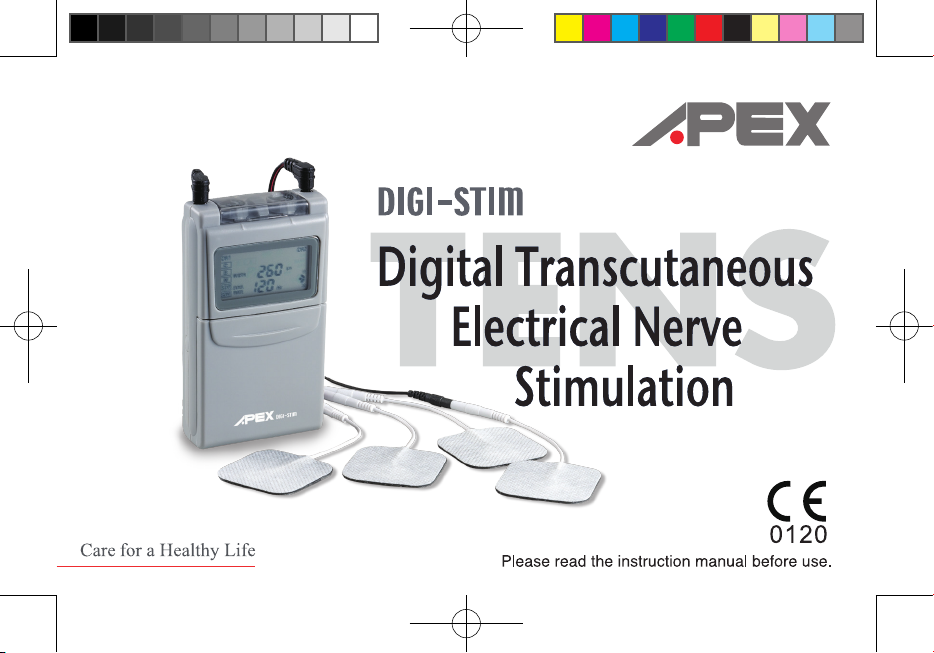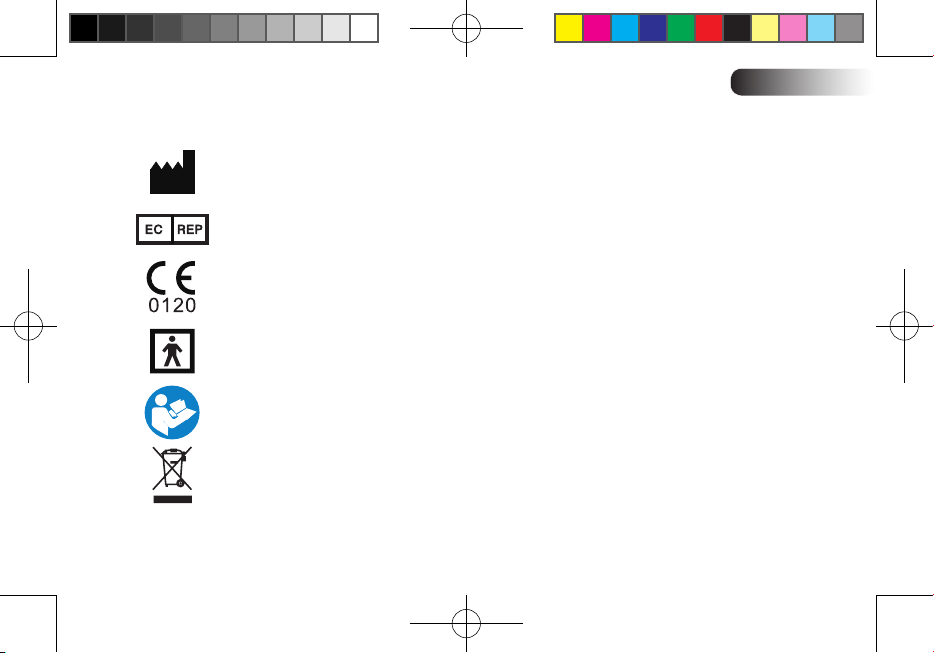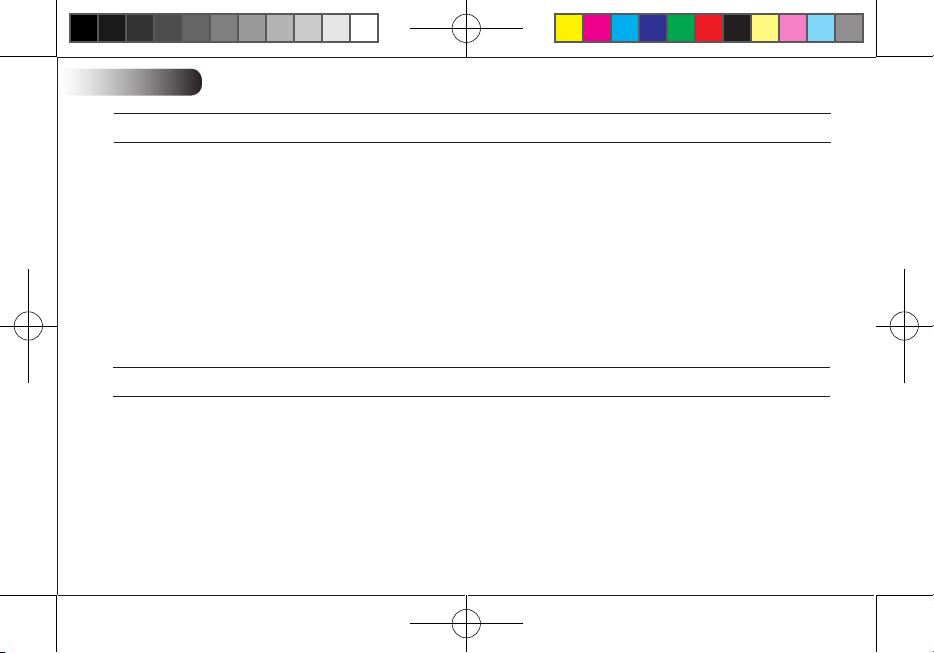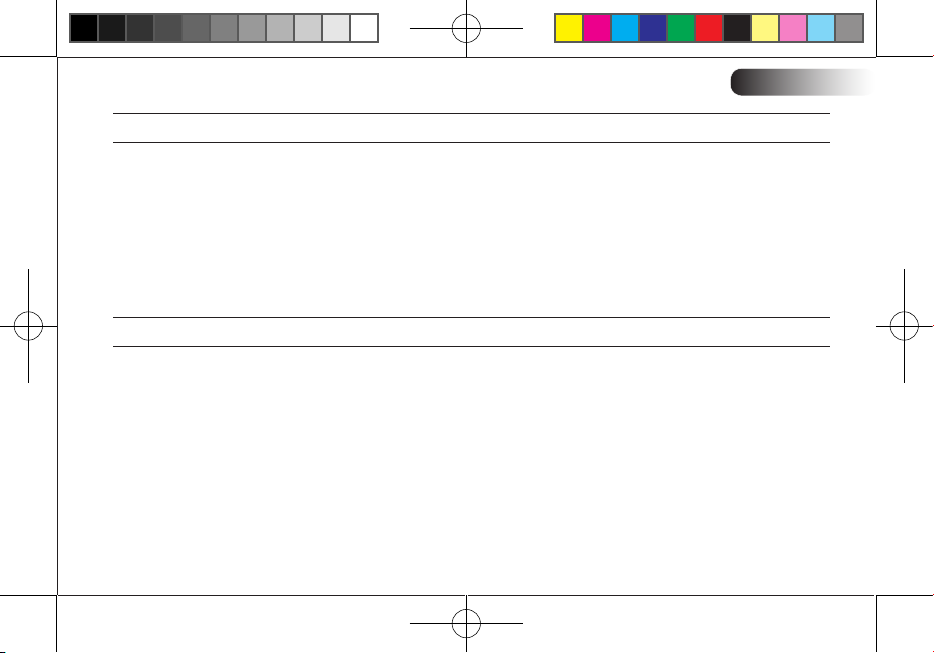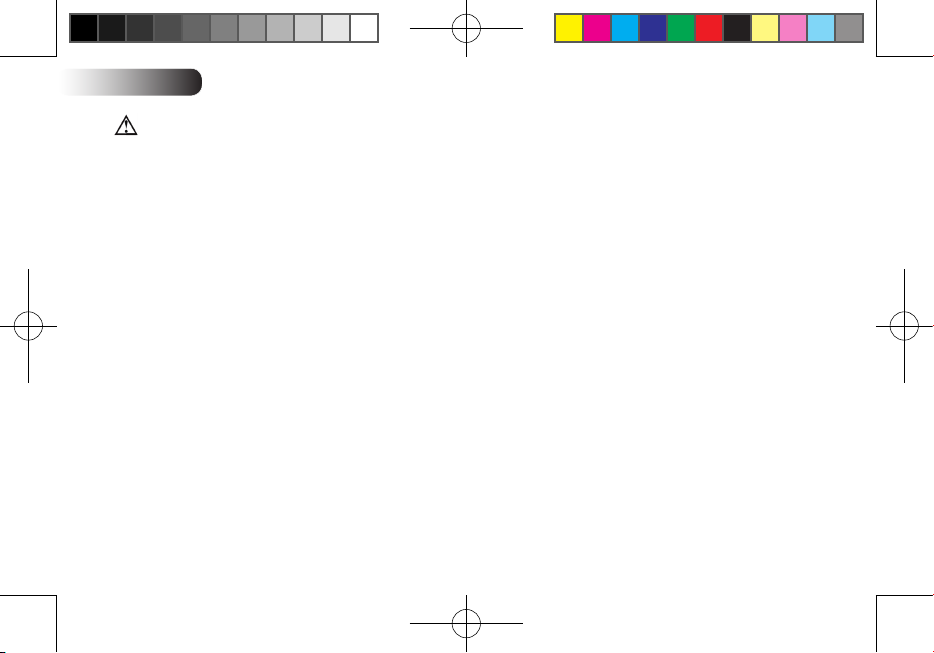8
English
Slide Cover
Intensity
Mode
TIME
15 min : 15 min symbol light on.
30 min : 15, 30 min symbols light on.
THE DEVICE CONTROLS
DIGI STIM_3 languages .indd 8 2013/2/23 AM 09:12:14