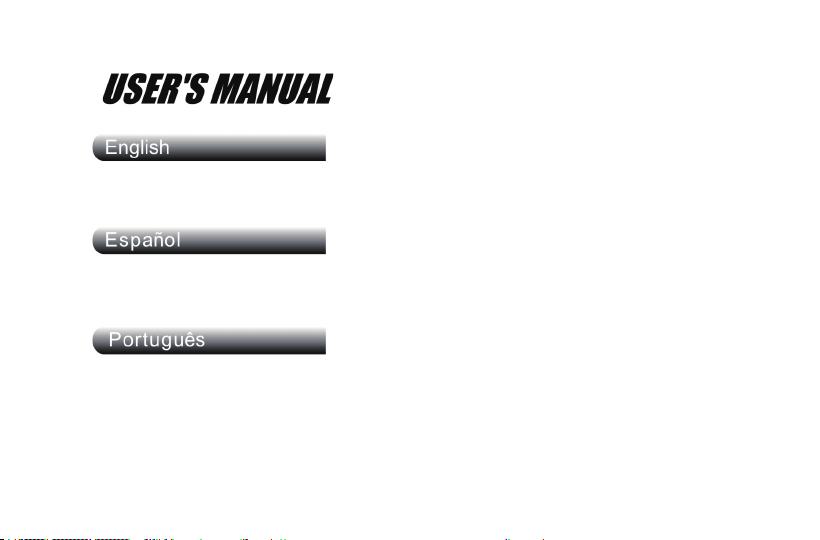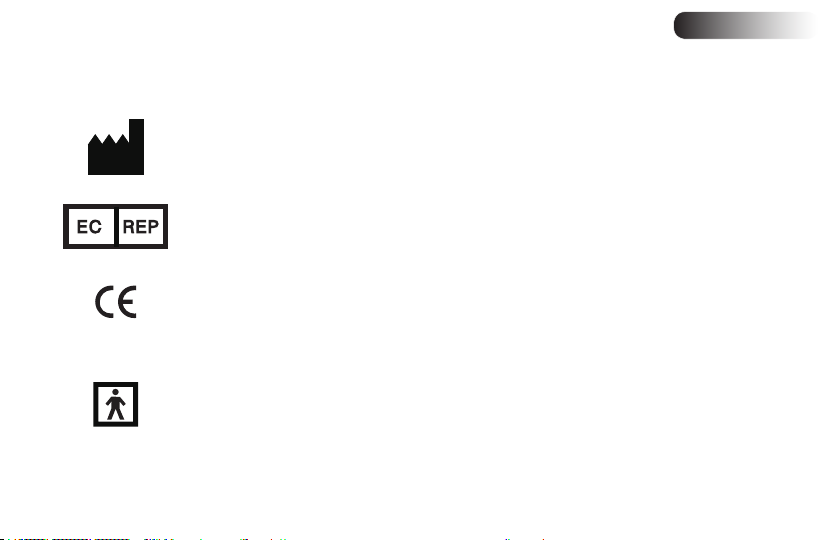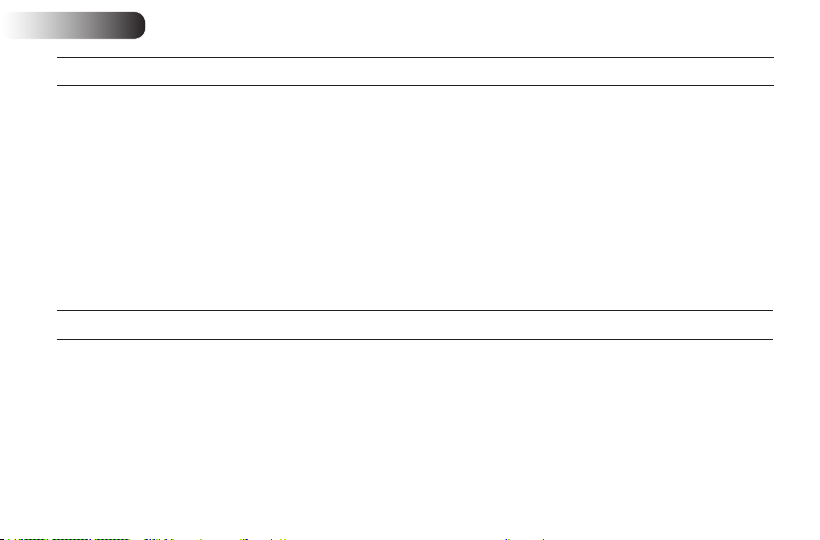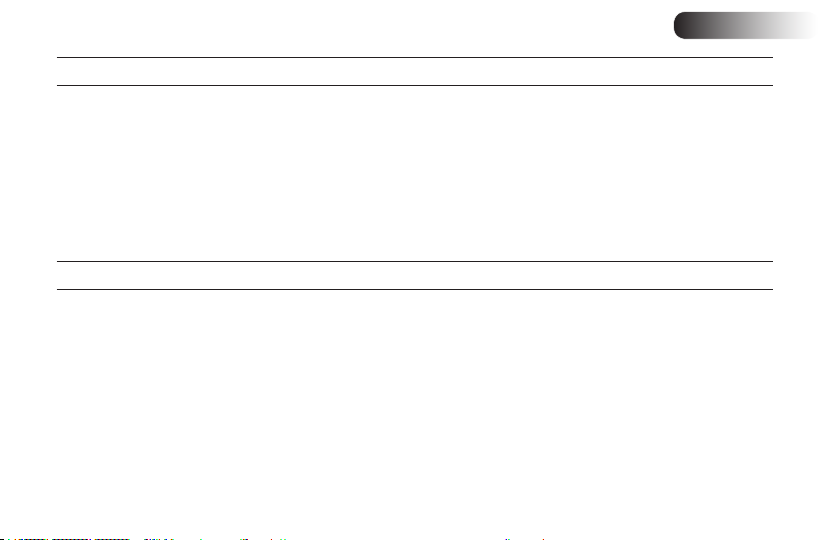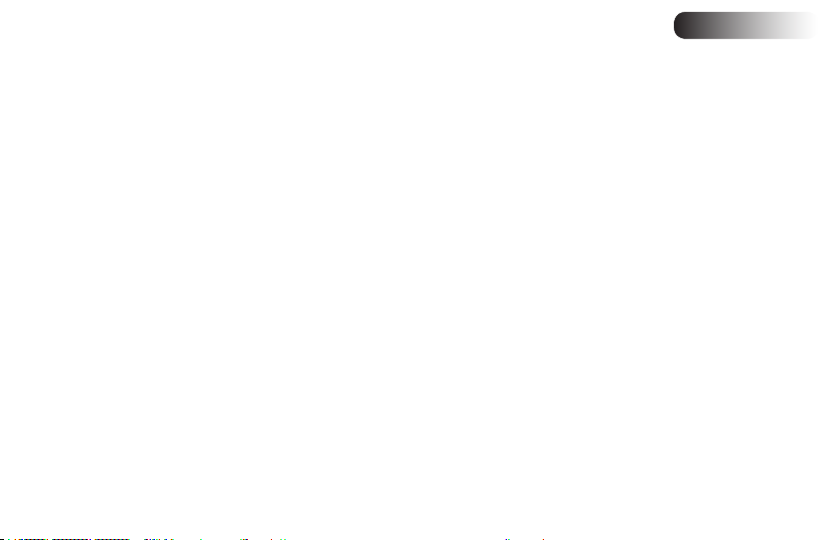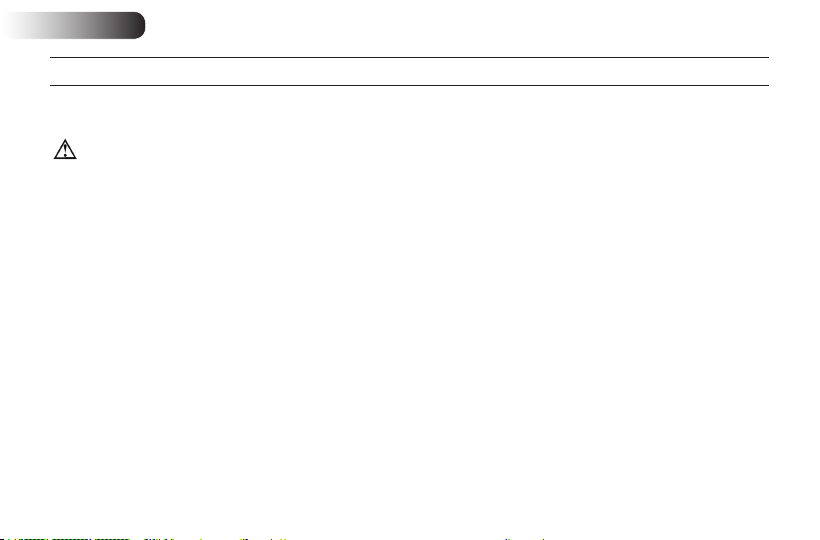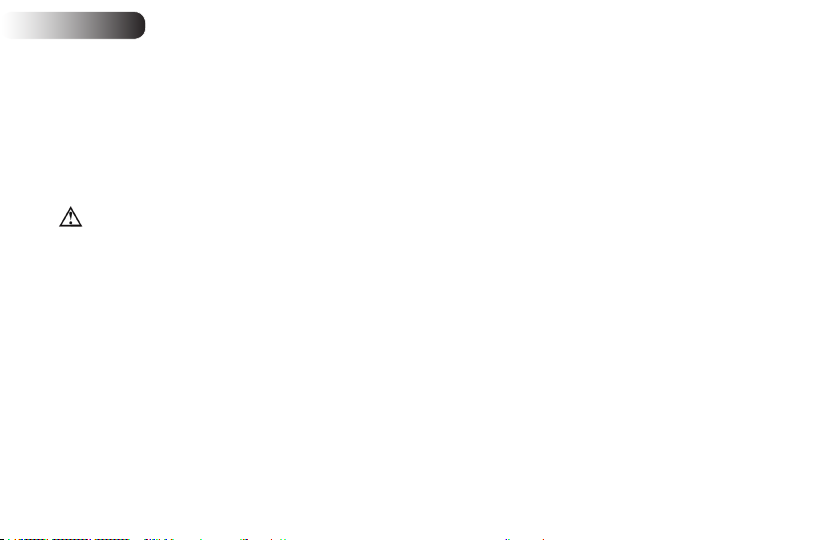8
English
●
●
●
●
Precautions/adverse Reactions
●
●
●
●
●