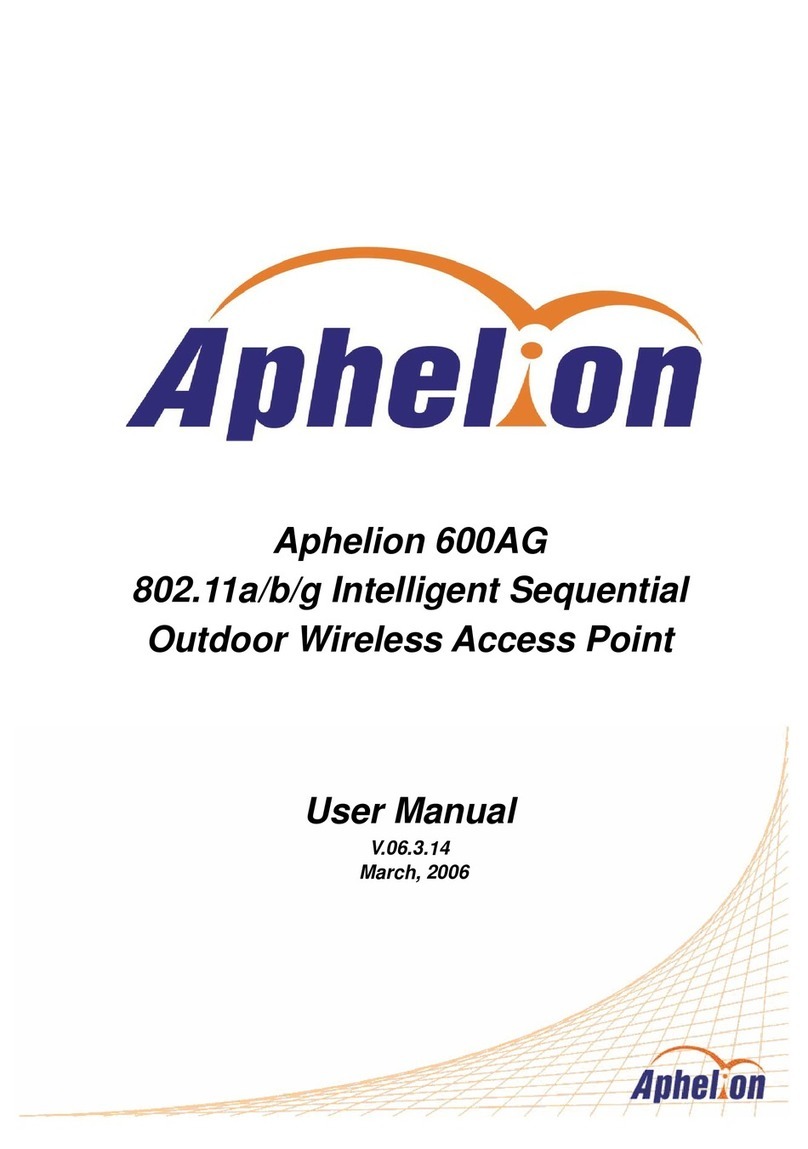802.11a/b/g Multi-functional Outdoor Wireless AP
Warranty and Support 1-4
Disclaimer of Other Warranties: Except for the Limited Warranty specified
herein, the product is provided without any warranty of any kind whatsoever
including, without limitation, any warranty of merchantability, fitness for a
particular purpose and non-infringement. If any implied warranty cannot be
disclaimed in any territory where a product is sold, the duration of such implied
warranty shall be limited to the duration of the applicable warranty period set
forth above. Except as expressly covered under the limited warranty provided
herein, the entire risk as to the quality, selection and performance of the
product is with the purchaser of the product.
Limitation of Liability: To the maximum extent permitted by law, Aphelion is
not liable under any contract, negligence, strict liability or other legal or
equitable theory for any loss of use of the product, inconvenience or damages
of any character, whether direct, special, incidental or consequential (including,
but not limited to, damages for loss of goodwill, loss of revenue or profit, work
stoppage, computer failure or malfunction, failure of other equipment or
computer programs to which Aphelion product is connected with, loss of
information or data contained in, stored on, or integrated with any product
returned to Aphelion for warranty service) resulting from the use of the product,
relating to warranty service, or arising out of any breach of this Limited
Warranty, even if Aphelion has been advised of the possibility of such
damages. The sole remedy for a breach of the foregoing Limited Warranty is
repair, replacement or refund of the defective or non-conforming product. The
maximum liability of Aphelion under this warranty is limited to the purchase
price of the product covered by the warranty. The foregoing express written
warranties and remedies are exclusive and are in lieu of any other warranties
or remedies, express, implied or statutory.
Governing Law: This Limited Warranty shall be governed by the laws of the
Taiwan. Some countries do not allow exclusion or limitation of incidental or
consequential damages, or limitations on how long an implied warranty lasts,
so the foregoing limitations and exclusions may not apply. This Limited
Warranty provides specific legal rights and you may also have other rights
which vary from state to state.
Trademarks: Aphelion is a registered trademark of Aphelion Communications
Inc. Other trademarks or registered trademarks are the property of their
respective owners.