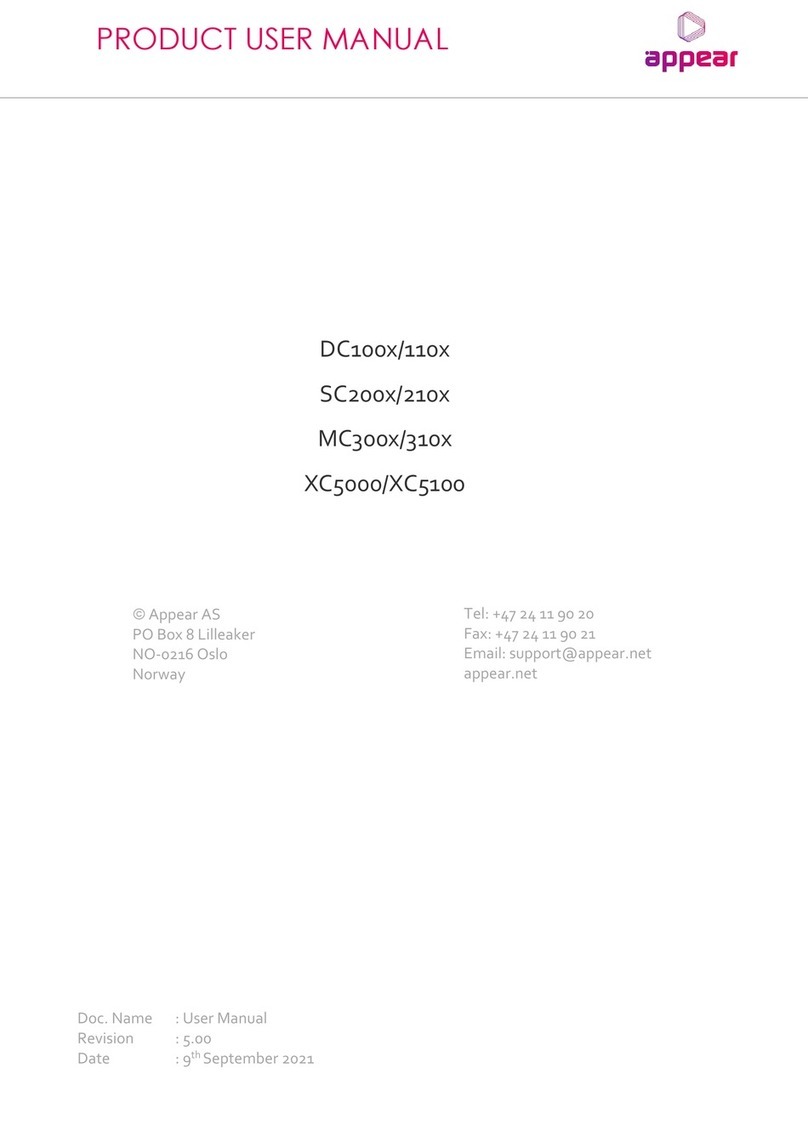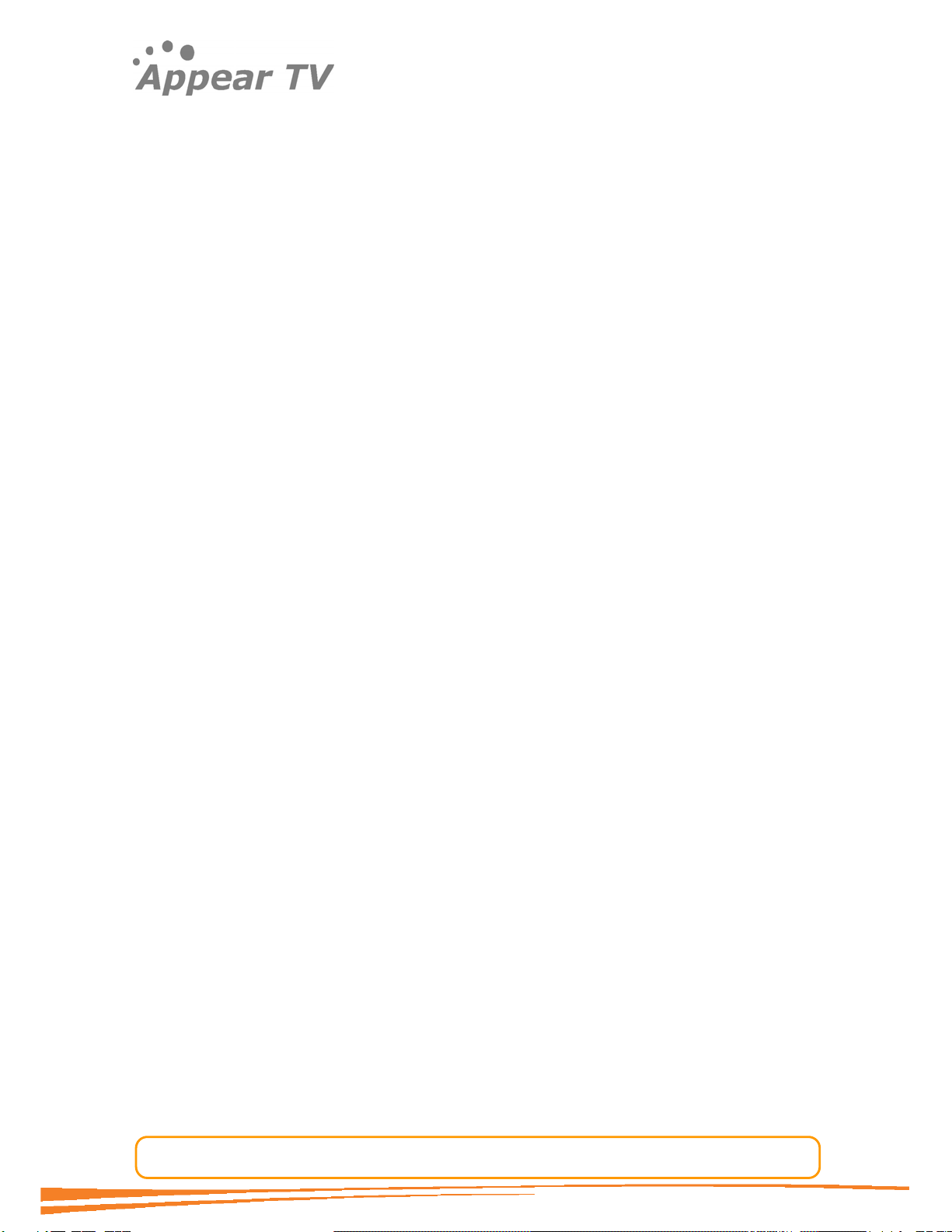SW Version 2.04 30 January 2009 Page ii of v
4.4.2.1.3 CAM Reset ....................................................................................................................................45
4.4.2.1.4 Max TS Rate [Mbps].....................................................................................................................45
4.4.3 Scrambling ..........................................................................................................................45
4.4.3.1 Overview.........................................................................................................................................45
4.4.3.2 DDM-Scrambler Card Configuration.............................................................................................46
4.4.3.3 ASIO-Scrambler Card Configuration.............................................................................................47
4.4.3.4 Configure an ECM Generator Channel ..........................................................................................48
4.4.3.5 Configure an ECM Stream..............................................................................................................48
4.4.3.6 Configure an EMM Generator Channel .........................................................................................49
4.4.3.7 Configure an EMM Stream.............................................................................................................50
4.4.3.8 Multiple CA System Support..........................................................................................................51
4.5 CONFIGURING DECODERS ..........................................................................................................52
4.5.1 Channel Configuration .......................................................................................................52
4.5.2 Baseband Parameter Configuration...................................................................................53
4.5.3 Video Sync Control .............................................................................................................56
4.5.4 RF Parameter Configuration..............................................................................................57
4.5.4.1 Fine level adjust ..............................................................................................................................57
4.5.4.2 Additional RF Parameters...............................................................................................................58
4.5.5 RF and NICAM Parameter Configuration.........................................................................58
4.5.6 RF and A2 Stereo Parameter Configuration......................................................................59
4.6 CONFIGURING FM RADIO OUTPUT ............................................................................................62
4.6.1 Configuring Global Parameters for a Module...................................................................62
4.6.2 Configuring Radio Services................................................................................................64
4.6.3 Configuring RDS Output.....................................................................................................66
4.6.3.1 Manual RDS....................................................................................................................................66
4.6.3.2 Ancillary and Auxiliary RDS..........................................................................................................67
4.6.4 FM Radio Module-Controlled Input Handling Redundancy.............................................68
4.7 CONFIGURING TRANSPORT STREAM OUTPUTS..........................................................................70
4.7.1 PSI Base Value Settings / Defaults.....................................................................................70
4.7.1.1 Editing the TOT table......................................................................................................................72
4.7.1.2 NorDig Logical Channel Descriptor Support.................................................................................73
4.7.2 PSI Settings for Individual Outputs....................................................................................74
4.7.2.1 Service Order in MPTS PAT..........................................................................................................75
4.7.3 Generation of IP-OUT SPTS Streams................................................................................76
4.7.3.1 Service Properties............................................................................................................................78
4.7.3.2 Port Settings ....................................................................................................................................79
4.7.3.3 Port Settings - IP FEC Support.......................................................................................................79
4.7.3.4 CA Settings .....................................................................................................................................81
4.7.4 Generation of MPTS Streams.............................................................................................82
4.7.4.1 IP Output MPTS..............................................................................................................................82
4.7.4.2 ASI Output ......................................................................................................................................86
4.7.4.3 QAM Output ...................................................................................................................................87
4.7.4.4 NIT Generation for QAM Networks ..............................................................................................89
4.7.4.5 MPTS Transparent Mode................................................................................................................89
4.7.5 IP Output Redundancy........................................................................................................90
4.7.5.1 Overview.........................................................................................................................................90
4.7.5.2 Multicast Configuration..................................................................................................................91
4.7.5.3 OSPF Configuration........................................................................................................................91
4.7.5.4 Defining the Source Subnet ............................................................................................................91
4.7.5.5 Defining the OSPF Area.................................................................................................................92
4.7.5.6 Defining the RP Point .....................................................................................................................92
4.7.5.7 MD5 Authentication........................................................................................................................92
4.7.5.8 Defining the Source IP Address......................................................................................................93
5CONTROL AND MONITORING...............................................................................................95
5.1 SYSTEM STATUS.........................................................................................................................95
5.1.1 Service View........................................................................................................................95
5.1.2 Hardware View ...................................................................................................................96
5.1.3 Active Alarms ......................................................................................................................96
5.1.4 Alarm History......................................................................................................................97
5.1.5 Alarm Filter.........................................................................................................................98
5.2 SNMP.........................................................................................................................................99
5.2.1 Overview: ............................................................................................................................99
5.2.2 Configuring Public and Private Community Strings:........................................................99