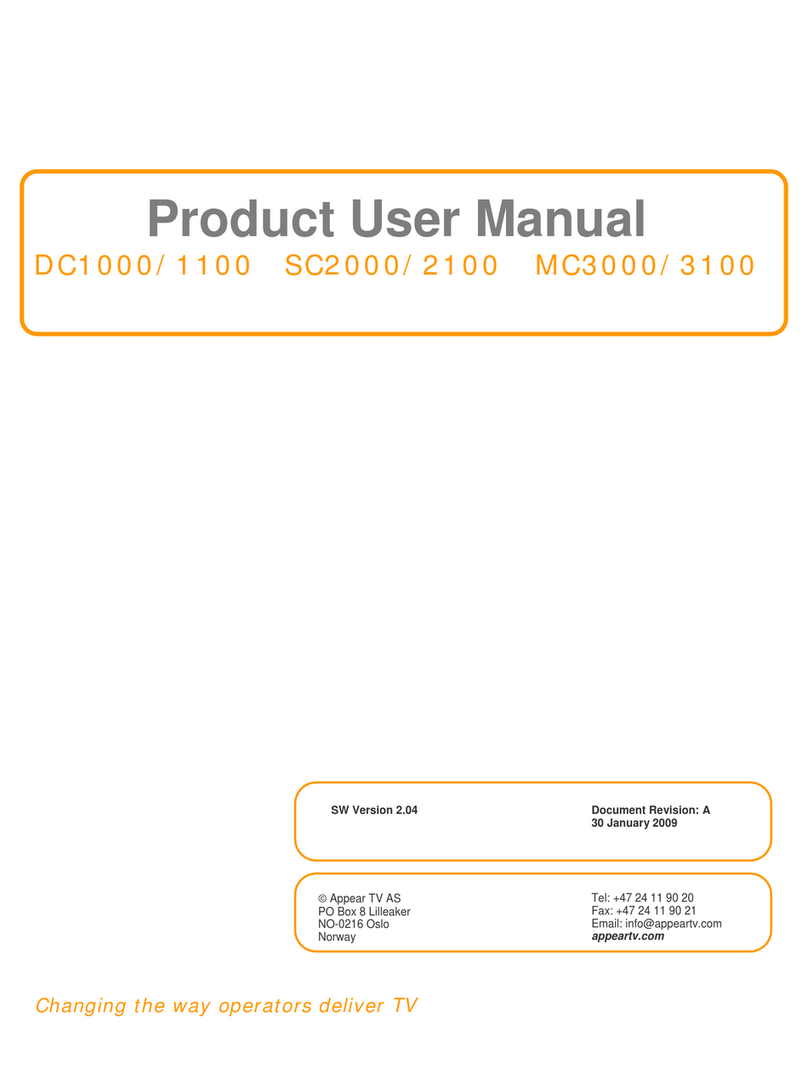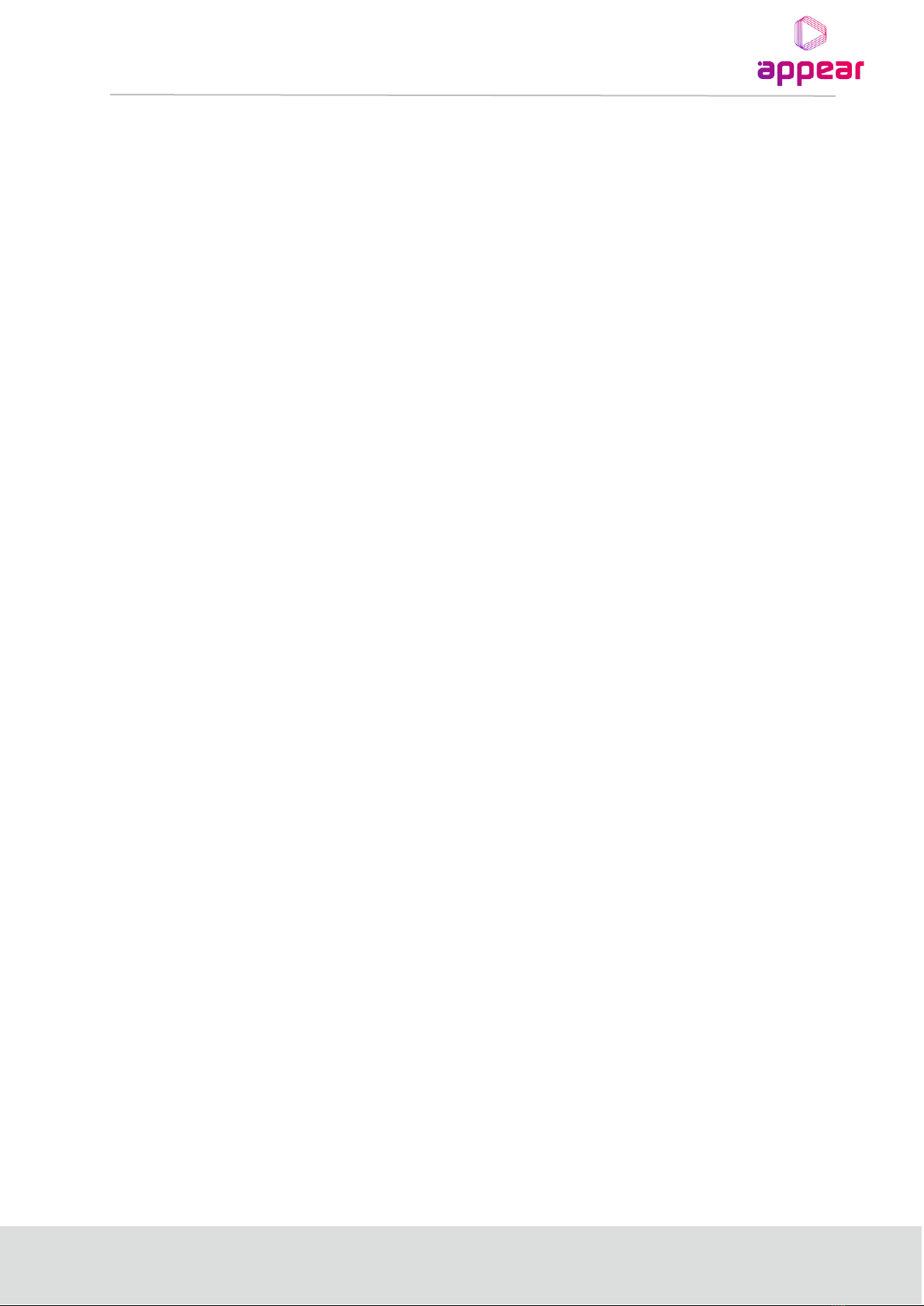APPEAR AS Confidential 7/352
11 DIGITAL PROCESSING MODULES 289
11.1 AUDIO LEVELING MODULE 289
11.2 ELECTRONIC PROGRAM GUIDE (EPG) 289
11.2.1 EPG Status 290
11.2.2 Setting up EPG 291
11.3 ADDING EPG INFORMATION TO A TRANSPORT STREAM 293
11.3.1 Playout Rate, Playout Limit, and Priority 294
11.3.2 EIT Source Setup 295
12 REDUNDANCY SUPPORT 298
12.1 INPUT REDUNDANCY 298
12.1.1 Configuring Service-based Input Redundancy 299
12.1.2 Configuring Port-based Input Redundancy 300
12.1.3 Alarms that cause Switching 300
12.1.4 Input Redundancy and the MMI 301
12.1.5 Seamless Input Redundancy 301
12.2 INTERNAL REDUNDANCY 303
12.2.1 Dual backplane configuration 303
12.2.2 Hardware Requirements 303
12.2.3 Configuring Modules for Internal Redundancy 304
12.2.4 Decoder Internal Redundancy 305
12.2.5 QAM/COFDM/IP/ASI Output Internal Redundancy 306
12.2.6 FM Radio Internal Redundancy 307
12.2.7 Cloned Link State Mode for Dual IP input MMI module 307
12.3 OUTPUT REDUNDANCY 308
12.3.1 Non-IP cards Output Redundancy 309
12.3.2 IP Output Redundancy 310
12.3.3 Global Settings 311
12.3.4 Group streams for output redundancy 312
12.3.5 Stream specific settings 313
12.3.6 Mute on Error 315
12.4 N+M MODULE REDUNDANCY 315
12.4.1 Redundancy Group Configuration 316
12.4.2 Redundancy Module Configuration 317
12.4.3 Manual Switching 319
12.4.4 SDI Input switch configuration 319
12.4.5 Multiscreen Transcoder Configuration 321
12.5 MMI REDUNDANCY 322
12.5.1 MMI Redundancy Configuration 323
12.5.2 MMI Switching Criteria 325
12.5.3 Configuration Database Synchronization 325
12.5.4 Link between MMIs 326
12.6 MONITOR IN/OUT REDUNDANCY 326
12.6.1 Primary Unit Configuration 327
12.6.2 Backup Unit Configuration 327
12.6.3 Switching Behavior 328
12.6.4 Cloned Link State Mode 329
12.7 CONDITIONAL ACCESS (CA) REDUNDANCY 330
12.7.1 ECMG Redundancy 330
12.7.2 Redundancy Configuration 330
12.7.3 Manual Switching 331