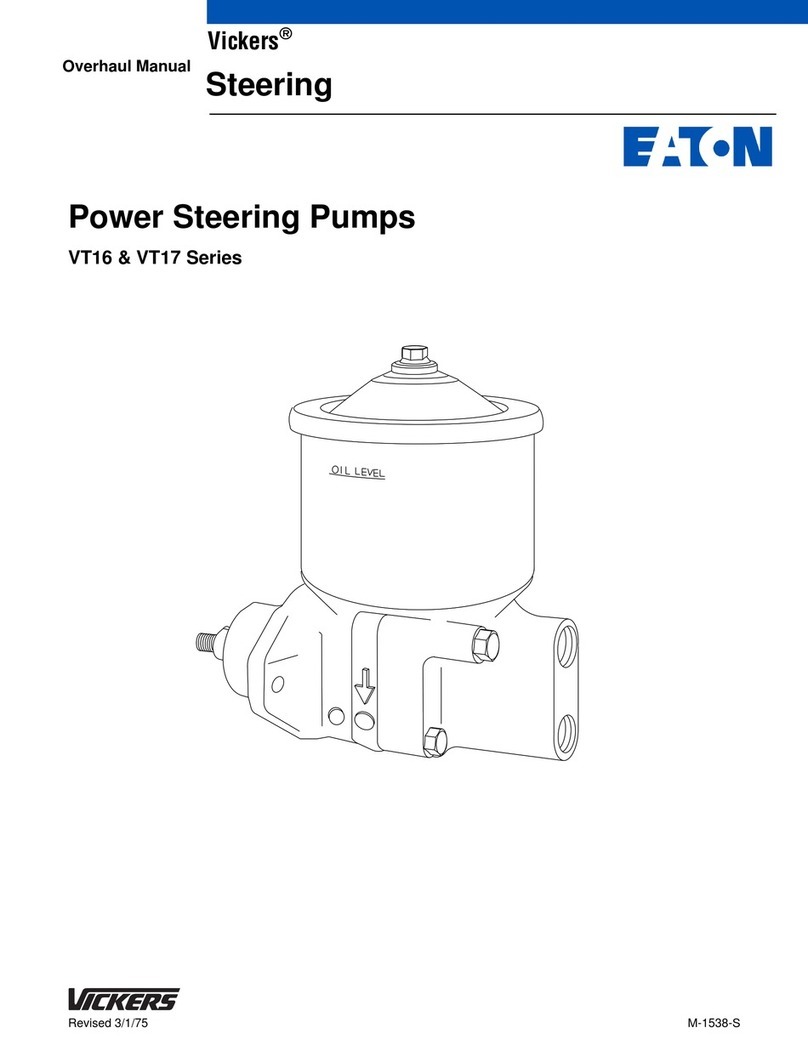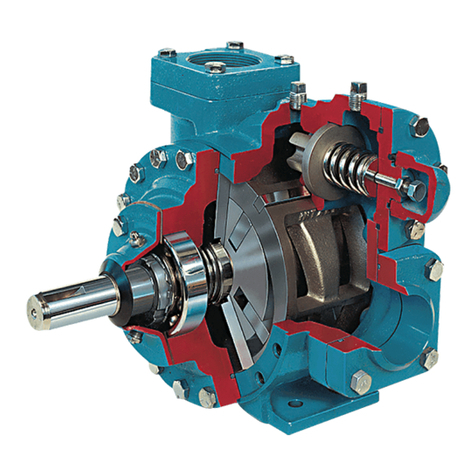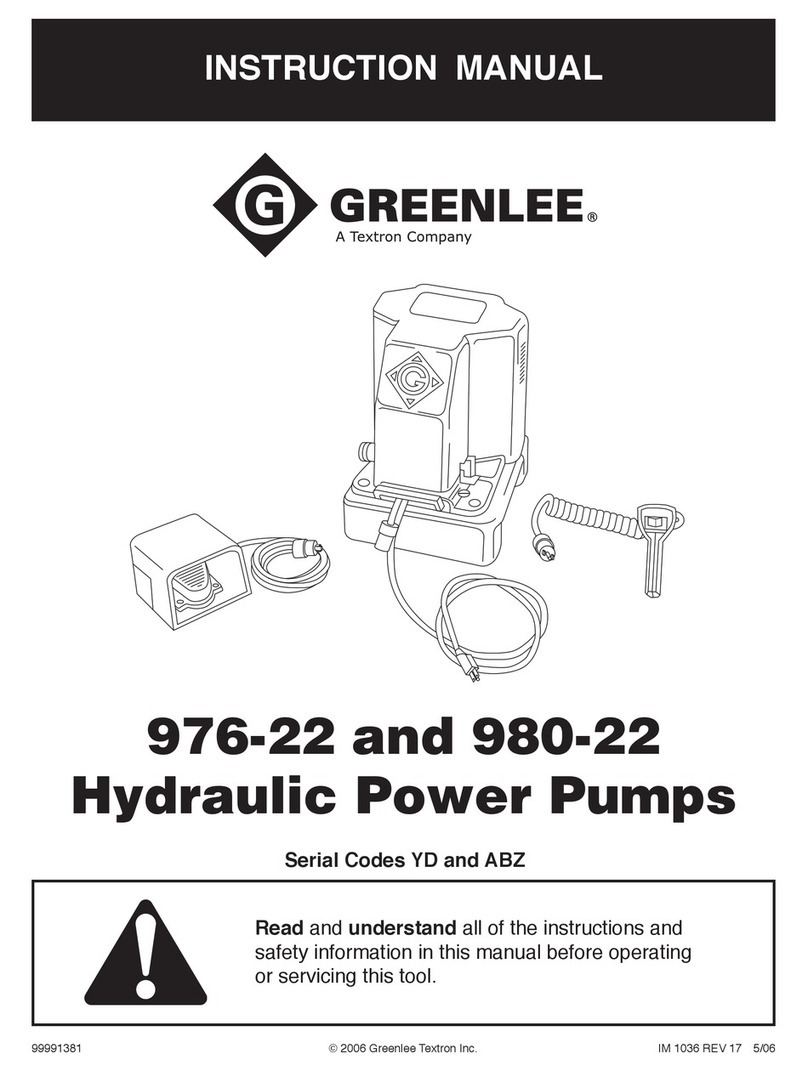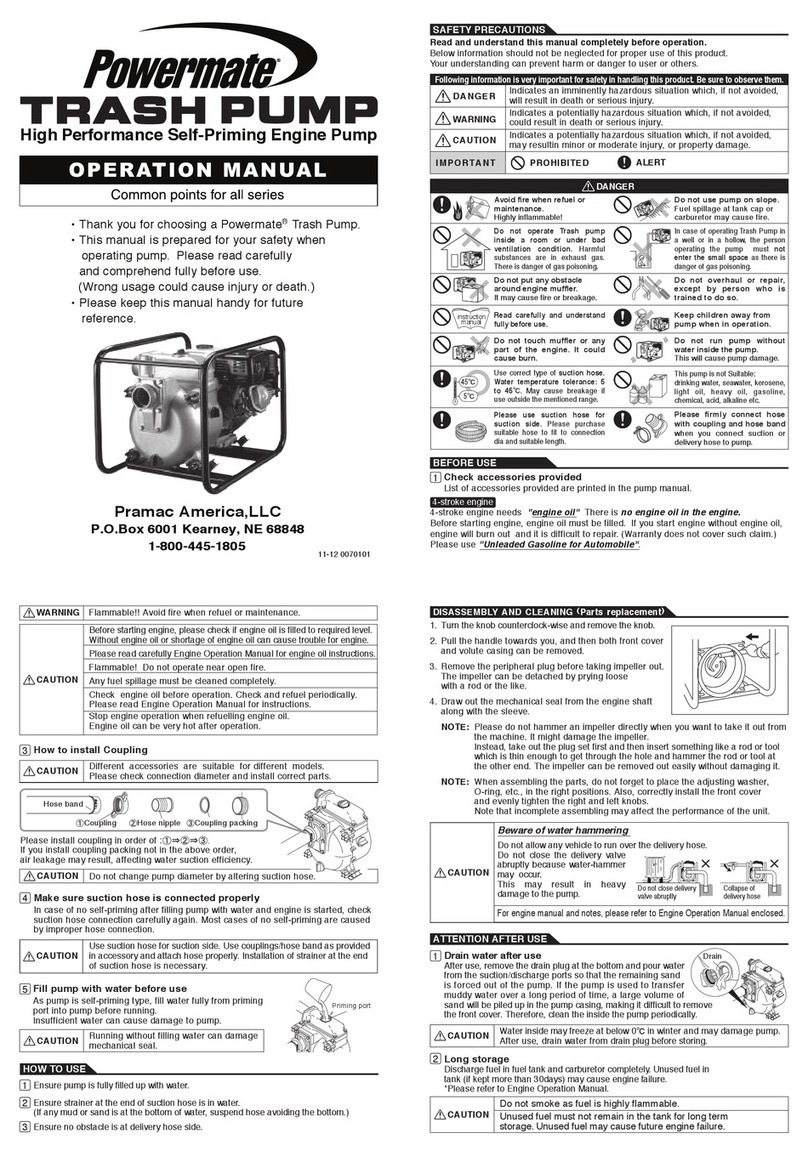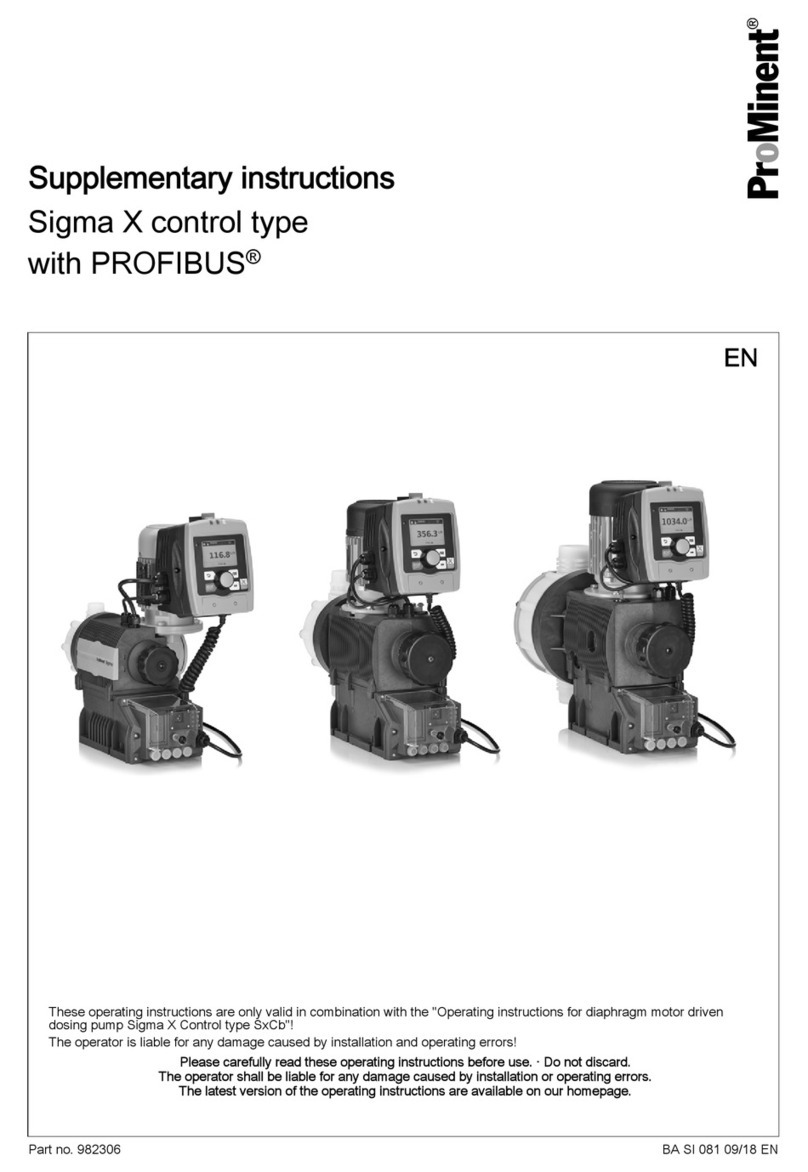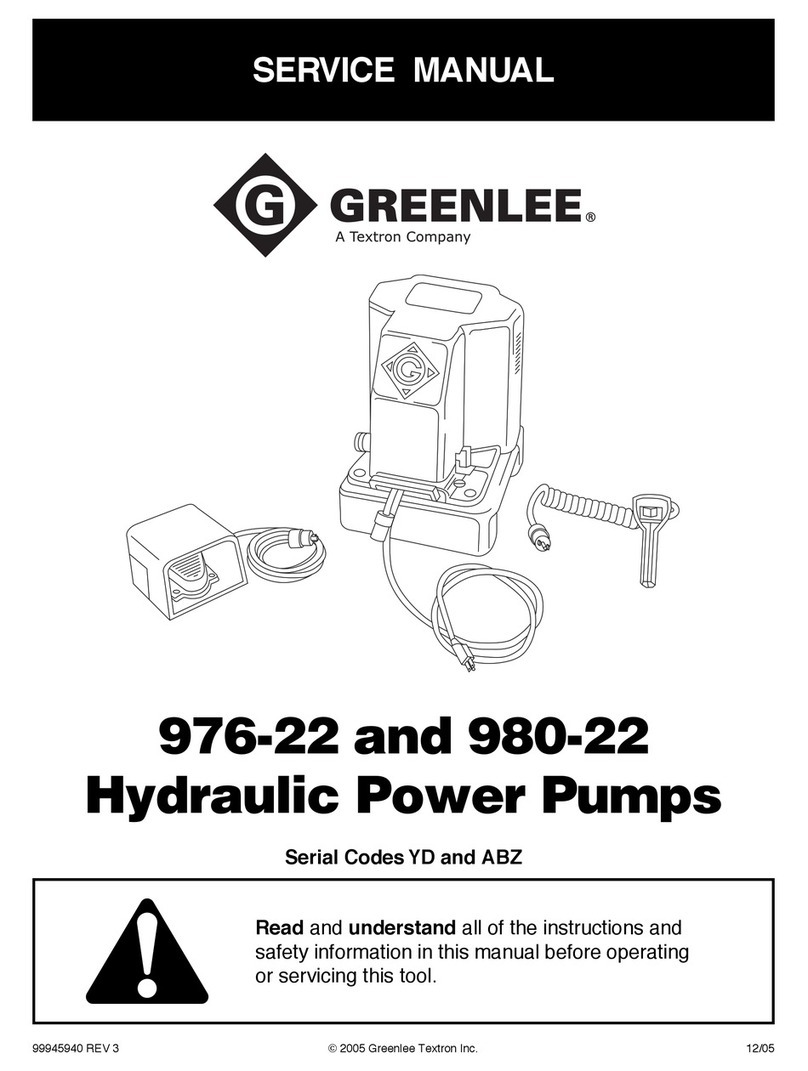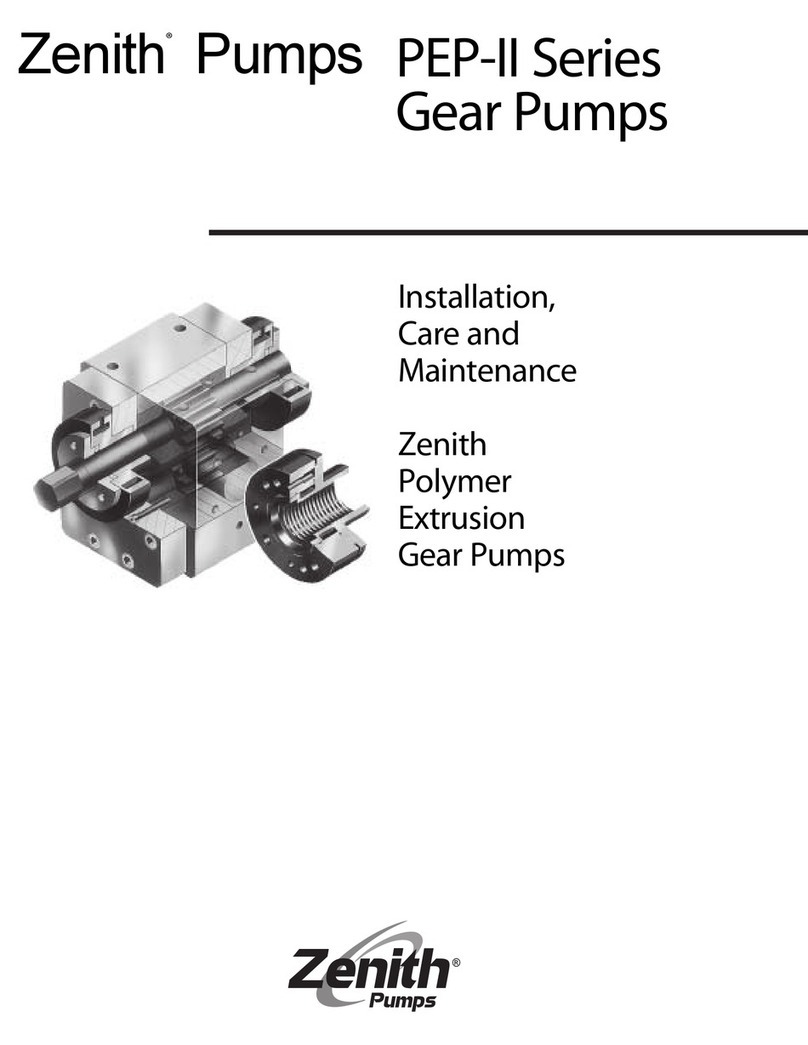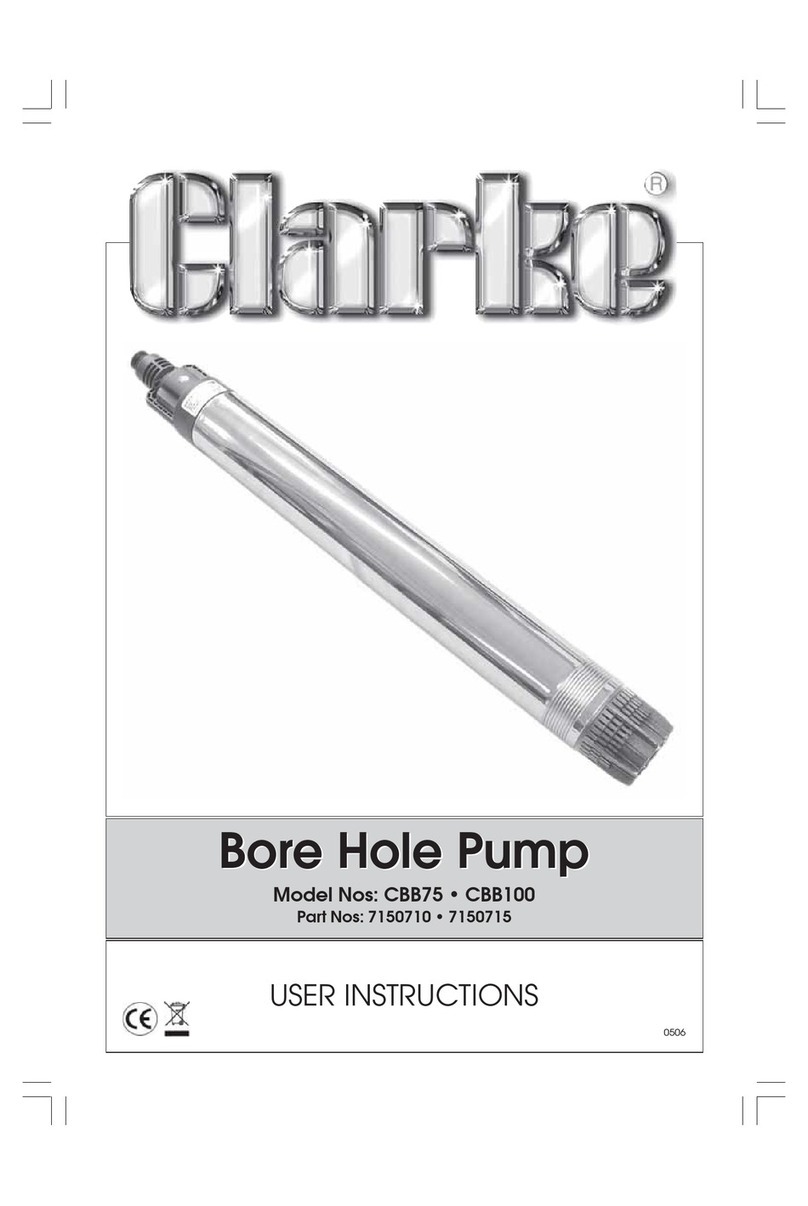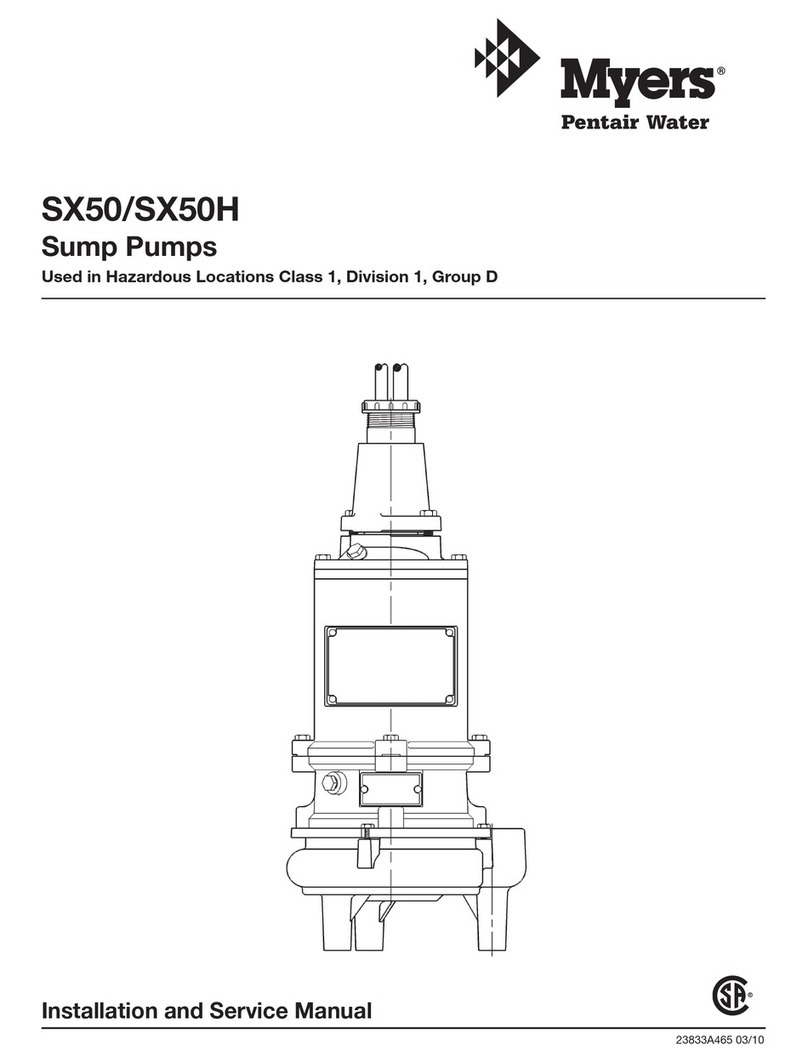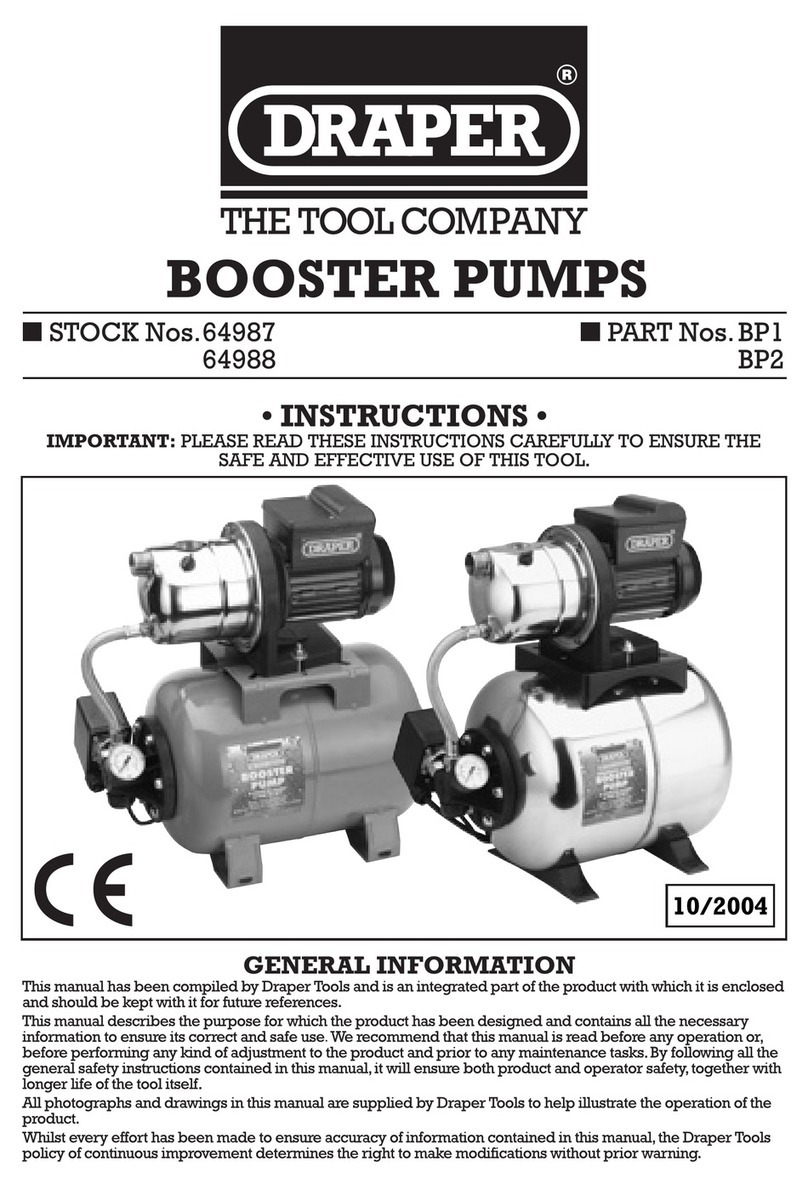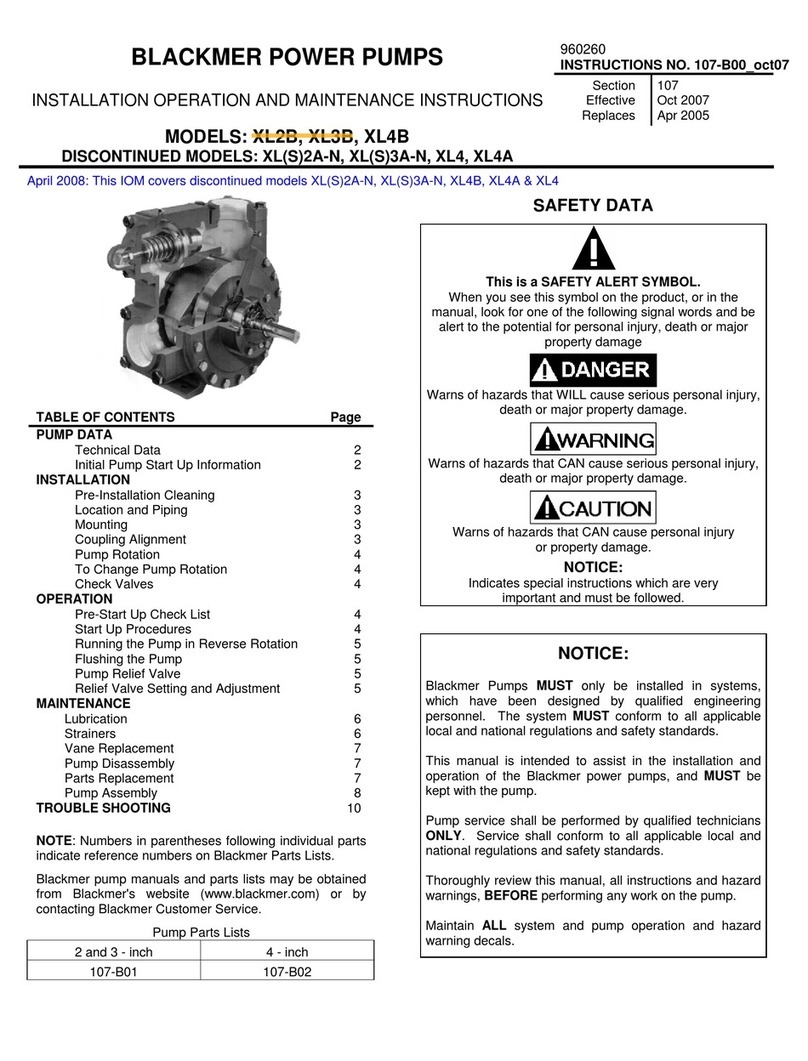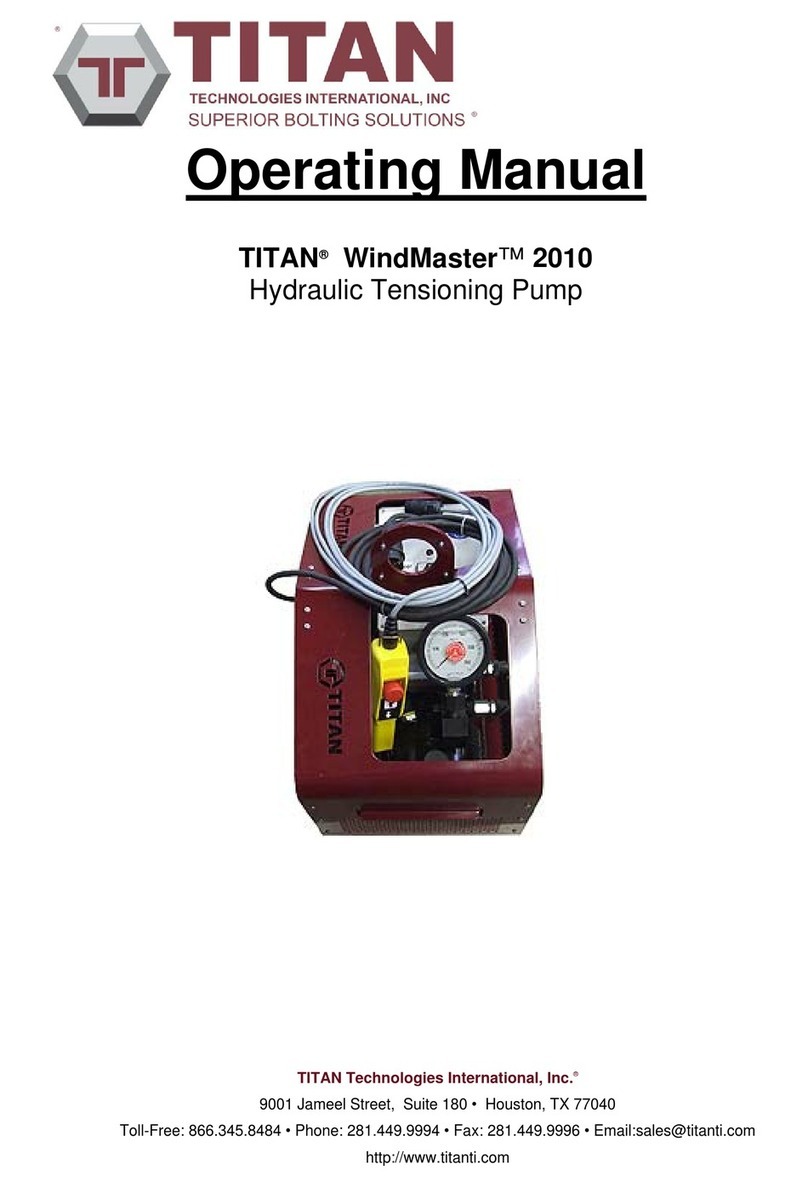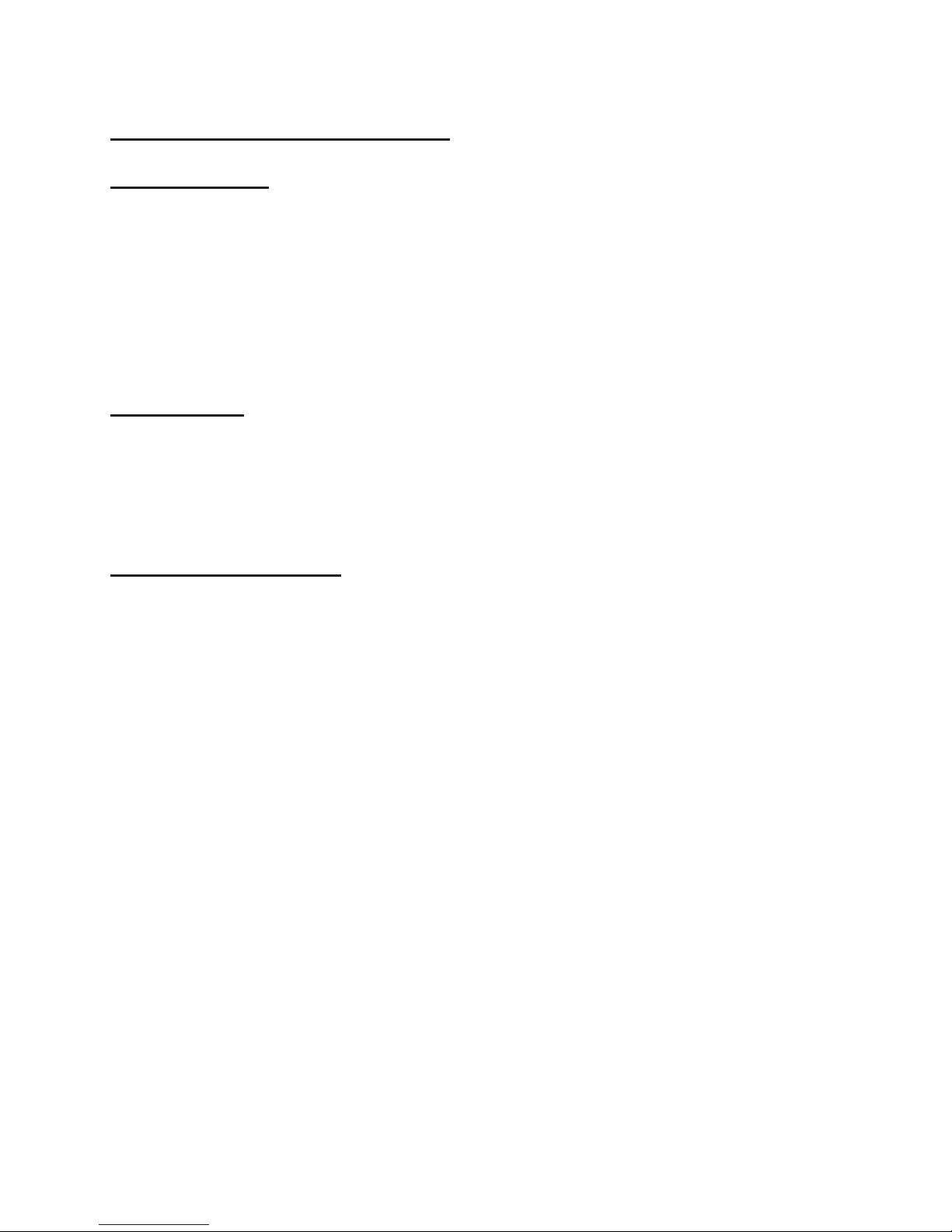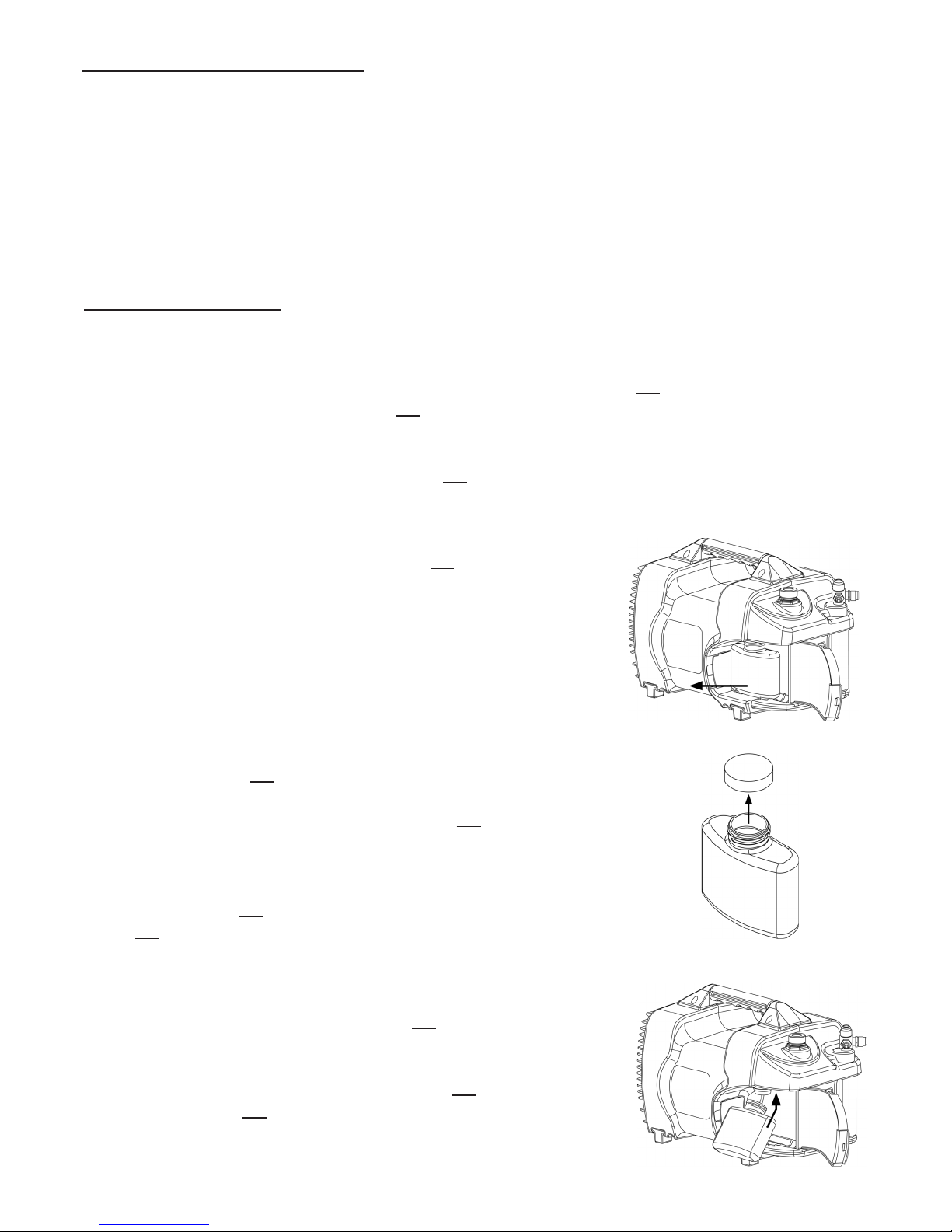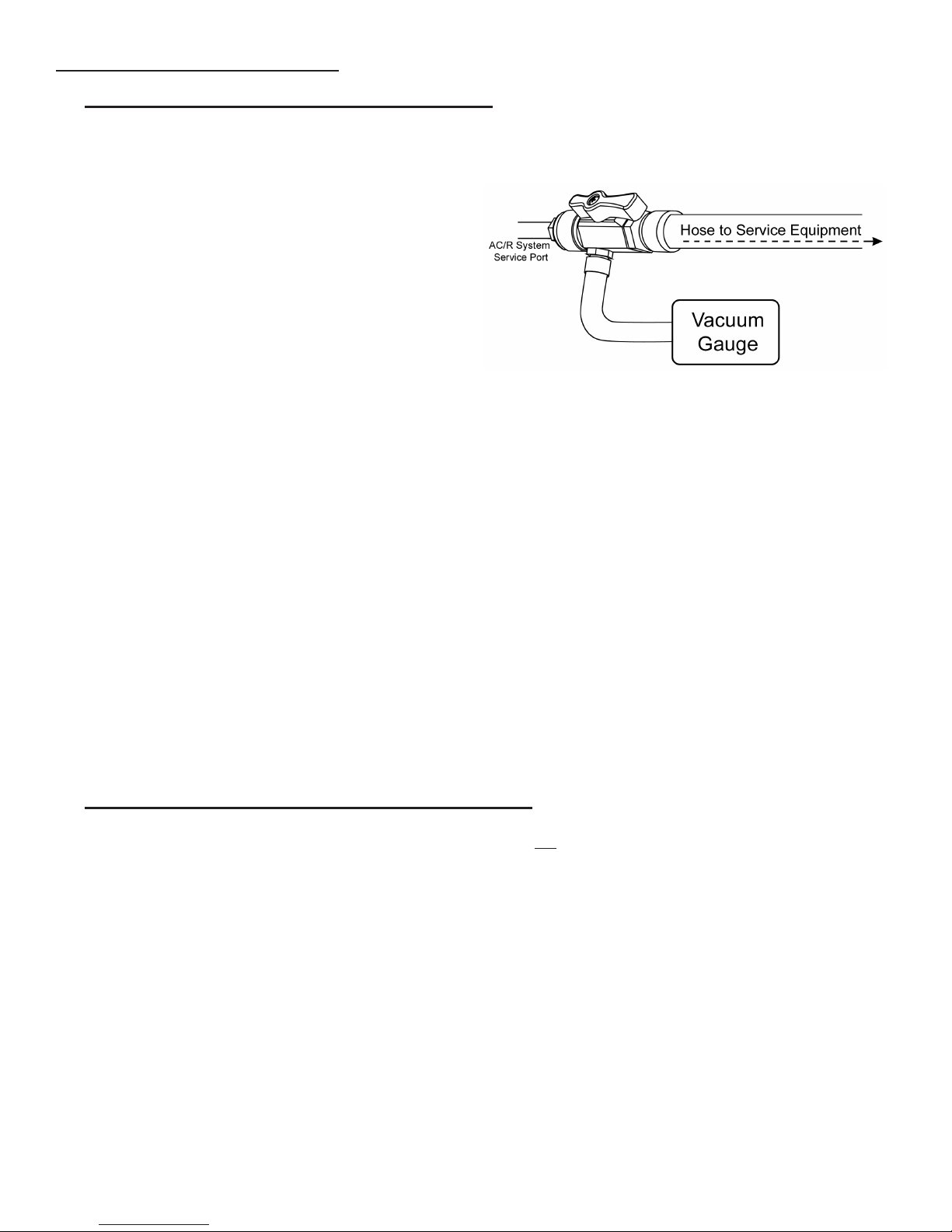is dramatically affected by the diameter and length of the hoses being used to evacuate. Using a 3/8”
hose will allow FOUR times more throughput than a 1/4” hose. A 1/2” hose will allow 16 TIMES more
throughput than a 1/4”hose.
Even if you have to connect to a 1/4” access port, due the principals of ow in a vacuum as they relate to
pumping speeds, the use of a larger diameter hose will dramatically decrease your evacuation time.
Imagine that you are driving and encounter an accident on a busy highway. Trafc slows down while
everyone gathers into one lane in order to pass the accident. An entire highway full of cars being forced
into one lane for an entire trip is similar to how using small diameter hoses restricts throughput during
an evacuation.
Now, imagine that instead of being forced into one line for the entire trip, the accident is quickly passed
and the cars spread out into all of the lanes, returning trafc to full speed. This is how the principals of
ow in a vacuum operate: the greater the ow, the faster you go.
It is best if a system has multiple access ports at different points along the system. By attaching to as many
access ports as possible and evacuating from them simultaneously into the TEZ8, a technician can reach
the deepest vacuum throughout the entire system, in the least amount of time.
8
The Greater the Flow the Faster You Go
The rate of ow during the evacuation of a system is referred to as “throughput.” The throughput depends
on the resistance to ow and the pressure drop between the entrance and exit of a hose or channel.
Large
Helpful Hints Continued
diameter hoses and clear evacuation paths will ensure
the most throughput and shortest evacuation times
.
Remove restrictions such as core depressors in
hoses or Schaeder-type valve cores to ensure
maximum ow. It is recommended to use an Appion
Vacuum-Rated Valve Core Removal Tool (see right)
in order to properly remove the access valve cores
and maintain a good seal for a deep vacuum.
When a system is in a vacuum the pumping speed
Excessive or Trapped Moisture in a System
It may be more difcult to pull a deep vacuum if the system oil has had signicant exposure to atmospheric
air/moisture. Frequent oil changes due to contaminated TEZOM oil can be an indication that there is
excessive moisture in a system.
Systems that use POE oil (approximately 100 TIMES more hydroscopic than mineral oil) can absorb a
considerable amount of moisture when opened to atmosphere. Purging the system with dry nitrogen prior to
evacuation can help clear the system of POE oil and moisture to reduce evacuation time considerably.
During the process of pulling a vacuum it is also possible that water or liquid may get trapped within the
system. This is not uncommon and usually happens where the system has low points or “traps” that can
catch moisture. While you are evacuating the system, look over the system for places on the outside of
the piping where condensation or frost are forming. At any locations where you nd condensation or frost
on the outside of the piping you can be fairly certain that moisture is collecting inside.
Two possible methods for combating trapped liquid are applying heat to the outside of the piping with a
heat gun or by blowing nitrogen through the affected part of the system.
Example Valve Core Removal Tool Setup