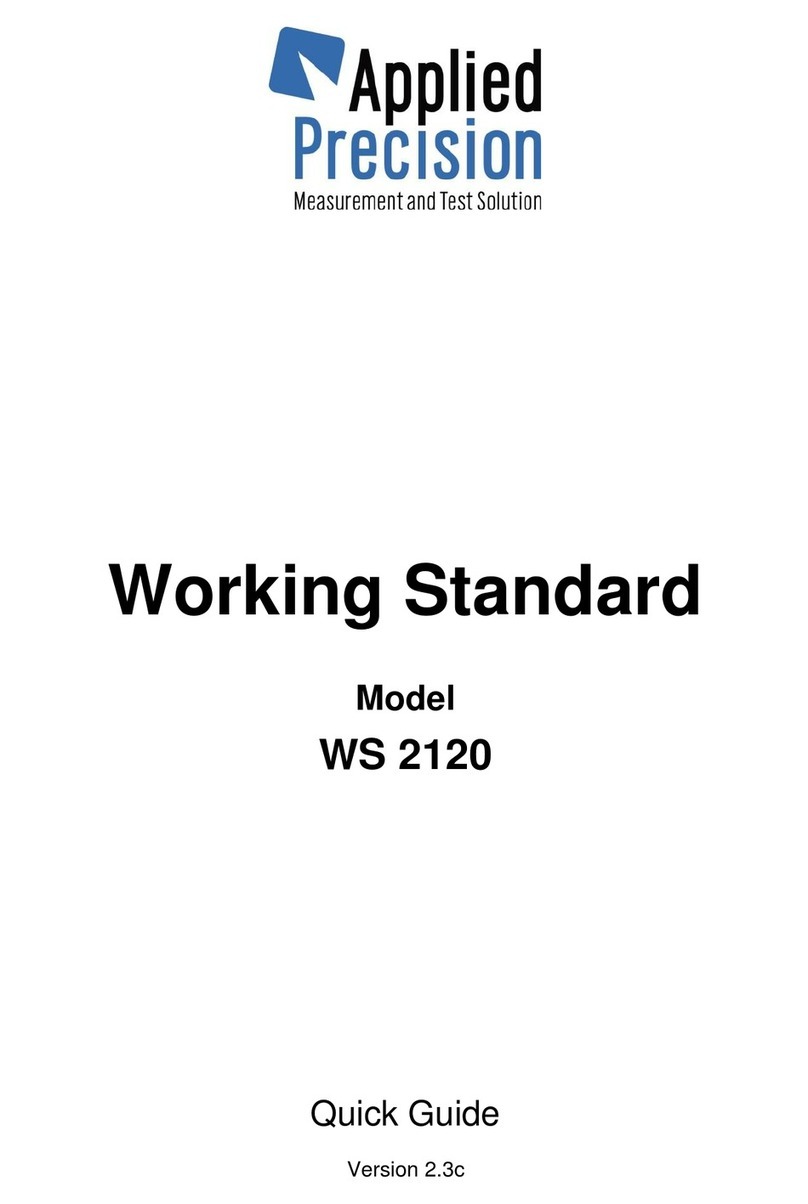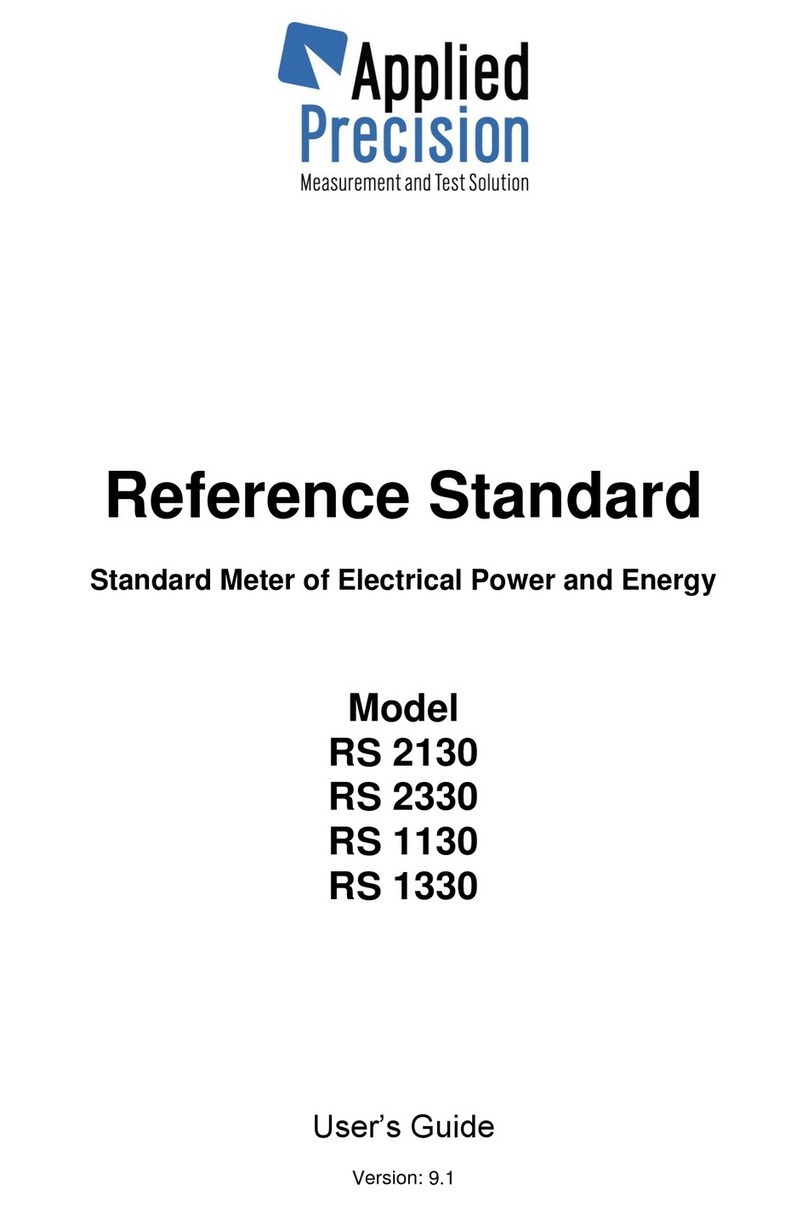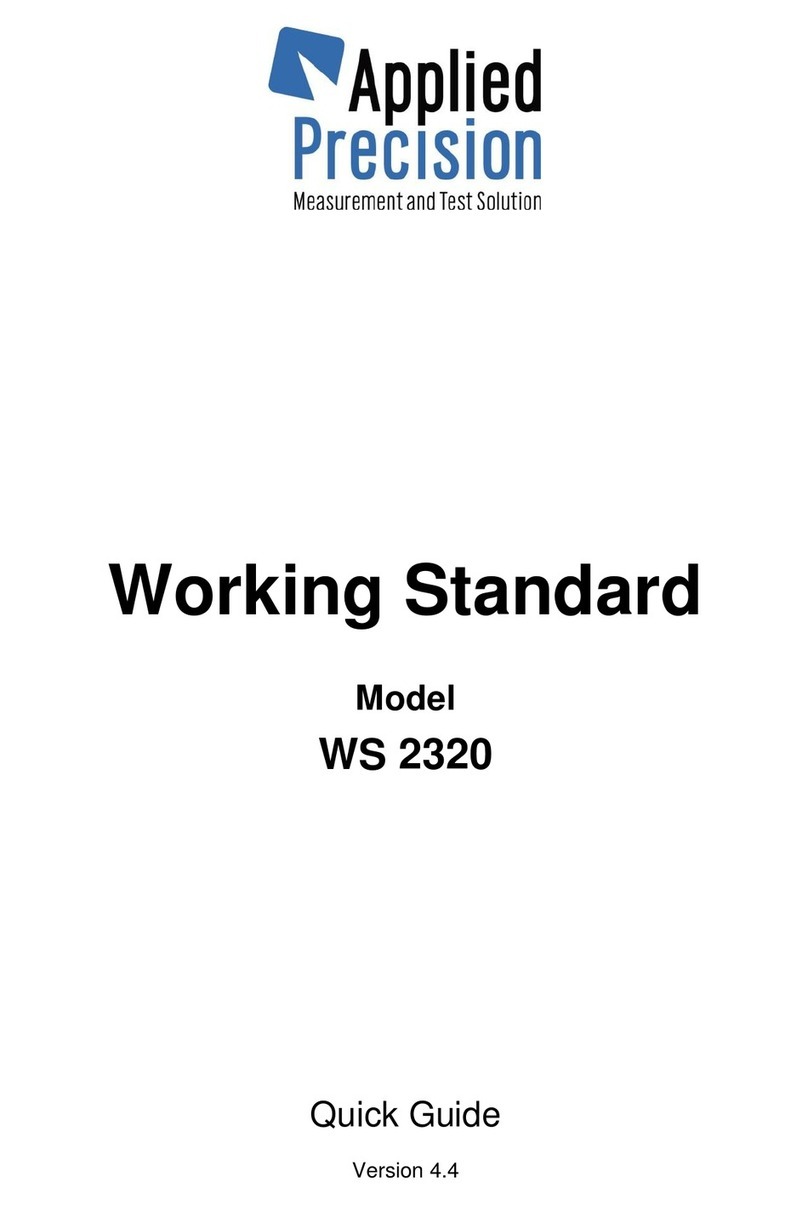Content
1. Safety Considerations and Instructions...................................................................................... 4
1.1 Safety Specification ..................................................................................................................5
1.2 Safety Information.....................................................................................................................5
2. Introduction................................................................................................................................... 7
2.1 Description................................................................................................................................7
2.2 Packing.....................................................................................................................................8
3. Device Hardware Overview ..........................................................................................................9
3.1 Front Side.................................................................................................................................9
3.2 Back Side................................................................................................................................ 10
3.3 Bottom Connectors.................................................................................................................11
3.4 Top Connectors ......................................................................................................................12
3.5 Power Supply.......................................................................................................................... 13
3.6 Connector System ..................................................................................................................13
3.6.1 Locking Mechanism......................................................................................................... 14
3.6.2 Cable Connecting............................................................................................................ 15
3.6.3 Cable Disconnecting........................................................................................................ 15
4. Device Software Overview ......................................................................................................... 16
4.1 Initialization.............................................................................................................................16
4.2 Demo Mode............................................................................................................................16
4.3 Main Screen............................................................................................................................ 17
4.4 Text Input................................................................................................................................ 18
4.5 Main Measurement ................................................................................................................. 19
4.5.1 Load Values ....................................................................................................................19
4.5.2 Actual Values ..................................................................................................................22
4.5.3 Graphical Presentation....................................................................................................25
4.6 Energy Measurement and Test...............................................................................................27
4.6.1 Energy Values................................................................................................................. 27
4.6.2 Energy Test..................................................................................................................... 28
4.6.3 Maximum Demand Test...................................................................................................39
4.7 Meter Error Test......................................................................................................................40
4.7.1 Test Result Details ..........................................................................................................42
4.7.2 Optical Sensor Calibration...............................................................................................43
4.8 Constant Detection ................................................................................................................. 44
4.9 Meter Readout........................................................................................................................45
4.10 Transformer Test .................................................................................................................. 45
4.11 Burden Measurement............................................................................................................47
4.12 Menu.....................................................................................................................................48
4.12.1 Measurement Settings................................................................................................... 49
4.12.2 Test Settings .................................................................................................................53
4.12.3 System Settings.............................................................................................................56
4.12.4 Information ....................................................................................................................58
4.12.5 Menu - Tests ................................................................................................................. 59
4.13 Databases............................................................................................................................. 60
4.13.1 Database of Meters....................................................................................................... 61
4.13.2 Database of Meter Errors ..............................................................................................62
4.13.3 Database of Load Values ..............................................................................................64
4.13.4 Database of Energy Tests............................................................................................. 66
4.13.5 Database of Meter Readouts......................................................................................... 68
4.13.6 Adding or Editing Meters ...............................................................................................69
4.13.7 Deleting Database Items ............................................................................................... 71
4.14 Test Report........................................................................................................................... 73