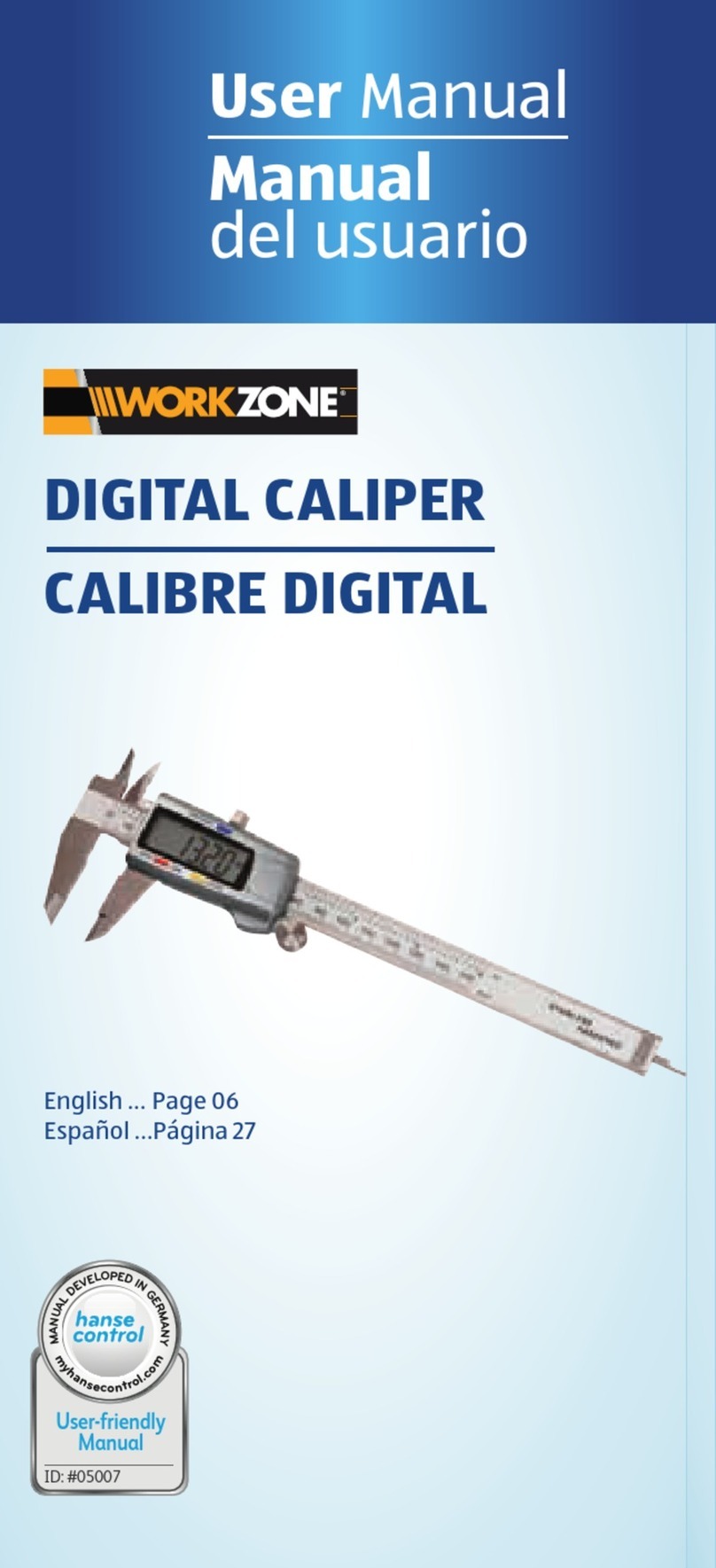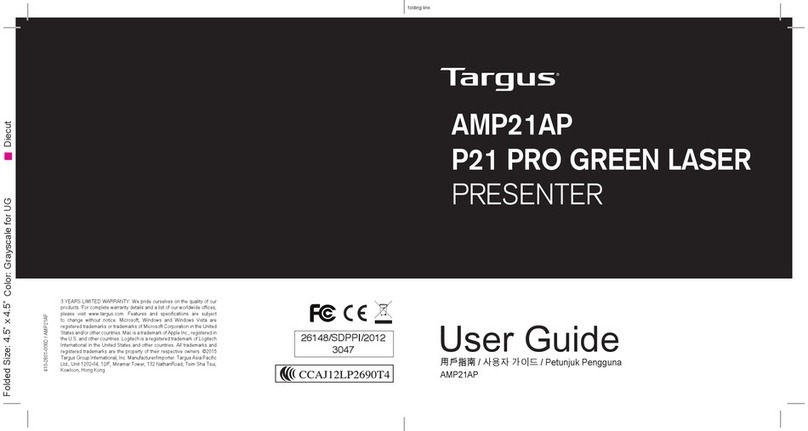tempmate c1 User manual


empower your supply chain.
V1.0-08/2023-EN · Technical Changes and Errors excepted 3
1. Intended Use ...........................................................................................................................................................................................3
2. Device Description ................................................................................................................................................................................4
3. Display ...................................................................................................................................................................................................... 5
4. Operation and Use ................................................................................................................................................................................6
Conguration................................................................................................................................................................................6
Startlogger..................................................................................................................................................................................6
Set mark .................. .....................................................................................................................................................................7
Temporaryevaluation...............................................................................................................................................................8
Stoplogger....................................................................................................................................................................................8
Evaluation......................................................................................................................................................................................8
5. Important Notes ....................................................................................................................................................................................9
6.MainTechnicalSpecicationstempmate.®-C1.....................................................................................................................10
7. Contact Information...........................................................................................................................................................................12
Contents
1. Intended Use
Thetempmate.®-C1isasingle-usetemperaturedata
loggerspecicallydesignedtomonitortemperaturedu-
ringtransportationofproductsthatmustbestoredat
extremelylowtemperatures.Anyuseoroperationthat
requiresspecicrequirementsandstandardsnotspe-
cicallymentionedinthedatasheetmustbevalidated
andtestedatthecustomer‘sownresponsibility.

empower your supply chain.
V1.0-08/2023-EN · Technical Changes and Errors excepted 5
1RecordingStatus
2Mark
3Battery Level
4AlarmLevel
5Password Protection
6MeasurementValue
7TemperatureUnit,TimeUnit
8Max.Value,Min.Value,AverageValue
9AlarmStatus
10 Start Delay
11 Reuse–canbeusedforseveralcampaigns
12StopButtonInvalid
2. Device Description 3. Display
USB Port
StartButton
StopButton
- Toscrollthroughthemenu,pressthegreenstartbuttonseveraltimesinquicksuccession.
- Thedisplaychangesfromthecurrenttemperaturedisplayrsttothemaximumrecorded
temperaturevalue,thentotheminimumandnallytotheaveragevalueofthecurrentrecording.
- Pressingthebuttonagaintakesyoubacktothecurrenttemperaturedisplay.
- Todisplaytheremainingusagetimeofthedevice,presstheredstopbutton.Theeffective
recordingtimedependsontheselectedmeasuringinterval.
Important:Thetotalrunningtimeof90dayswith24hourseachwillbedeductedperhourafterthestart
Menunavigation

empower your supply chain.
V1.0-08/2023-EN · Technical Changes and Errors excepted 7
4. Operation and Use
STEP1Conguration*optional
Thisstepisonlynecessaryifyouwanttoadjustthepre-installedcongurationtoyourapplication.
- Downloadthefreetempbase.-Cryosoftware.
https://www.tempmate.com/de/download/
- Installthetempbase.-CryosoftwareonyourPC.
- RemovethecapandconnecttheunbootedloggertoyourPC.
- Openthetempbase.-Cryosoftware.Thecongurationscreenisdisplayeddirectly.
- Makethedesiredsettingsandsavethemviathemenuitem„SaveParameter“(1) ontoyourdevice.
- RemovetheloggerfromyourPCandreplacethecapsecurely.
STEP2Startlogger(manually)
- Pressandholdthegreenstartbuttonfor5seconds.
- Asuccessfulstartisindicatedby
bEGn
onyourdevicedisplay.
Important:Ifadifferentsignalornosignalappears,donotusetheloggerandcontactoursupportvia
suppor[email protected].Thedevicedisplayisdisableduntilthedevicehasbeensuccessfullystarted.
Alternativestartmodes
Startviasoftware(optional)
o Thissettingcanbemadeinthetempbase.-Cryosoftware.
(seeSTEP1)
o ThestartistriggeredautomaticallyassoonasthedeviceisdisconnectedfromthePC.
Important:Amanualstartisnotpossiblewiththisconguration.
Timedstart:(optional)
o Thissettingcanbemadeinthetempbase.-Cryosoftware.
(seeSTEP1)
o Thedevicewillstartaccordingtothetimesetinthecongurationsoftware.
Important:Amanualstartisnotpossibleinthisconguration.
Important:Whensettingastartdelay,thedisplayshowsacountdownoftheselectedtimeperiod.
STEP 3 Set mark
- Pressthegreenstartbuttontwiceinquicksuccession.
- Assoonasthedevicerecordsthemarking,thesymbolappears..
- Oncethesymboldisappears,themarkingprocessiscompleted.
Important:Onlyonemarkispossiblepermeasuringinterval.
*Example

empower your supply chain.
V1.0-08/2023-EN · Technical Changes and Errors excepted 9
STEP6Evaluation
- ConnectthestoppedloggertoyourPC.
- Thedisplaywillshow
PdF
and/or
CSu
toindicatethattherespectivereportsarebeinggenerated.
- Oncethereportisgenerated,thedisplaywillshow
USb
.
- TheloggercannowbedisconnectedfromthePC.
Important:Alwaysmakesurethatthisstepisperformedbeforerestartingthedevice.Ifthedeviceisrestarted,
allolddatawillbeoverwritten.
STEP4TemporaryEvaluation
- ConnectyourstartedorpauseddevicetoyourPC.
- Atemporaryreportwillbegeneratedautomatically.
- SaveyourreportandremovetheloggerfromyourPCagain.
Important: IfyouconnecttheloggertoyourPCinthestartedmode,therecordingwillcontinuealsointhis
moment.Inordertobeabletoassignanyuctuationsinyourmeasurementresults,weadviseyoutoseta
markbeforeandafterthetemporaryreadout(seeSTEP3).
STEP 5 StopLogger(manual)
- Pressandholdtheredstopbuttonfor5seconds.
- Thedisplayswitchesoffafterasuccessfulstop.
Important: Inthestoppedstate,ashortpressofanykeyissucienttoviewthemax.,min.andaveragevalue
ofthelastrecording.
Important:Thedevicestopsautomaticallywhenthememoryisfull.
Alternativestopmodes
StopbySoftware(optional)
o Openthetempbase.-Cryosoftwareandconnectyourunstoppedtempmate.®-C1toyourPC.
(seeSTEP1)
o Selectthe„Stoprecording“menuitemtostopthedevice.
5. Important Notes
- Iftheiconisdisplayedonthescreen,theloggerneedstoberecongured
- Whenisdisplayedonthescreen,itmeansthatthebatteryleveloftheloggeristoolowtorecord
formorethananother10days.
- Iftheiconisdisplayed,thelogger‘sbatteryistoolowtorecord.
- Thecongurationofyourdevicecannotbechangedduringrecording.
- Alwaysdisposeofbatteriesaccordingtoyourcountry‘sregulations.
- Donotplacethedeviceincorrosiveliquidsorexposeittodirectheat.

empower your supply chain.
V1.0-08/2023-EN · Technical Changes and Errors excepted 11
MainTechnicalSpecicationstempmate.®-C1
Model DryIce/LowTemperatureDataLogger
PartNumber TC1-000
Usage Single-Use/MultiStart/Stopwithin90dayspossible
TemperatureRange -90°Cto+70°C
Accuracy ±0.5°C(-30°Cto+70°C)±1.0°C(others)
Resolution 0.1°C
Memory Capacity 20.000ReadingsusingPDF&CSV(default)
35.000ReadingsusingPDFonly(optional)
Connection USB
Indication LCD
Battery 3.6VLithiumBattery
Runtime Max.90days
Dimensions 96mm(L)*44mm(W)*15mm(H)
IP Protection IP65
Mark Max. 9 points
Alarm Max. 6 points
LoggingInterval 1minute-24hours
Start Delay 1minute-24hours
ReportFormat PDF/CSV
Software Freetempbase-CryoSoftwareforWindowssystems
Certications CE,RoHs,EN12830,RTC-DO160
Shelf-Life 2 Years

empower your supply chain.
V1.0-08/2023-EN · Technical Changes and Errors excepted 13
Doyouhaveanyquestions?Pleasecontactus-our
experiencedteamwillbehappytosupportyou.
+49713163540
Contact Information

tempmateGmbH
Wannenäckerstr. 41
74078Heilbronn,Germany
Tel.+49-7131-6354-0
www.tempmate.com
This manual suits for next models
1
Table of contents
Other tempmate Measuring Instrument manuals
Popular Measuring Instrument manuals by other brands
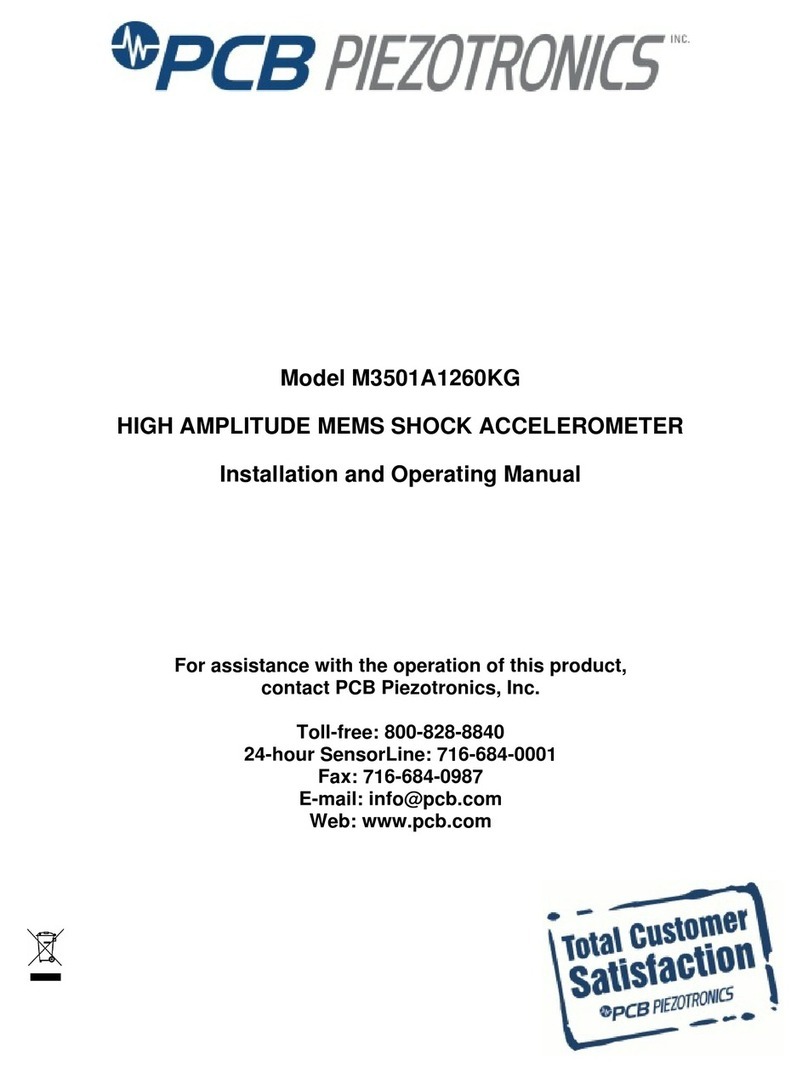
PCB Piezotronics
PCB Piezotronics M3501A1260KG Installation and operating manual

Tektronix
Tektronix TLA600 Series Service manual

X-Rite
X-Rite X-RiteColor DTP34 user manual

TESTO
TESTO 605-H1 instruction manual
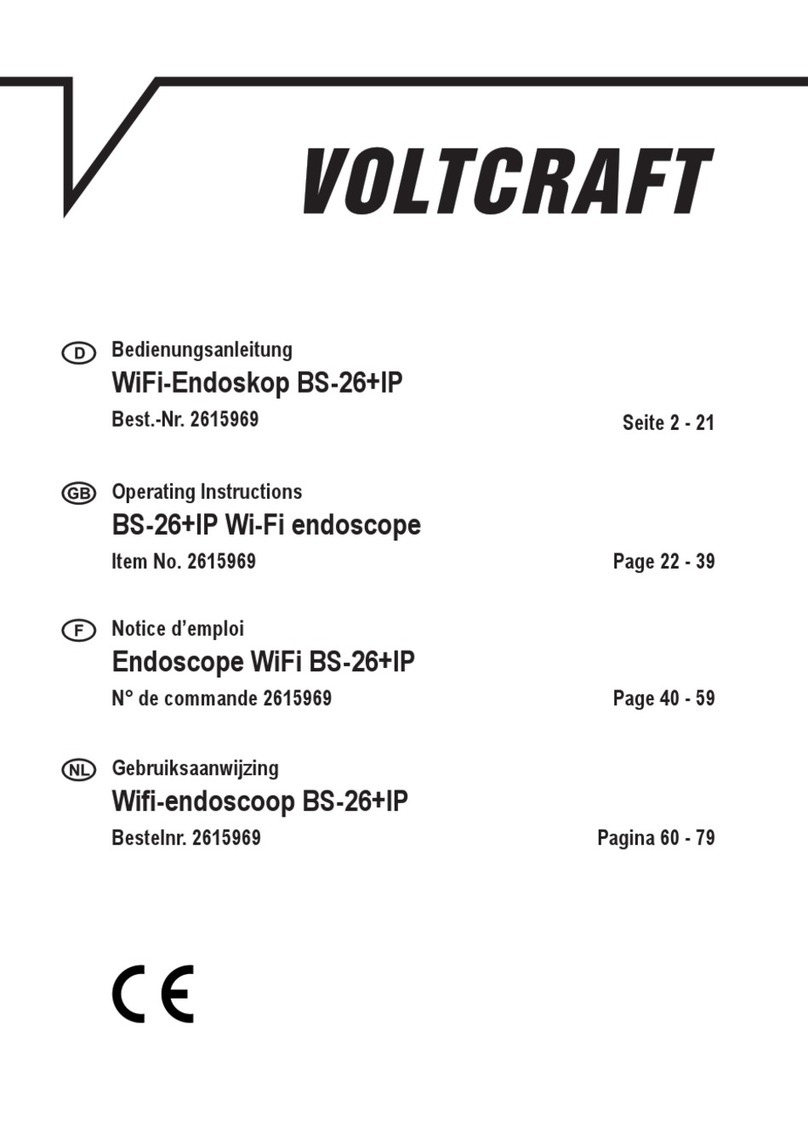
VOLTCRAFT
VOLTCRAFT BS-26+IP operating instructions

GF
GF Signet 276 Differential Series operating instructions
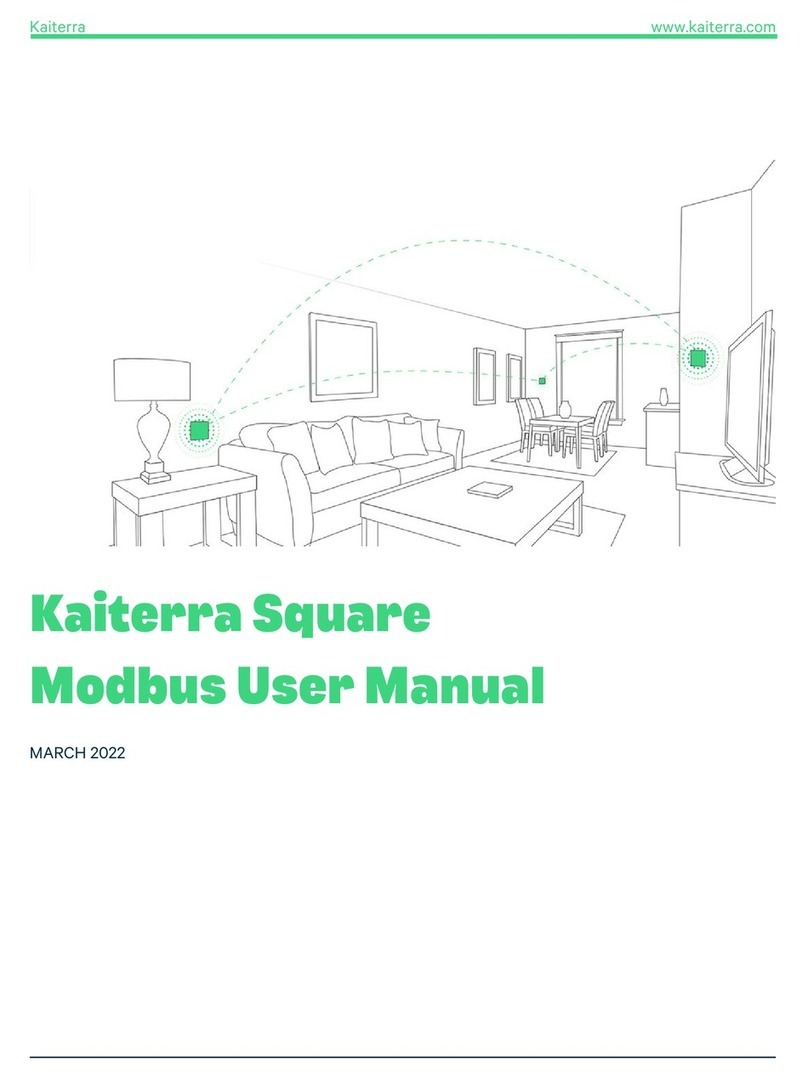
Kaiterra
Kaiterra Square Modbus User Manual

Correlated Solutions
Correlated Solutions Vic-Gauge 3D Testing Guide
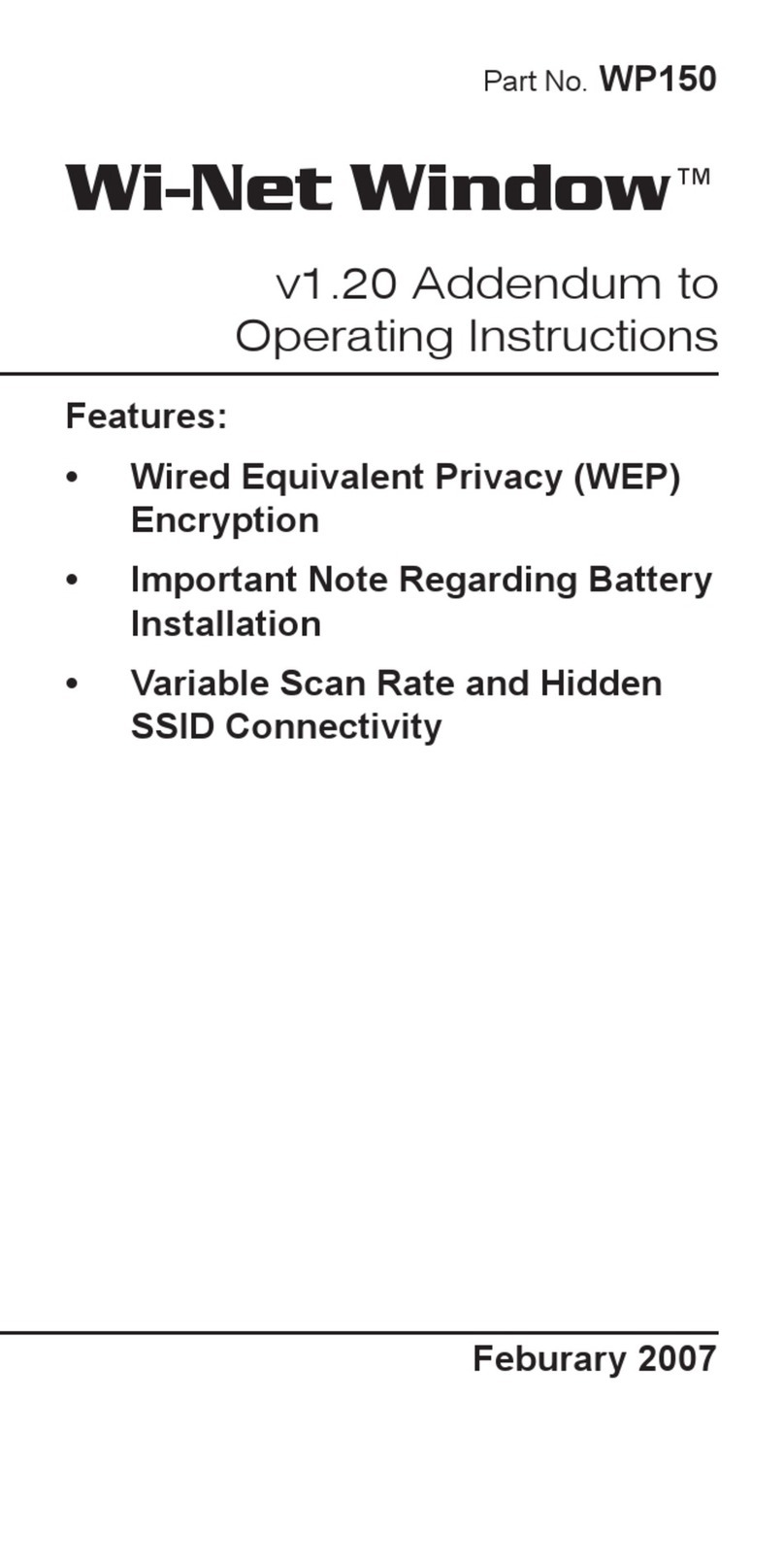
MEDITRONIK
MEDITRONIK Wi-Net Window Operating instructions addendum

Endress+Hauser
Endress+Hauser CPM280 manual

Onset
Onset HOBO RX3000 Series manual
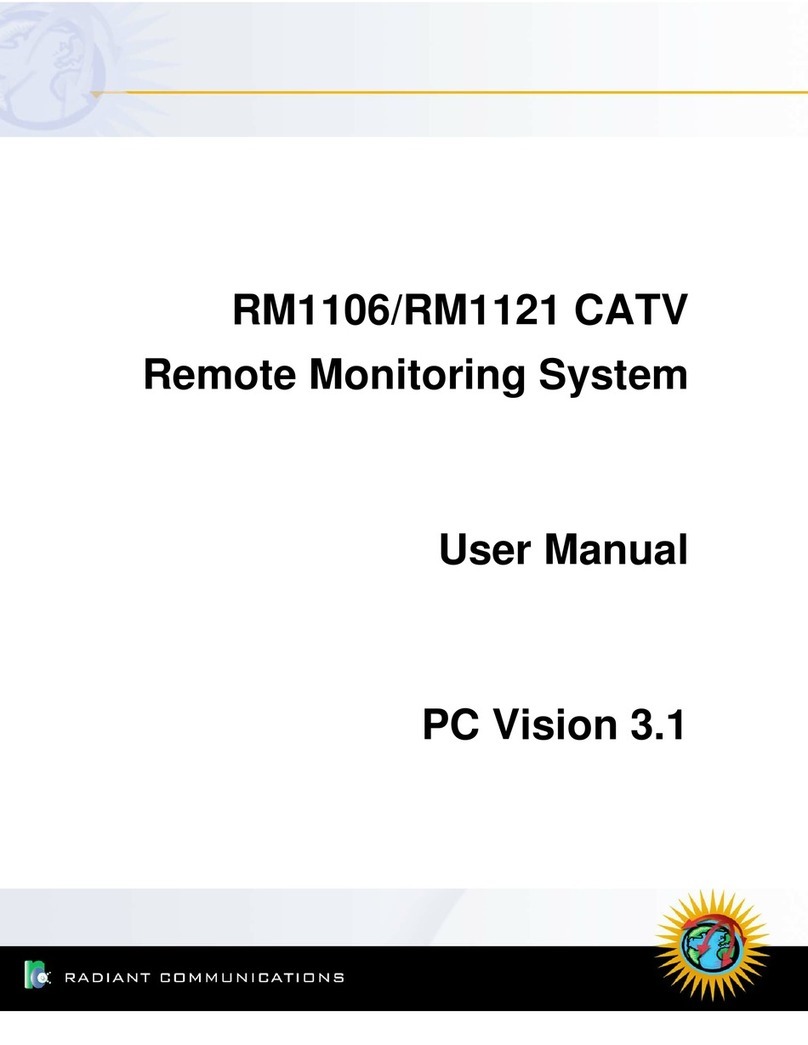
Radiant Communications
Radiant Communications RM1106 user manual