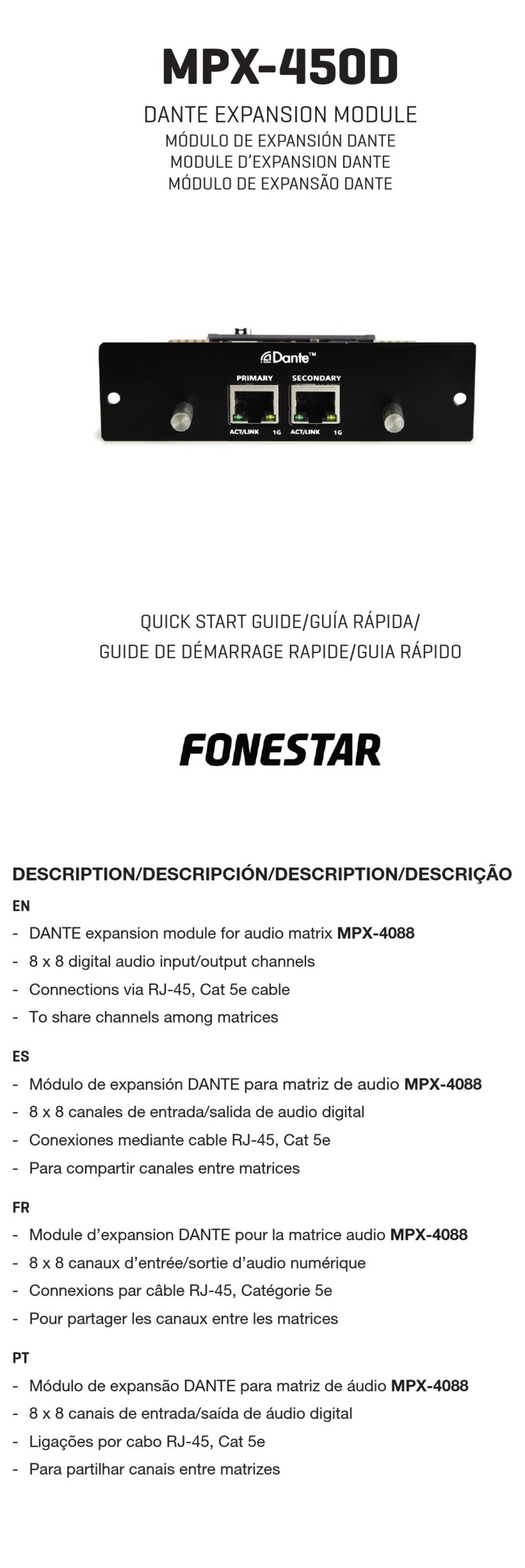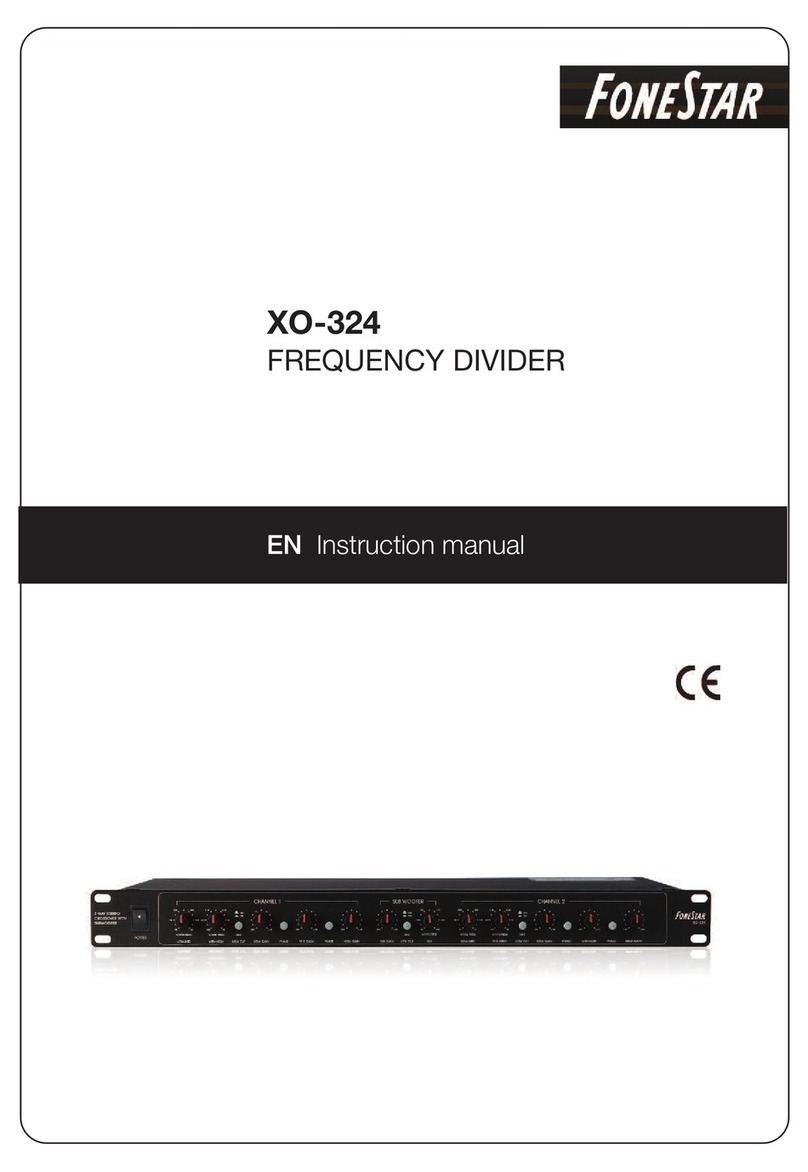FONESTAR PDA-207 User manual

PDA-207
LOUDSPEAKER PROCESSOR
2 INPUTS AND 6 OUTPUTS
INSTRUCTION MANUAL
PDA-207_Manual_(EN)_20171221_Maquetac ón 1 21/12/17 9:05 Pág na 1

- 2-
We take this opportunity to thank you for buying this product.
We recommend you read the instruction manual before switching on the machine and follow the instructions
that are given. Keep the manual for future reference.
SECURITY AND THE ENVIRONMENT
ELECTRICAL SECURITY
Check that the current in the mains connection where the machine is to be installed corresponds to the
power supply of the machine.
To avoid damaging the equipment, electrical shocks, fire or physical injury when you connect or disconnect
the equipment from the power supply, pull the plug firmly out of the mains socket holding the plug, never the
cable.
Always do this with dry hands.
Keep the power supply cable far from sources of heat. Do not put heavy objects on top of it or change it.
Clean dust and dirt off the power supply cable regularly.
Do not open the machine; you could get an electric shock.
CAUTION
While installing the machine, make sure it is switched off and unplugged.
Do not open the machine. Touching the internal parts is dangerous and you could receive an electric shock.
The machine must not be splashed or dripped on. Never place recipients with liquid inside on the machine.
Do not place anything inside the machine.
LOCATION
Place the equipment on a horizontal surface with enough space around it to allow ventilation.
Avoid direct sunlight, heat sources and excessive dust.
Do not place the machine near magnetic fields or static electricity.
Do not use surfaces which vibrate or receive impact.
Do not pile machines on top of one another.
VENTILATION
Never block or cover the ventilation slits on the machine.
Do not expose it to direct sunlight or place it near sources of heat.
PERIODS OF INACTIVITY
When the machine is not going to be used for a long period of time, disconnect it from the mains.
If you are using an adapter, take into account that it will continue using electricity even if the machine is
switched off. If it is not going to be used for a long period of time, disconnect it from the mains.
THE ENVIRONMENT
To save energy, switch the machine off when you are not going to use it for a long time. The machine could
contain substances that are harmful to the environment or human health. To minimize the effect of these
substances the machine must be correctly managed and recycled when you decide to dispose of it.
When you dispose of it remember: it cannot be thrown into a conventional rubbish bin.
If it contains or uses batteries, these must be disposed of separately.
The machine (without batteries) must be disposed of correctly. Put it in a container specially intended for the
collection of electronic and electrical appliances, at the dump or hand it over to the dealer when you purchase
similar equipment, so that the dealer can dispose of it correctly (at no added cost).
EN
PDA-207_Manual_(EN)_20171221_Maquetac ón 1 21/12/17 9:05 Pág na 2

- 3-
SIGNIFICANCE OF THE SYMBOLS ON THE MACHINE*
The symbol formed by the expression “Class 1 laser product” written in a rectangle
indicates that visible or invisible laser radiation could be produced. Avoid direct expose to
the laser.
The symbol formed by a ray of lightening inside a triangle shows that the machine has
connection terminals or a circuit with areas with a current which could cause an electric
shock, even in normal working conditions.
The symbol formed by an exclamation mark in a triangle shows that the instruction manual
must be referred to for information on how the machine works and its use.
The symbol formed by one square inside another square shows that the machine has
double electrical insulation.
The European Community symbol shows that the machine complies with the current
European Union legislation, as well as its transposition to local legislation.
The symbol of a rubbish bin crossed out and over a horizontal line shows that when the
product is disposed of it must be done properly, placing it in a special selective electronic
and electrical equipment container or through a dealer when purchasing a similar product,
at no additional cost. It also shows that the machine was put on the market after 13th
August 2005 (European Community Directive 2002/96/CE of Electrical and Electronic
recycling, and its Spanish equivalent R.D.208/2005).
In accordance with what is set out in the aforementioned decree, FONESTAR is registered
in the RAEE (Registro de Aparatos Eléctricos y Electrónicos) in a special section REI
(Registro de establecimientos Industriales), with the entry number 001851.
*It is possible that some of these symbols do not appear on the machine.
EXEMPTION OF LIABILITY
The characteristics of the equipment and the content of the manual can change without forewarning.
FONESTAR, S.A. does not assume responsibilities regarding the inappropriate use of the equipment or the
information supplied in this instruction manual, and specifically disclaims any implied liability for marketability
or fitness for any other use.
All rights reserved by FONESTAR, S.A.
EN
PDA-207_Manual_(EN)_20171221_Maquetac ón 1 21/12/17 9:05 Pág na 3

DESCRIPTION
Loudspeaker processor with 2 inputs and 6 outputs designed to process and adapt the audio signal to the
characteristics of the PA system loudspeakers offering an independent signal in each output. It incorporates
equalization, frequency divider, gain control, limiter, delay and mute functions.
CONTROLS AND FUNCTIONS
FRONT PANEL
1.- Input level meters and CLIP: LED indicators for the signal level in inputs A and B. The LED CLIP
indicator lights up when the input signal is very high and produces distortion. If the LED CLIP indicator
lights up, reduce the input signal level.
2.- Output level meters, CLIP and LIMIT: LED signal level indicators in each output. The LED LIMIT
indicator stays on when the output level limiter is activated. In this case, you must reduce the output
signal level.
3.- MUTE: allows the signal level from each output to be individually silenced. Each of the buttons has a LED
indicator which remains lit if the MUTE function has been activated.
4.- PARAMETER DISPLAY: displays the configuration parameters.
5.- ENTER: knob to select the required configuration and modify the value of the parameter being set.
6.- a (Previous), d (Next): allows the option and/or parameter to be changed.
7.- PASS-EXIT: the PASS button is used for putting the system in bypass, which means that the outputs
will not be affected by any of the device configurations. The exit button lets you return to the previous
option.
8.- LOAD, SAVE: allows user configurations to be loaded or saved. Up to 80 configurations can be saved
(10 default and 70 user settings).
9.- IN: allows access to the configuration menu for inputs A and B. See Instructions for use.
10.- OUT: allows access to the output configuration menu. See Instructions for use.
11.- UTIL: allows the different functions on the device to be set. See Instructions for use.
12.- POWER: on/off switch.
- 4-
EN
PDA-207_Manual_(EN)_20171221_Maquetac ón 1 21/12/17 9:05 Pág na 4

EN
- 5-
REAR PANEL
1.- AC INPUT: to connect the AC power supply cable.
2.- AES/EBU DIGITAL INPUT: AES/EBU digital type input, XLR connector.
3.- ETHERNET: computer connection port, RJ-45 connector.
4.- OUTPUTS 1-6: channel output connectors, XLR connector.
5.- INPUTS A-B: channel A and B input connectors, XLR connector.
INSTRUCTIONS FOR USE
GENERAL INFORMATION
When you switch the equipment on, the current configuration is shown on the display:
1.- Inputs and outputs: it shows which input comes from each output. Each letter means the following:
- A: input A.
- B: input B.
- D (Delay): total output of inputs A and B that have had some delay applied to them (See SUM 2 in
the block diagram).
- P (Parametric): total output of inputs A and B that have had some equalization applied to the input
(See SUM 1 in the block diagram).
- Numbers 1, 2, 3, 4, 5 and 6 show the outputs.
In the example in the diagram, the signal connected to input A is assigned to outputs 1 and 2; the signal
connected to input B is assigned to outputs 3 and 4 and these inputs would be assigned to outputs 5
and 6 after having a determined delay applied to them (See block diagram).
2.- Configuration type and number: 10 base configurations are included (starting with the letter F, F00 to
F09) and there are 70 editable configurations available for the user (starting with the letter U, U00 to
U69).
3.- Name of current setting: name of configuration in use.
PDA-207_Manual_(EN)_20171221_Maquetac ón 1 21/12/17 9:05 Pág na 5

INPUT CONFIGURATION
The different input process functions can be set: AIN, EQ, DELAY.
To access the configuration menus press the IN button and choose the different process functions with the
(a, d) selection buttons.
AIN
It allows the signal level in each input to be individually adjusted.
Note: as the gain is adjusted digitally, the user can select the required input level, but must be careful not to
select too high a volume and saturate the signal.
To set the input gain, follow the instructions below:
- Press the IN button and using the selection buttons (a,d) choose the AIN option from the menu (INA
Gain or INB Gain will appear on the display)
- Press the IN button again to change between input A and input B.
- Turn the ENTER knob to increase or reduce the gain level. Values between -40 dB to 12 dB can be
chosen.
- Press EXIT to exit.
EQ
8-filter parametric equalizer with 1/32 Oct. It allows the input signal to be equalized.
To set the parametric filters, follow the instructions below:
- Press the IN button and using the selection buttons (a, d) choose the EQ option from the menu (INA E x
or INB E x will appear on the display).
- Press the IN button again to change between input A and input B.
- Press ENTER.
- Turn the ENTER knob to modify a parameter and the selection buttons (a, d) to change the parameter.
The configuration parameters are the following:
- Filter selection (EQ1 to EQ8).
Each of the 8 parametric filters available can be selected for each of the inputs:
- 6-
EN
PDA-207_Manual_(EN)_20171221_Maquetac ón 1 21/12/17 9:05 Pág na 6

- Filter types (PEAK, LOW SH, HI H SH).
To select the filter type to be applied:
Peaking Low shelving High shelving
- Bypass.
It allows the chosen filter to be deactivated.
Central frequency/ cutoff frequency (Hz).
It allows the central frequency of the peaking filter or the cut off frequency of the high or low pass filters to
be chosen.
- Bandwidth (Hz).
It allows the bandwidth of the peaking filter to be chosen in octaves.
- ain (dB).
It allows the filter attenuation or gain to be controlled.
- 7-
EN
PDA-207_Manual_(EN)_20171221_Maquetac ón 1 21/12/17 9:05 Pág na 7

- DELAY.
It allows a delay to be applied to the input.
To set the delay, follow the instructions below:
- Press the IN button and using the (a, d) selection buttons, choose the DELAY option on the menu (INA
Delay or INB Delay will appear on the display).
- Press the IN button again to change between input A and input B.
- Press ENTER.
- Turn the ENTER knob to enter the required value. The range is from 0 to 1,364 ms with an interval of
0.021 ms.
OUTPUT CONFIGURATION
This menu allows the different output processing functions to be set: MIX, EQ, HPF, LPF, DELAY, AIN,
POLARITY, COMP/LIM.
To access the configuration menus press the OUT button and using the (a, d) selection buttons, choose the
different processing functions.
MIX
This allows the input or inputs to be assigned to each output. One input (INA or INB), the mix of the equalized
inputs (SUM1) or the inputs with delay (SUM2) can be assigned to each output individually.
To set the selection of input or inputs assigned to the outputs, follow the instructions below:
- Press the OUT button and the (a,d) selection buttons, choose the MIX menu option (OPx MIX will appear
on the display).
- Press the OUT button again to change between the different outputs.
- Press ENTER.
- Using the (a, d) selection buttons, choose the input that you wish to select and press ENTER to select
it.
EQ
5-filter parametric equalizer, allowing output signals to be equalized.
To set the parametric filters, follow the instructions below:
- Press the OUT button and using the (a, d) selection buttons, choose the EQ option on the menu (OPx
E x will appear on the display).
- Press the OUT button again to change between the different outputs.
- Press ENTER.
- Turn the ENTER knob to modify a parameter and use the (a, d) selection buttons to change the parameter.
The parameters to be edited and the way to edit them is identical to the filter parameters in the input signal.
- 8-
EN
PDA-207_Manual_(EN)_20171221_Maquetac ón 1 21/12/17 9:05 Pág na 8

HPF & LPF
A high pass filter and low pass filter is allowed in each output. Each output has two displays, one for each
filter, where the output number and filter type appear.
To set the low and high pass filters, follow the instructions below:
- Press the OUT button and using the (a, d) selection buttons, choose the LPF or HPF option from the menu
(OPx HPF or OPx LPF will appear on the display).
- Press the OUT button again to change between the different outputs.
- Press ENTER.
- Turn the ENTER knob to modify a parameter and the control keys to change a parameter.
The characteristics of each filter are as follows:
- Low Pass Filter LPF: allows all frequencies below the indicated frequency to pass, weakening the higher
frequencies.
- High Pass Filter HPF: allows all frequencies over the indicated frequency to pass, weakening the lower
frequencies.
The filter types that can be applied are: Bessel (Bes), Butterworth (But) or Linkwitz–Riley (L-R).
DELAY
It allows a delay to be applied to each of the outputs.
To set the output signal delay, follow the instructions below:
- Press the OUT button and using the (a, d) selection buttons, choose the DELAY option on the menu
(OPx Delay will appear on the display).
- Press ENTER.
- Turn the ENTER knob to enter the required value. The range is from 0 to 1,364 ms at intervals of 0.021ms.
- Press the OUT button again to change between different outputs.
AIN
It allows the signal level for each output to be individually adjusted.
To set the output signal gain, follow the instructions below:
- Press the OUT button and using the (a, d) selection buttons, choose the AIN option on the menu (OPx
Gain will appear on the display).
- Press the OUT button again to change between the different outputs.
- Turn the ENTER knob to increase or decrease the gain level.
- Press ENTER.
- 9-
EN
PDA-207_Manual_(EN)_20171221_Maquetac ón 1 21/12/17 9:05 Pág na 9

POLARITY
It allows the output signal phase to be individually reversed.
To set the output signal phase, follow the instructions below:
- Press the OUT button and using the (a, d) selection buttons, choose the POLARITY option on the menu
(OPx Polarity will appear on the display).
- Press the OUT button again to change between different outputs.
- Press ENTER.
- Turn the ENTER knob to select normal or reverse polarity (enter a 180º gap).
COMP/LIM
It allows the output signal level to be compressed and limited, and efficiently protects the different elements
in the audio system. The following aspects can vary: compression ratio, attack and release times and
threshold.
To set the compressor/limiter, follow the instructions below:
- Press the OUT button and using the (a, d) selection buttons, choose the COMP/LIM menu option (OPx
CompLim will appear on the display).
- Press ENTER.
- Turn the ENTER knob to modify a parameter and use the control keys to change the parameter.
- Press the OUTPUT button again to change between the different outputs.
- Compression ratio:
The attenuation relation between the output and input signals (output level: input level). If the signal is
transmitted with half the level that it entered with, we would say it has a ratio of one to two (1:2).
- Attack and release times:
The time it takes for the compressor to start to compress a signal once the established threshold (attack)
has been passed or has stopped working because the signal has dropped below the threshold (release).
- Threshold:
Selection of the level that we want the compressor to start working at. This means that all signals higher
than the chosen level (-40 dB for example) will be attenuated, leaving the compressor at a lower level than
when they entered.
LOADING AND SAVING A CONFIGURATION
- 10 -
EN
PDA-207_Manual_(EN)_20171221_Maquetac ón 1 21/12/17 9:05 Pág na 10
Other manuals for PDA-207
1
Table of contents
Other FONESTAR Computer Hardware manuals
Popular Computer Hardware manuals by other brands

EMC2
EMC2 VNX Series Hardware Information Guide

Panasonic
Panasonic DV0PM20105 Operation manual

Mitsubishi Electric
Mitsubishi Electric Q81BD-J61BT11 user manual

Gigabyte
Gigabyte B660M DS3H AX DDR4 user manual

Raidon
Raidon iT2300 Quick installation guide

National Instruments
National Instruments PXI-8186 user manual