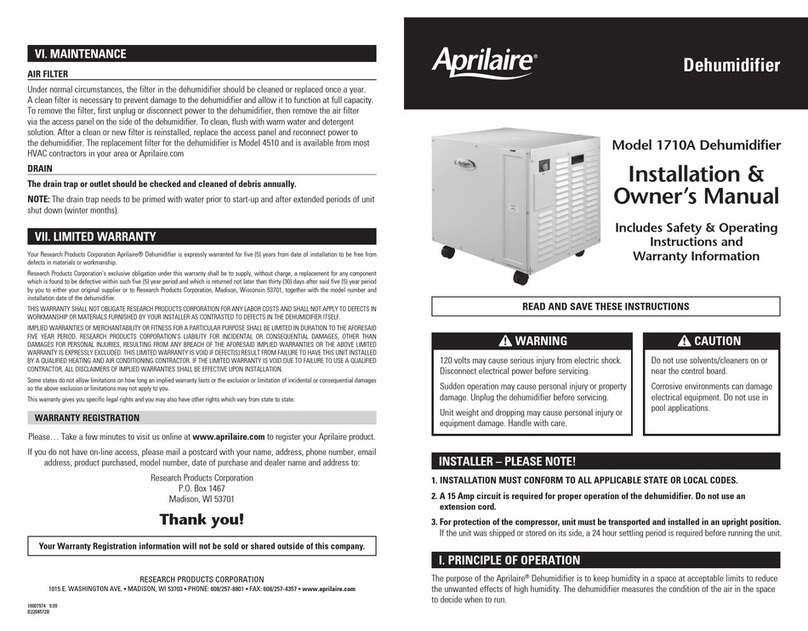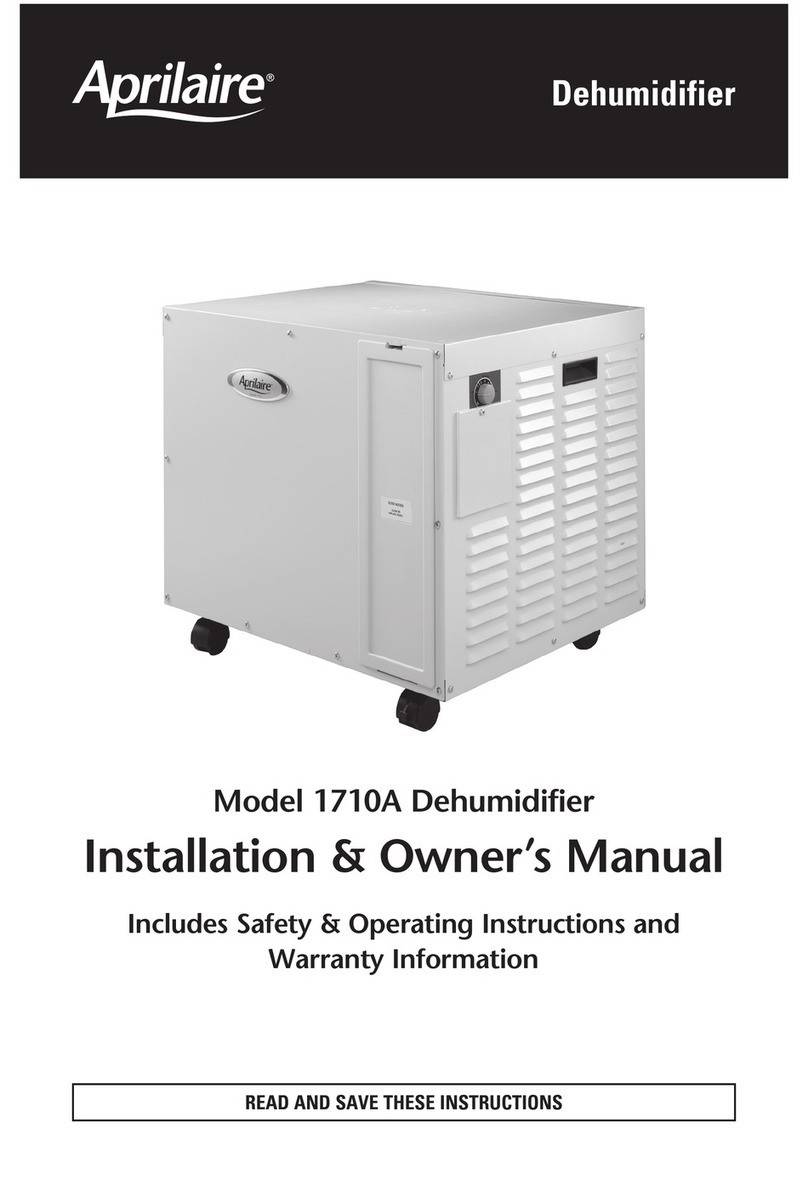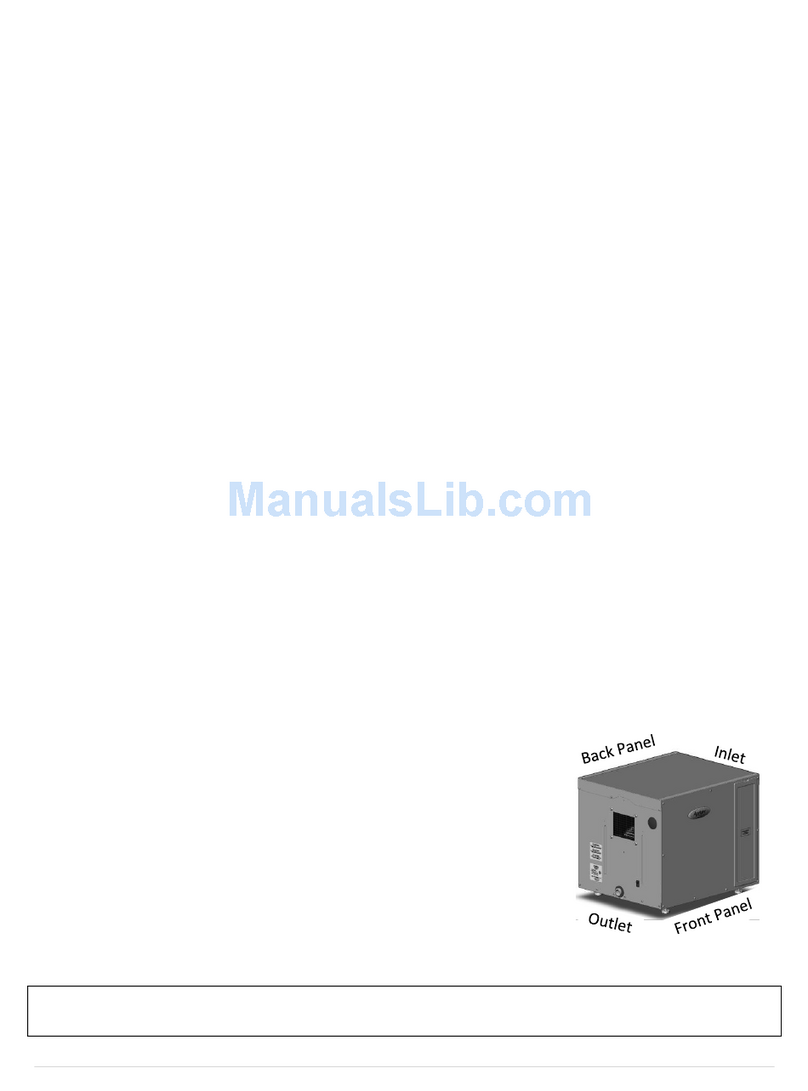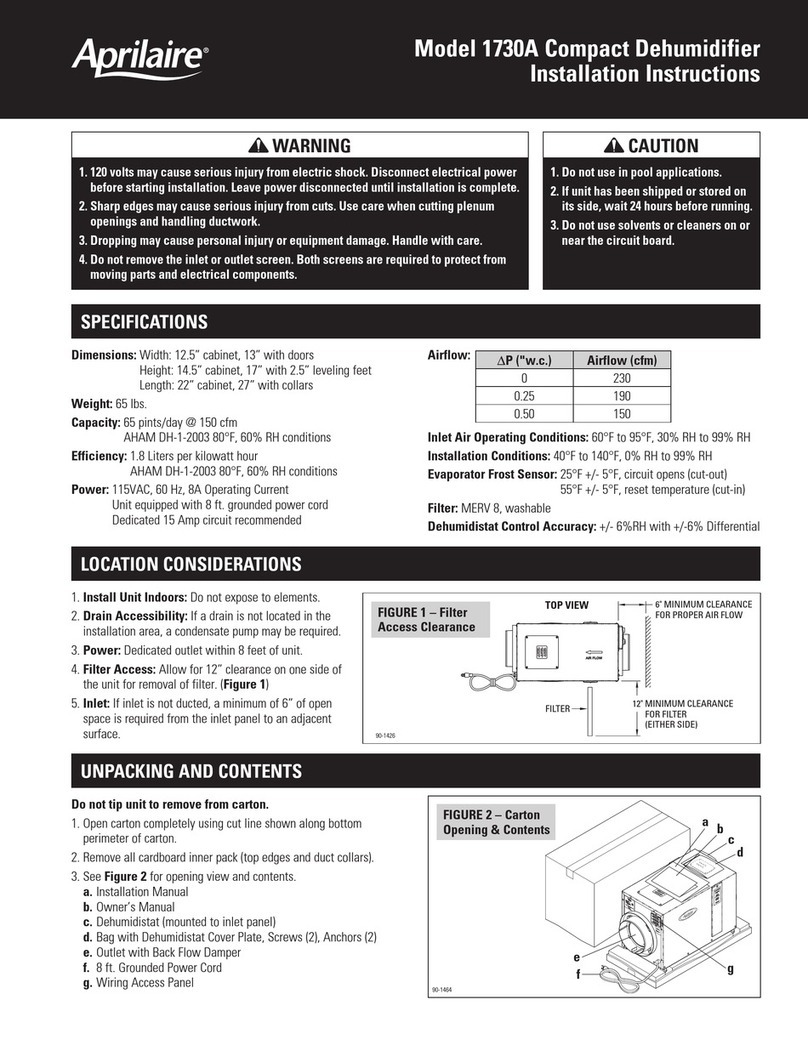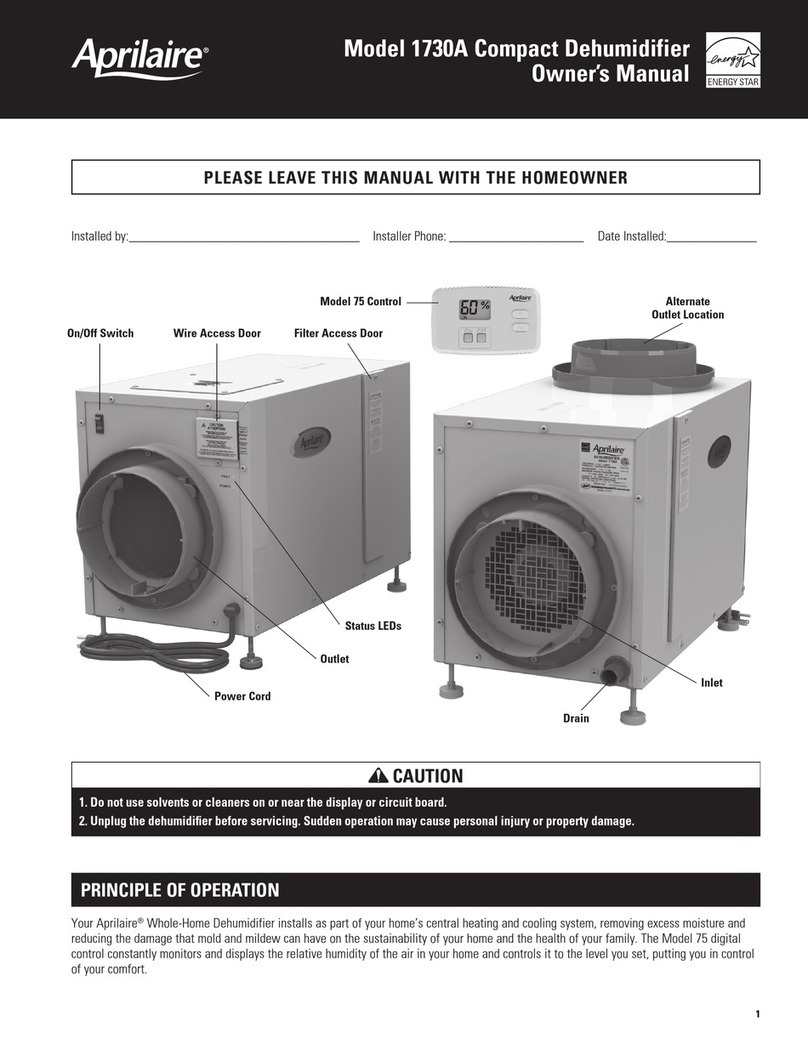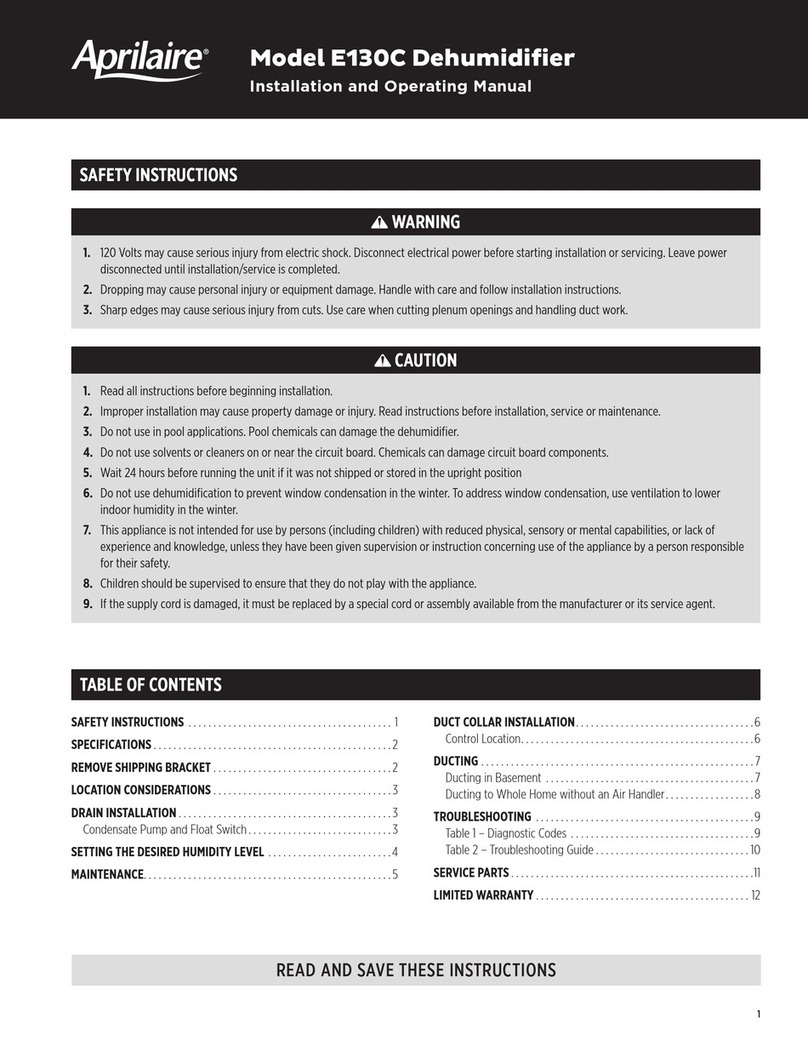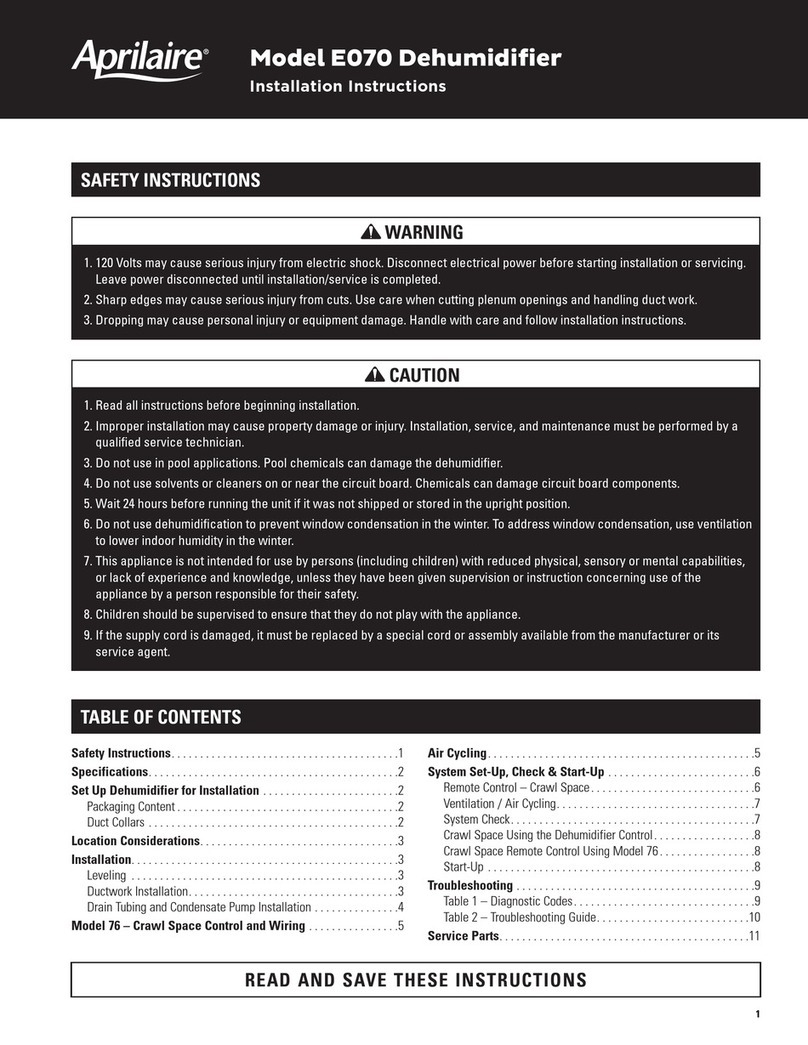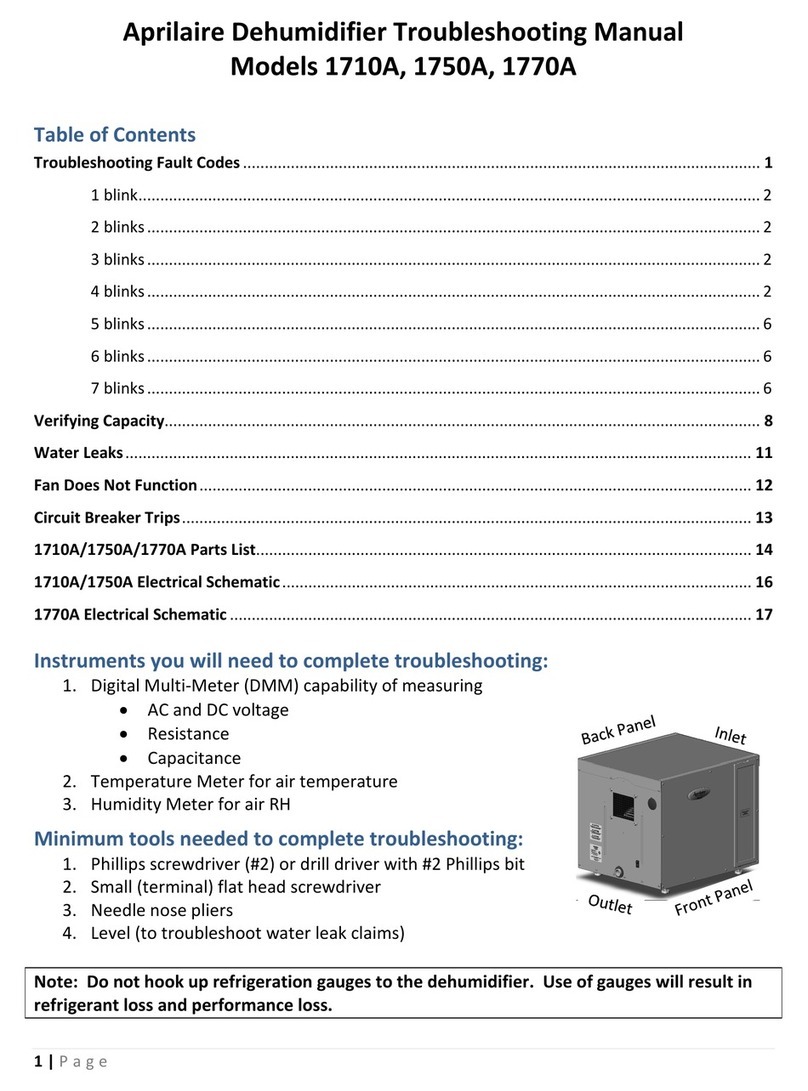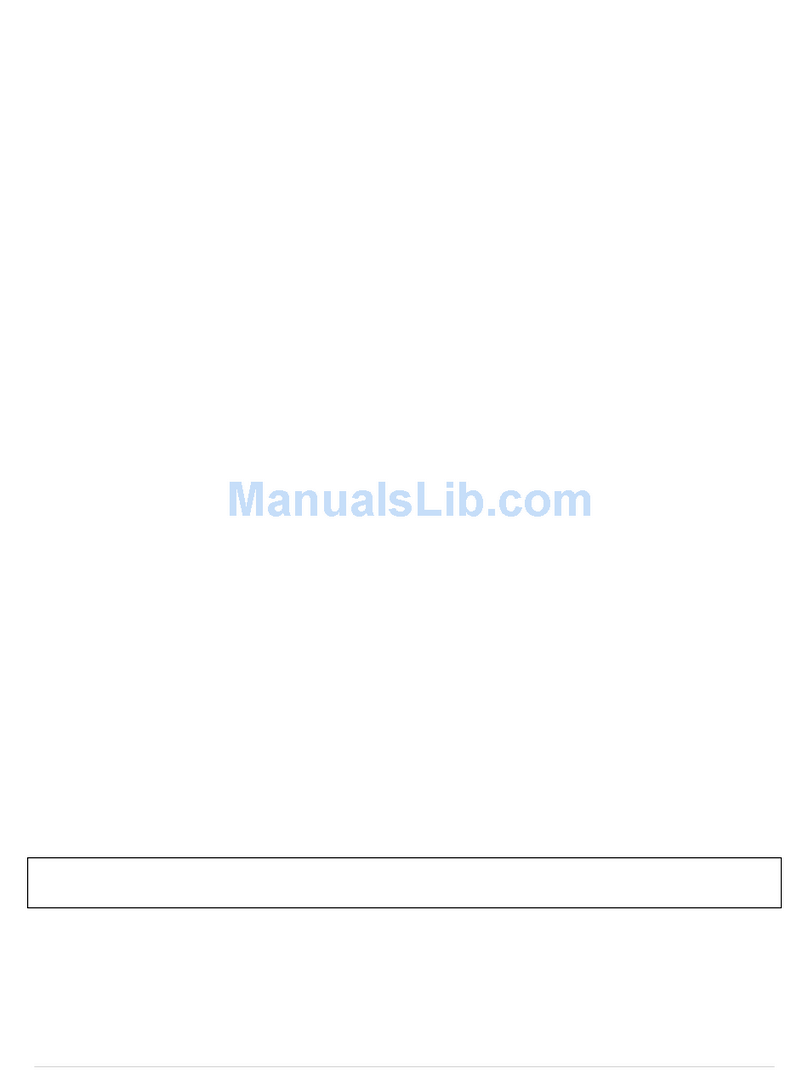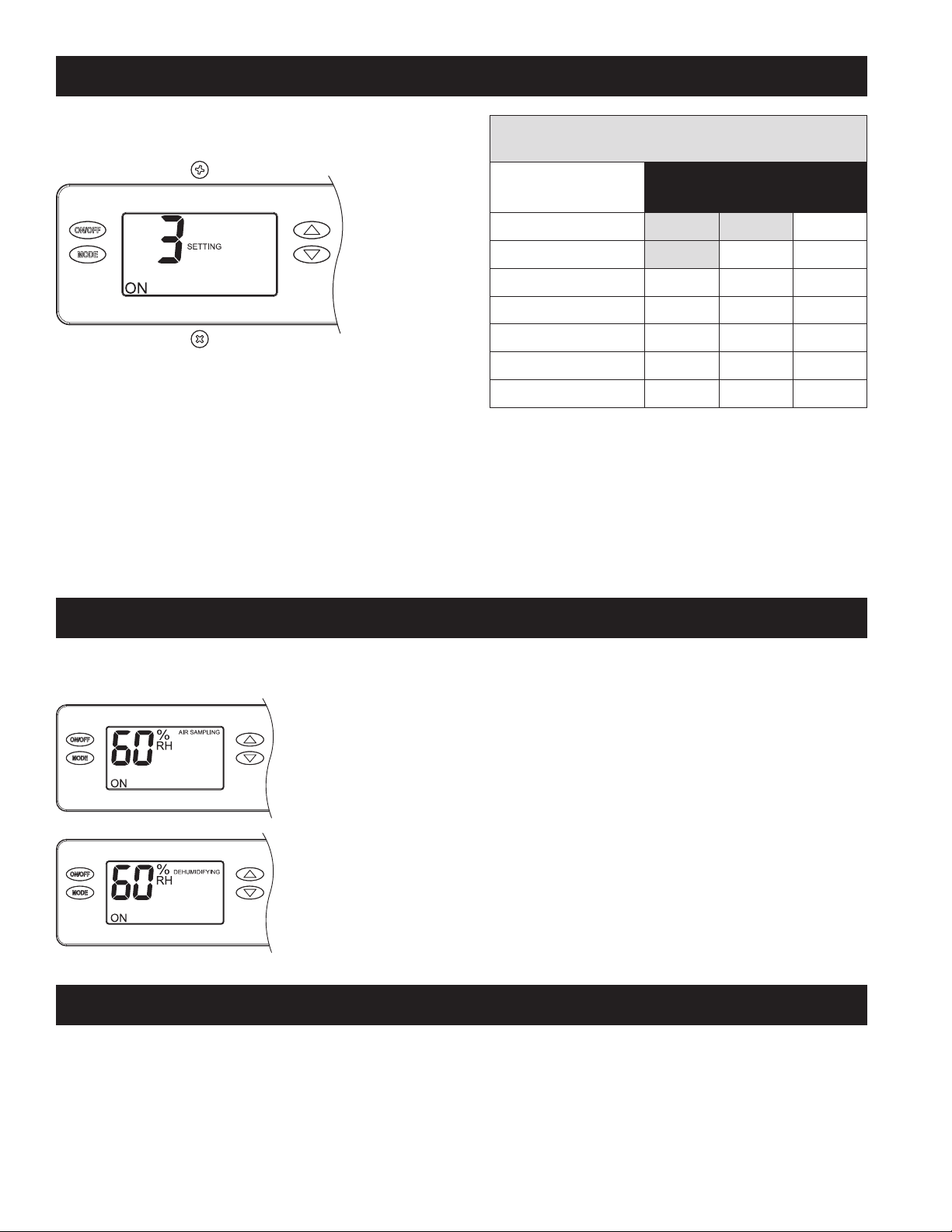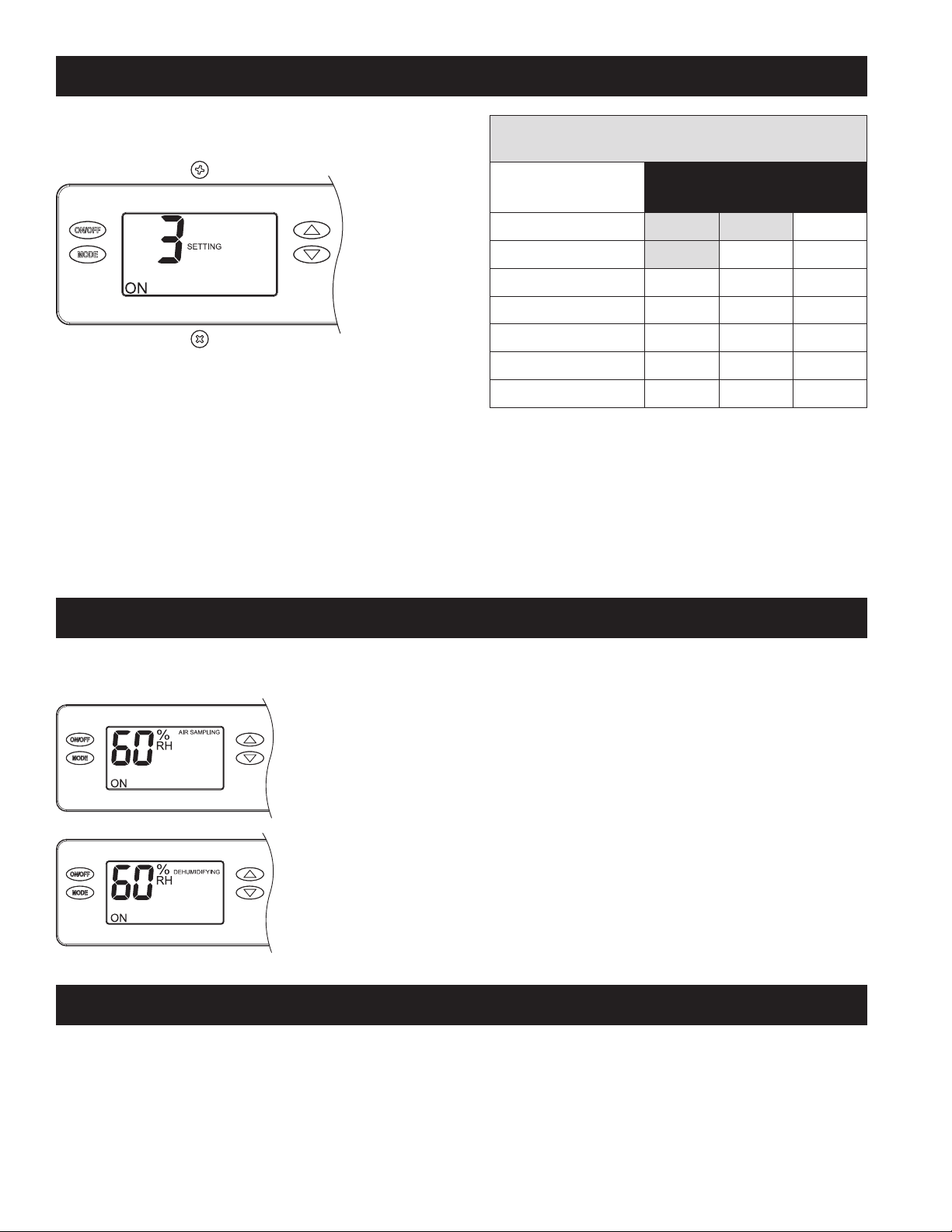
SETTINg THE DESIRED HUMIDITy LEVEL
The dehumidifier on-board control will display the dryness setting
when not running, and displays the measured humidity when running.
The UP and DOWN arrow buttons allow the dryness setting to be set
from 1 to 7. Use the ON/OFF button to turn the dehumidifier ON or OFF.
Set the control at 3 for initial operation. This setting and corresponding
dew point is recommended for preservation and preventing
condensation on floor joists. Allow the dehumidifier to run until it
reaches the setting before deciding if you want to change the setting.
• Ifyouprefertheairtobemoredry, increase the dryness level.
• Ifyouprefertheairtobelessdry, decrease the dryness level.
See Table1 for dryness settings and corresponding dew point (DP).
HOW DOES THE DEHUMIDIFIER WORk?
When the dehumidifier turns on, the blower circulates the air for 3 minutes before measuring the
humidity level of the air. The on-board control will display AIR SAMPLING, along with the measured
humidity on the control screen.
If the humidity of the air is higher than the setting, the compressor turns on and the control will display
DEHUMIDIFYING, along with the measured humidity on the control screen.
90-1853
Once per hour the dehumidifier will measure the humidity level of the air and compare it to the humidity setting. If the humidity in your home is
higher than the setting, the dehumidifier will dehumidify the air until the humidity level drops below the setting.
HIgH DEW POINT ALERT
If the dehumidifier measures the dew point of the air to be 4°F or more higher than the setting for 72 consecutive hours, the ALERT LIGHT will
turn on and the display will show “HI”. The dehumidifier will continue to operate as normal when the ALERT LIGHT is on. If the dew point falls
within 4°F of the setting, the ALERT LIGHT will turn off.
The dehumidifier measures the dew point of the air every five (5) minutes even if the dehumidifier is turned off (using the ON/OFF button) to
determine if there is a high dew point conditions. Should the dehumidifier be turned off, the default high dew point alert setting defaults to 56°F.
TABLE 1 – %RH(+/-5%)BasedonDrynessSettingand
Crawl Space Temperature
DrynessSetting
& Dew Point
Crawl Space Temperature
60°F 65°F 70°F
1 – Less, 65°F DP 84%
2 – 60°F DP 86% 73%
3 – Normal, 56°F DP 88% 74% 63%
4 – Normal, 52°F DP 76% 64% 54%
5 – Normal, 48°F DP 65% 55% 46%
6 – 44°F DP 55% 47% 39%
7 – Most Dry, 40°F DP 47% 40% 34%
EXAMPLE: At a crawl space temperature of 70°F and a dryness level
setting of 3 (56°F DP), the dehumidifier will work to achieve a 63%
relative humidity level.
•The%RHvaluesare+/-5%andaretobeusedasaGUIDEONLY.
•Thecrawlspacetemperatureismeasuredatthedehumidifierinlet.
2