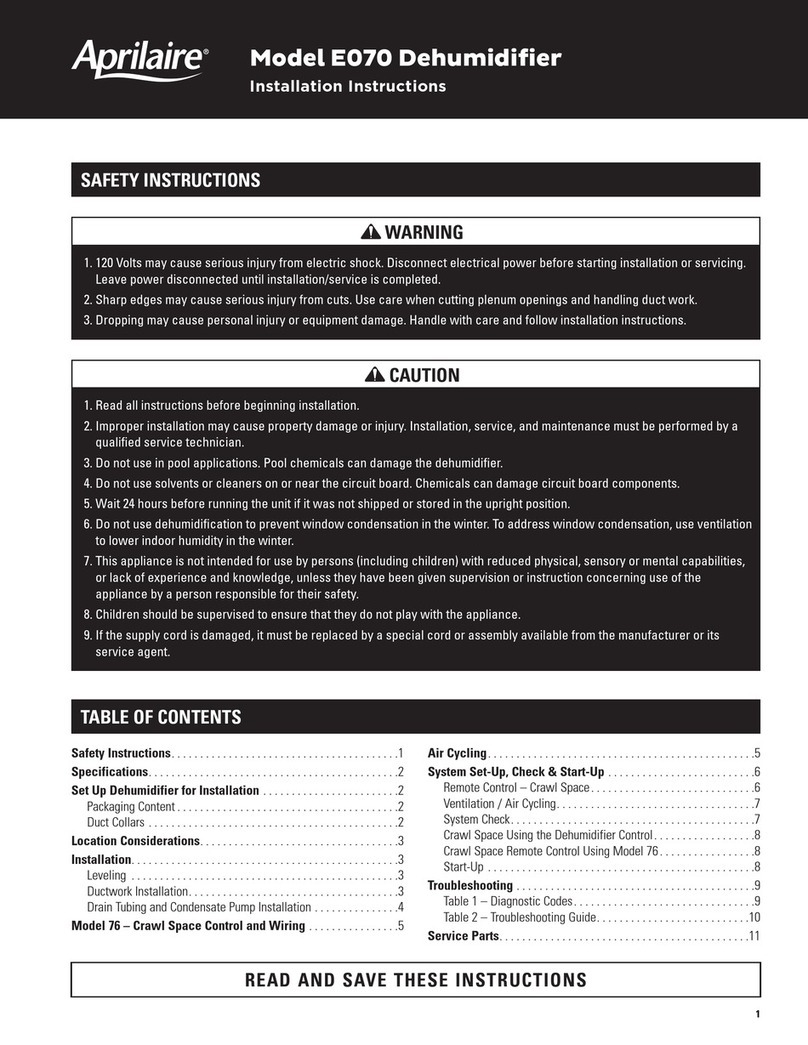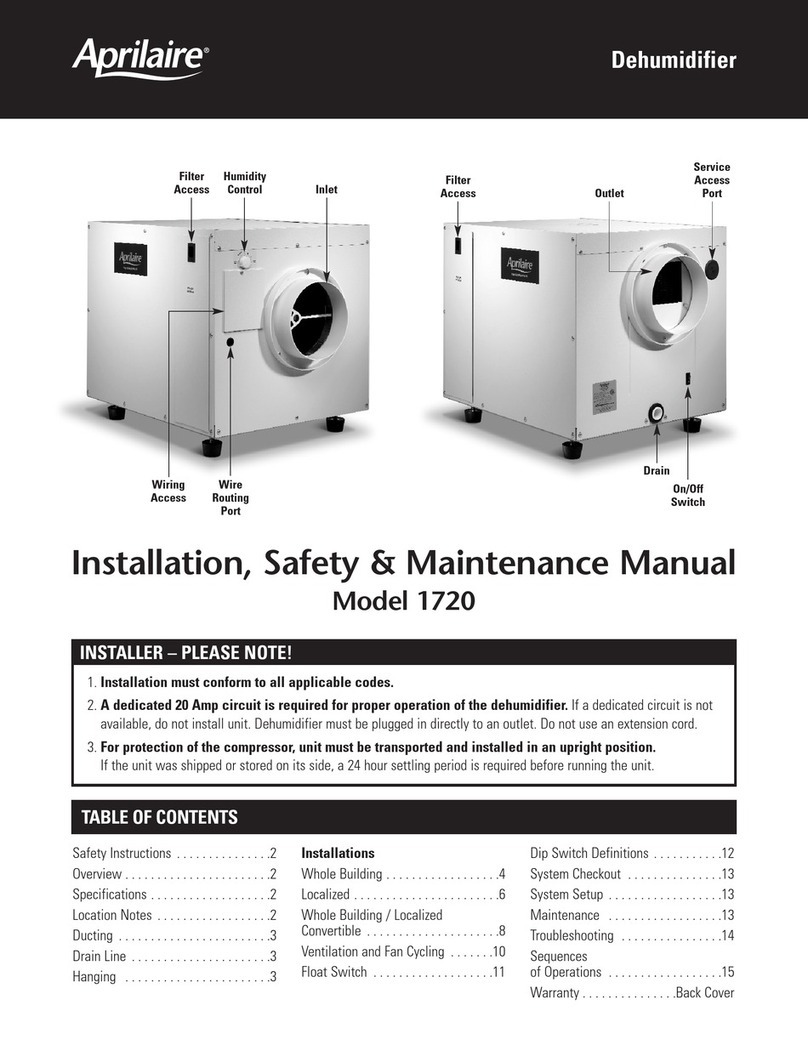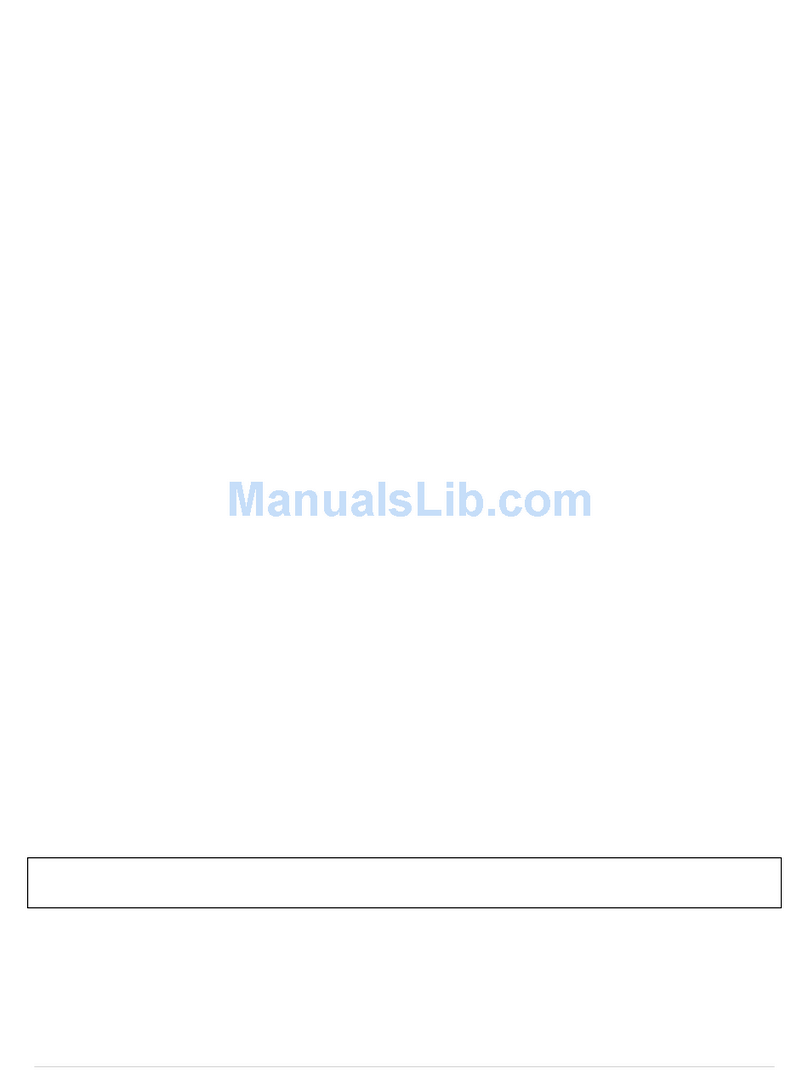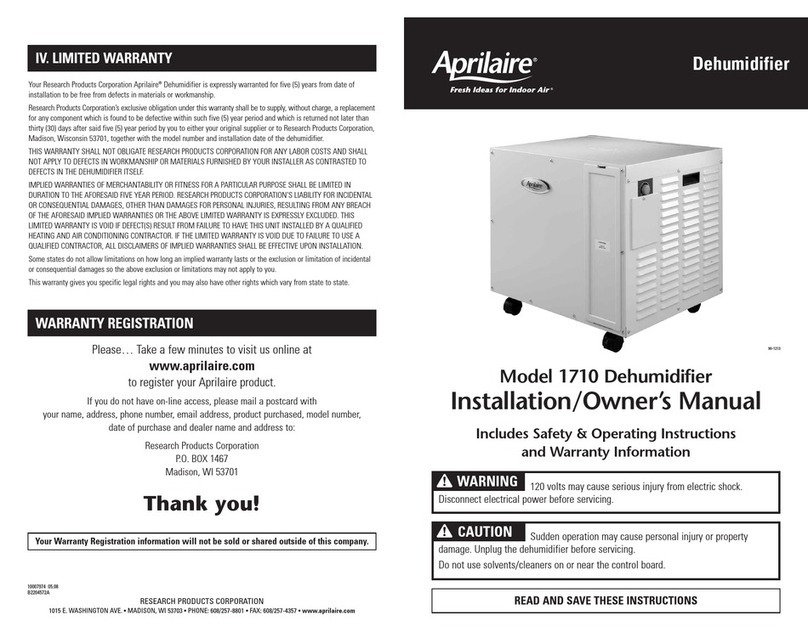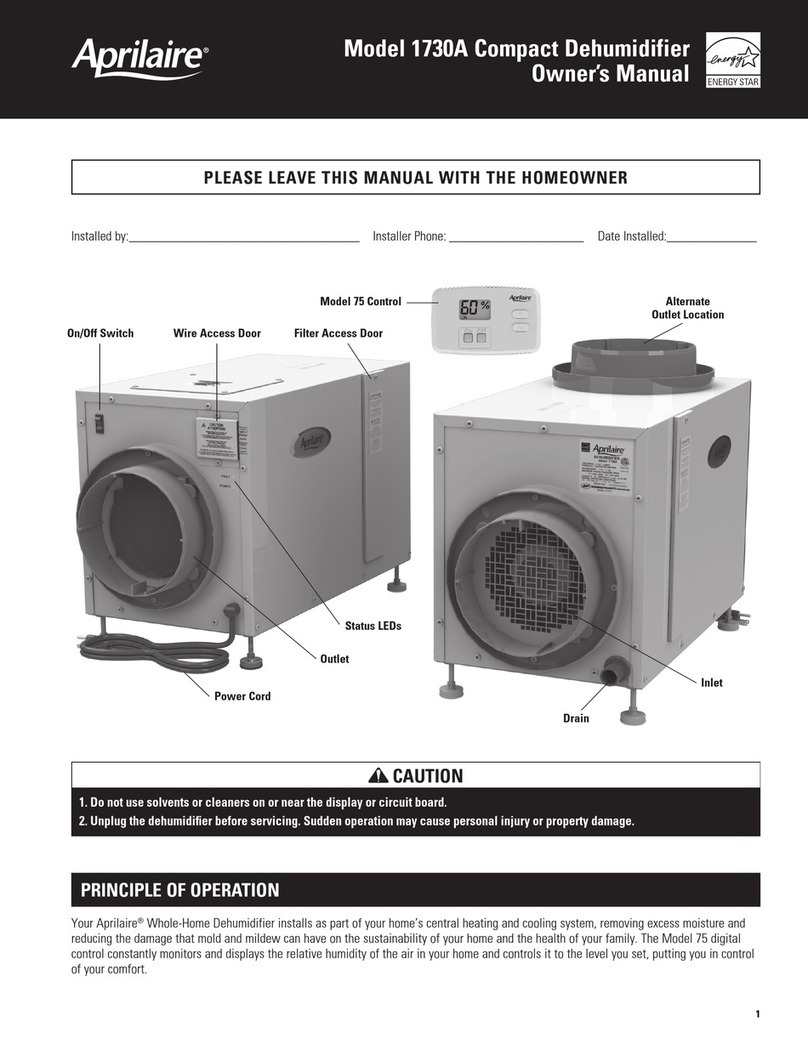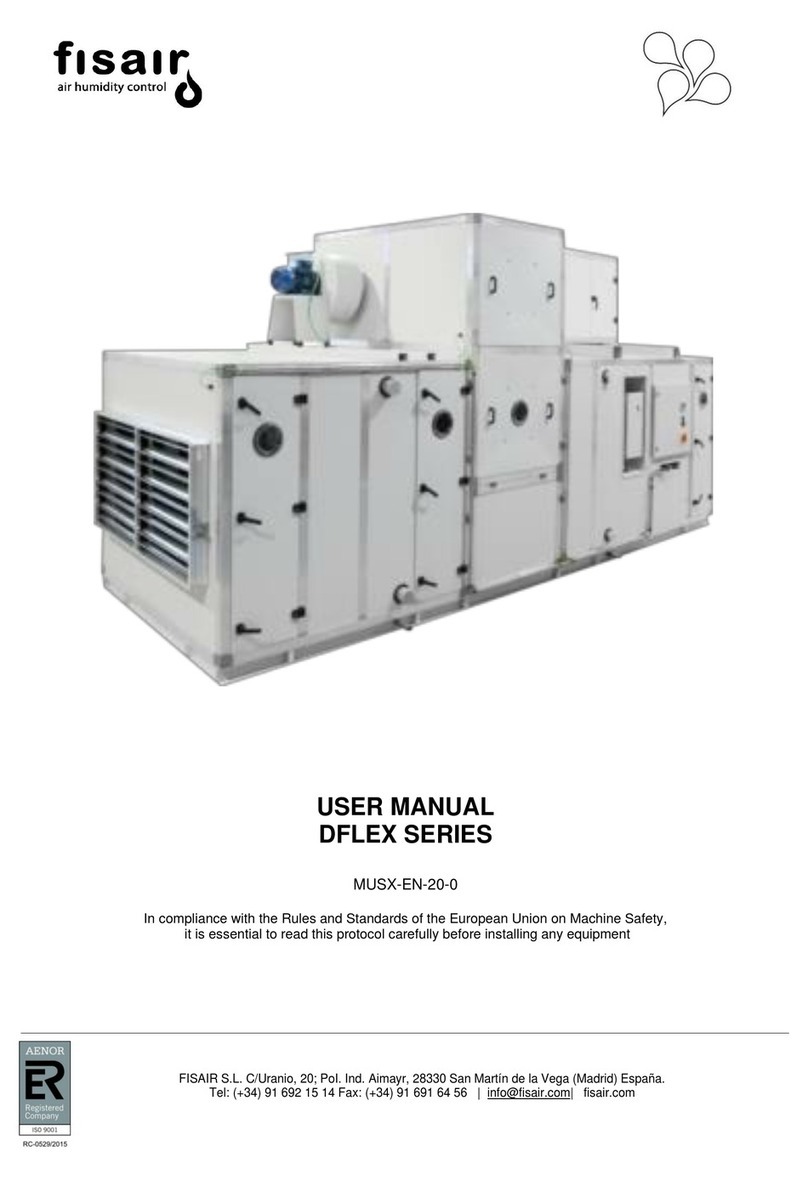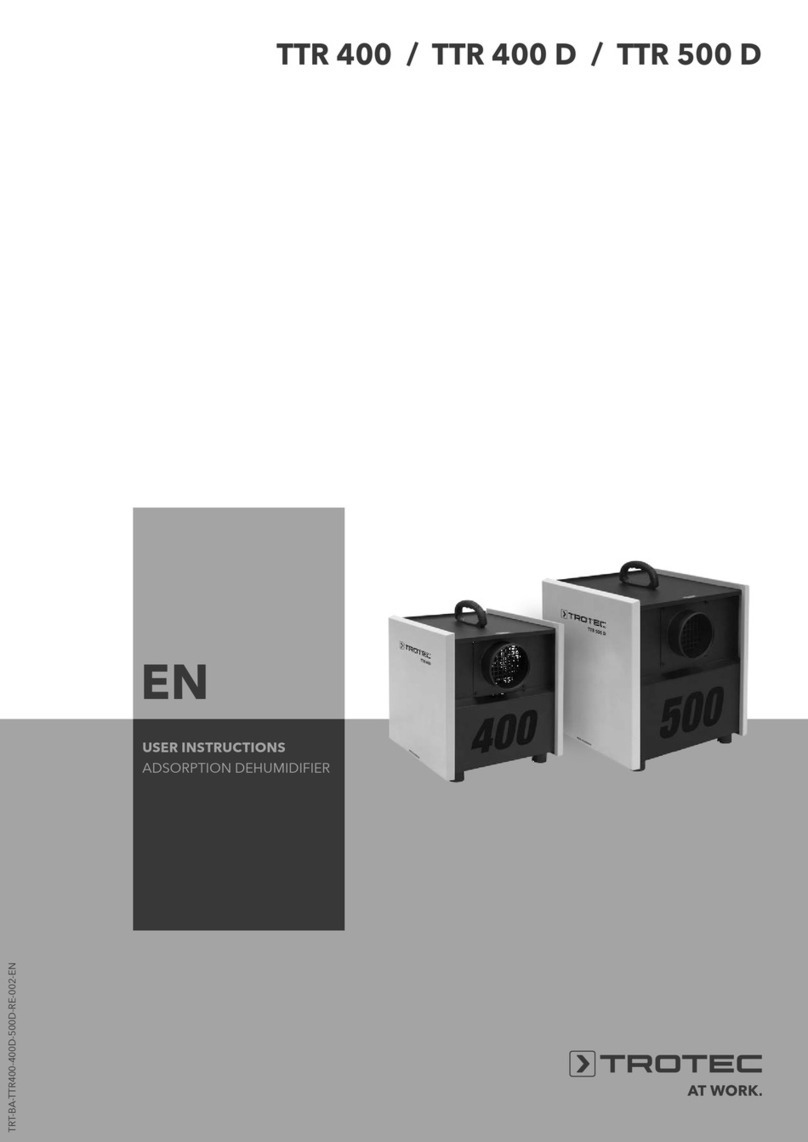3 | P a g e
1. Turn the ON/OFF s itch OFF, and turn the control knob to OFF to reset the fault.
2. Turn the ON/OFF s itch back ON and after 10 seconds, turn the control knob to Test.
The dehumidifier blo er ill turn on for 3 minutes ith the green Status LED blinking,
and then the compressor ill turn on ith the green Status LED staying on continuously.
You should be able to hear the compressor kick in.
If the compressor doesn’t start (go to step 3), there is an electrical issue to address. If
the compressor does start (go to step 4), then you ill need to verify that the
refrigeration system is orking properly.
3. If the compressor doesn’t start
a. Turn the control knob to OFF and the ON/OFF s itch to OFF.
b. Remove the front panel of the dehumidifier.
c. Verify that the bro n and orange ires are connected to the po er board. Verify
that t o bro n ires are connected to one pole of the run capacitor and one red
ire is connected to the other pole. Give each ire a light tug to make sure all
connections are sound.
•If any of the wires were disconnected, place the front panel back on (do not
secure ith scre s yet), turn the ON/OFF s itch ON and turn the control knob
to Test to verify the compressor starts. If it starts, go to step 4 to verify the
performance of the refrigeration system before leaving. If it still does not start,
continue to the next step (d.).
•If none were disconnected, continue to the next step (d.).
d. Turn the ON/OFF s itch back ON. With the front panel still off, stay clear of the
blo er motor and turn the control knob to Test. When the green Status LED on the
control board turns on continuously, you should a hear the “click” of the
compressor relay and see that the red LED on the po er board that is labeled
“COMP” is on. There should be t o red LED’s lit on the po er board: the FAN LED
and the COMP LED.
If the COMP LED is not on, turn the ON/OFF s itch OFF and disconnect the t o
black high temperature s itch ires from the po er board. Verify continuity
(resistance near zero) across the t o high temperature s itch ires. If there is no
continuity, the high temperature s itch ill need to be replaced. If there is
continuity, reconnect the s itch ires and turn the ON/OFF s itch back ON.
For older power boards, the high temperature switch and ribbon cable are connected
to a daughter board that attaches to the power board. Disconnect the high
temperature switch wires and verify that the daughter board is securely attached to
the power board and that the socket on the daughter board is not loose. If the
socket is loose replace the daughter board.