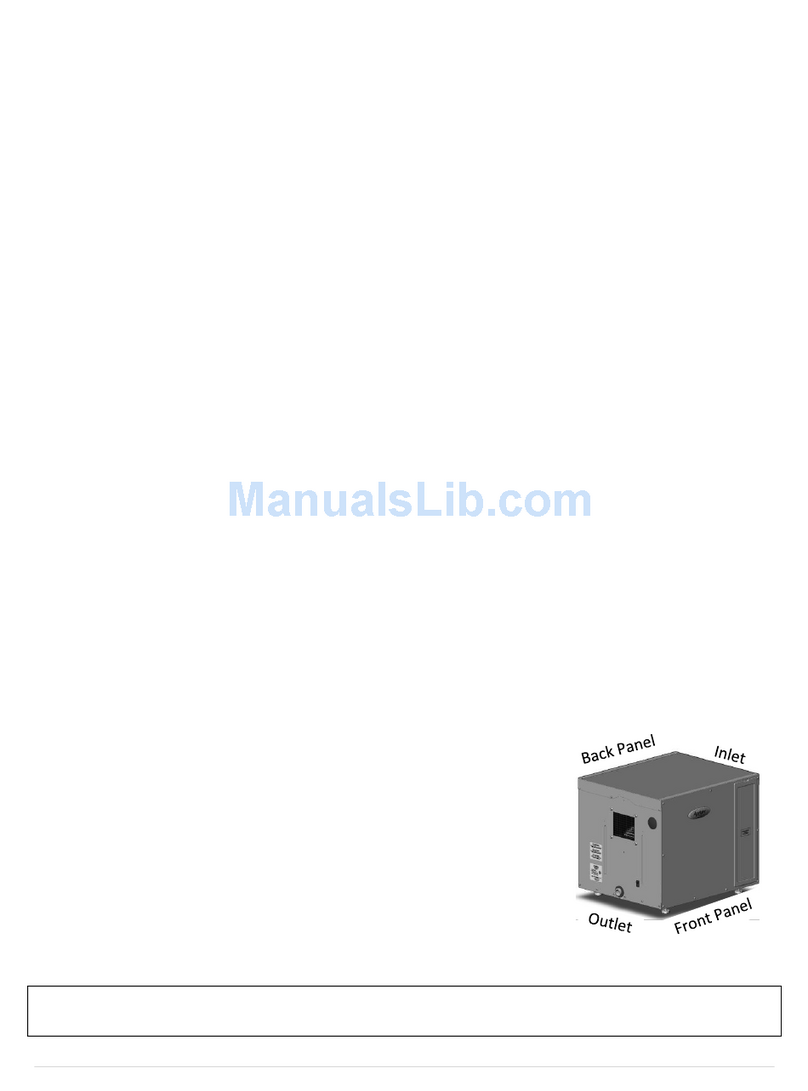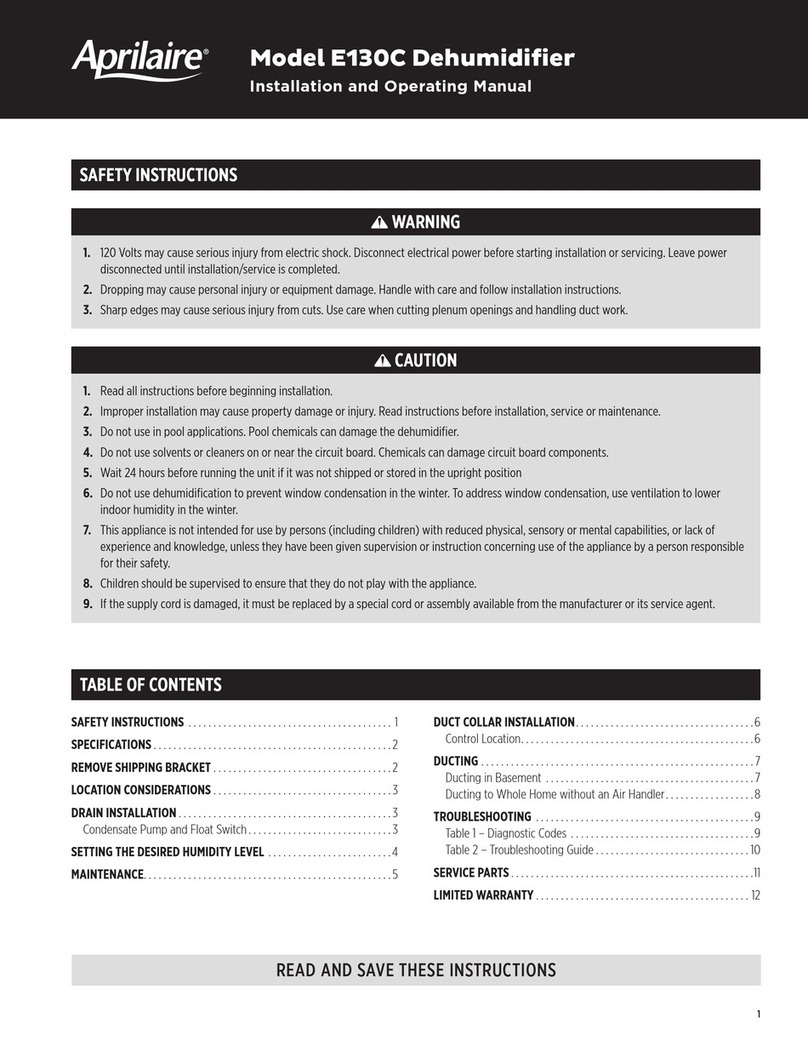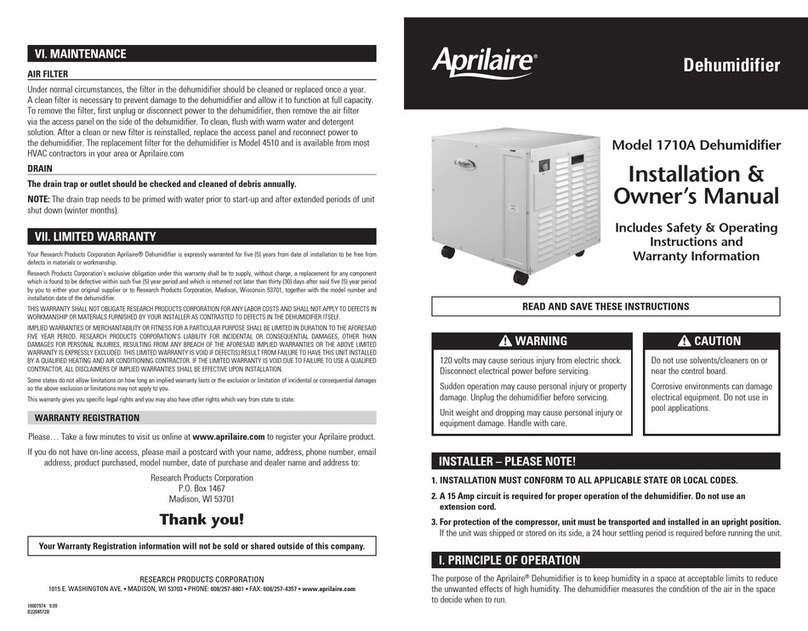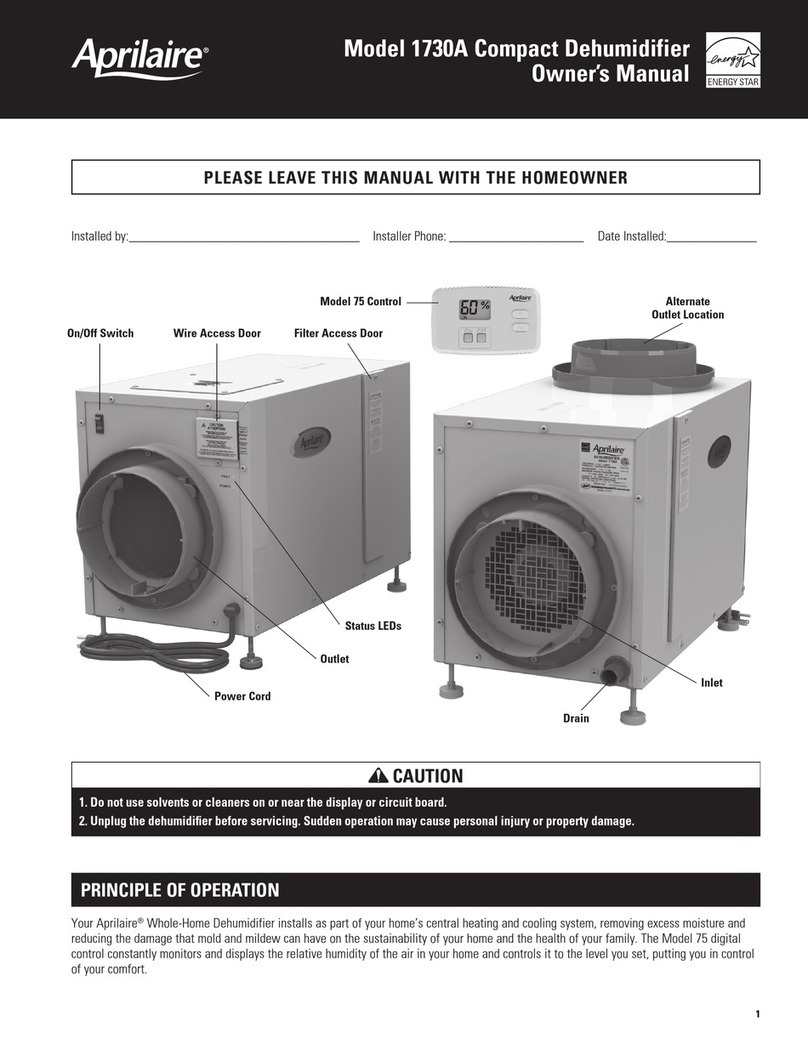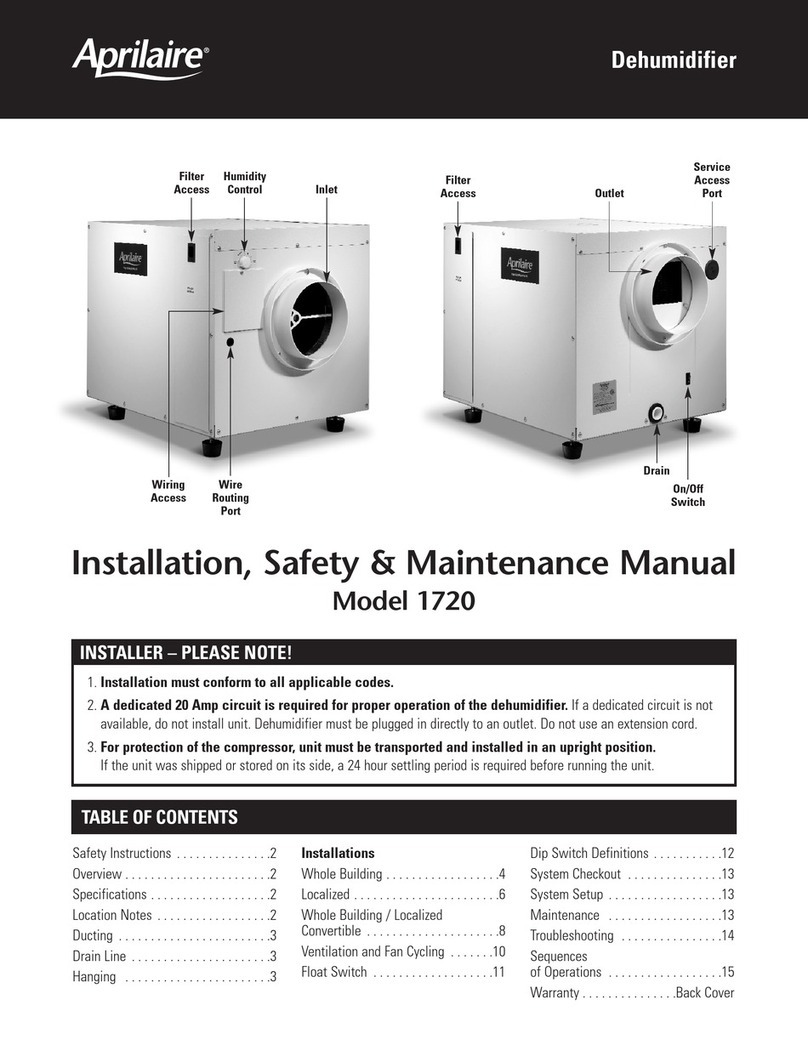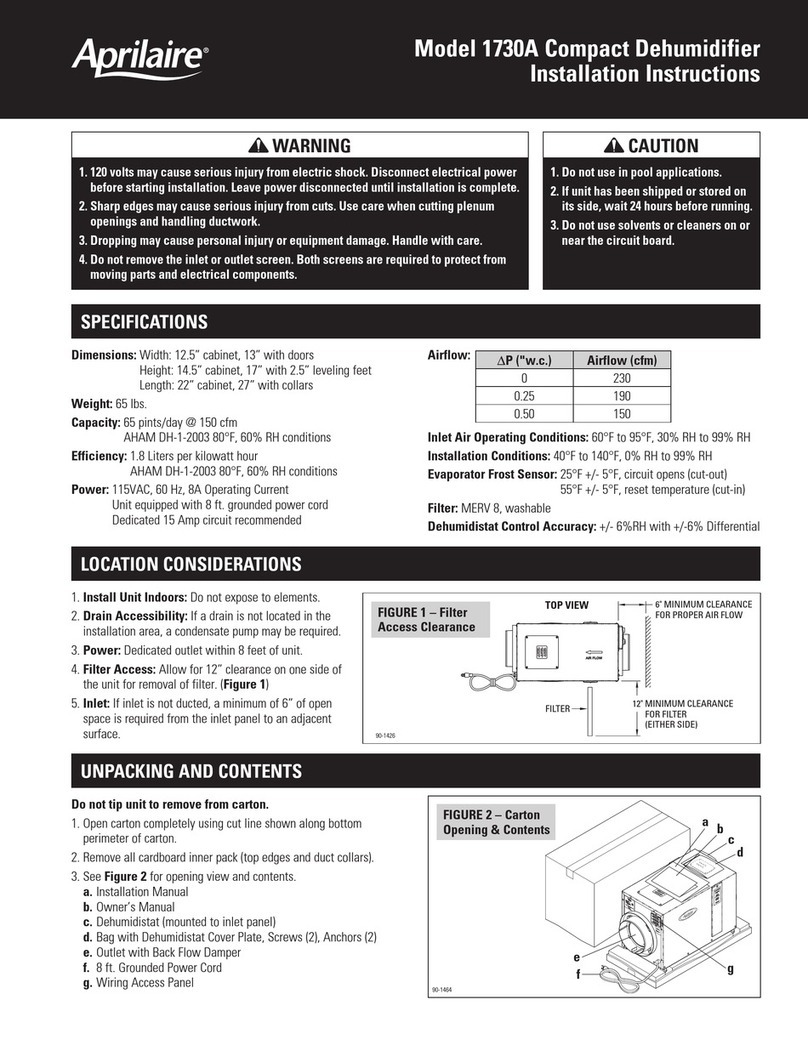! WARNING
1. 120-Volts can cause serious injury or death. Unplug the dehumidifier before servicing.
! CAUTION
1. Failure to follow installation instructions can result in damage to the dehumidifier. Service is to be performed only by qualified
HVAC contractors and technicians.
REMOVE THE EXISTING BOARD
1. TURN THE ON/OFF SWITCH OFF, ROTATE
THE CONTROL KNOB TO OFF AND UNPLUG
THE UNIT BEFORE SERVICING. LEAVE
UNPLUGGED UNTIL REPLACEMENT IS
COMPLETE.
2. Remove the filter door and side panel from the right
side of the unit (power switch is to the left when
viewing the right side of the unit –see Figure 1). Set
both aside.
3. Disconnect the 120-volt connections from the power
board (see Figure 2). Use a pliers to remove the quick
disconnect terminals straight out. If terminals must be
“wiggled” to remove, use as little side to side
movement as possible –too much wiggling can cause the terminal to
pull out of the board.
4. Remove the two screws securing the power board mounting
bracket to the dehumidifier.
5. Disconnect the ribbon cable.
6. Models 1710A, 1750A & 1770A only –Remove the two (2) black
limit switch leads and the daughter board from the power board –
it will be reinstalled on the replacement power board (see Figure
3).
7. Remove the remaining screws securing the power board to the
mounting bracket.
Installer Note: There is a plastic spacer between the board and
mounting bracket secured by the large center mounting screw –
this must be reused to mount the replacement board.
INSTALL THE NEW POWER BOARD
1. Secure the replacement board to the mounting bracket
using three (3) smaller screws and one large center
screw.
Important: Install the white spacer between the board
and mounting bracket when installing the large center
screw.
2. Models 1710A, 1750A & 1770A only –Align the
daughter board socket with the pins on the power
board and secure the daughter board with the
remaining small mounting screw.