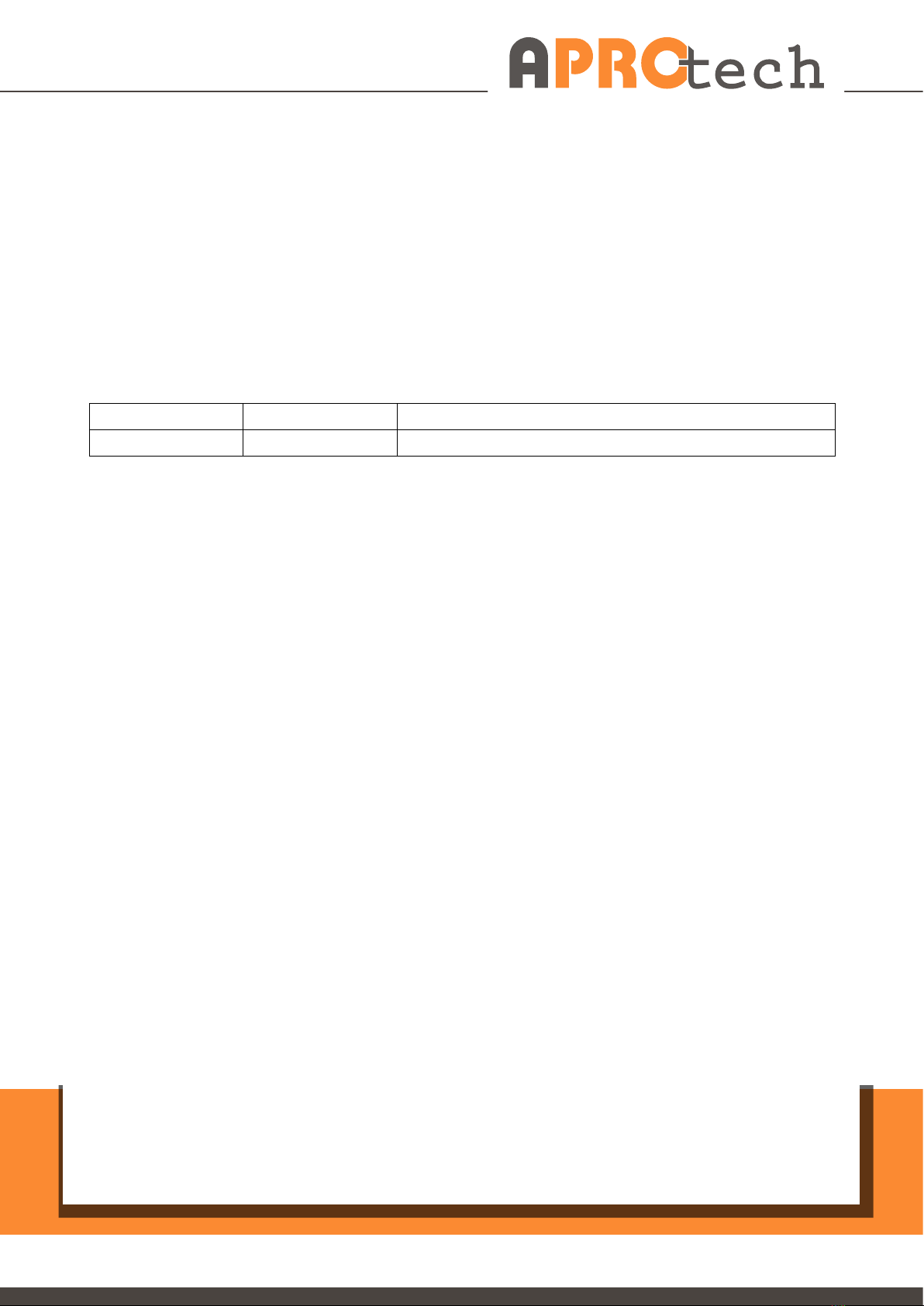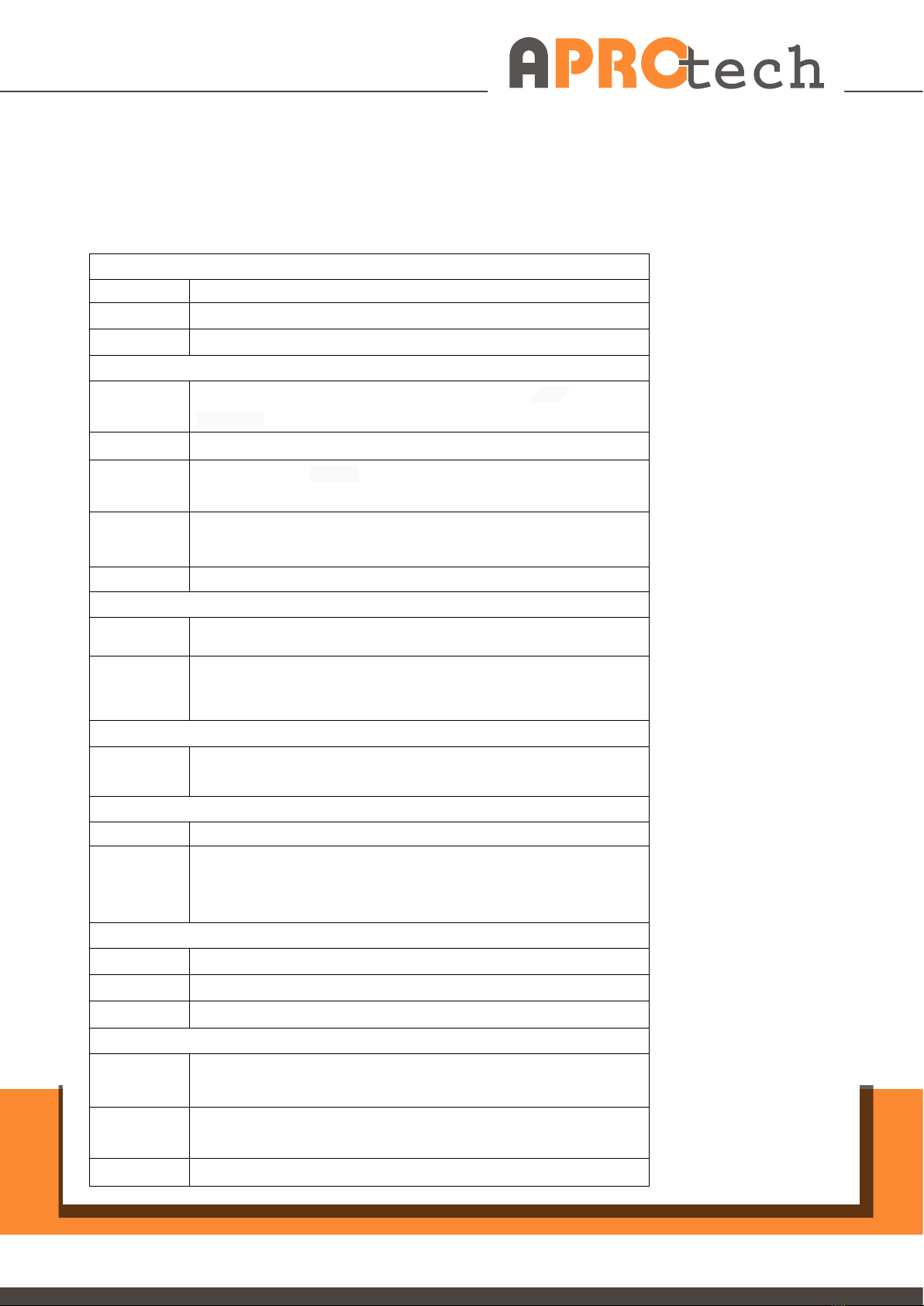3
APROTECH GmbH
Rathsbergstrasse 17
90411 Nuremberg / Germany
Trade register:
Nuremberg HRB 23727
USt.-Id-No.: DE 256 058 089
D-U-N-S: 31-260-0530
phone: +49 911/65 00 79-50
fax: +49 911/65 00 79-79
Web: www.aprotech.de
Managing Director:
Peter Jung
Industrial Panel- and Box-PCs
2.4 Reserved Port Opening Panel .............................................................................................................. 34
2.5 Internal I/O ................................................................................................................................................. 35
2.5.1 Full-size mini-PCIe Slot and SIM Socket ................................................................................ 35
2.5.2 M.2 2280 (M Key) Slot for NVMe SSD ..................................................................................... 37
2.5.3 SO-DIMM Socket ........................................................................................................................... 39
2.6 MezIOTM Interface .................................................................................................................................. 40
2.6.1 MezIO™ Interface Pin Denition .............................................................................................. 41
2.6.2 MezIO™ Modules for GOLUB 45xx Series ............................................................................. 42
Chapter 3 System Installation
3.1 Disassembling the System Enclosure ............................................................................................... 43
3.2 Installing Internal Components .......................................................................................................... 48
3.2.1 DDR4 SO-DIMM Installation ..................................................................................................... 48
3.2.2 mini-PCIe Module, SIM Card and Antenna Installation ................................................... 49
3.2.3 M.2 2880 M Key NVMe SSD Installation ................................................................................ 53
3.2.4 MezIO™ Module Installation ..................................................................................................... 55
3.3 Installing the System Enclosure .......................................................................................................... 57
3.4 DIN Rail Installation ................................................................................................................................. 60
3.5 Wall Mount Installation (Optional) .................................................................................................... 63
3.5.1 Vertical Wall Mount Bracket (Optional) ................................................................................. 64
3.6 Powering On the System ....................................................................................................................... 65
3.6.1 Powering On Using the Power Button .................................................................................. 65
3.6.2 Powering On Using An External Non-Latched Switch .................................................... 66
3.6.3 Powering On Using Wake-on-LAN ......................................................................................... 67
Chapter 4 BIOS Settings
4.1 COM1/ 2 Port Conguration ................................................................................................................ 71
4.2 COM 3/ 4 Port Conguration ............................................................................................................... 72
4.3 COM Port High Speed Mode ................................................................................................................ 73
4.4 SATA Conguration for MezIO™ Module ......................................................................................... 73
4.5 TPM Availability ........................................................................................................................................ 75
4.6 System Power Conguration (GOLUB 4515) .................................................................................. 76
4.7 System Power Conguration (GOLUB 4545) .................................................................................. 77
4.8 Power over Ethernet (PoE) .................................................................................................................... 78
4.9 Wake-on-LAN ............................................................................................................................................ 79
4.10 Power On after Power Failure .............................................................................................................. 80
4.11 Boot Menu .................................................................................................................................................. 81
4.12 Boot Type (Legacy/ UEFI) ....................................................................................................................... 83
4.13 Position New Boot Device ..................................................................................................................... 84
4.14 Watchdog Timer ....................................................................................................................................... 85
Chapter 5 OS Support and Driver Installation
5.1 Operating System Compatibility ........................................................................................................ 86