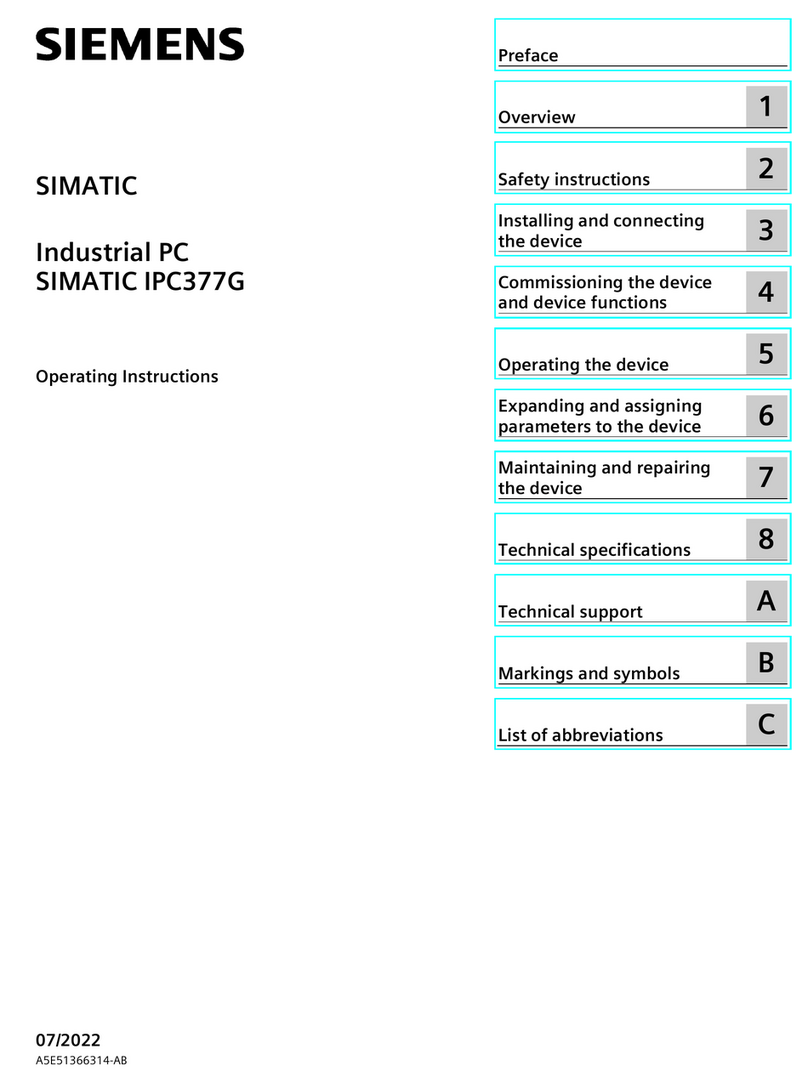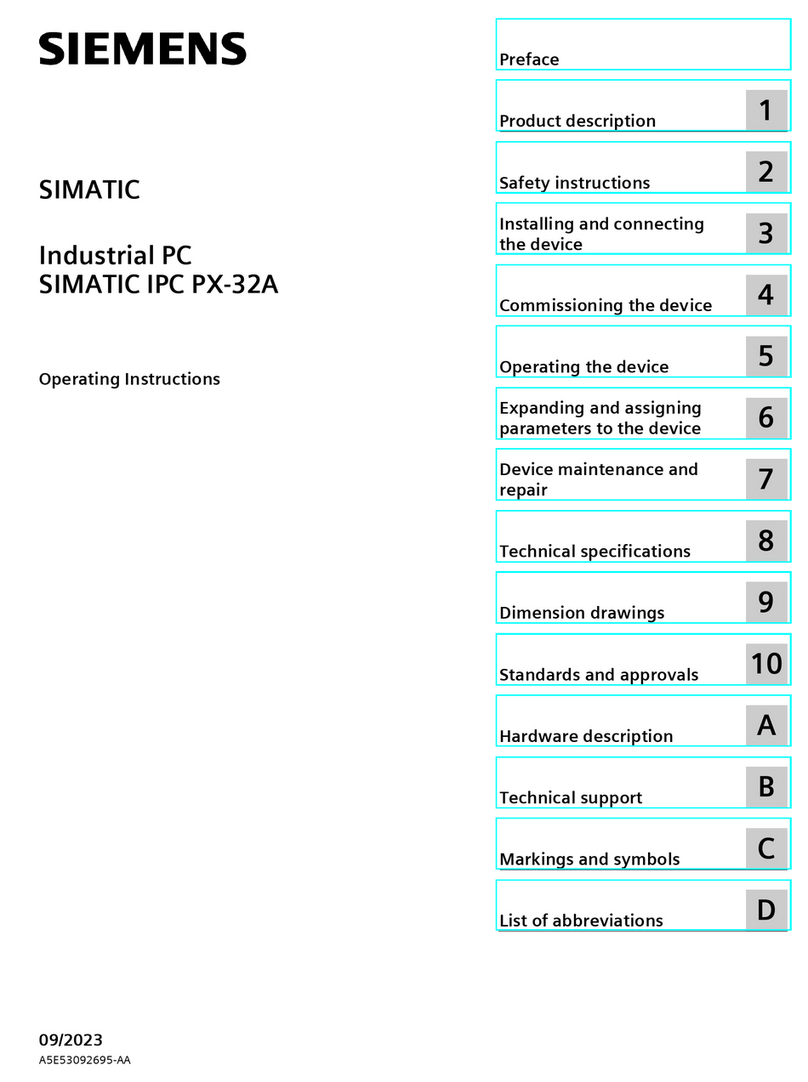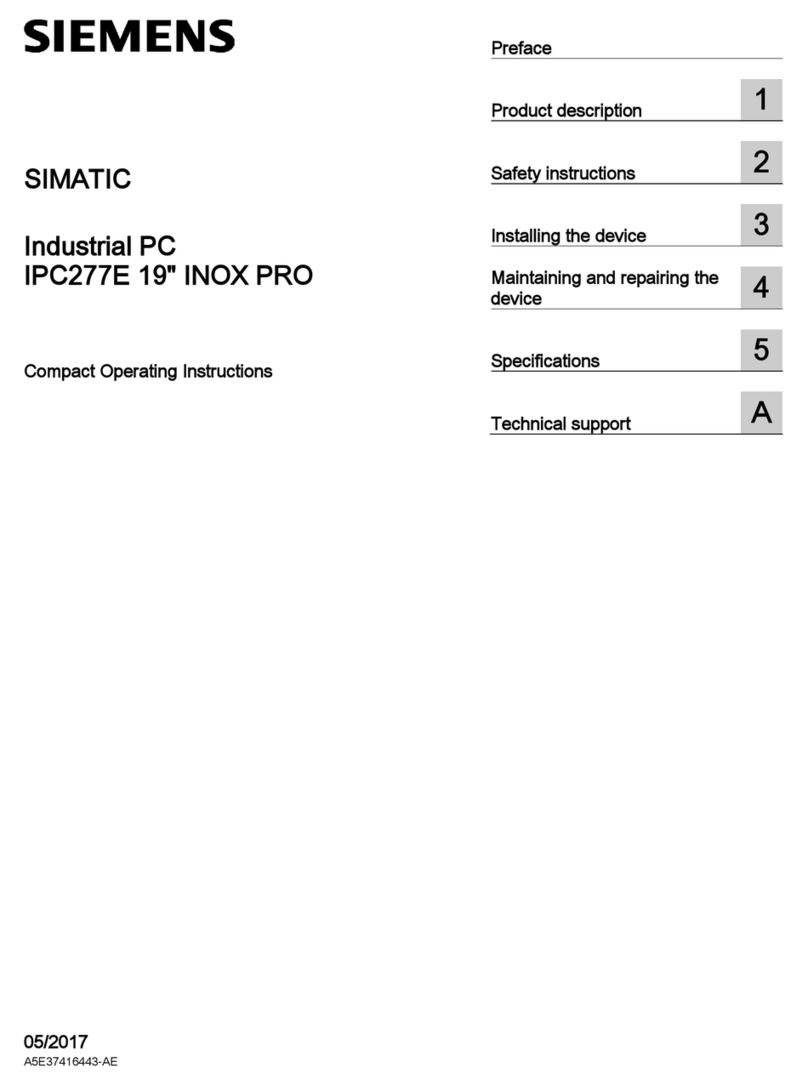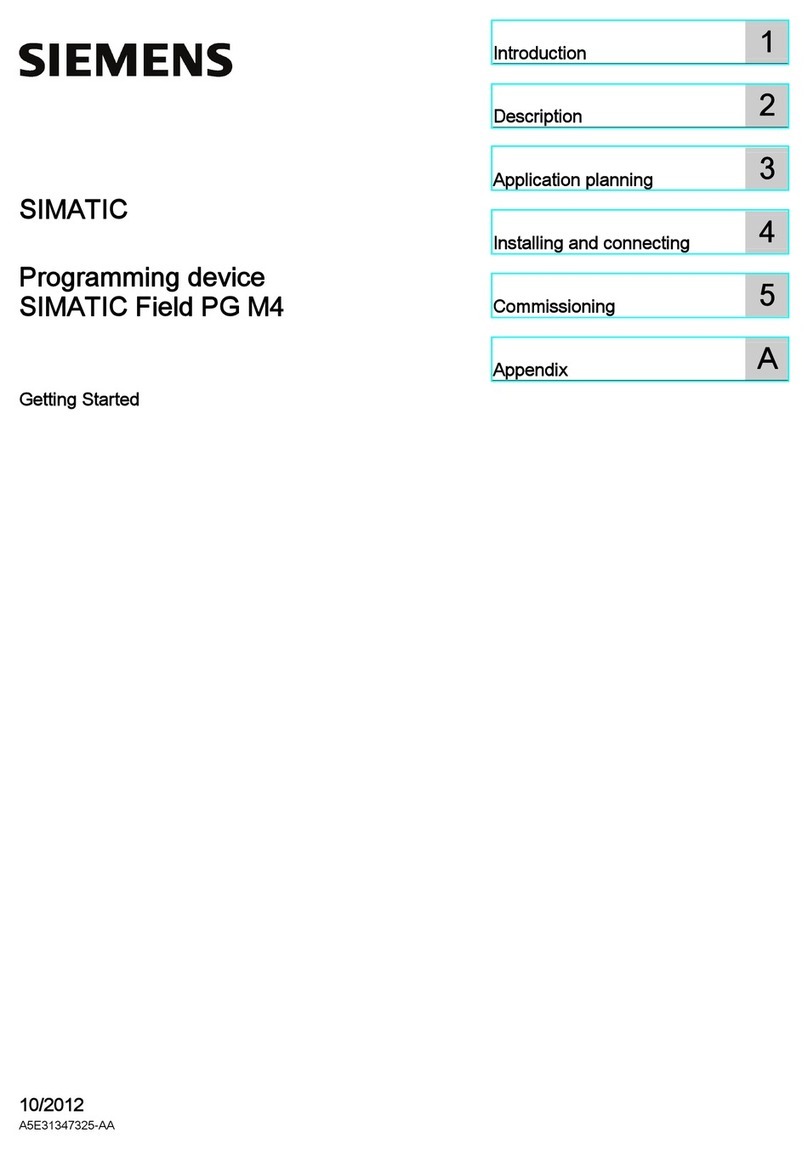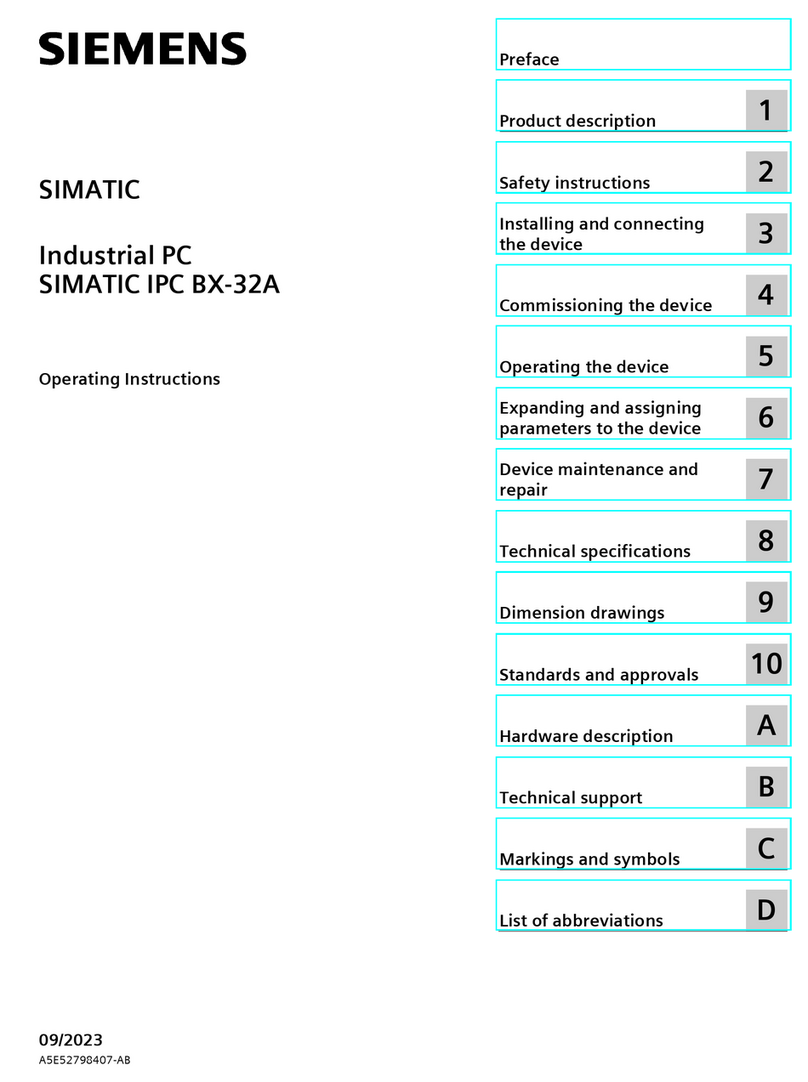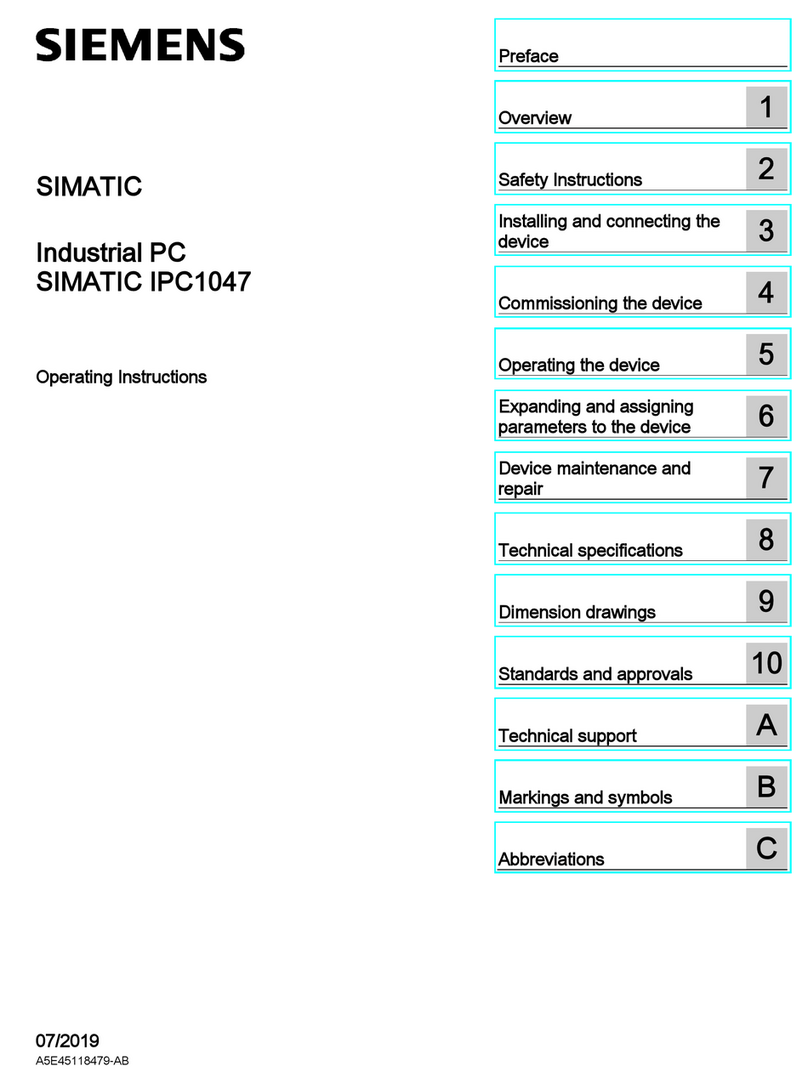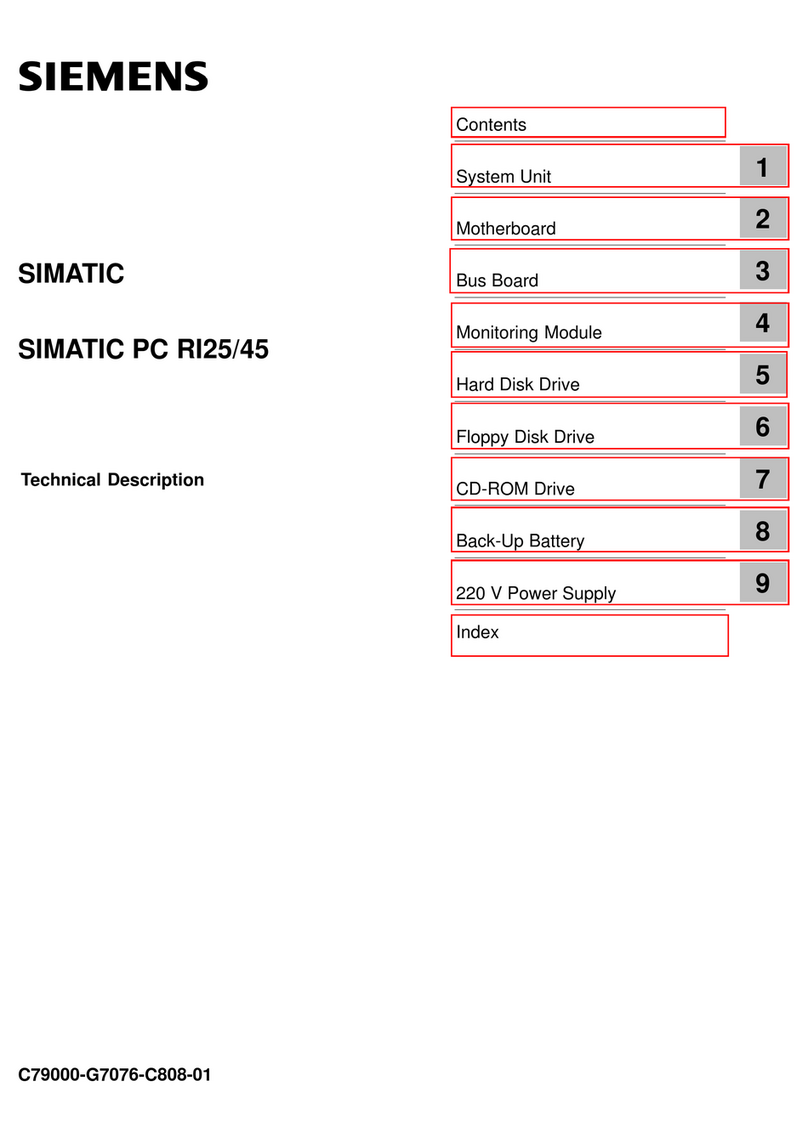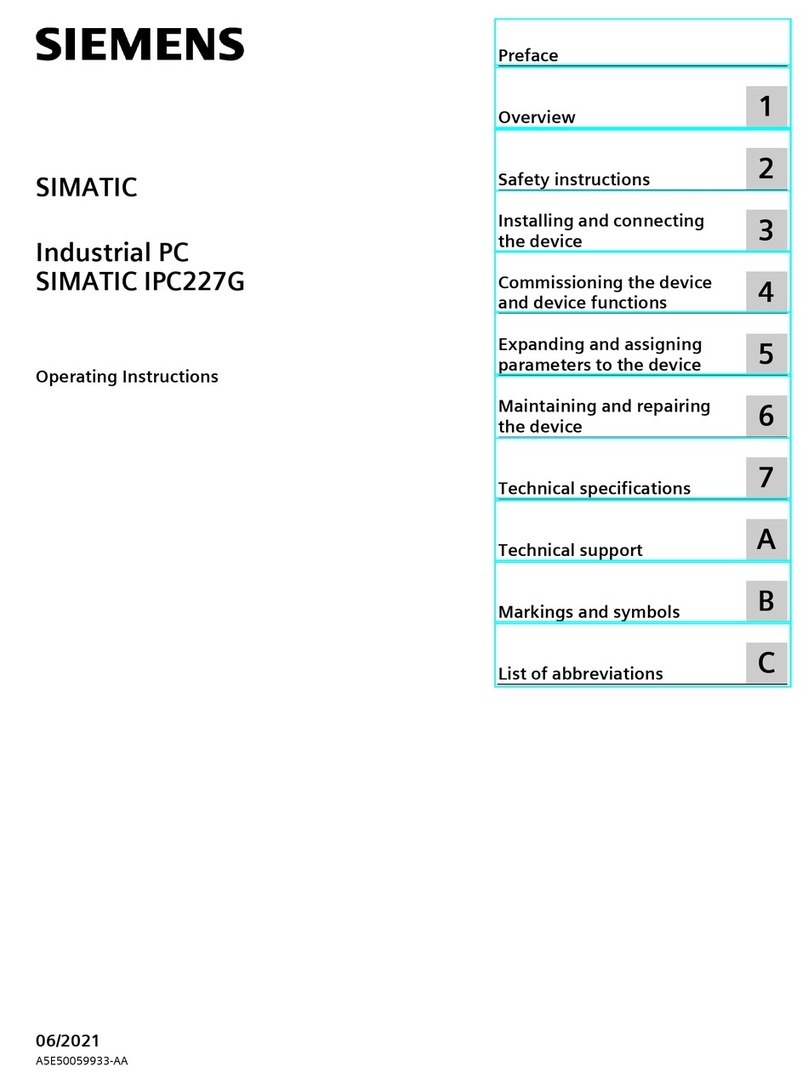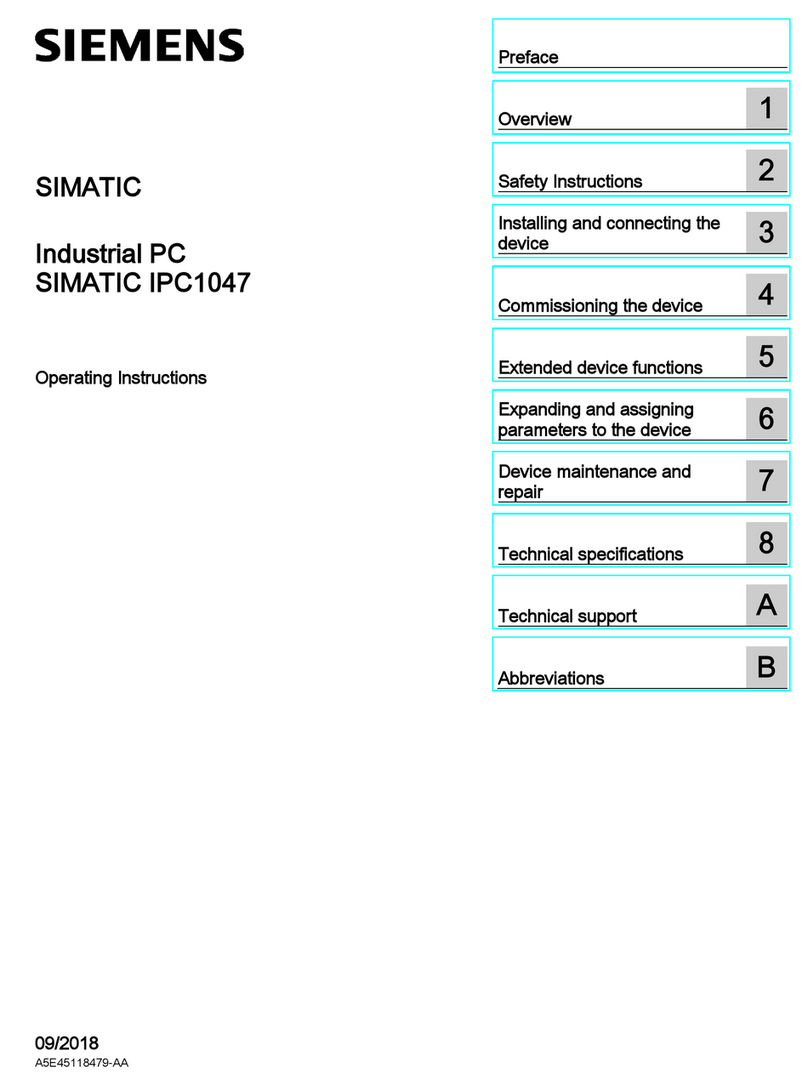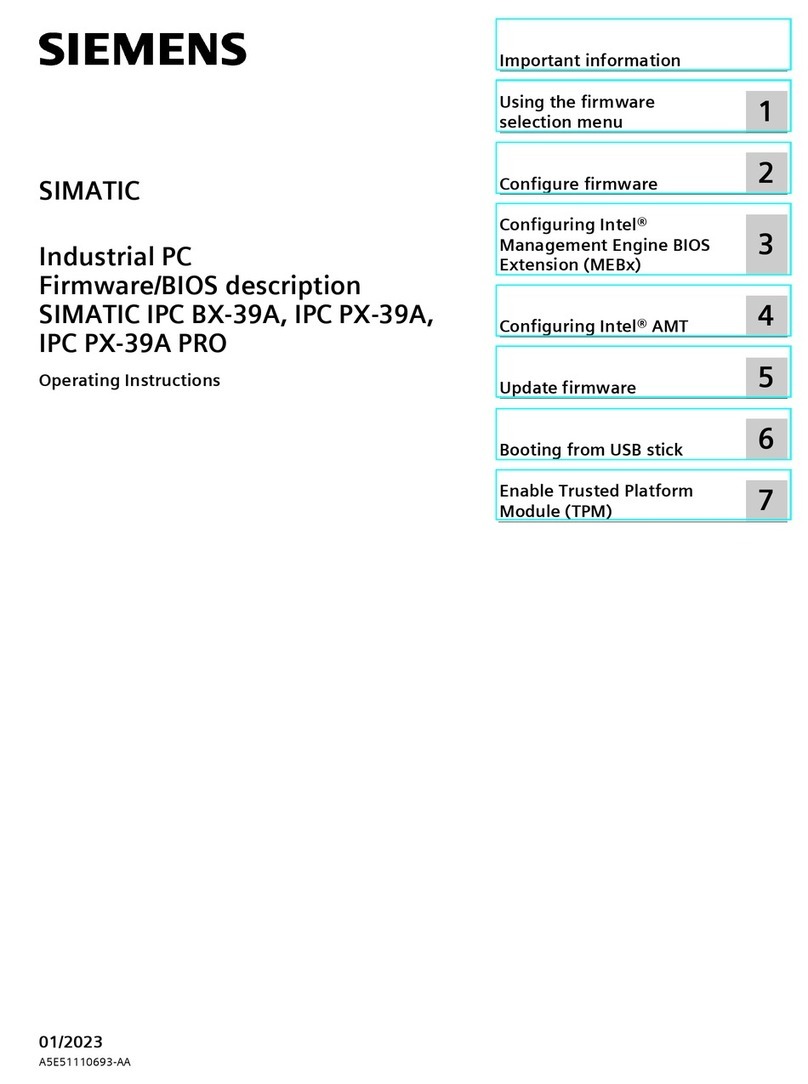Gerät anbauen – Mounting the device1.3
Vor Einbau und Inbetriebnahme – Before mounting and commissioning 1.1
Gerät einbauen
Mounting the device
1
Das Handbuchsymbol weist auf detaillierte Informationen in der Betriebsanleitung hin.
The manual symbol refers to detailed information in the operating instructions.
WICHTIG: Beachten Sie alle dem Gerät beiliegenden Dokumente und die Betriebsanleitung, bevor Sie
das Gerät einbauen und anschließen. Die vollständige Betriebsanleitung finden Sie im Internet unter
https://www.siemens.de/simatic-ipc-doku-portal > Box PC > SIMATIC IPC627E.
Unter https://i.siemens.com/1P9MC0110-1EG00-0AA3 finden Sie außerdem folgende
Dokumentationen:
- BFC-Gateway, Funktionshandbuch
- Quick Install Guide Brownfield Connectivity Starter Kit, Kompaktmontage- und bedienanleitung
- BFC Analytics, Bedienhandbuch
IMPORTANT: Observe all documents enclosed with the device and the operating instructions manual
before mounting and connecting the device. You find the complete operating instructions manual on
the internet at http://www.siemens.com/simatic-ipc-doku-portal > Box PC > SIMATIC IPC627E.
You can also find the following documentation at https://i.siemens.com/1P9MC0110-1EG00-0AA3:
- BFC-Gateway, Function Manual
- Quick Install Guide Brownfield Connectivity Starter Kit, Compact Hardware Installation and
User Manual
- BFC Analytics, Operating Manual
- Quick Install Guide Brownfield Connectivity Starter Kit
- Product information and important notes
- Notes to UL/EN/IEC 61010
- Accessory Pack 1
▪ 1 x cable grip
▪ 1 x power supply cord cable grip
▪ 3 x screw M3x6 (truss head screw M3x6-T10-8.8-A3K)
▪ 7 x cable tie
▪ 3 x anchor tie
- Accessory Pack 2
▪ 2 x L-angle, V6
▪ 6 x pan head screw ISO 14583-M4x8-8.8-A3K
Bitte prüfen Sie den Inhalt auf Vollständigkeit. Folgende Komponenten sind im Paket enthalten:
Please check the contents for completeness. The following components are included in the package:
Ensure that the mounting surface on the wall can bear four times the total weight
of the device, including fixing elements.
Use only the anchors and screws specified in the operating instructions.
Stellen Sie sicher, dass die Anschraubfläche an der Wand das Vierfache des Gesamtgewichts des
Geräts einschließlich Befestigungselemente tragen kann.
Verwenden Sie nur die in der Betriebsanleitung angegebenen Dübel und Schrauben.
Wandmontage (Wandmontageschiene)
Wall mounting (wall monting rail)
3 x M4
T20
T20
3 x M4
3 x M4
T20
T20
3 x M4
Zusätzlich ist die Buchmontage mit unterschiedlicher Ausrichtung der Schnittstellen möglich.
In addition, book mounting with different interface orientations is possible.
Not included:
Book mounting kit; part no.:
-6ES7648-1AA10-2YB0
-6ES7648-1AA10-2YA0
Nicht Teil des Lieferumfangs:
Buchmontagekit; Art.-Nr.:
-6ES7648-1AA10-2YB0
-6ES7648-1AA10-2YA0
Always maintain a minimum clearance of 100 mm to the area of the ventilation slots.
2.3 Leitungen sichern – Securing the cables
Sichern Sie die angeschlossenen Leitungen zur
Zugentlastung mit Kabelbindern an den
markierten Befestigungselementen. Achten Sie
darauf, dass die Leitungen durch die Kabelbinder
nicht gequetscht werden. Beispiel:
Use cable ties to secure the connected cables to
the selected fixing elements for strain relief.
Make sure that the cables are not crushed by
the cable tie. Example:
2.1 Potentialausgleich anschließen – Connecting equipotential bonding
Gerät anschließen
Connecting the device
2
M4
₂.₅ mm²
T20
Zulässige Einbaulagen – Valid Mounting positions1.2
Stellen Sie sicher, dass die klimatischen Umgebungsbedingungen für die jeweilige Einbaulage
eingehalten werden.
Ensure that the climatic environmental conditions for the specific mounting position are
observed.
Offenes Betriebsmittel - Gehäuse erforderlich
Open Equipment - Enclosure required
15°
15°
20°
20°
Der Freiraum im Bereich der Lüftungsschlitze muss mindestens 100 mm betragen.
0 °C SSD (5 °C HDD)
55 °C (max. load 10 W)
2.2 Stromversorgung anschließen – Connecting the power supply
100-240 VAC
Das Gerät ist für den Betrieb an
geerdeten Stromversorgungsnetzen
vorgesehen (TN-Netze nach VDE 0100
Teil 100 bzw.
IEC 60364-1). Der Betrieb über nicht
geerdete oder über Impedanz geerdete
Netze (IT-Netze) ist nicht erlaubt.
The device is intended for operation on
grounded power supply systems (TN
systems according to VDE 0100, Part 100,
or IEC 60364-1). It is not designed for
operation on ungrounded or impedan-
ce-grounded power networks
(IT networks).
1/ON
0/OFF