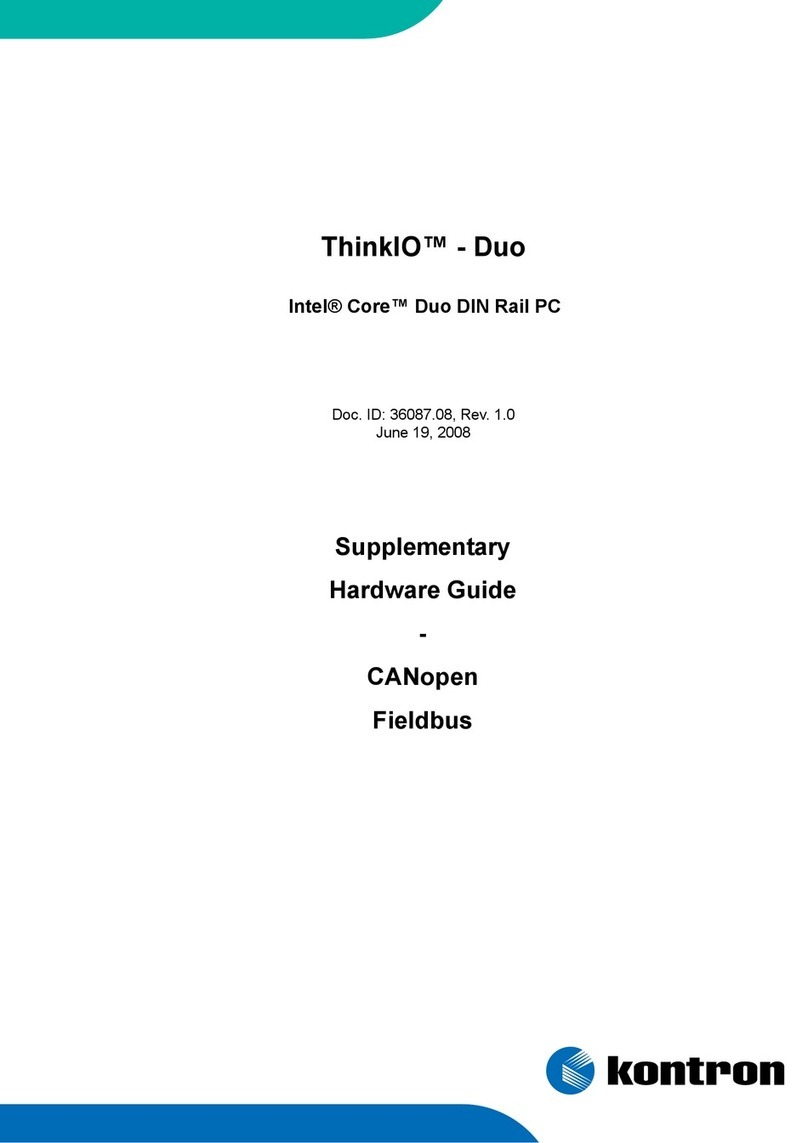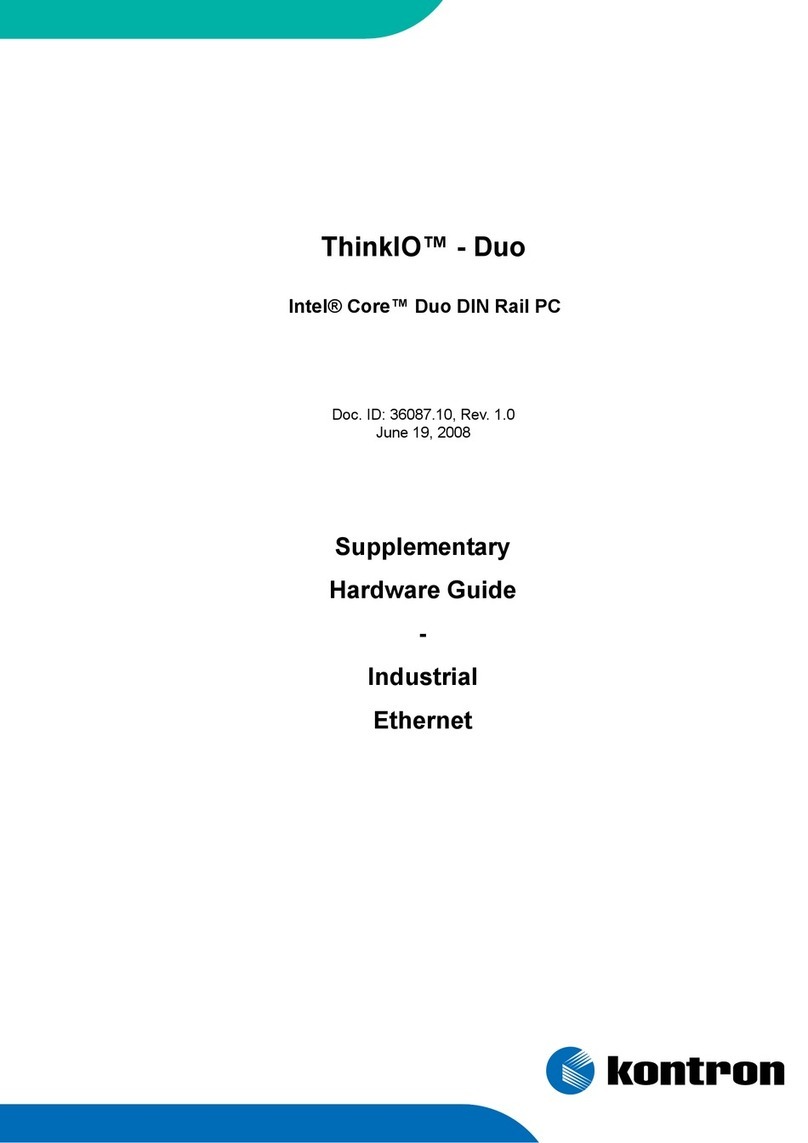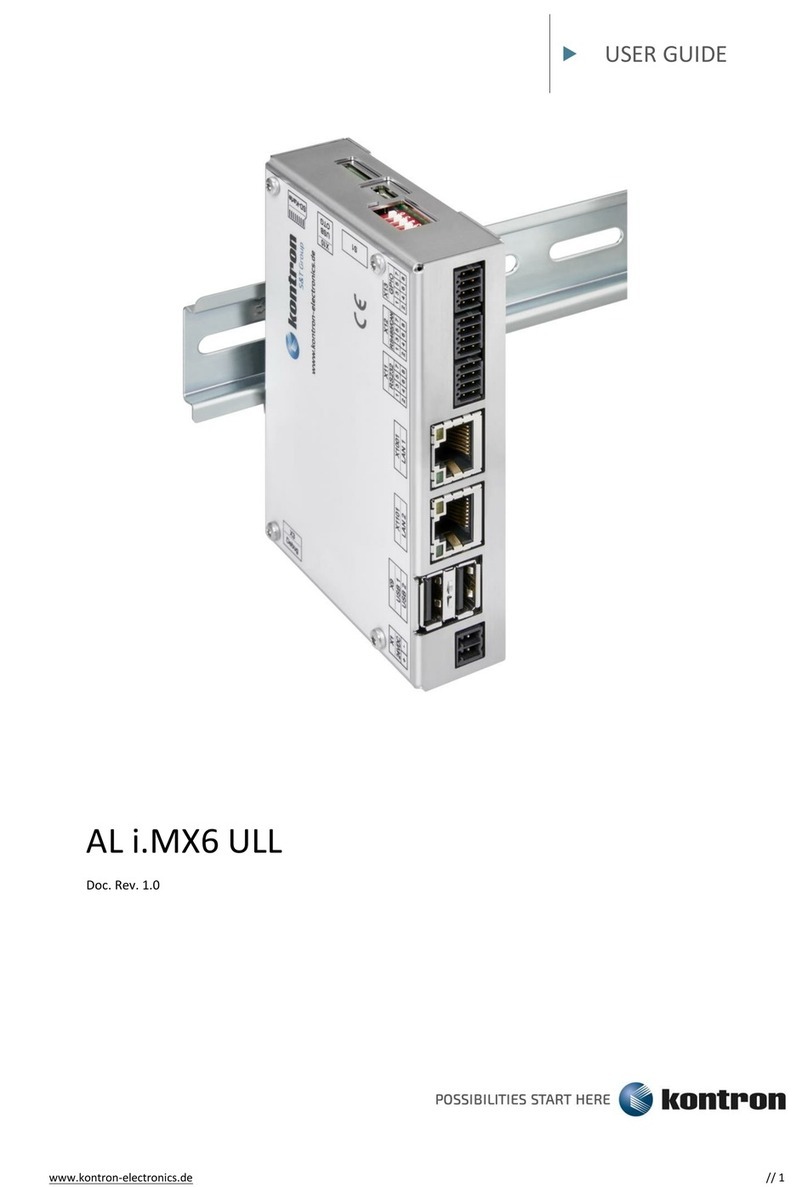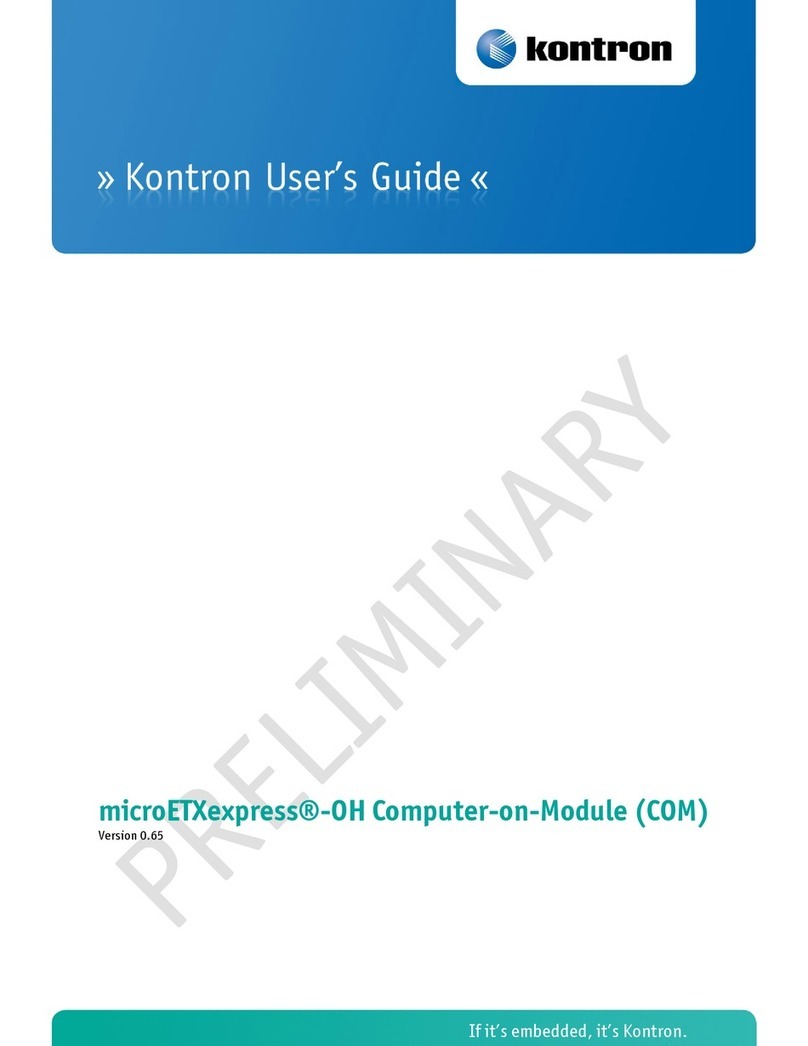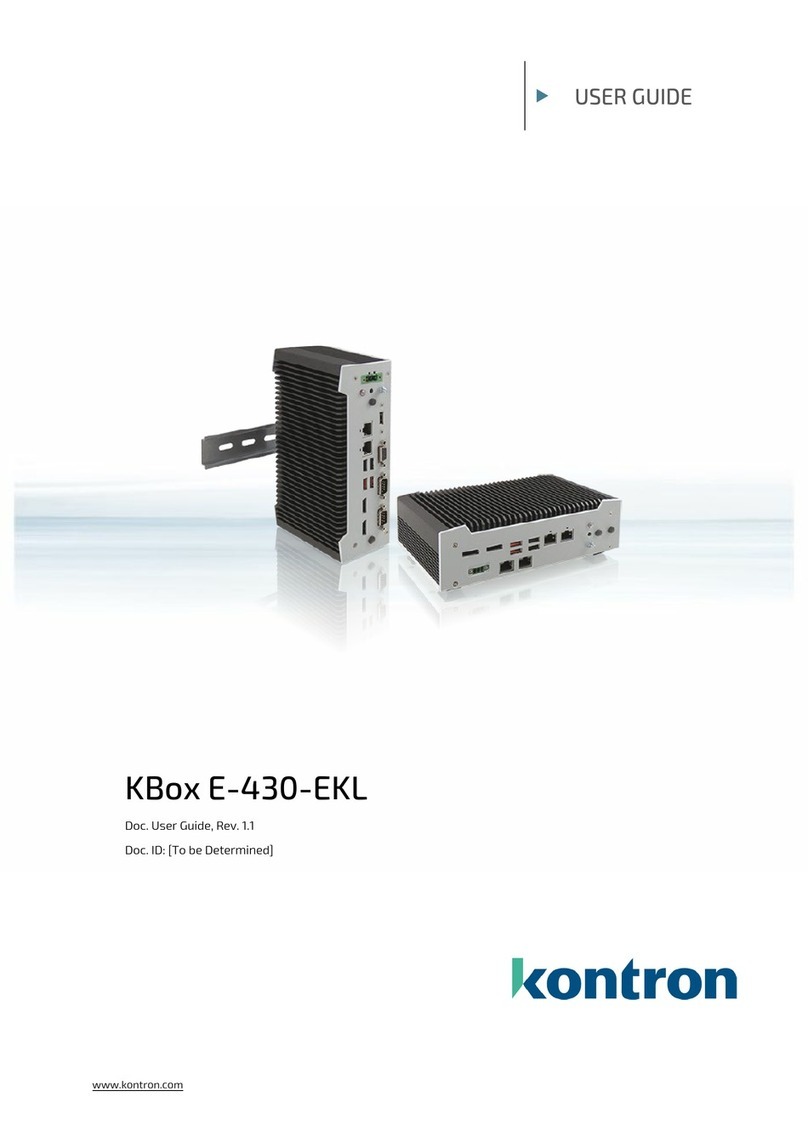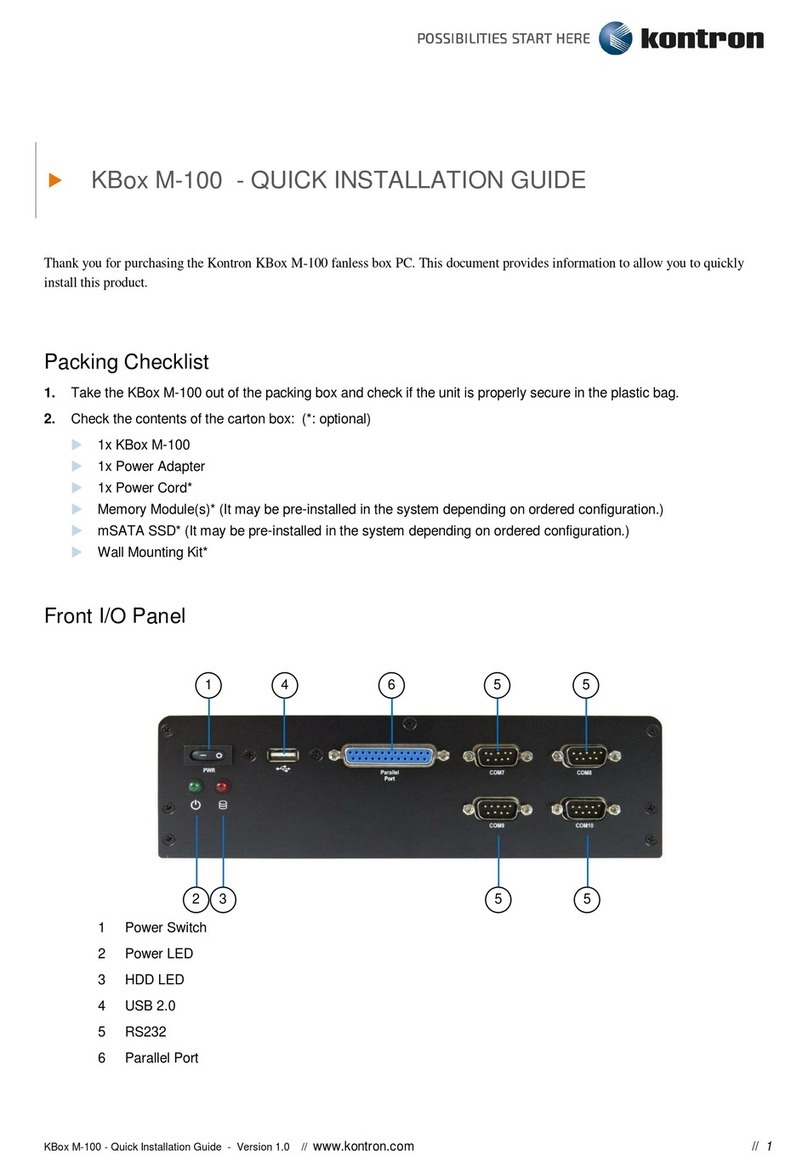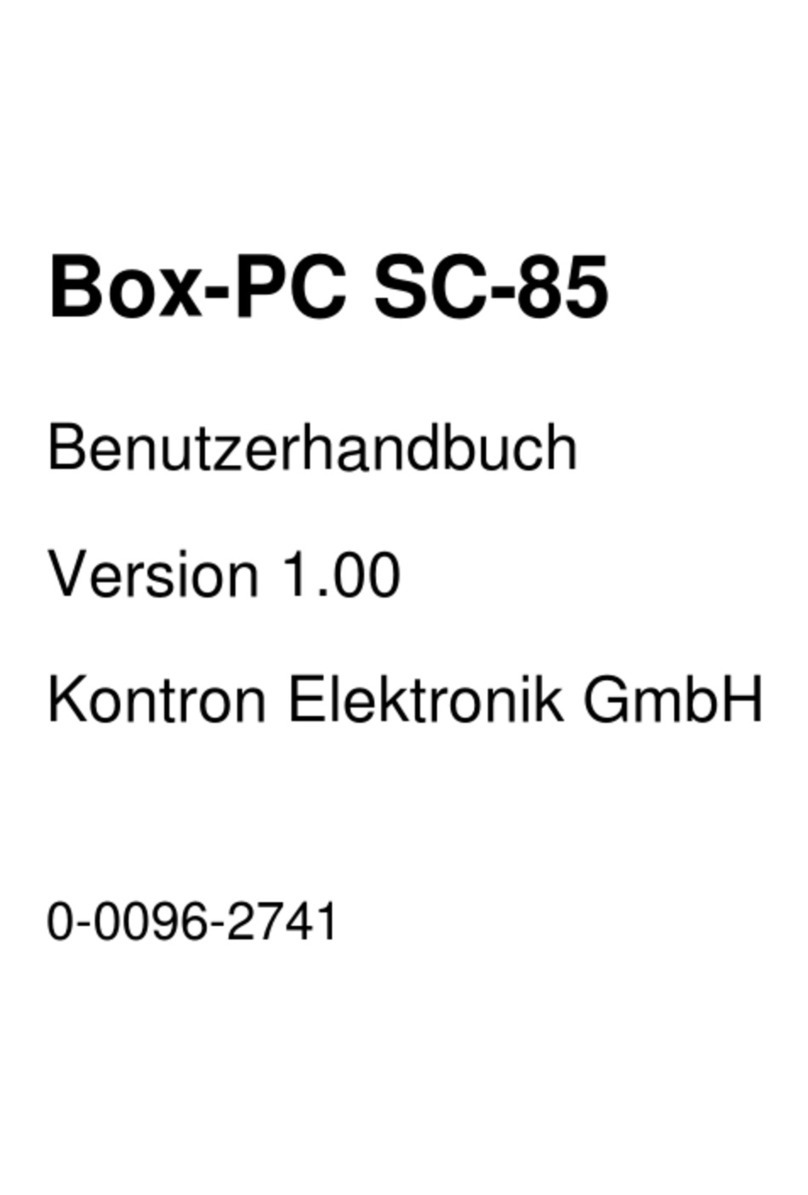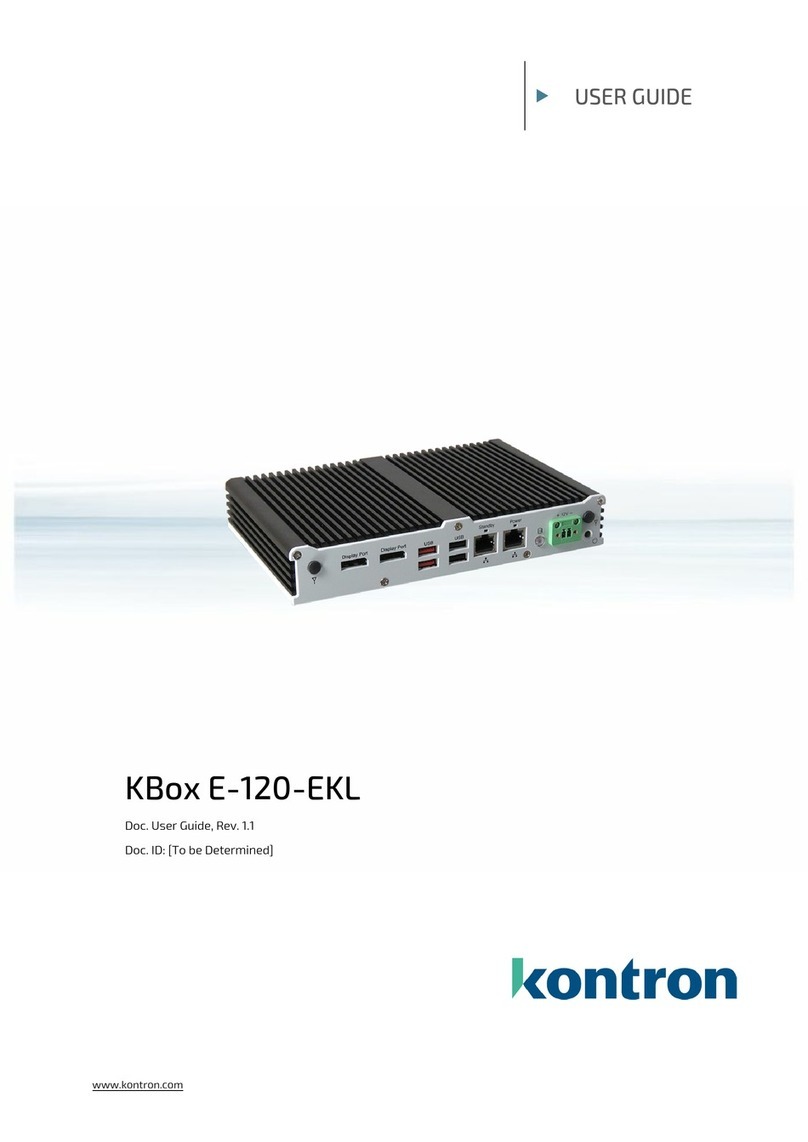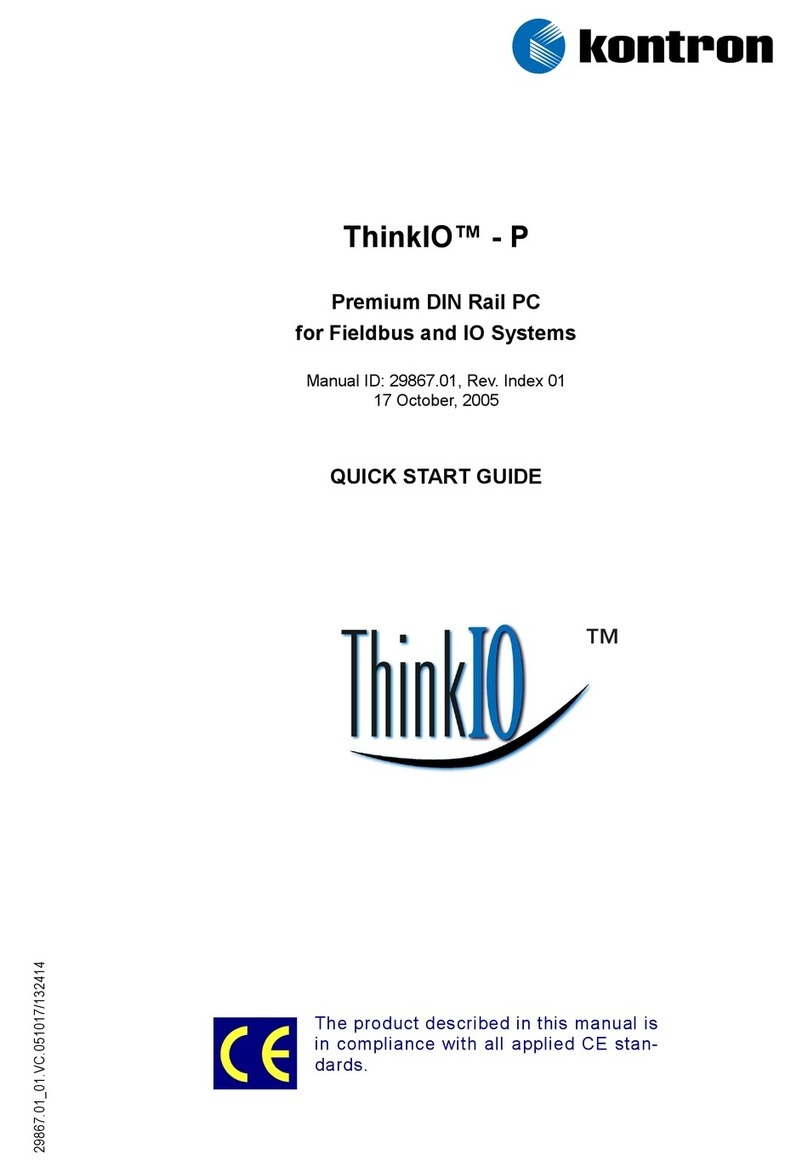KBox A-151-TGL - Preliminary User Guide Rev. 0.7
www.kontron.com // 10
6.1. Passive Cooling..........................................................................................................................................................................................31
6.2. Heatsink.......................................................................................................................................................................................................31
6.3. Mount Orientation....................................................................................................................................................................................31
6.4. Minimum Clearance.................................................................................................................................................................................31
6.5. Third Party Components ........................................................................................................................................................................31
6.6. Maximum Processor Temperatures .................................................................................................................................................32
7/ Assembly..............................................................................................................................................................................................33
7.1. Before Assembling................................................................................................................................................................................... 33
7.2. Opening the Product...............................................................................................................................................................................33
7.3. Installing or Removing Wireless Options ........................................................................................................................................ 35
7.4. Installing or Removing Storage Options..........................................................................................................................................36
8/ Installation and Start....................................................................................................................................................................... 37
8.1. Before Installing....................................................................................................................................................................................... 37
8.2. Control Cabinet Mounting .................................................................................................................................................................... 37
8.2.1. DIN Rail..................................................................................................................................................................................................... 37
8.3. Book Mount Bracket ...............................................................................................................................................................................38
8.4. Clearance ...................................................................................................................................................................................................39
8.5. Before Starting.........................................................................................................................................................................................40
8.5.1. Wiring the Power IN Connector........................................................................................................................................................40
8.6. Connecting to a DC Power Supply ......................................................................................................................................................41
8.7. Turning On/Off.........................................................................................................................................................................................42
8.8. Operating System (OS) and Drivers..................................................................................................................................................42
9/ BIOS........................................................................................................................................................................................................43
9.1. Starting the uEFI BIOS.............................................................................................................................................................................43
9.2. Setup Menus .............................................................................................................................................................................................44
9.3. Main Setup Menu.....................................................................................................................................................................................45
9.4. Advances Setup Menu ...........................................................................................................................................................................46
9.5. Power Setup Menu...................................................................................................................................................................................51
9.6. Boot Setup Menu ..................................................................................................................................................................................... 53
9.7. Security Setup Menu...............................................................................................................................................................................54
9.8. Save and Exit Setup Menu.................................................................................................................................................................... 56
10/ System Specifications......................................................................................................................................................................57
10.1. Block Diagram...........................................................................................................................................................................................57
10.2. Hardware Specification .......................................................................................................................................................................58
10.3. Software Specification.........................................................................................................................................................................58
10.4. Power Specification..............................................................................................................................................................................59
10.4.1. Power Supply Protection Requirements.....................................................................................................................................60
10.4.2. Power Consumption..........................................................................................................................................................................60
10.4.3. Functional Earth.................................................................................................................................................................................60
10.5. Environmental Specification...............................................................................................................................................................61
10.6. Mechanical Specification .....................................................................................................................................................................61
10.7. Compliance ..............................................................................................................................................................................................63
11/ Connectors and LEDs.......................................................................................................................................................................66
11.1. Front Panel Connector Pin Assignments.........................................................................................................................................66
11.1.1. Power IN Connector(X101) .................................................................................................................................................................66
11.1.2. LAN Connectors (X102, X103)...........................................................................................................................................................66
11.1.3. USB 3.2 Gen 2 Port Connector (X107, X106, X105, X104)..........................................................................................................68
11.1.4. Display Port Connector Pin Assignment (X109, X108).............................................................................................................68
11.1.5. Serial Port Connector Pin Assignment (X111, X110) ................................................................................................................... 69