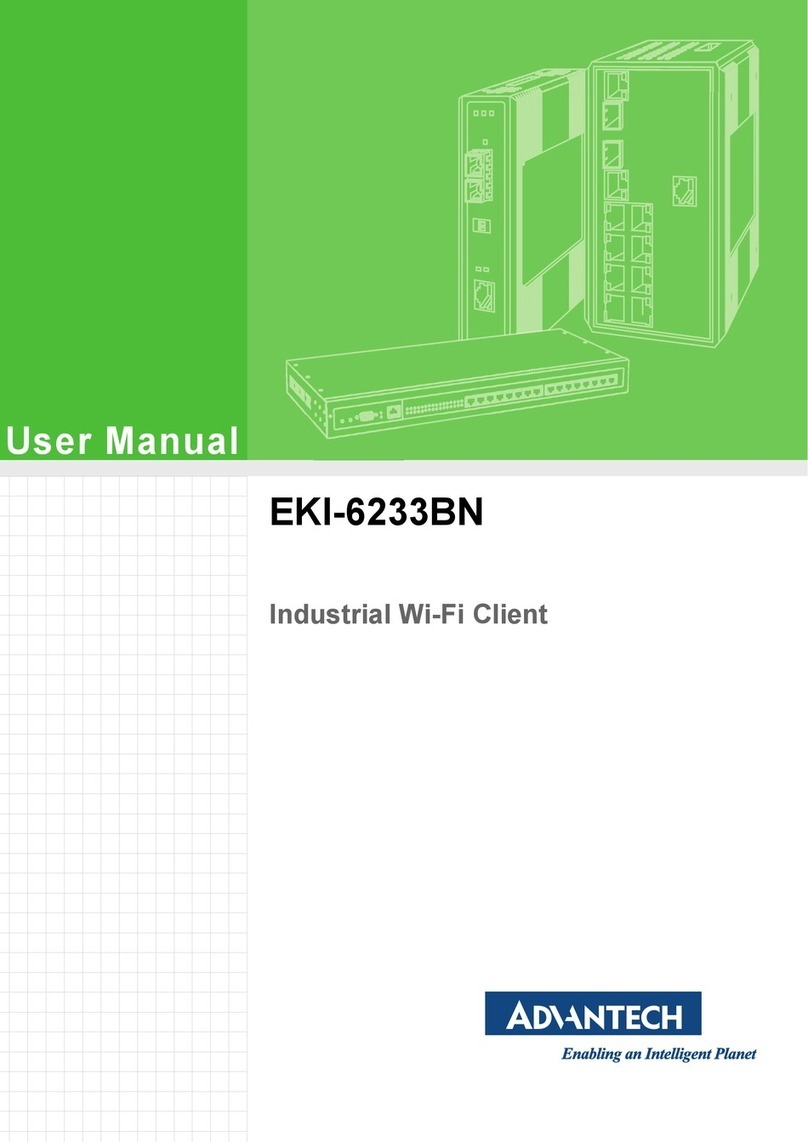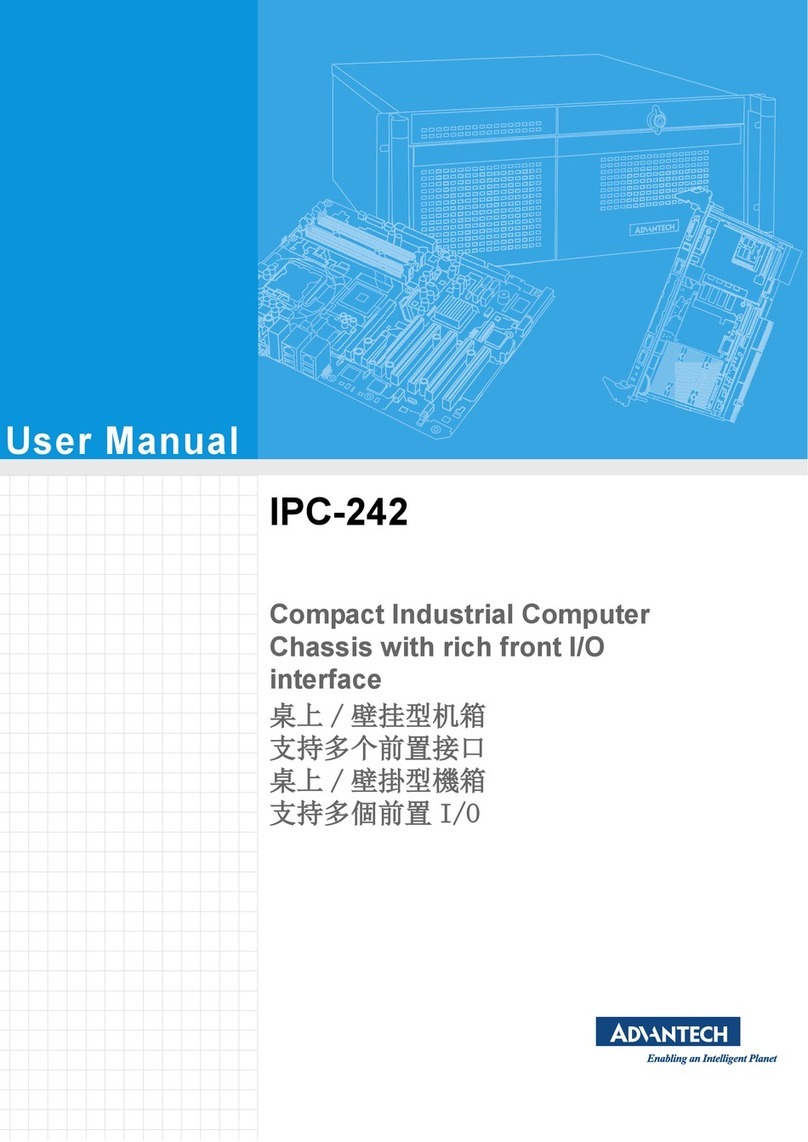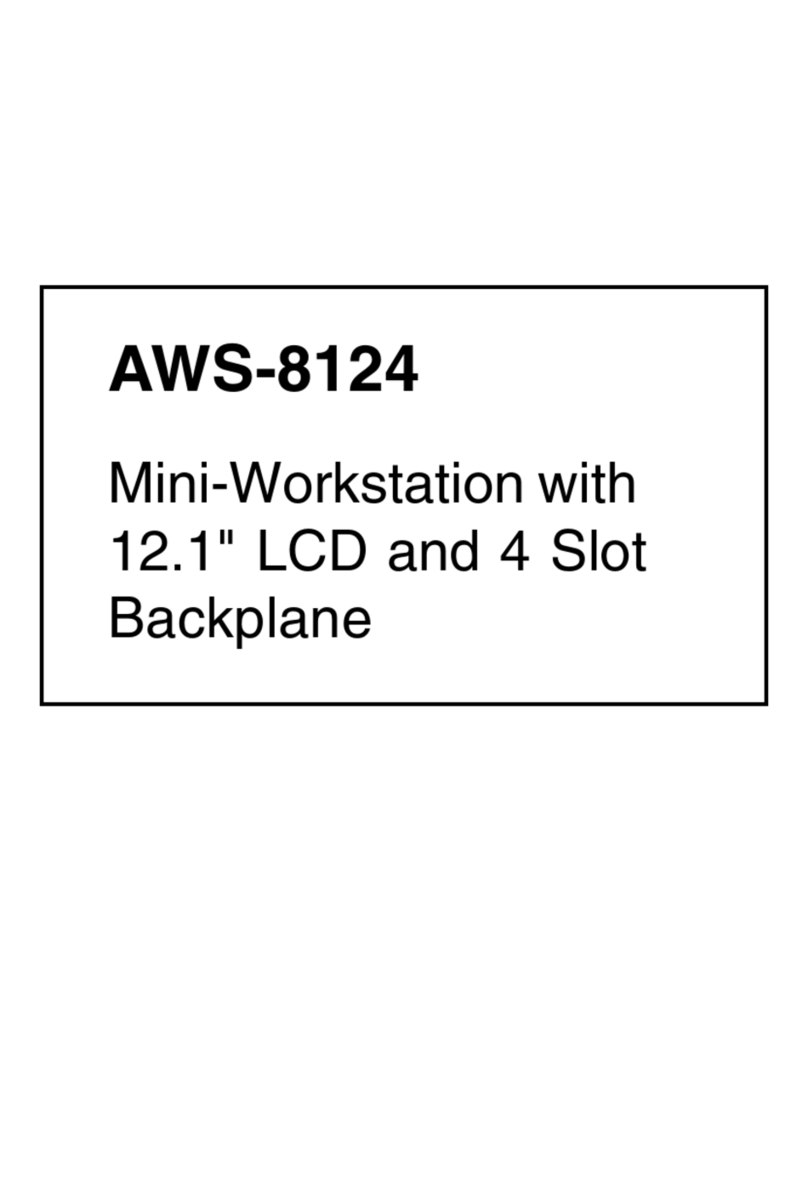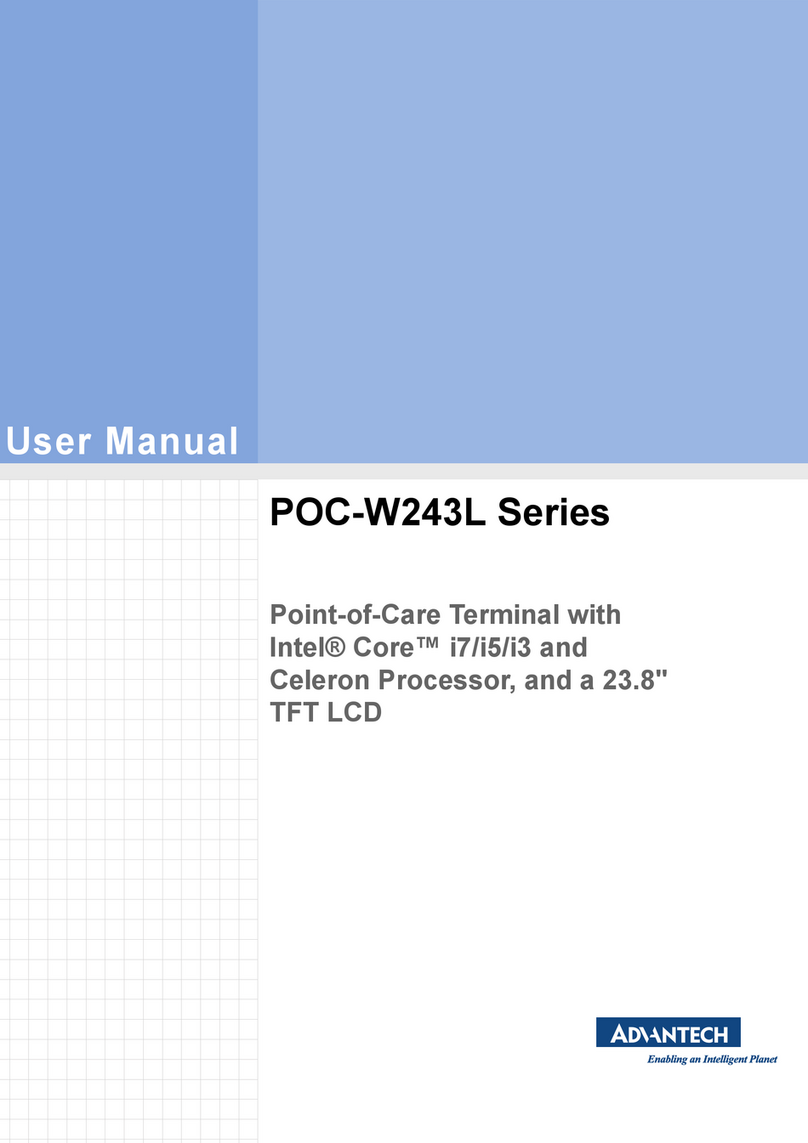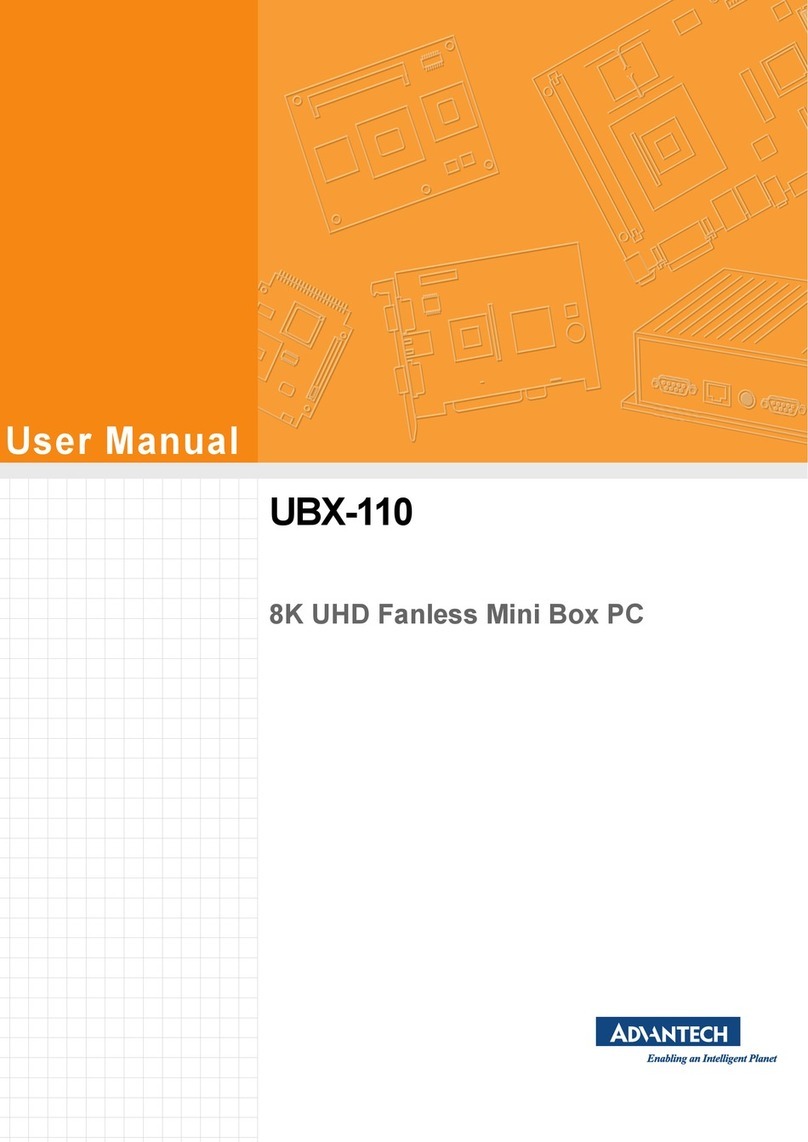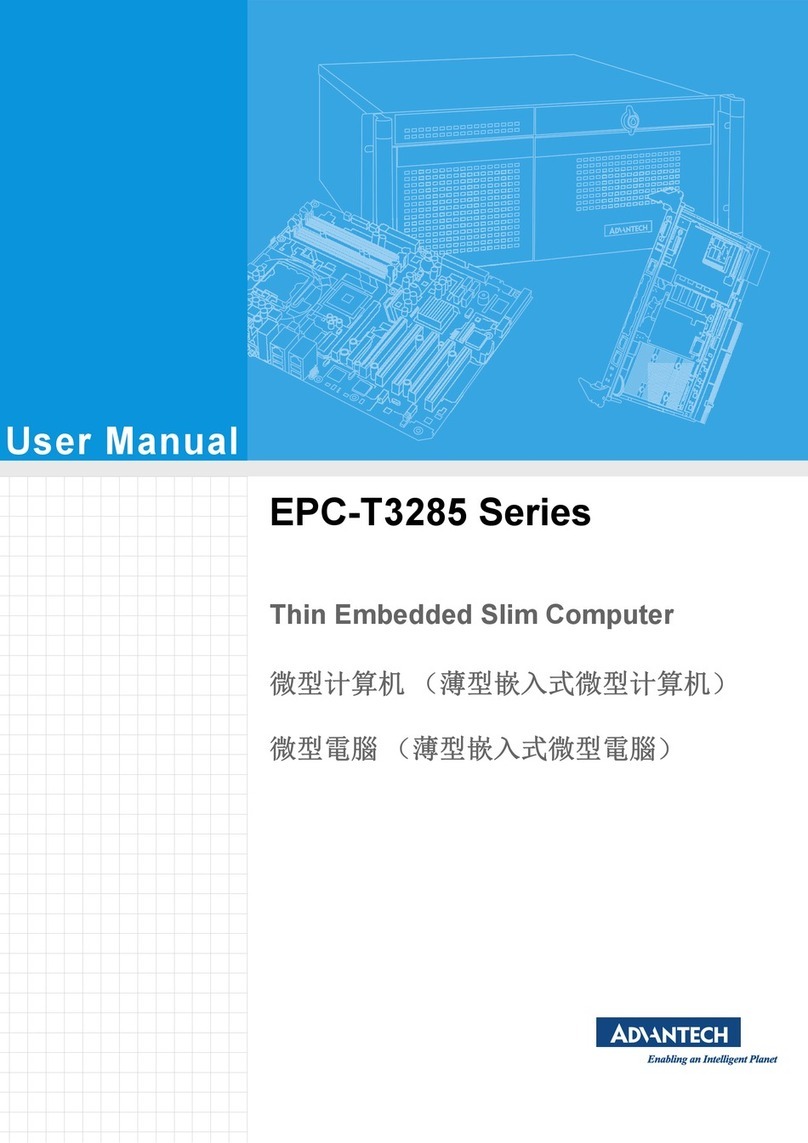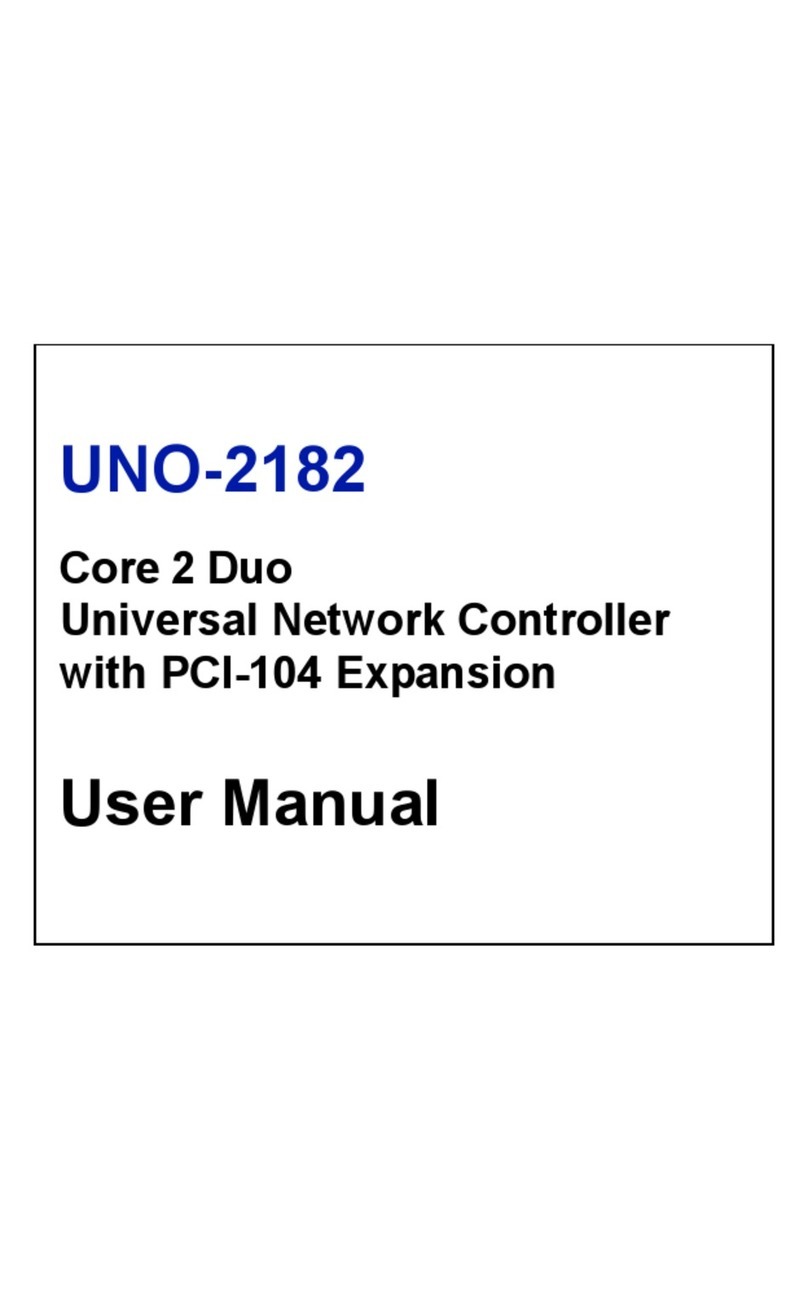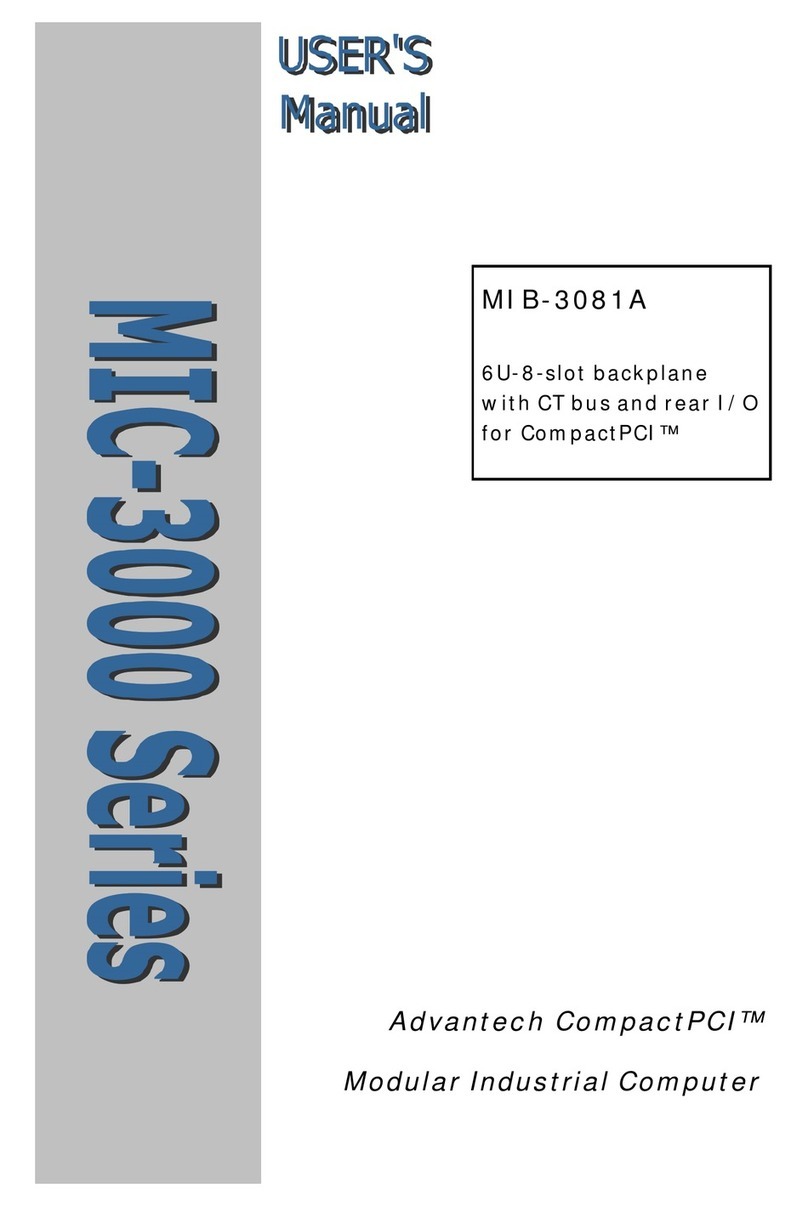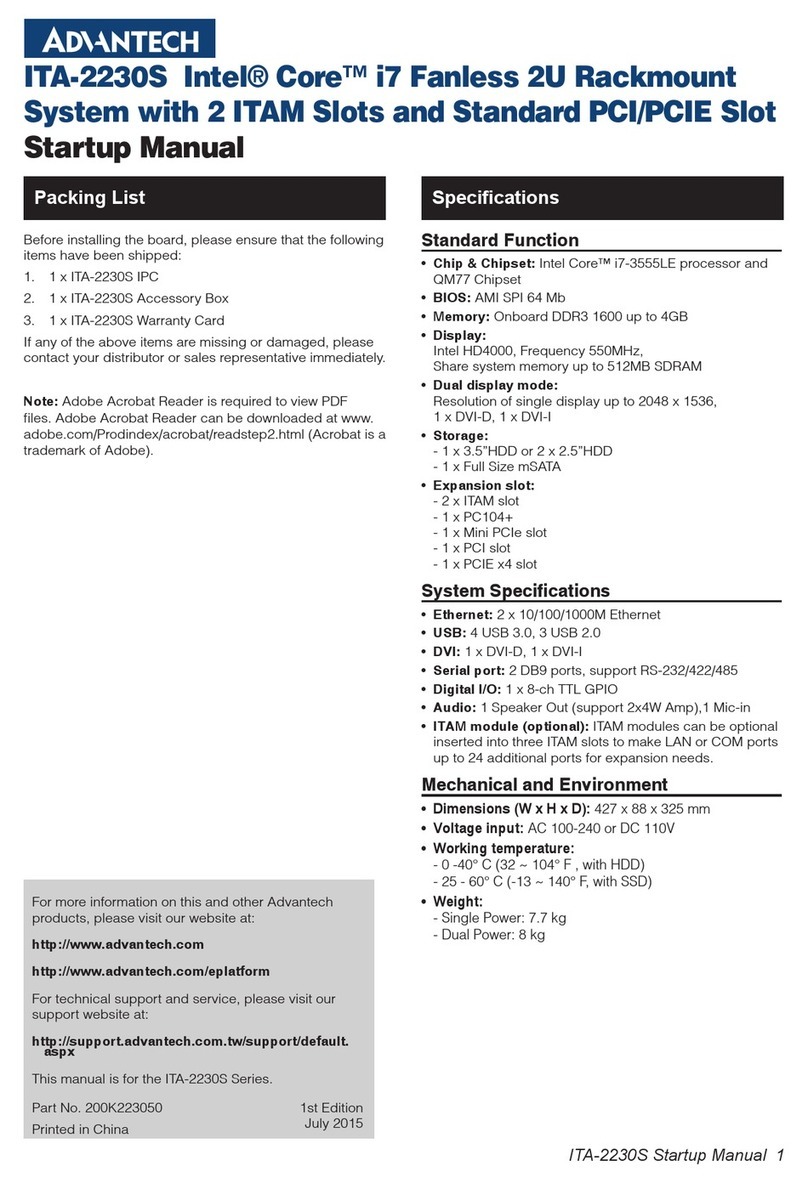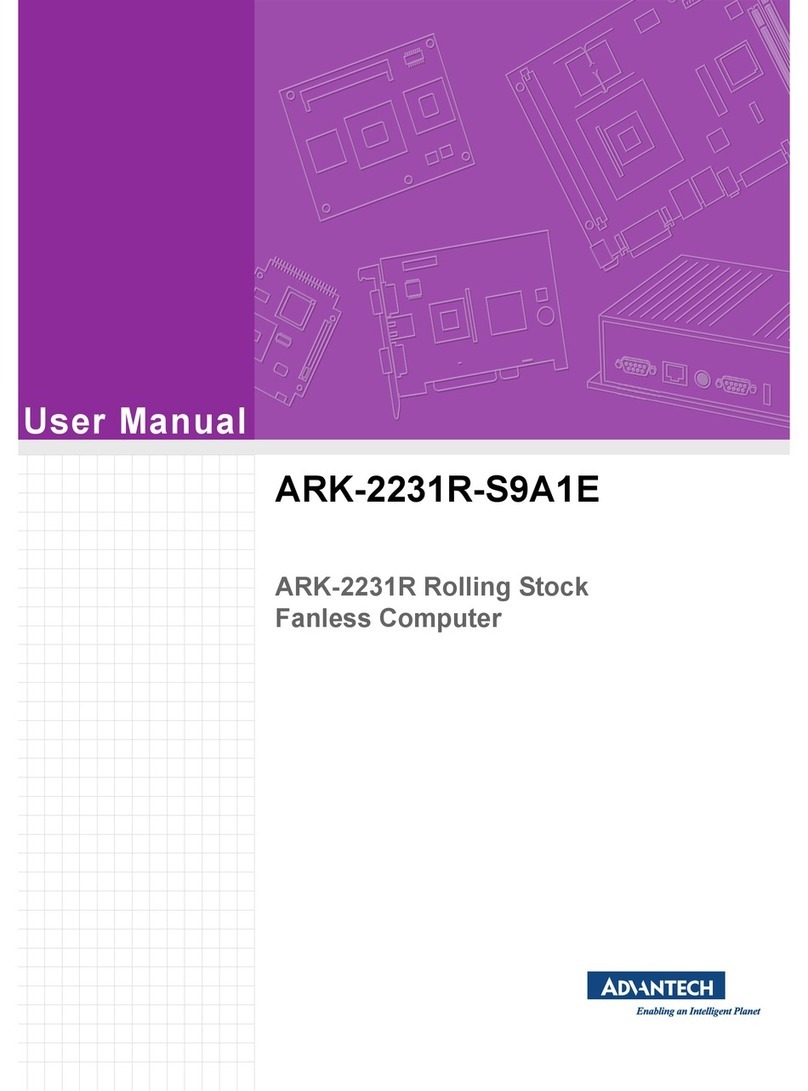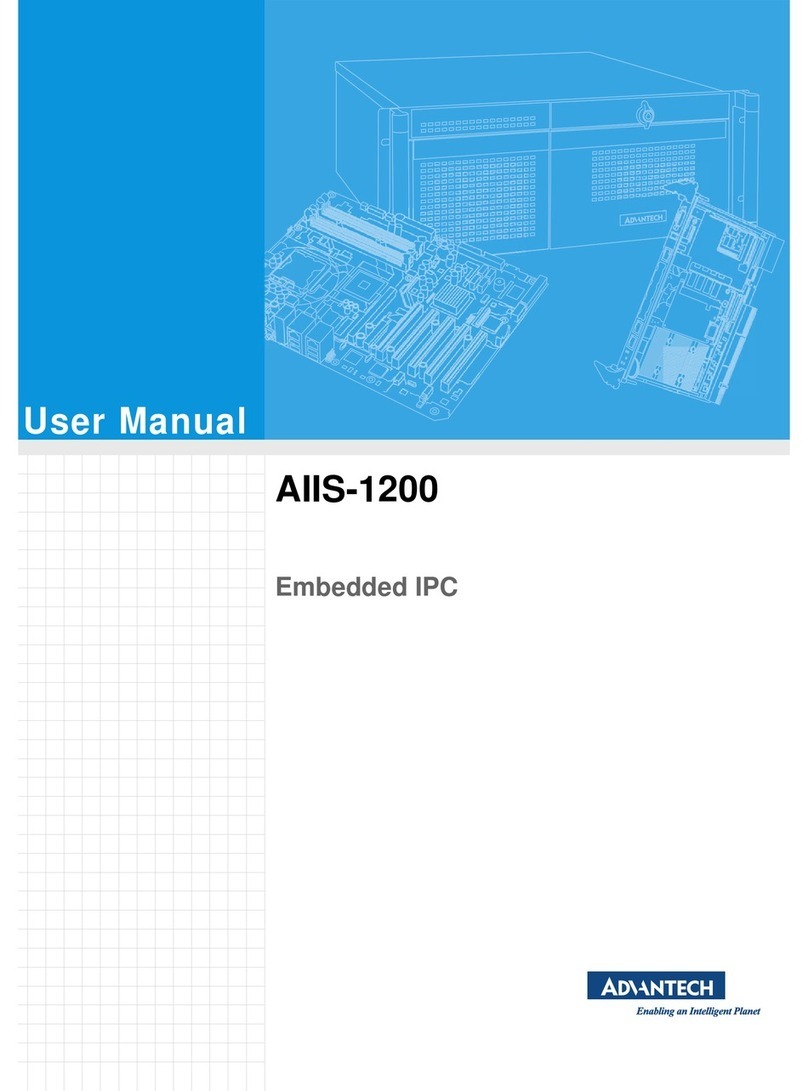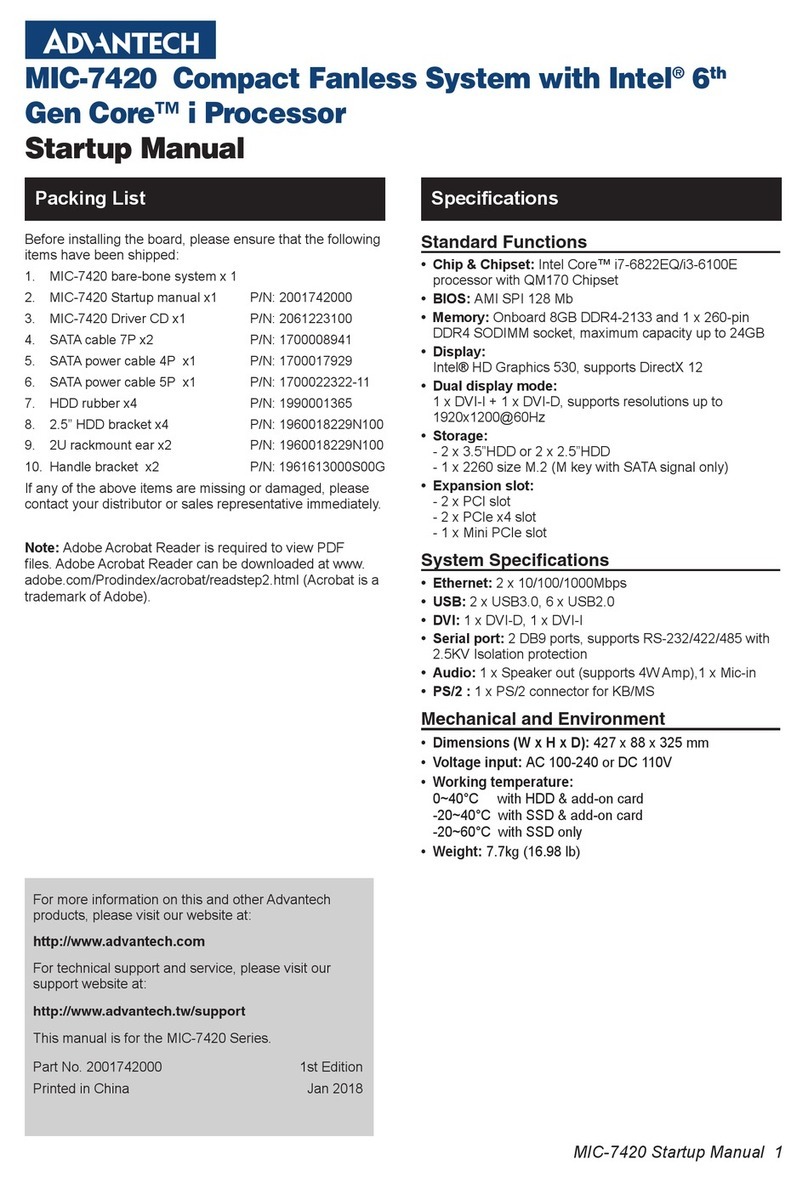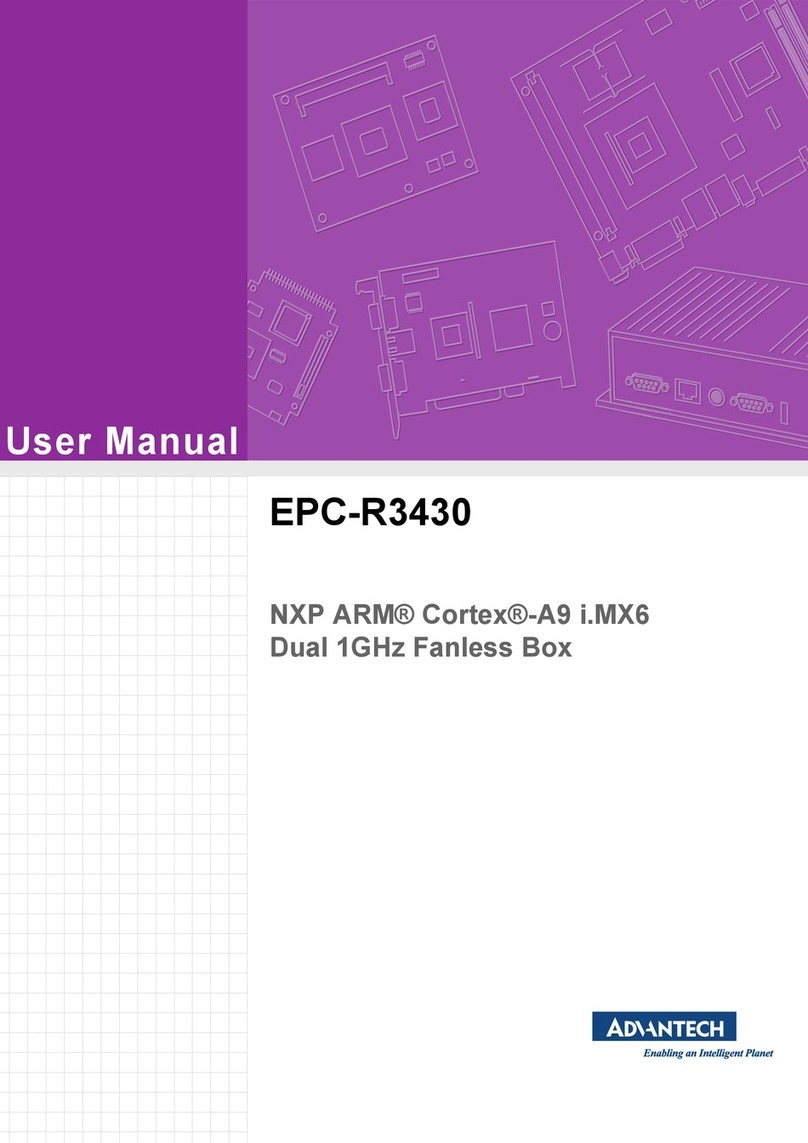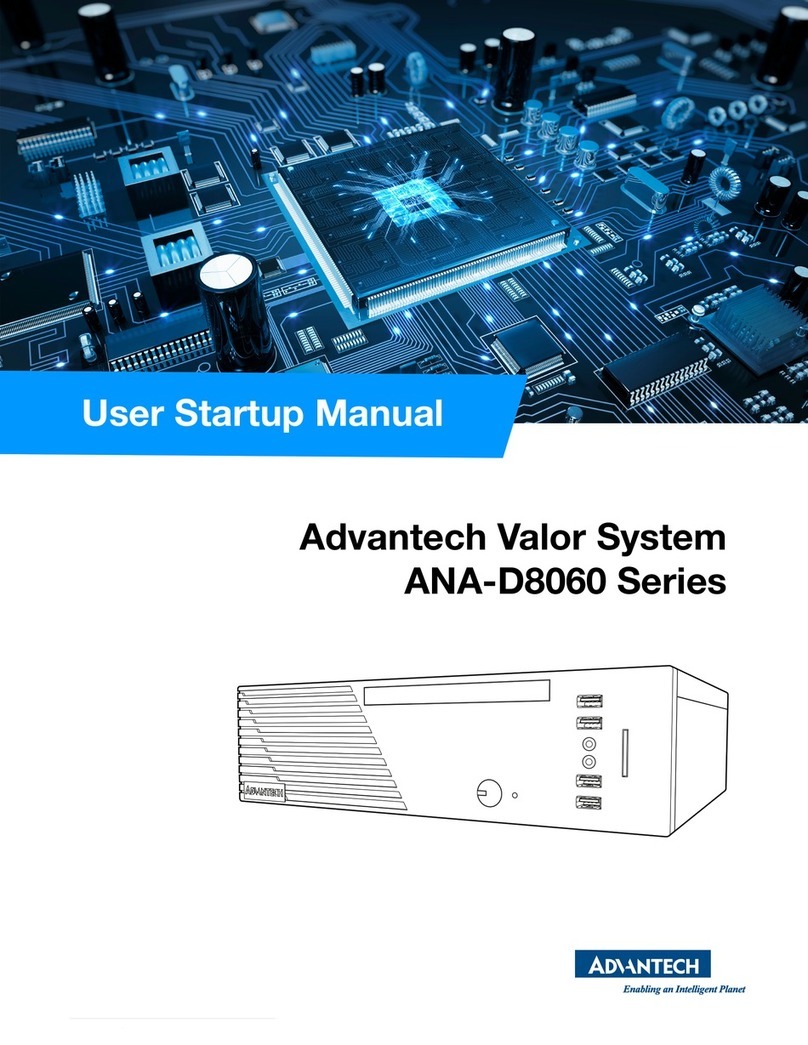vii IPPC-6152A/6172A/6192A User Manual
Content
Chapter 1 General Information ............................1
1.1 Introduction ............................................................................................... 2
1.2 Specifications ............................................................................................ 3
1.2.1 General ......................................................................................... 3
1.2.2 Hardware ...................................................................................... 3
1.2.3 Power............................................................................................ 4
1.2.4 Touchscreen ................................................................................. 4
1.2.5 Environmental ............................................................................... 4
1.2.6 Certifications ................................................................................. 4
1.2.7 IP Rating ....................................................................................... 4
1.3 Dimensions ............................................................................................... 5
Figure 1.1 IPPC-6152A Dimensions............................................ 5
Figure 1.2 IPPC-6172A Dimensions............................................ 6
Figure 1.3 IPPC-6192A Dimensions............................................ 7
1.4 I/O Layout.................................................................................................. 8
Chapter 2 System Setup.......................................9
2.1 General ................................................................................................... 10
2.1.1 PS/2 Mouse and Keyboard ......................................................... 10
2.1.2 VGA Port..................................................................................... 10
2.1.3 Serial COM Ports ........................................................................ 10
2.1.4 USB Ports ................................................................................... 11
2.1.5 Audio Port ................................................................................... 11
2.1.6 Ethernet ...................................................................................... 11
2.1.7 DP Port ....................................................................................... 11
2.1.8 DVI Port ...................................................................................... 11
2.1.9 GPIO Port ................................................................................... 11
2.1.10 PCI Ports..................................................................................... 11
2.2 Memory Installation ................................................................................. 12
2.3 CPU Installation ...................................................................................... 13
2.4 HDD Installation ...................................................................................... 16
2.5 DVD ROM Installation ............................................................................. 18
2.6 CFast Riser Card Installation .................................................................. 21
2.7 Mounting Instructions .............................................................................. 21
2.7.1 Panel Mounting ........................................................................... 21
2.7.2 Rack Mounting ............................................................................ 22
Chapter 3 Jumper Settings and Connectors ....23
3.1 Jumper Settings ...................................................................................... 24
3.1.1 Jumpers and Switches................................................................ 24
3.1.2 COM3 Settings............................................................................ 25
Table 3.1: COM3 Settings ......................................................... 25
3.1.3 Clear CMOS (JCMOS1).............................................................. 26
Chapter 4 Intel Chipset .......................................27
4.1 Overview ................................................................................................. 28
4.2 Utilities and Drivers ................................................................................. 28
4.3 Dual/Triple Display .................................................................................. 28