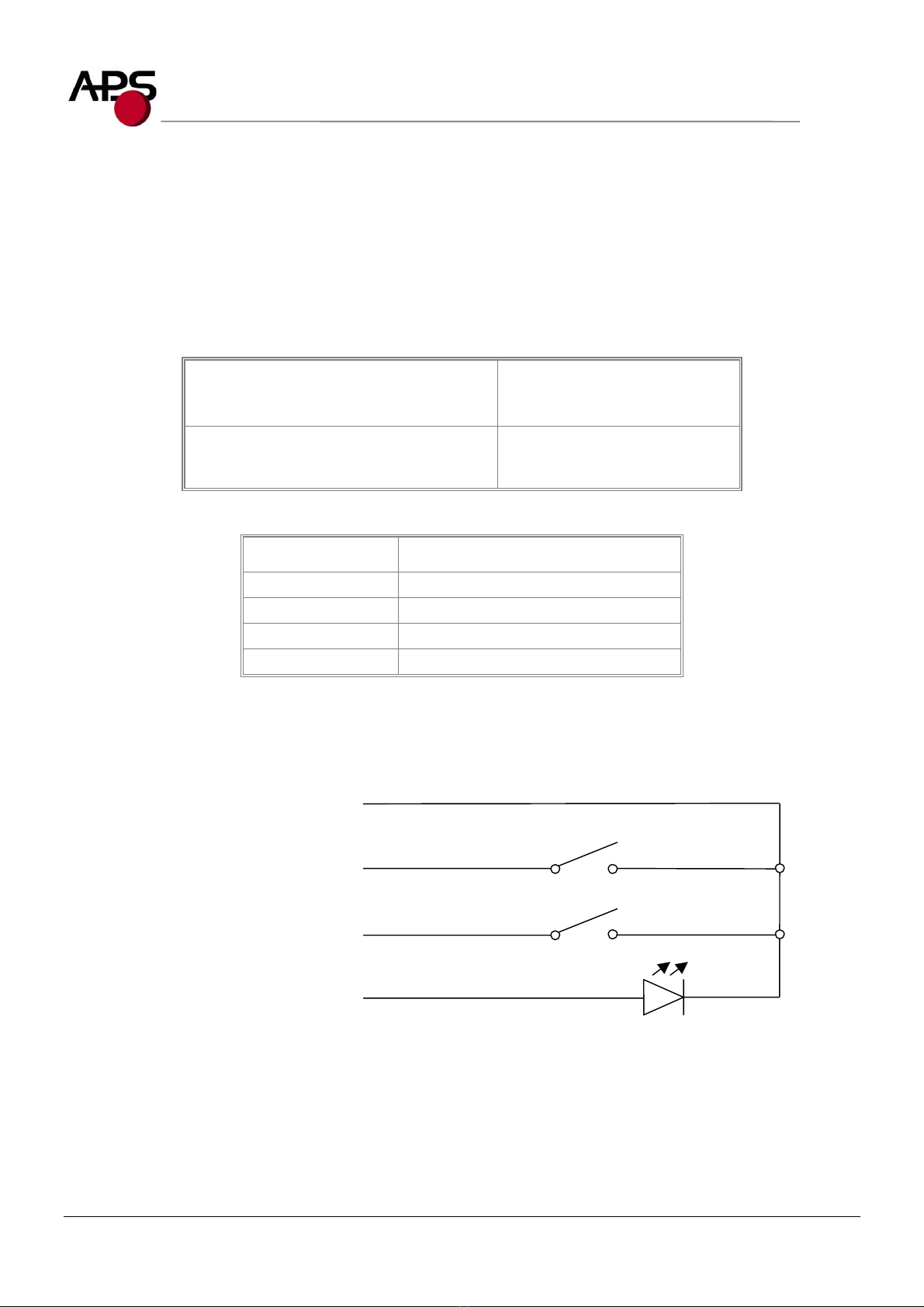EPM205-MRS - Technical reference - Preliminary Page 3
Advanced Printing Systems
TABLE OF CONTENTS
Sec. Page
1. INTRODUCTION 5
1.1 EPM205-MRS FEATURES...................................................................................................................................... 6
2. GENERAL SPECIFICATIONS................................................................................................................................. 7
3. PRINTER DEVICE INTERCONNECTION ................................................................................................................. 8
3.1 POWER SUPPLY CONNECTOR .................................................................................................................................. 8
3.2 SERIAL COMMUNICATION CONNECTOR ...................................................................................................................... 9
3.3 KEYBOARD CONNECTOR....................................................................................................................................... 10
3.4 PARALLEL COMMUNICATION CONNECTOR ................................................................................................................ 11
3.5 SLEEP MODE DISABLE CONNECTOR ........................................................................................................................ 11
4. EPM DEVICE OPERATIONS ................................................................................................................................ 12
4.1 KEYBOARD FUNCTIONS ........................................................................................................................................ 12
4.2 SELF TEST MODE................................................................................................................................................ 13
4.3 TIMING FOR PARALLEL COMMUNICATION ................................................................................................................. 14
4.3.1 COMPATIBILITY MODE TIMING (HOST WRITES TO THE PRINTER) ................................................................................... 14
4.3.2 BYTE MODE TIMING (HOST READS DATA FROM PRINTER)............................................................................................ 15
4.4 SERIAL / PARALLEL MODE SELECTION..................................................................................................................... 15
4.5 TEXT PRINTING FORMAT ...................................................................................................................................... 16
5. OPERATING CONTROL CODES .......................................................................................................................... 18
5.1 CONTROL CODES CROSS REFERENCE ..................................................................................................................... 18
5.2 SETUP AND HARDWARE CONTROL COMMANDS.......................................................................................................... 20
GS / n ........................................................................................................................................................................ 20
GS s n1 n2 ................................................................................................................................................................. 20
GS a n........................................................................................................................................................................ 20
GS D n....................................................................................................................................................................... 20
ESC @ ....................................................................................................................................................................... 21
ESC v ........................................................................................................................................................................ 21
ESC I......................................................................................................................................................................... 22
ESC S ........................................................................................................................................................................ 23
ESC A n..................................................................................................................................................................... 23
GS B n ....................................................................................................................................................................... 24
GS b n ....................................................................................................................................................................... 24
GS P n1 n2................................................................................................................................................................. 25
5.3 TEXT AND GENERAL COMMANDS ............................................................................................................................ 26
ESC % n.................................................................................................................................................................... 26
ESC R n..................................................................................................................................................................... 26
ESC 2 n ..................................................................................................................................................................... 26
ESC 3 n ..................................................................................................................................................................... 26
ESC SP n ................................................................................................................................................................... 27
ESC b n ..................................................................................................................................................................... 27
ESC c n...................................................................................................................................................................... 27
ESC C n..................................................................................................................................................................... 27
ESC ! n ...................................................................................................................................................................... 28
ESC { n...................................................................................................................................................................... 28
LF ............................................................................................................................................................................. 28
CR ............................................................................................................................................................................. 28
ESC J n ..................................................................................................................................................................... 29
ESC j n ...................................................................................................................................................................... 29
CAN .......................................................................................................................................................................... 29
5.4 GRAPHIC COMMANDS........................................................................................................................................... 30
ESC * n1 n2 n3 n4 n5 n6 <data> ................................................................................................................................ 30
ESC $ n1 n2............................................................................................................................................................... 31
ESC V n1 n2 n3 <data>.............................................................................................................................................. 31
5.5 BAR CODE COMMANDS ......................................................................................................................................... 32
GS k n [Start] <data> NUL ........................................................................................................................................ 32
GS h n ....................................................................................................................................................................... 32
GS w n....................................................................................................................................................................... 32
GS H n....................................................................................................................................................................... 32
GS R n....................................................................................................................................................................... 33
5.6 HOLE / BLACK MARK DETECTION COMMANDS ........................................................................................................... 34
GS L n ....................................................................................................................................................................... 34
GS T n1 n2 ................................................................................................................................................................ 34
GS E .......................................................................................................................................................................... 34
5.6.1 HOLE / BLACK MARK DETECTION EXAMPLES............................................................................................................. 35
6. MECHANICAL AND HOUSING ............................................................................................................................. 36
6.1 OVERALL DIMENSIONS AND FIXING POINTS .............................................................................................................. 36
6.1 MOUNTING PRECAUTIONS..................................................................................................................................... 37