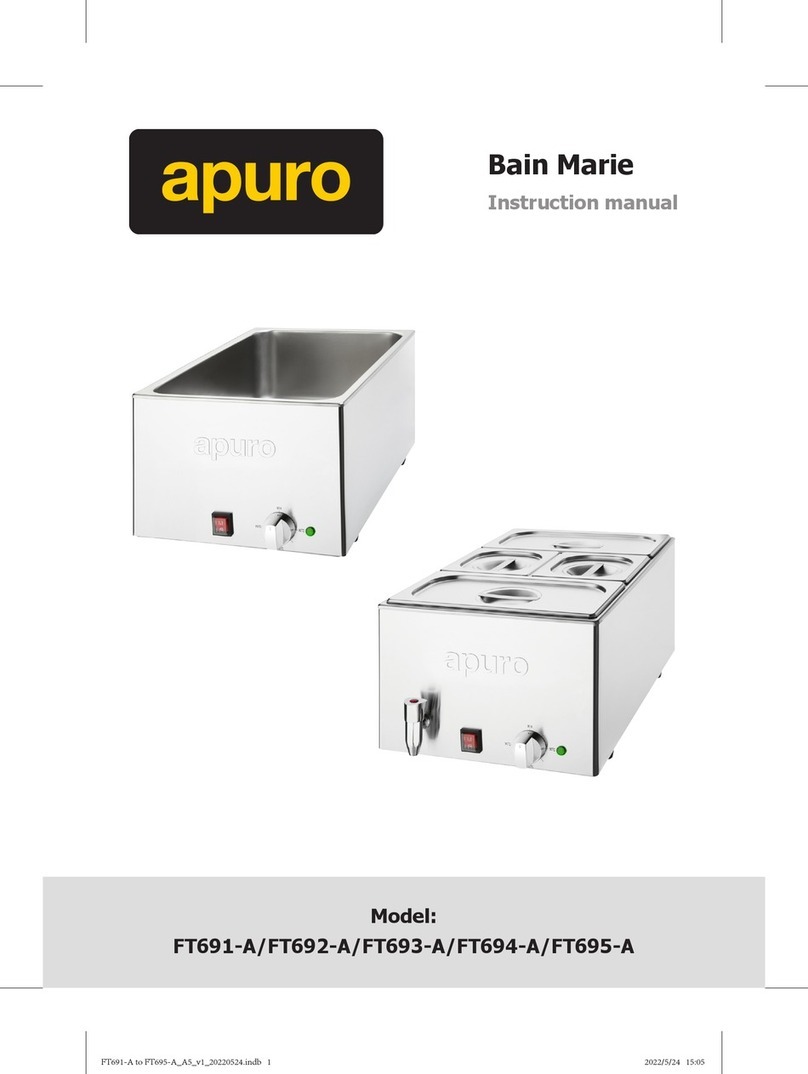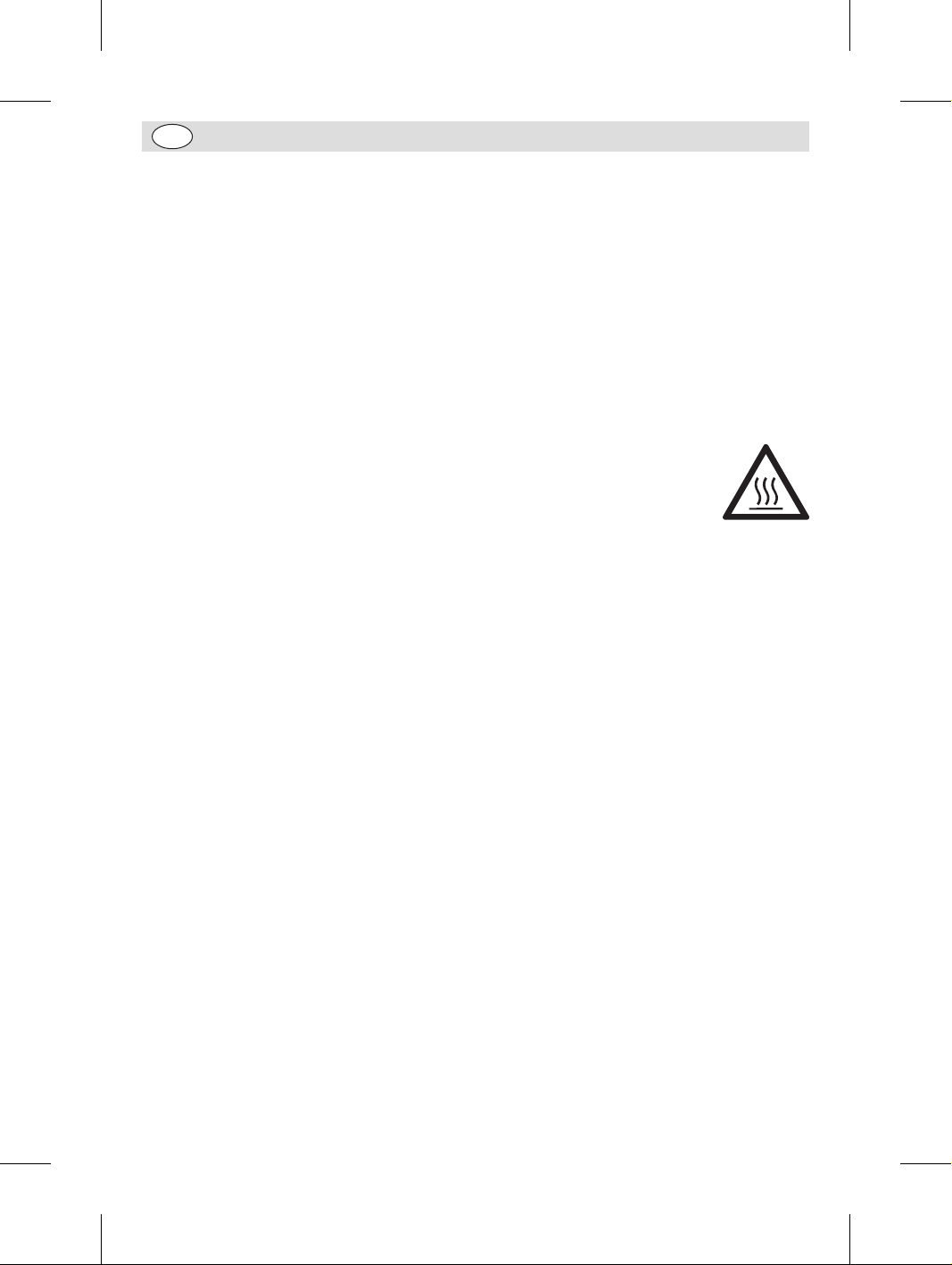5
Should the parameter need adjusting:
1. Press twice. The display will show “PAS”.
2. Press or to input correct password (The
default value is 15).
3. Press to confirm. The system enters the
parameter code selecting mode.
4. Press to select the desired parameter code.
The display will show the lower setpoint limit,
the higher setpoint limit, the temperature
hysteresis, time delay of starting the machine,
and the Cabinet temperature probe adjustment
consecutively.
5. Press to confirm. The system enters the
parameter value setting mode. Press or
until the required value is displayed.
6. Press again to confirm the selected
parameter value. The system now exits the
parameter value setting mode and returns to
the previous parameter code selecting mode.
Note: If the password is correct,
you can adjust parameters.
Otherwise, you can only view
parameters.
Cleaning, Care &
Maintenance
Switch off and disconnect
the appliance from the power
supply. Allow to cool down
before cleaning.
• Clean the interior of the appliance as often as
possible.
• Do not use abrasive cleaning agents. These
can leave harmful residues.
• Clean the door seal with warm soapy water.
• Always wipe dry after cleaning.
Cleaning the water trays
• Empty the tray on the interior back wall. Wipe
dry with a kitchen towel if needed.
• Pull the other tray out of the brackets on the
underside. Empty and Wipe dry.
Troubleshooting
Fault Probable Cause Solution
The unit is not
working
The unit is not switched on Check the unit is plugged in correctly and
switched on
Plug and lead are damaged Call Apuro agent or qualified Technician
Fuse in the plug has blown Replace the plug fuse
Power supply Check power supply
Internal wiring fault Call Apuro agent or qualified technician
Poor heating effect Poor ventilation Increase ventilation
Door is opened frequently or not
shut properly
Check door is shut and seals are not
damaged
Food is too cold or too much food in
the appliance
Remove excessive food
Temperature improperly set Re-set the temperature
Loud noises The appliance has not been installed
in a level or stable position
Check installation position and change if
necessary
Loose screw/nut Check and tighten all nuts and screws
Odour from the unit Unit is not cleaned for long time Clean the unit thoroughly
Odour foods are not properly packed Seal and pack odour foods properly
CP829-A_A5_v1_20190313.indb 5 2019/3/13 09:56