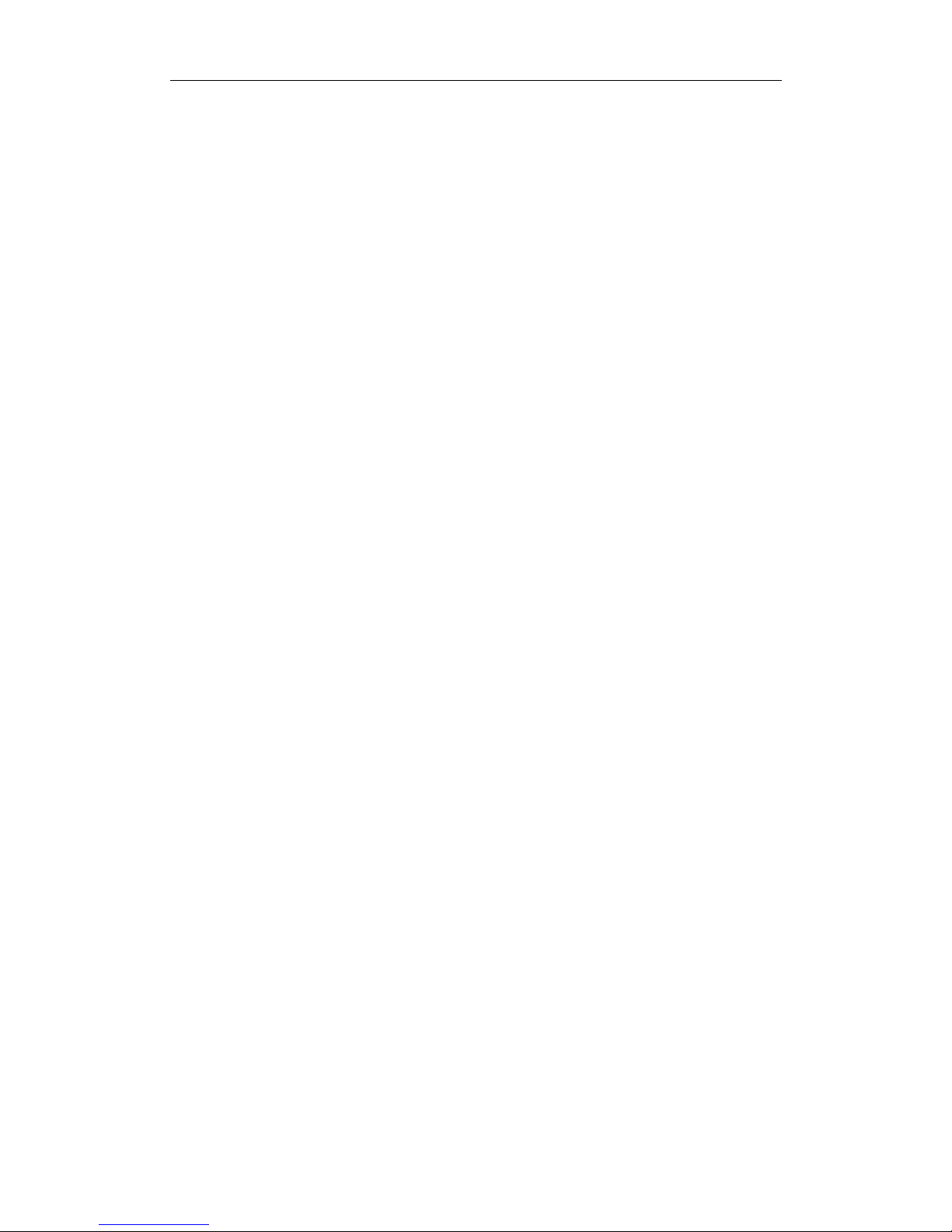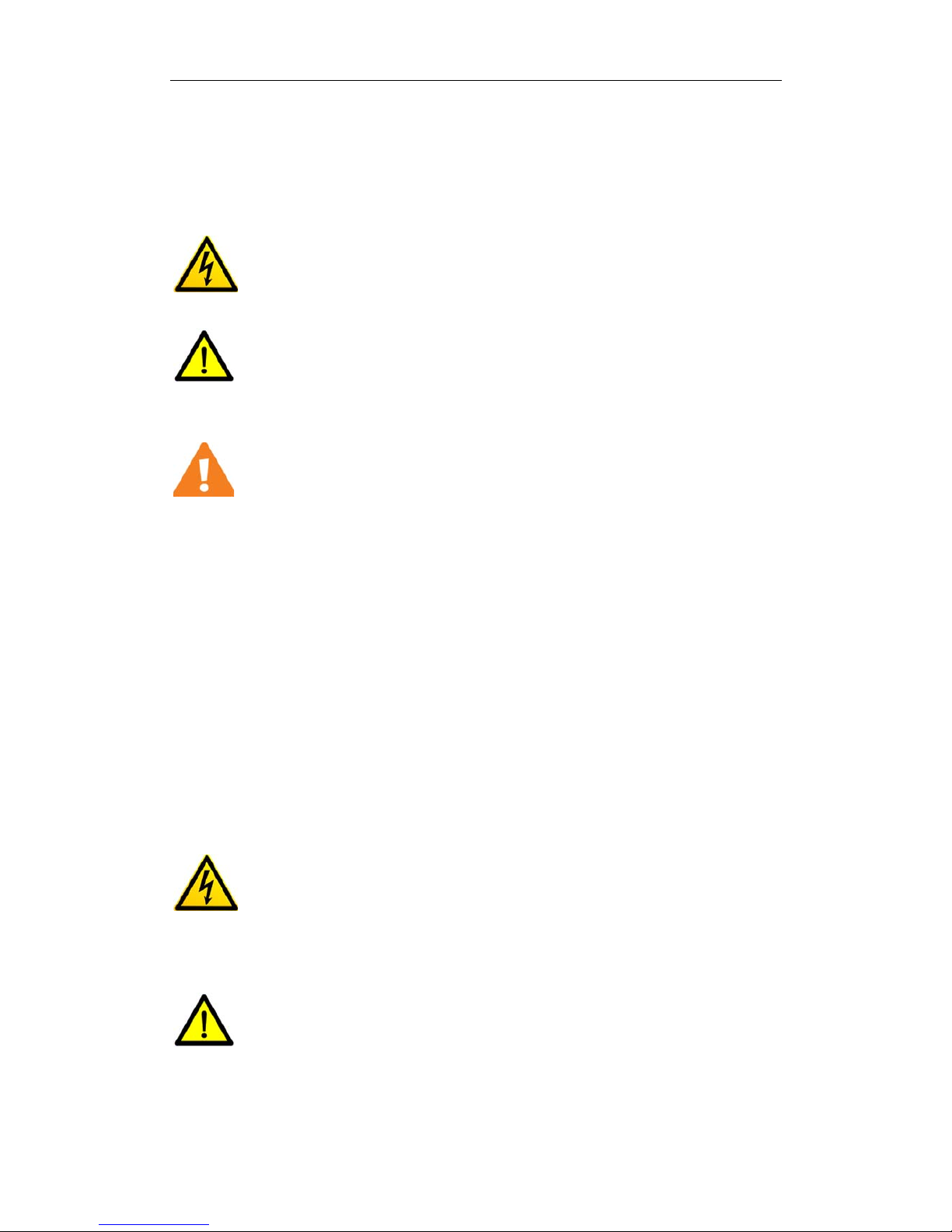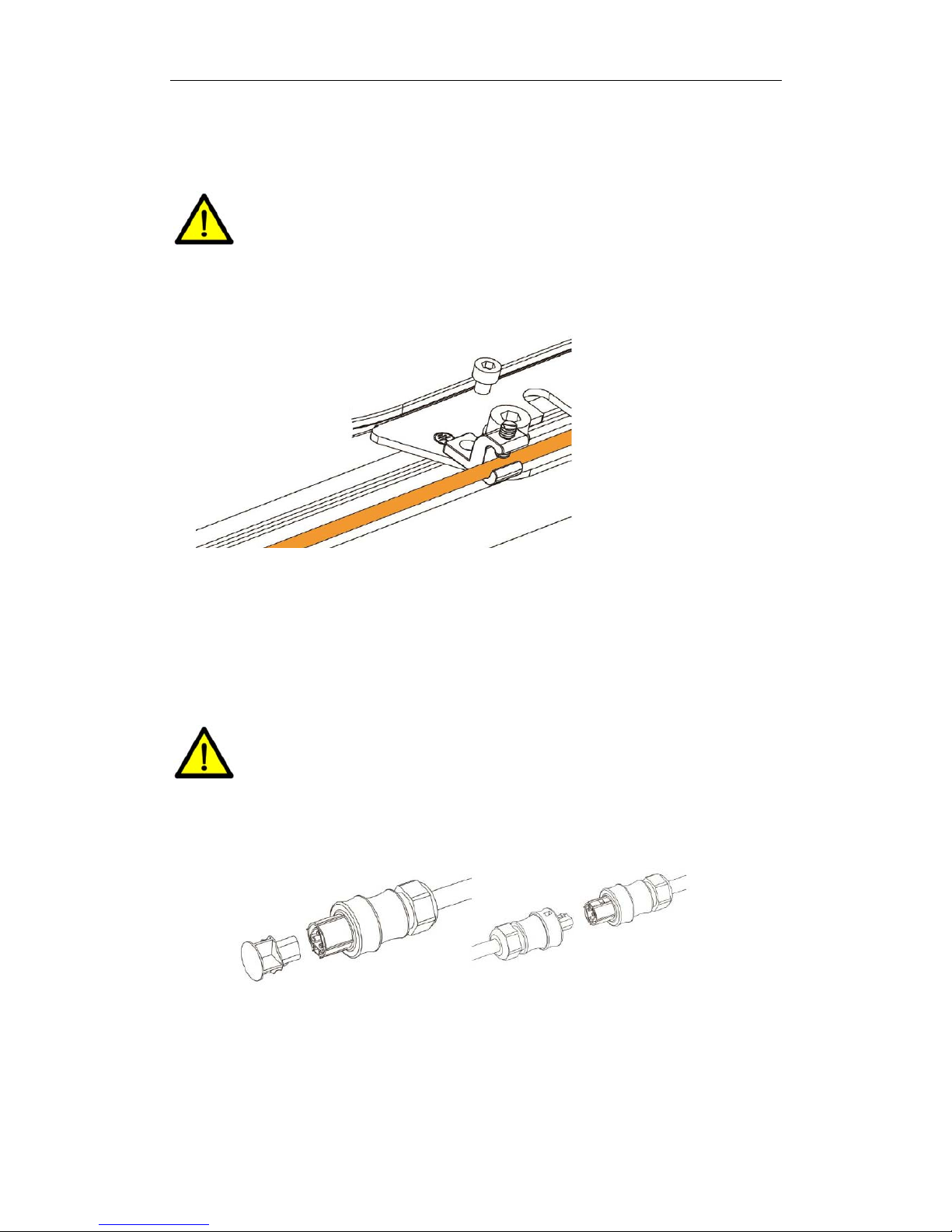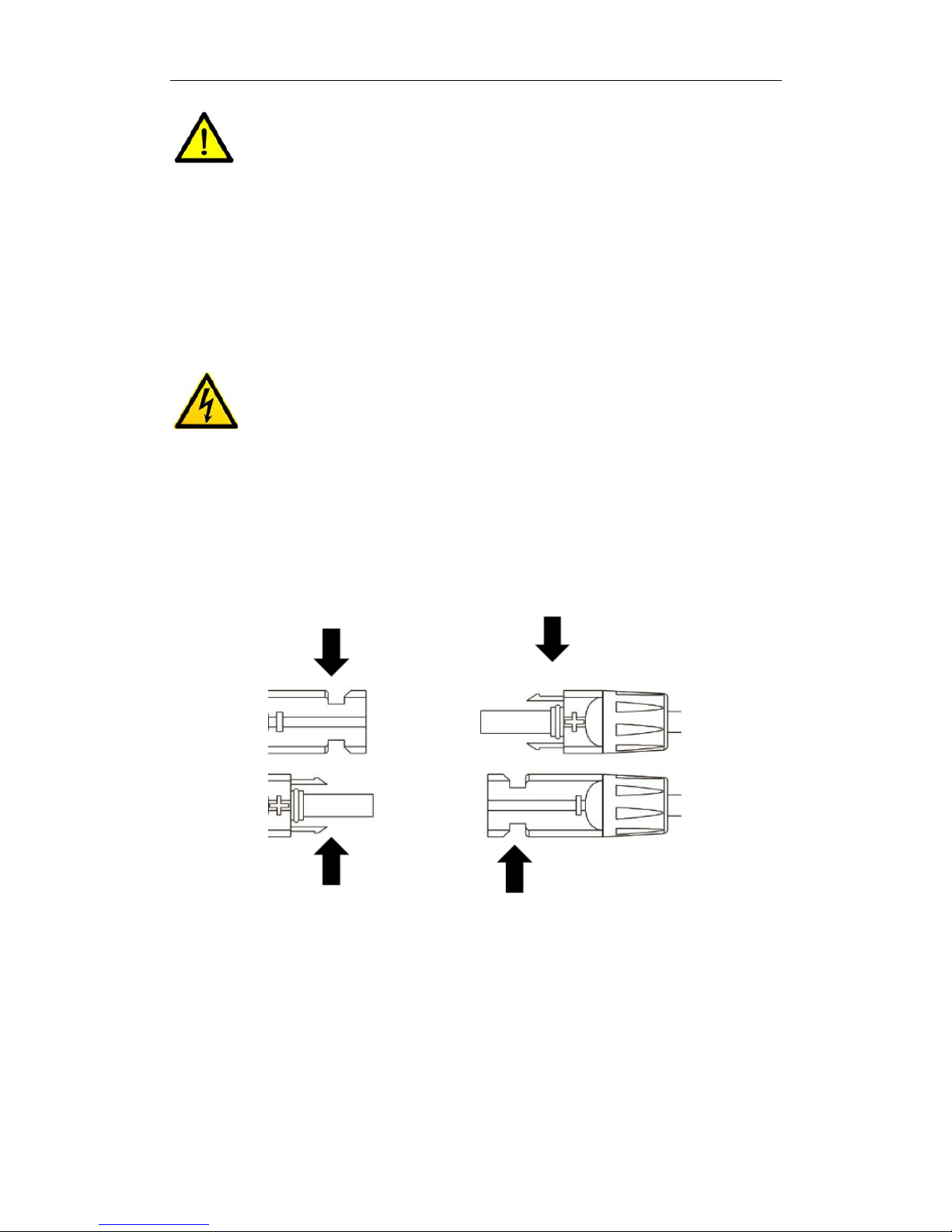AT‐MG250UserManual–V1.02
TableofContents
GENERALINFORMATION .................................................................................................................7
GENERALINTRODUCTIONFORTHEAT‐MG250MICRO‐INVERTERSYSTEM ...........................................................7
SPECIFICATIONSSHEET&PARAMETERS ..........................................................................................................8
SYMBOLSUSED.........................................................................................................................................9
INSTALLATIONPROCEDURES............................................................................................................9
THINGSTOBECHECKEDBEFOREINSTALLINGAT‐MG250..................................................................................9
STEP1:AFFIXTHESERIALNUMBERTOSYSTEMMAP .....................................................................................10
STEP2:ATTACHTHEAT‐MG250TOTHERACK .............................................................................................10
STEP3:GROUNDTHESYSTEM ...................................................................................................................11
STEP4:CONNECTINGTHEAT‐MG250WITHPVMODULE .............................................................................11
STEP5:CONNECTINGTHEAT‐MG250TOTHEACBREAKER............................................................................12
GENERALCONNECTINGCONFIGURATION .....................................................................................................12
STEP6:COMMISSIONING .........................................................................................................................12
AT‐MG250REPLACEMENT..............................................................................................................13
STEP1:DISCONNECTDCCABLES................................................................................................................13
STEP2:DISCONNECTACCABLES................................................................................................................13
STEP3:LOOSELAY‐INLUGONAT‐MG250 ..................................................................................................14
STEP4:LOOSETHEMOUNTINGSCREWS.......................................................................................................14
ACCESSORIES.................................................................................................................................14
MAINTENANCE&LEDINDICATIONS...............................................................................................15
MAINTENANCE .......................................................................................................................................15
LEDINDICATIONS....................................................................................................................................15
APPENDIX .....................................................................................................................................16
FACTORYLIMITEDWARRANTY....................................................................................................................16
WIRINGDIAGRAM...................................................................................................................................18
SYSTEMMODULEMAP ............................................................................................................................19