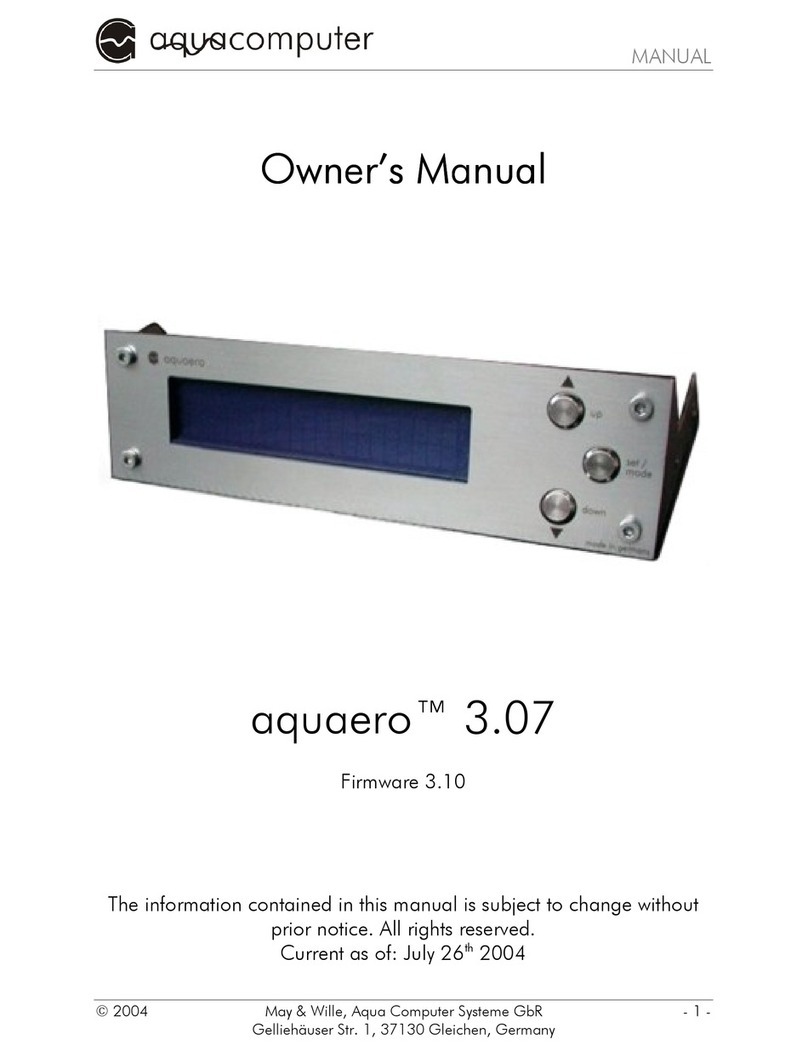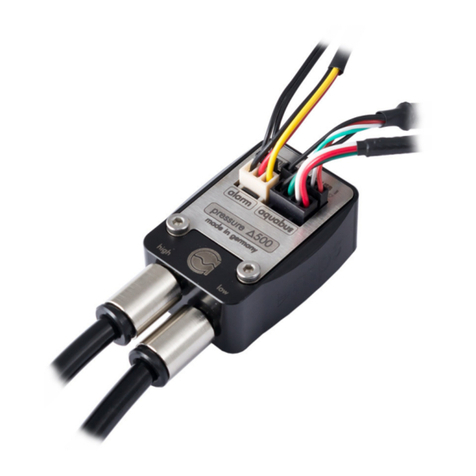AQUADUCT
1.1. Overview about t e aquaduct
T e aquaduct is an an uncompromising solution. It as convincing de-
sign and a cooling performance w ic sets standards at a minimum
noise level. Furt ermore it is foolproof to andle, secure and compact.
It got t e name, since t e water runs over a kind of bridge at t e top
and falls down t en on t e ot er side.
T e aquaduct is a combination of passive and active radiator w ereby
bot variants can matc t e required cooling performance.
T e aquaduct 240 contains a 230 V pump and a dual radiator w ic is
equipped wit two 120 mm fans.
T e aquaduct 360 XT unites t e experience and developments of t e
last years into one product. It offers all known control and monitoring
functions of t e aquaero like flow-rate measurement, temperature mea-
surement, parameterizable fan control and USB connection to t e PC
software aquasuite are available, of course also network-compatible.
Moreover, t e vario lig t function (depending on temperature wit
alarm function) of t e aquaero was integrated directly into t e
aquaduct. T e PC software aquasuite also gives a grap ical overview of
t current state of operation.
To keep t e maintenance of aquaduct as low as possible, large water
tanks were integrated into t e cooling profiles. T roug t is t e refill of
water is minimized to an annual maintenance. Two ball valves were in-
tegrated at t e bottom and allow you to disconnect t e aquaduct wit -
out draining t e system. T eir advantage are better flow rates w ile self-
closing couplers are more restrictive.
Apart from electronic monitoring, two small balls in separate pipes s ow
t e function of t e aquaduct. A black ball s ows t e fill level w ile a red
ball s ows t e flow.
T e aquaduct comes wit a small circuit board for t e PCI slot. It sup-
plies t e aquaduct wit current and offers a connection for t e monitor-
ing functions. So t e PC can be turned off (optional accessories re-
- 4 - Aqua Computer GmbH & Co. KG © 2007
Gellie äuser Str. 1, 37130 Gleic en