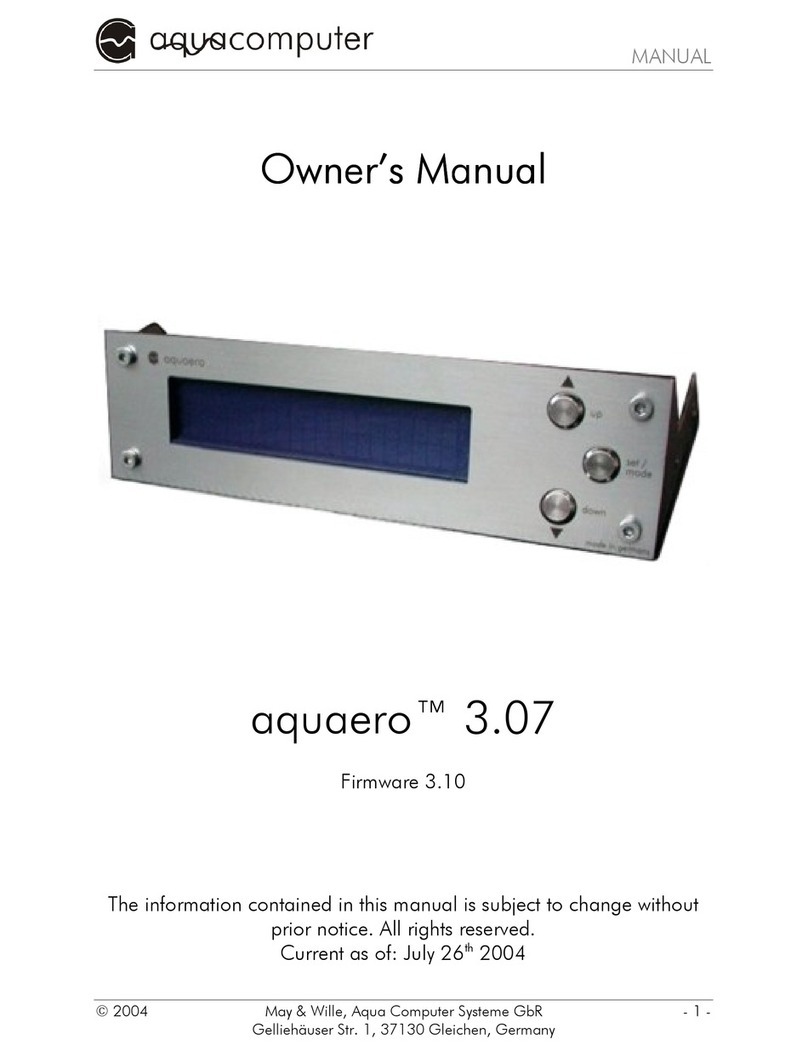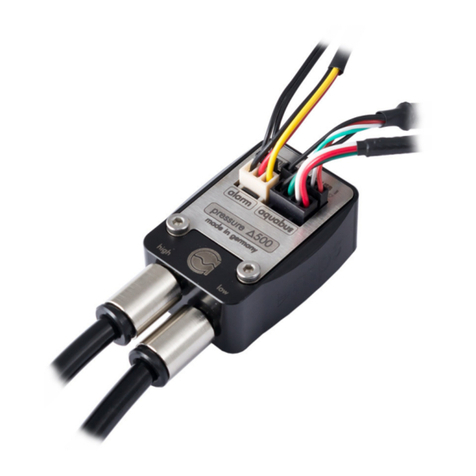cuplex kryos NEXT VARIO 04/2017
3. Inte ration into a water coolin system and flow direction
3. Inte ration into a water coolin system and flow direction3. Inte ration into a water coolin system and flow direction
3. Inte ration into a water coolin system and flow direction
Inte rate the cuplex kryos NEXT into a water coolin system of sufficient perfor-
mance. For best coolin performance, the coolant must be supplied throu h
the central fittin of the cuplex kryos NEXT. Reversed flow direction si nificantly
decreases coolin performance.
4. Initial operation and approved coolants
4. Initial operation and approved coolants4. Initial operation and approved coolants
4. Initial operation and approved coolants
Put the water coolin system into operation, but do not connect any other PC
components to the mains supply! Check the cuplex kryos NEXT as well as the
fittin s for leaka es and do not put your PC into operation unless you can
definitively eliminate the possibility of coolant leakin from the system! If any
component has been in contact with coolant, do not put it into operation be-
fore it is completely dry a ain! For operatin the PC, the cuplex kryos NEXT
must be correctly mounted and be connected to a water coolin system featur-
in adequate coolin performance! For corrosion inhibition, “Double Protect
Ultra” must be used as coolant!
5. Geometry adjustment of the water block base
5. Geometry adjustment of the water block base5. Geometry adjustment of the water block base
5. Geometry adjustment of the water block base
The eometry of the base part of cuplex kryos NEXT VARIO variants can be ad-
justed usin four adjustin screws on the sides of the water block to perfectly fit
the CPU. Each water block is pre-adjusted to a eometry that performs very
well with a number of CPUs. A laser en ravin on the screws marks this preset.
The eometry is to be adjusted while the PC is in operation. Therefore, the cu-
plex kryos NEXT VARIO has to be installed on the CPU and inte rated into a
functionin water coolin setup. Use extreme caution while adjustin the water
block and do not touch any motherboard components!
CPU temperature or CPU core temperatures must be monitored while adjustin
the eometry. Examples for suitable software are:
●aquasuite version 2017 or hi her, tab “Quick data view”
●“HWiNFO“ (REALiX, Freeware, www.hwinfo.com)
●“Core Temp“ (Arthur Liberman, freeware, www.alcpu.com)
●“Open Hardware Monitor“ (Open Hardware Monitor Project, open
source/MPL 2.0, www.openhardwaremonitor.or )
●“AIDA64“ (FinalWire Ltd., subject to license fees, www.aida64.com)
●Some motherboard manufacturers also provide suitable software.
© 2016-2017 Aqua Computer GmbH & Co. KG – Gelliehäuser Str. 1 – D-37130 Gleichen