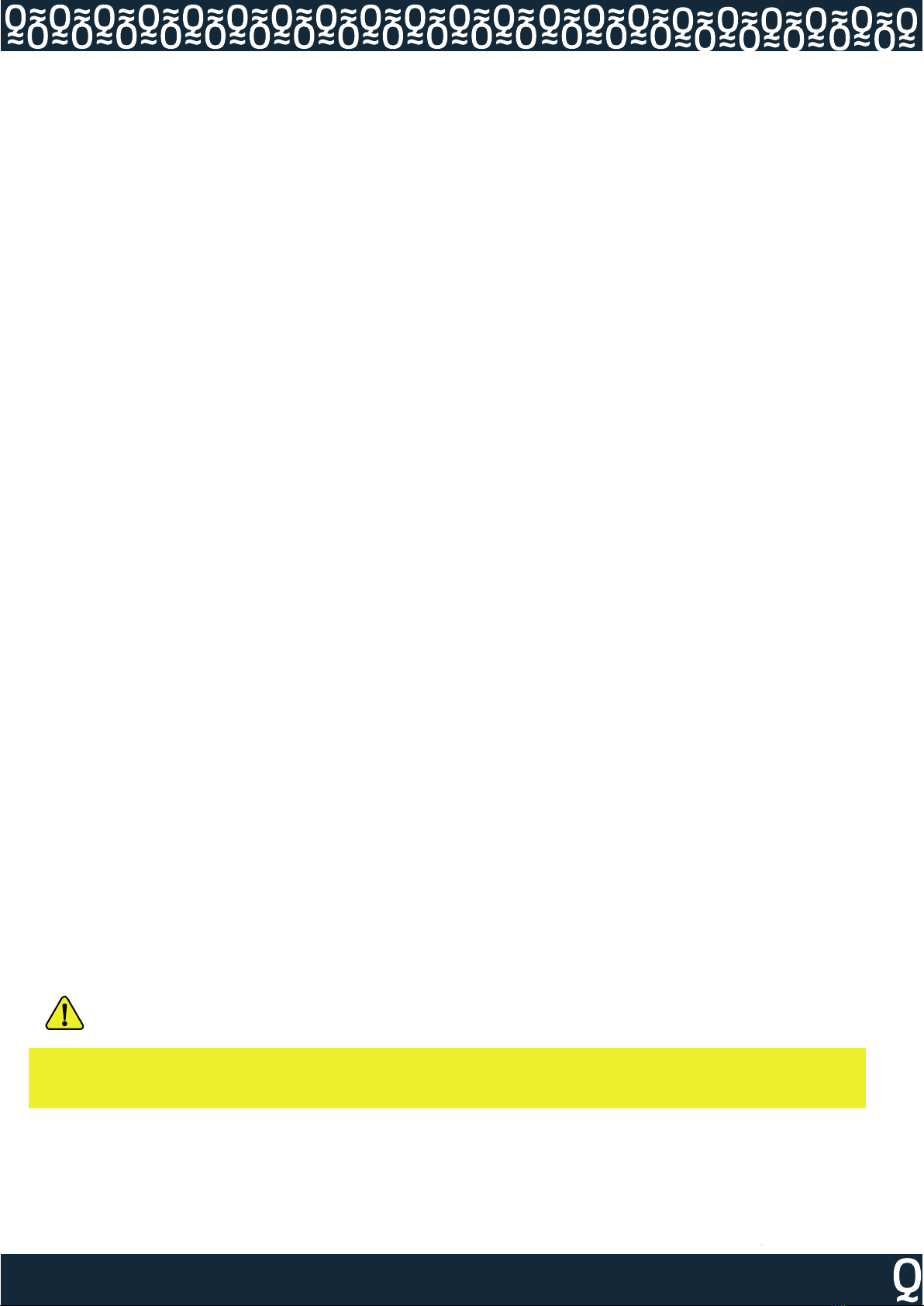5
For measurements in circuits with voltages Vrms > 30 V, suitable precautions (e.g. appropriate measuring equipment, fusing,
current limiting, electrical separation, insulation) should be taken to avoid any hazards.
Ensure that the connections with information technology equipment, e.g. PCs or other industrial computers, comply with the
IEC60950-1/EN60950-1 or IEC61010-1/EN 61010-1 standards that apply in each case.
Unless expressly permitted, never remove the cover or any part of the housing while the product is in operation. Doing so will
expose circuits and components and can lead to injuries, electrical shock, fire or damage to the product.
Aqua Broadcast products are designed to be permanently installed, so the connection between the PE terminal on site and the
product's PE conductor must be made first before any other connection is made.
Permanently installed equipment must have either built-in fuses, circuit breakers or similar protective devices, moreover the
supply circuit must be fused in such a way that anyone who has access to the product, as well as the product itself, is
adequately protected from injury or damage.
Use suitable overvoltage protection to ensure that no overvoltage (such as that caused by a bolt of lightning) can reach the
product. Otherwise, the person operating the product will be exposed to the danger of an electric shock.
Products are normally designed to operate in an indoor environment (IP 20 typically) no liquid protection is therefore given , the
equipment must be protected from all liquids. If the necessary precautions are not taken, the user may suffer electric shock or
the product itself may be damaged, which can also lead to personal injury.
Never use the product under conditions in which condensation has formed or can form in or on the product, e.g. if the product
has been moved from a cold to a warm environment. Penetration by water increases the risk of electric shock.
Prior to cleaning the product, disconnect it completely from the power supply (e.g. AC supply network or battery). Use a soft,
non-lining cloth to clean the product. Never use chemical aggressive cleaning agents such as alcohol, acid, acetone or diluents
for cellulose lacquers.
Operation
Operating the equipment requires trained and skilled personnel. It requires also intense concentration. Make sure that people
who operates is physically, intellectually, and mentally fit to do so. Physical or mental stress may cause fall of concentration,
and this may cause injury or material damages.
Before you install, connect, operate, disconnect, or dismount the equipment, read the relative safety instructions.
In case of fire, some hazardous substances may be released by the unit, such as gas or fluids. This can cause health problems.
So, in this case necessary measures must be taken, such as protective masks, gloves, clothing and so on should be used.
Repair and service
Special training is required to open and repair Aqua Broadcast devices. Before remove the lid and before opening it, the AC
mains must be switched off and disconnected and then wait at least 30 seconds for the discharge of energy of any capacitors.
Otherwise, there could be a risk of electrical shock.
It is strongly recommended to send faulty devices / modules to the factory for repair, if feasible. Otherwise only when author-
ized by Aqua Broadcast and trained personnel may perform repairs. All repairs require only original spare parts has to be used.
After repair a safety test is recommeneded (visual inspection, electrical test, insulation test, ground continuity test, leakage
current measurement, functional test and so on) This helps to assure the continued safety of the device.
If products or their components are mechanically and/or thermally processed in a manner that goes beyond their intended use,
hazardous substances (heavy-metal dust such as lead, beryllium, nickel) may be released. For this reason, the product may
only be disassembled by specially trained personnel. Improper disassembly may be hazardous to your health. National waste
disposal regulations must be observed. The improper disposal of hazardous substances or fuels can cause health problems
and lead to environmental damage.
www.aquabroadcast.co.uk