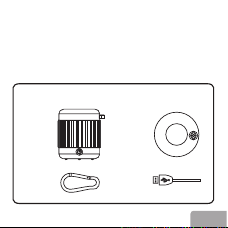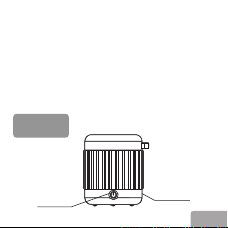8.
The Micro USB charging port is located on the side of
the unit cap. Unplug the protective cap to gain access.
Charging the Battery: Playtime lasts up to 3 hours at
80% on volume a full charge. The built-in Lithium Ion
battery uses the included USB cable to recharge for
optimal charging connect the USB cable to your
computer or any USB wall or car adapter that outputs a
minimum of 5V@500mA or higher. The red LED will be
solid during charging and turn off when charging is
complete. The typical charging time for a full charge is
2 hours.
Audio quality may be effected when the battery is
drained.
Warning: If the Protective Cap is off or loosely secured
then the speaker is NOT watertight and can cause
damage to the speaker. To maintain a watertight seal,
make sure the Protective Cap is plugged in firmly.
ENG