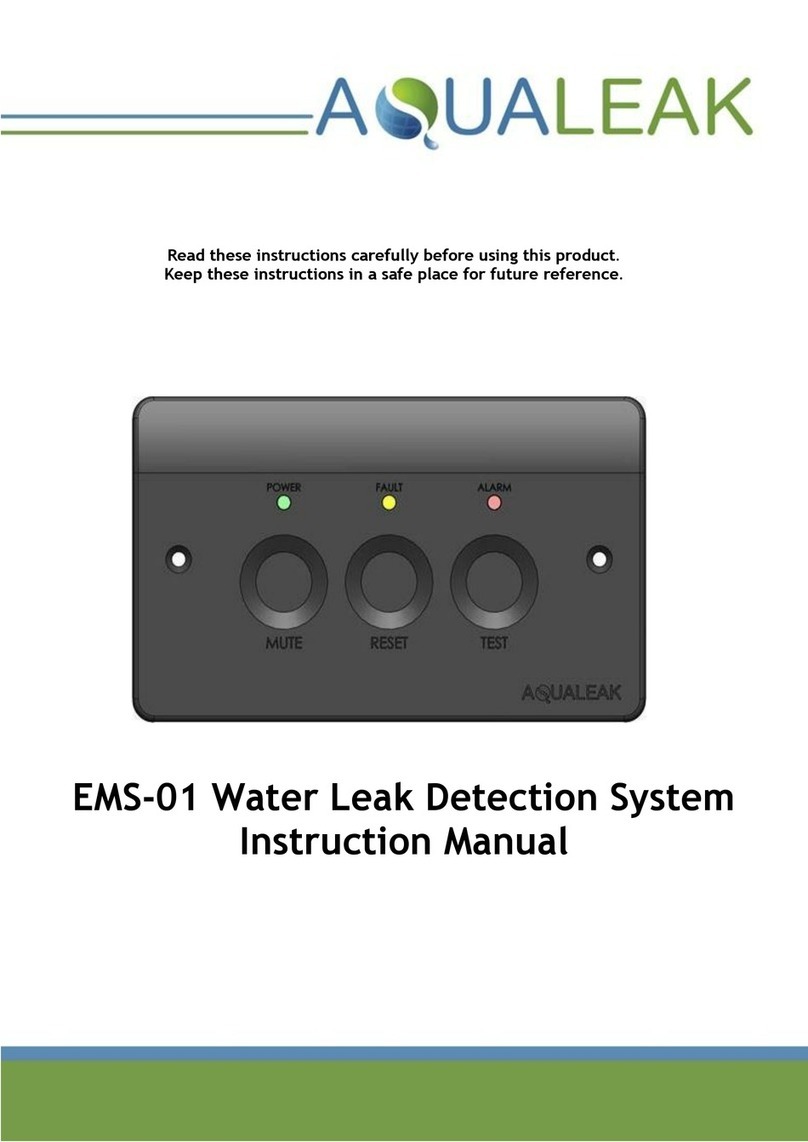Contents
1Safety Information ..................................................................................................... 5
1.1 Intended Use ...................................................................................................... 5
1.2 Statutory Obligations............................................................................................. 5
1.3 Electrical Safety .................................................................................................. 5
1.4 Installation Safety ................................................................................................ 6
1.5 Post-Installation Safety .......................................................................................... 6
2Product Overview ...................................................................................................... 7
2.1 Technical Specifications ......................................................................................... 8
2.2 Input-Output Connections ....................................................................................... 9
3Installation .............................................................................................................10
3.1 Unit Installation.................................................................................................. 10
3.1.1 Mounting ....................................................................................................... 10
3.1.2 Power Connections ........................................................................................... 10
3.2 Valve/Flow Meter Assembly.................................................................................... 11
3.3 Sensors and Relays .............................................................................................. 12
3.3.1 Sensor / Relay Connections ................................................................................. 13
3.4 Ancillary Devices................................................................................................. 17
3.4.1 Signalling to an Ancillary Device ........................................................................... 17
3.4.2 230V Output to an Ancillary Device ........................................................................ 17
4Menu Settings ..........................................................................................................20
4.1 Passcode Protection ............................................................................................. 20
4.2 Contrast........................................................................................................... 20
4.3 Maximum Flow Rate ............................................................................................. 20
4.4 Maximum Time of Flow Rate................................................................................... 21
4.5 Holiday Mode Time .............................................................................................. 21
4.6 Valve Exercise Frequency ...................................................................................... 21
4.7 Sensor Sensitivity ................................................................................................ 22
4.8 Valve Type........................................................................................................ 22
4.9 K Factor ........................................................................................................... 22
4.10 Valve Voltage .................................................................................................... 23
5Operation ...............................................................................................................24
5.1 Monitor Mode..................................................................................................... 25
5.2 Fault Mode........................................................................................................ 25
5.3 Alarm Mode....................................................................................................... 26
5.4 Manual Override ................................................................................................. 26
5.4.1 Manual Open................................................................................................... 26
5.4.2 Manual Close .................................................................................................. 26
6Maintenance ...........................................................................................................27
6.1 Cleaning........................................................................................................... 27
7Troubleshooting .......................................................................................................28
8Warranty................................................................................................................29