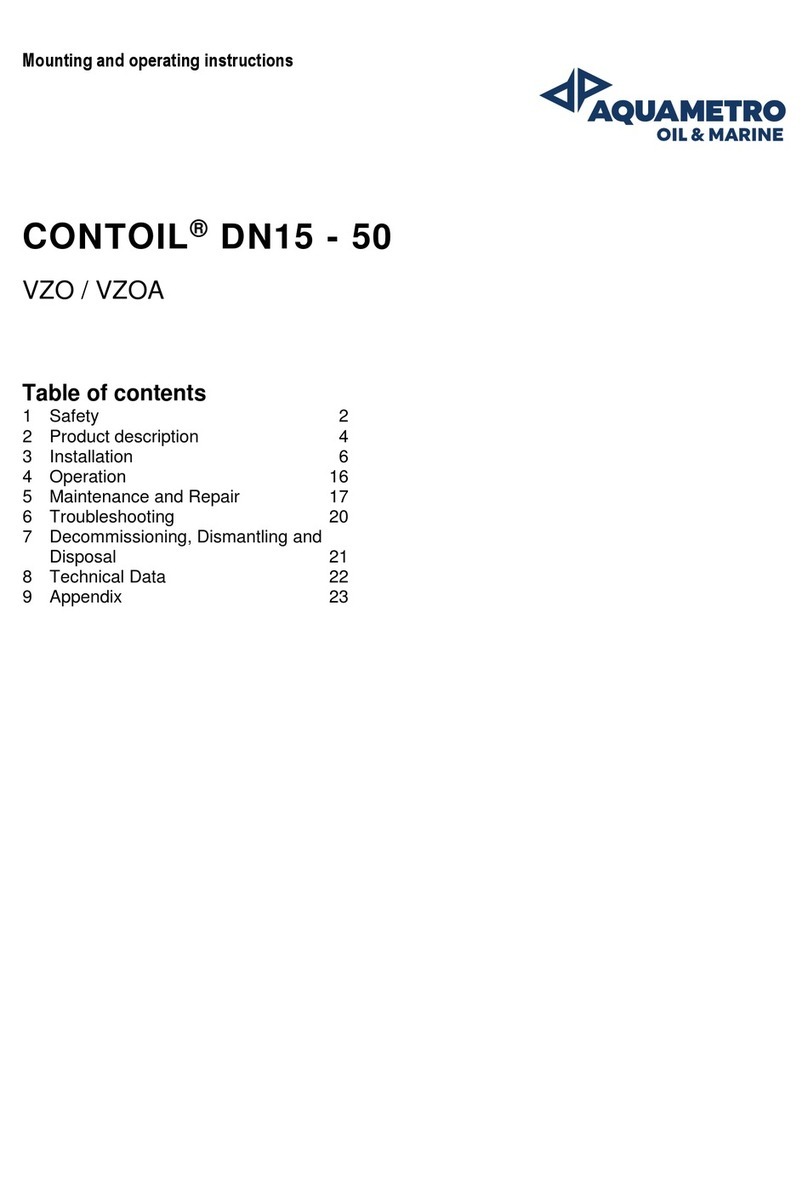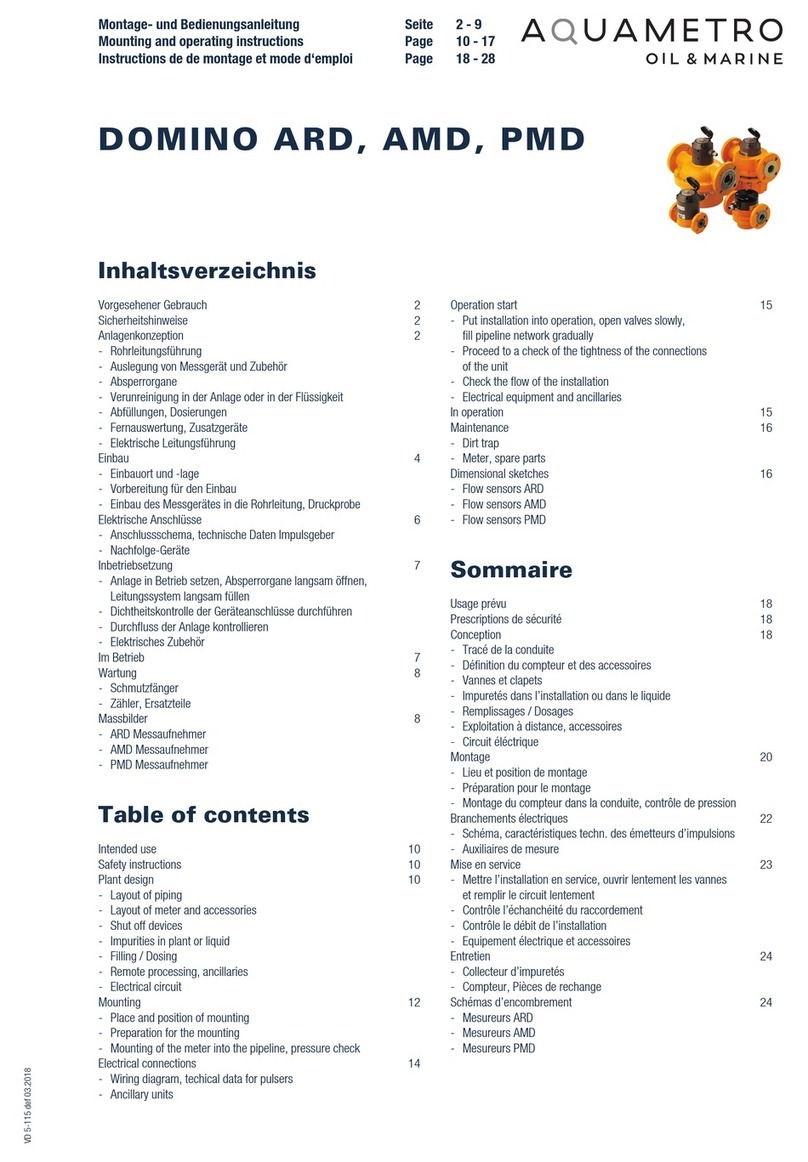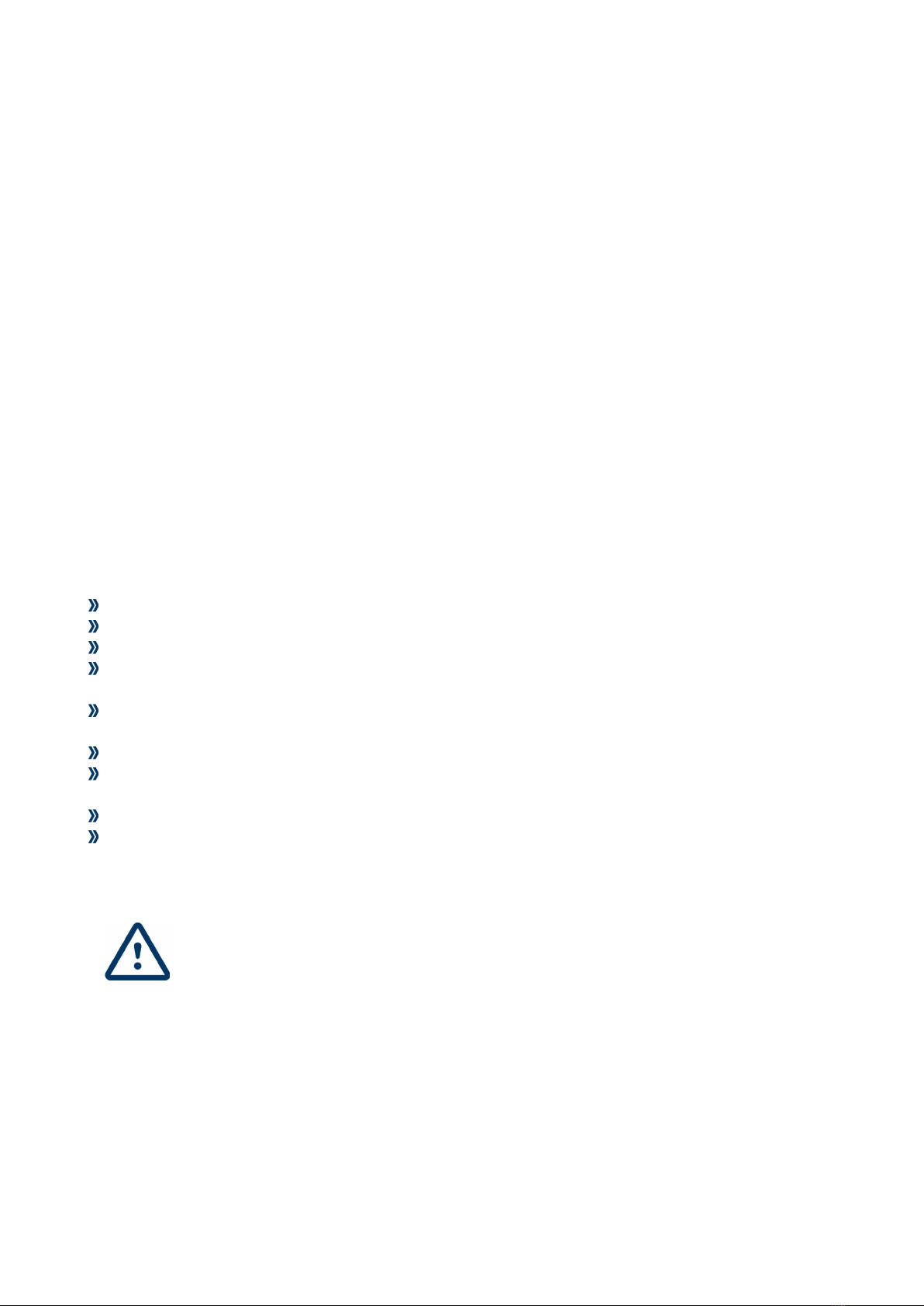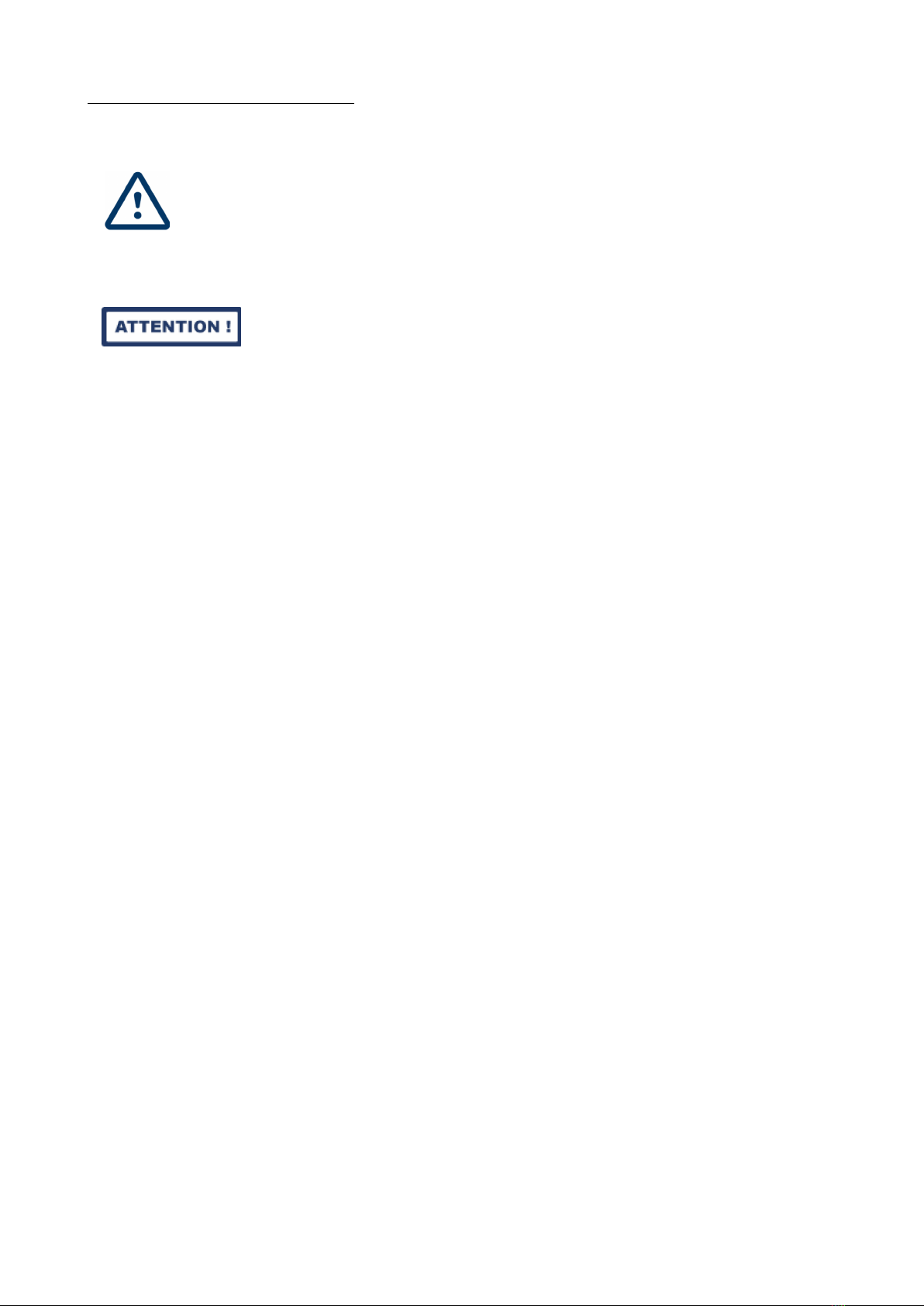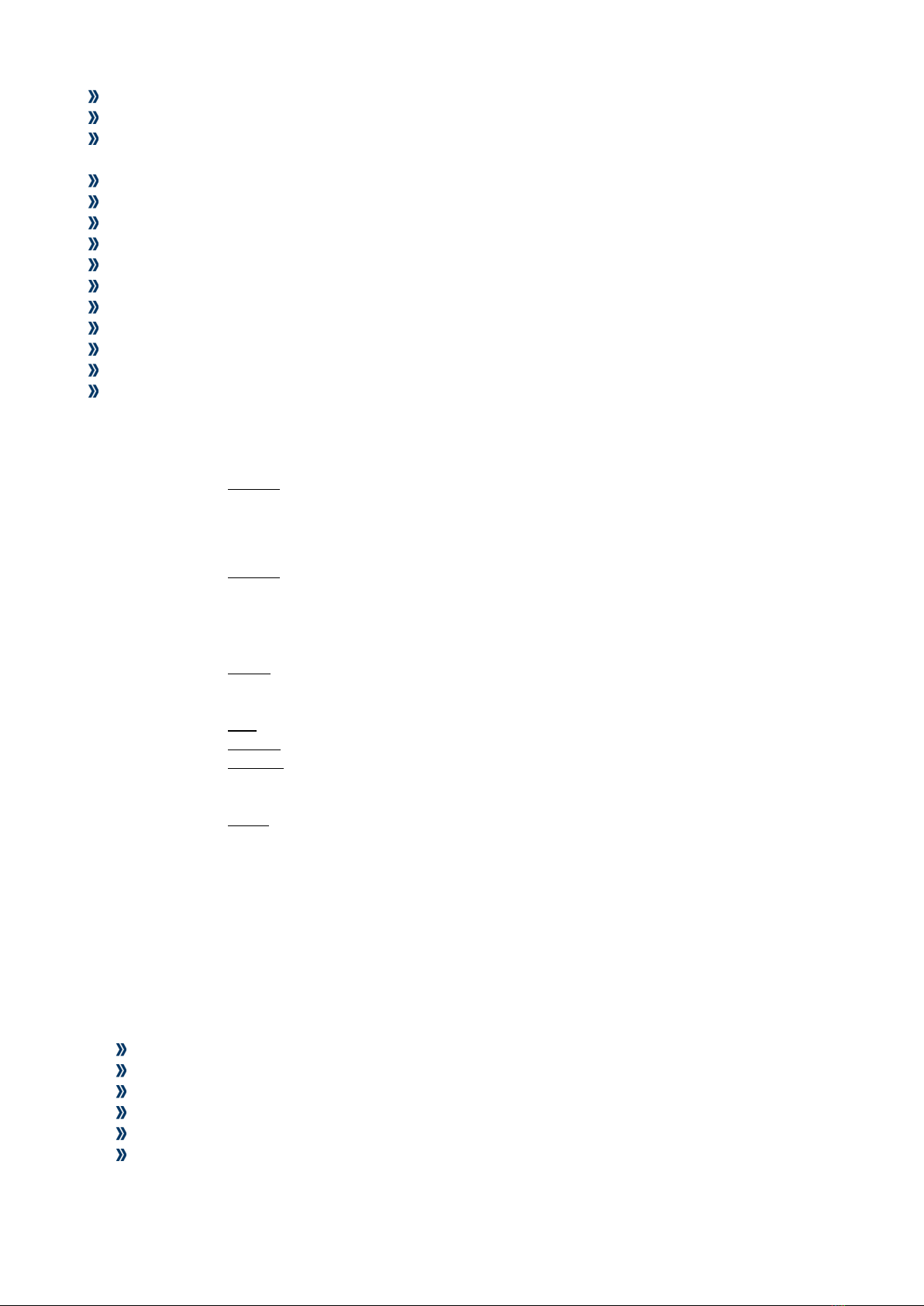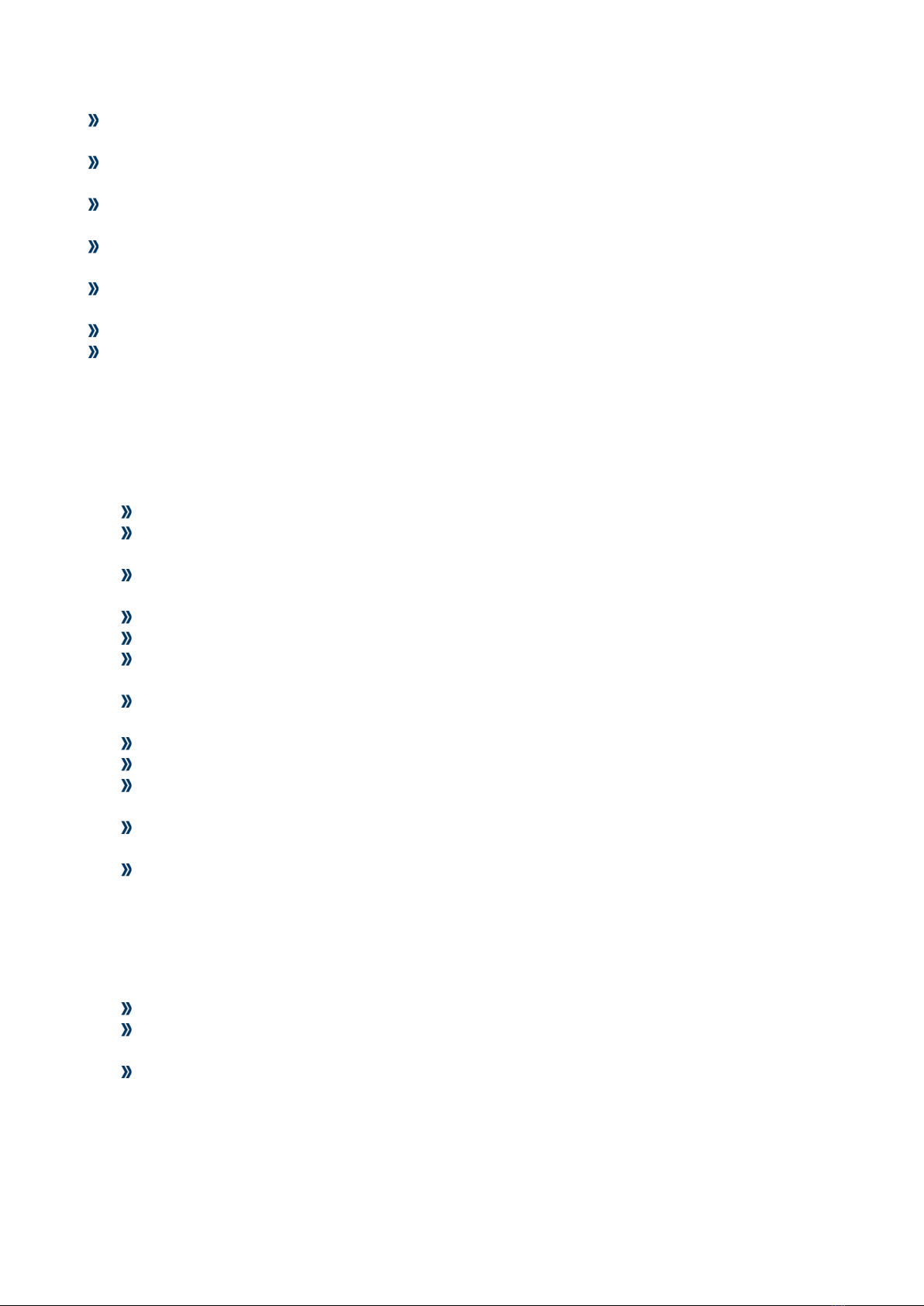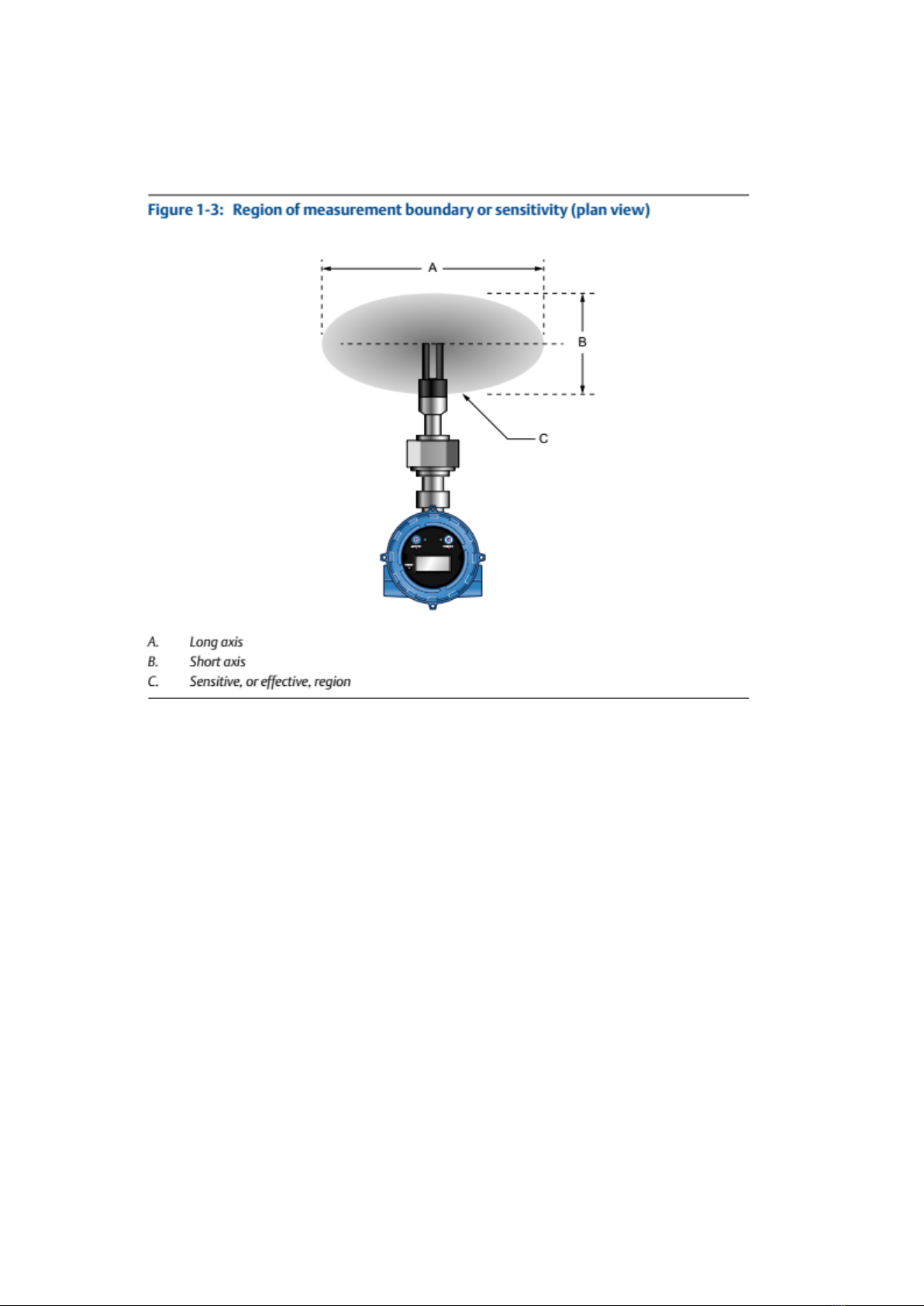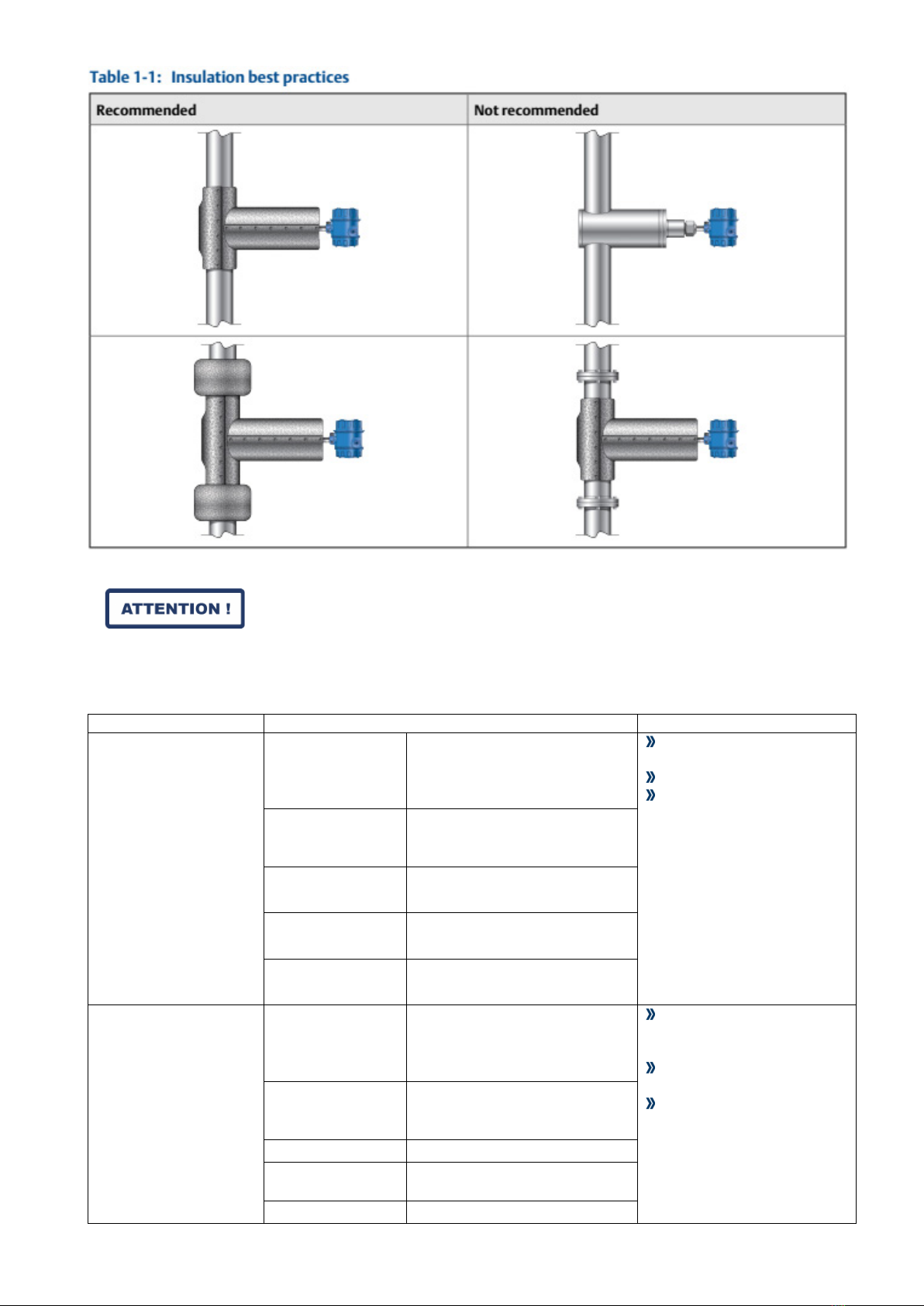2 VCS - Viscomaster™
Content
1 Introduction......................................................................................................................................... 3
1.1 Liability Disclaimer ..............................................................................................................................................................................3
1.2 Safety precautions...............................................................................................................................................................................3
1.3 Receiving and Storage Requirements .........................................................................................................................................4
2Application.................................................................................................................................... 4
2.1 Description of Viscomaster™ Sensor...........................................................................................................................................4
3Viscosity Sensor installation / implementation ........................................................................ 5
3.1 Planning...................................................................................................................................................................................................5
3.1.1 Installation checklist.....................................................................................................................................................................6
3.1.2 Best practices..................................................................................................................................................................................6
3.1.3 Power requirements.....................................................................................................................................................................6
3.1.4 Other installation considerations............................................................................................................................................7
3.1.5 Perform a pre-installation meter check.............................................................................................................................12
3.2 Mounting ............................................................................................................................................................................................. 12
3.2.1 Prepare the installation............................................................................................................................................................13
3.2.2 Mount the meter........................................................................................................................................................................13
3.2.3 Rotate the electronics on the meter (optional)..............................................................................................................18
3.2.4 Rotate the display on the transmitter (optional)...........................................................................................................18
3.3 Wiring.................................................................................................................................................................................................... 19
3.3.1 Terminals and wiring requirements ....................................................................................................................................19
3.3.2 Wire power and outputs in Signal device and Modbus Environment ..................................................................20
3.3.3 Grounding..................................................................................................................................................................................... 21
4Viscomaster Operation .............................................................................................................. 22
4.1 Putting into Operation ................................................................................................................................................................... 22
4.2 Check meter status .......................................................................................................................................................................... 22
4.3 Configure Modbus communication ..........................................................................................................................................23
5Maintenance and Repair............................................................................................................ 25
5.1 Calibration ...........................................................................................................................................................................................25
5.2 Service maintenance .......................................................................................................................................................................25
5.3 Spare Parts ..........................................................................................................................................................................................27
6Troubleshooting ......................................................................................................................... 28
7Decommissioning, Dismantling and Disposal ......................................................................... 31
7.1 Decommissioning............................................................................................................................................................................. 31
7.2 Dismantling.........................................................................................................................................................................................31
7.3 Return of materials........................................................................................................................................................................... 31
7.4 Disposal................................................................................................................................................................................................32
8Technical Data ............................................................................................................................ 32
8.1 Viscomaster.........................................................................................................................................................................................32
8.2 Dimensional drawings .................................................................................................................................................................... 33
8.3 Electrical Connection diagrams...................................................................................................................................................34
9Appendix ..................................................................................................................................... 40
9.1 Using the transmitter display (Option) ....................................................................................................................................40
9.1.1 Components of the transmitter interface.........................................................................................................................40
9.1.2 Use the optical switches..........................................................................................................................................................40
9.1.3 Access and use the display menu system ........................................................................................................................41
9.2 Display operation ............................................................................................................................................................................. 42
9.2.1 View process variables using the display .........................................................................................................................42
9.2.2 View and acknowledge status alerts ..................................................................................................................................42
9.2.3 You can control the process variables shown on the display and a variety of display behaviors. ............ 45
9.3 Display codes and abbreviations................................................................................................................................................45