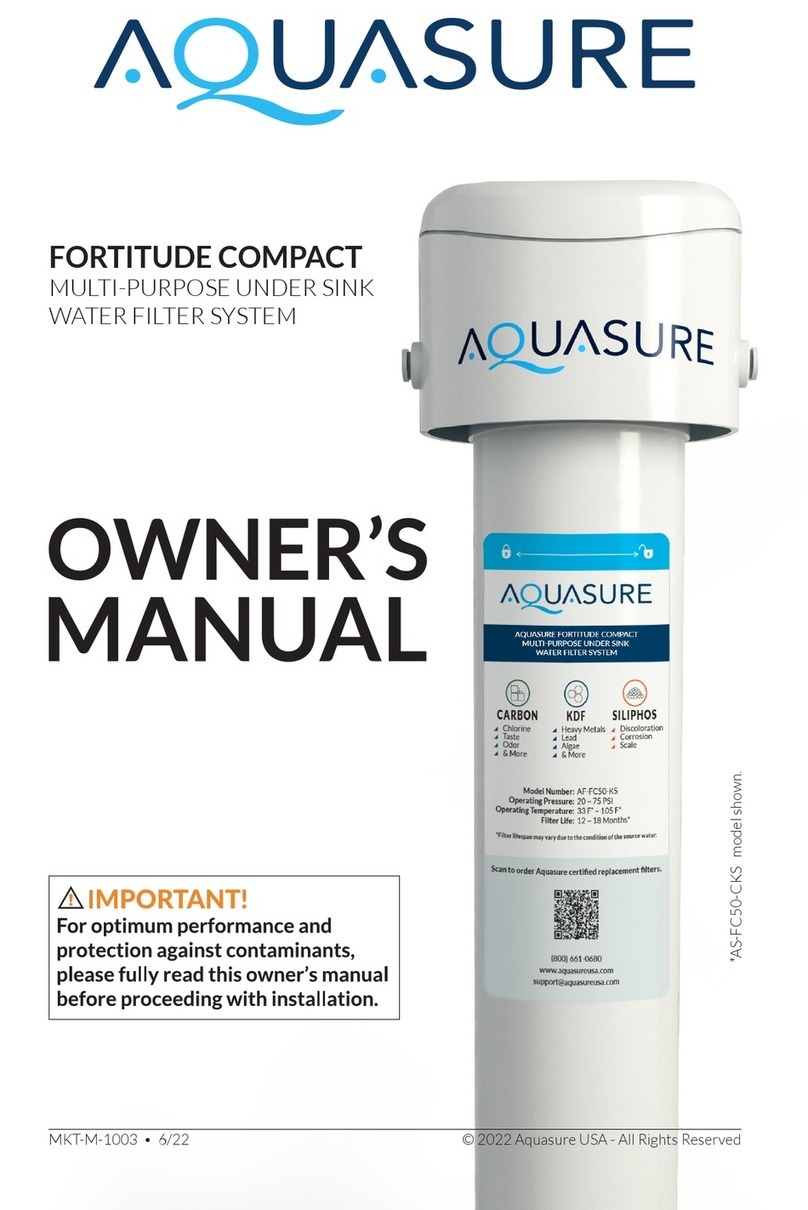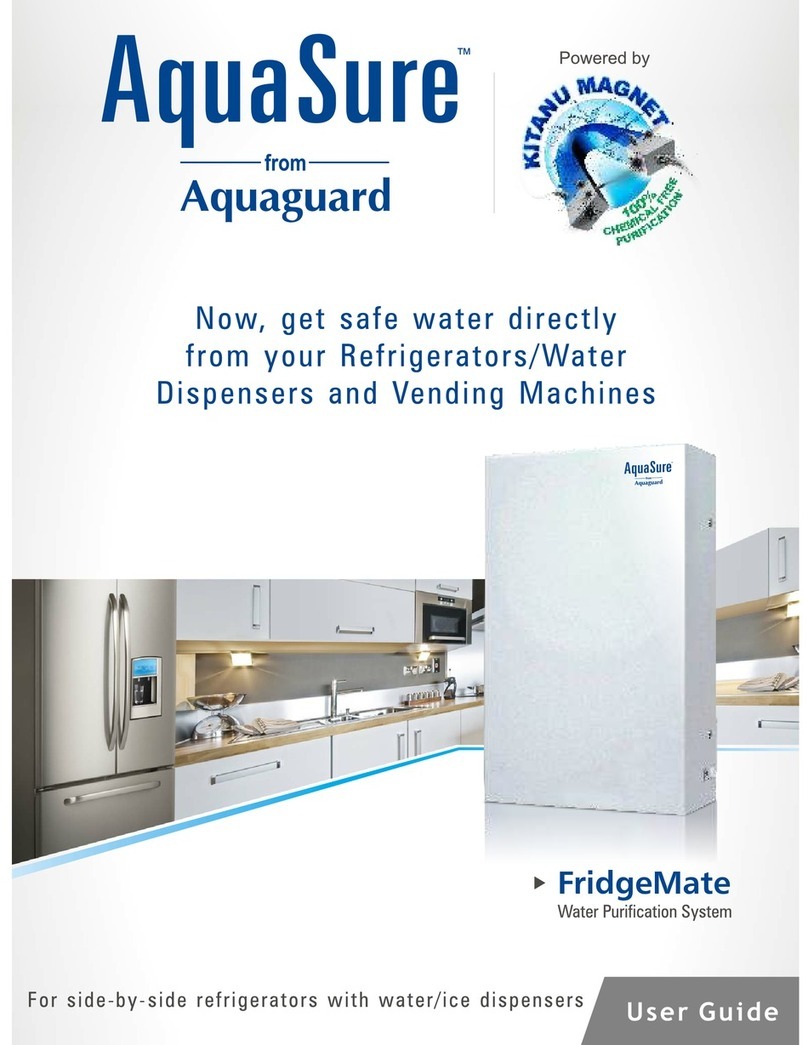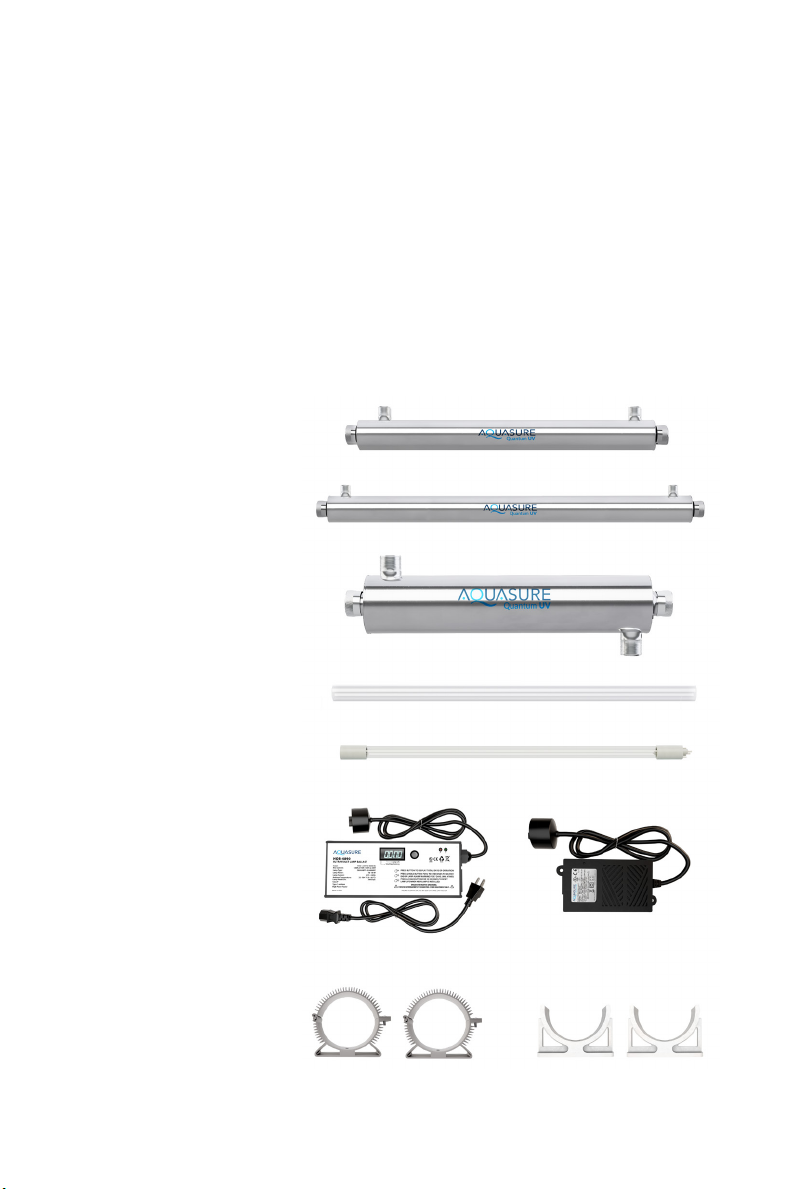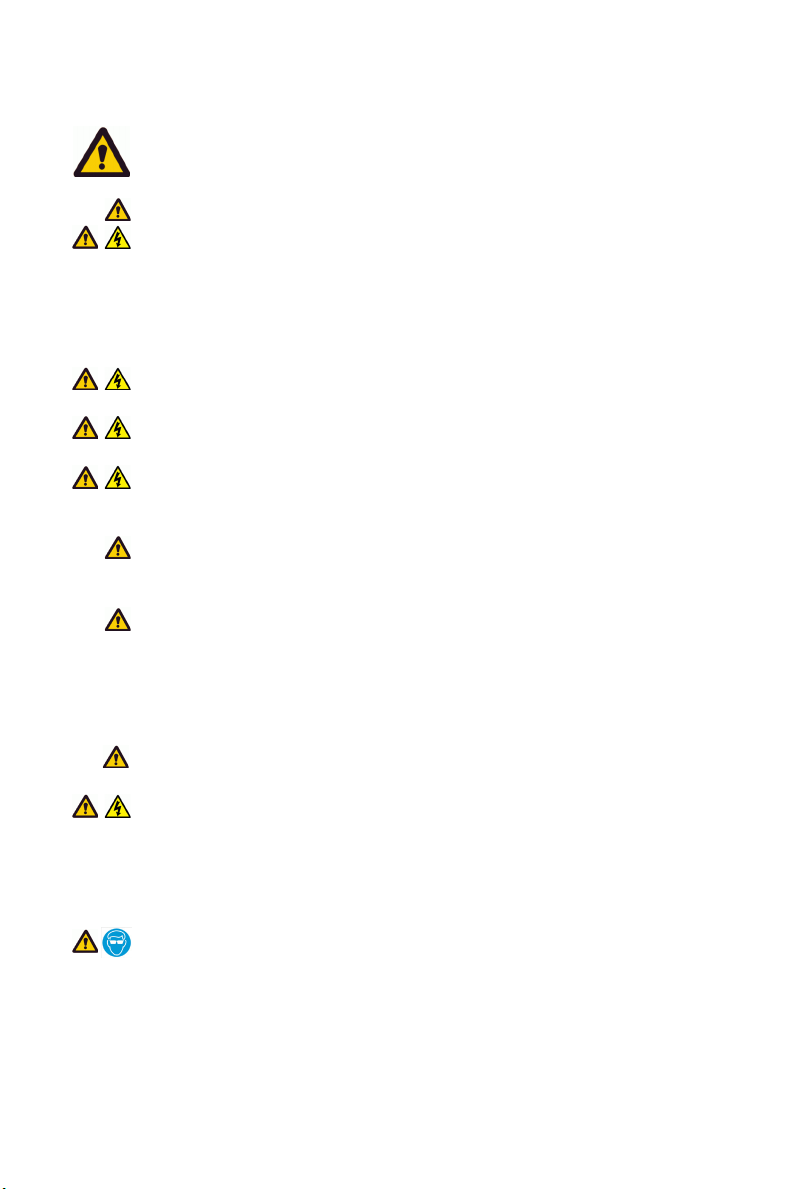6
WARNING - To guard against injury, basic safety precautions should be
observed, including the following:
1. READ AND FOLLOW ALL SAFETY INSTRUCTIONS.
2. CAUTION - Disconnect power before servicing.
3. DANGER - To avoid possible electric shock, special care should be taken
since water is present near electrical equipment. Unless a situation is
encountered that is explicitly addressed by the provided maintenance
and troubleshooting sections, do not attempt repairs yourself, refer to
an authorized service technician.
4. Carefully examine the disinfection system after installation. It should not
be plugged in if there is water on parts not intended to be wet.
5. Do not operate the disinfection system if it has a damaged cord or plug, if
it is malfunctioning or if it is dropped or damaged in any manner.
6. Always disconnect water ow and unplug the disinfection system before
performing cleaning or maintenance activities. Never yank the cord to
remove from an outlet; grasp the wall plug and pull to disconnect.
7. Do not use this disinfection system for other than intended use (potable
water applications). The use of attachments not recommended or sold
by the manufacturer/distributor may cause an unsafe condition.
8. Intended for indoor use only. Do not install this disinfection system
where it will be exposed to the weather or to temperatures below
freezing. Do not store this disinfection system where it will be exposed
to the weather. Do not store this disinfection system where it will be
exposed to temperatures below freezing unless all water has been
drained from it and the water supply has been disconnected.
9. Read and observe all the important notices and warnings on the water
disinfection system.
10. If an extension cord is necessary, a cord with a proper rating should
be used. A cord rated for less Amperes or Watts than the disinfection
system rating may overheat. Care should be taken to arrange the cord so
that it will not be ripped over or pulled.
11. SAVE THESE INSTRUCTIONS.
WARNING: The UV light given off by this unit can cause serious burns to
unprotected eyes and skin. Never look directly at an illuminated UV lamp.
When performing any work on the UV disinfection system always unplug the
unit rst. Never operate the UV system while the UV lamp is outside of the
UV chamber.
Note: The UV lamp inside of the disinfection system is rated at an effective life of approximately
9000 hours. To ensure continuous protection, replace the UV lamp annually.
SAFETY INSTRUCTIONS