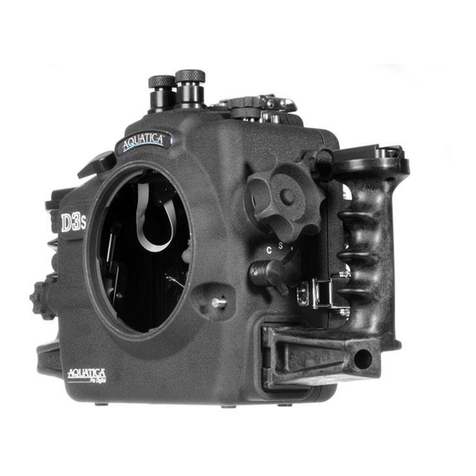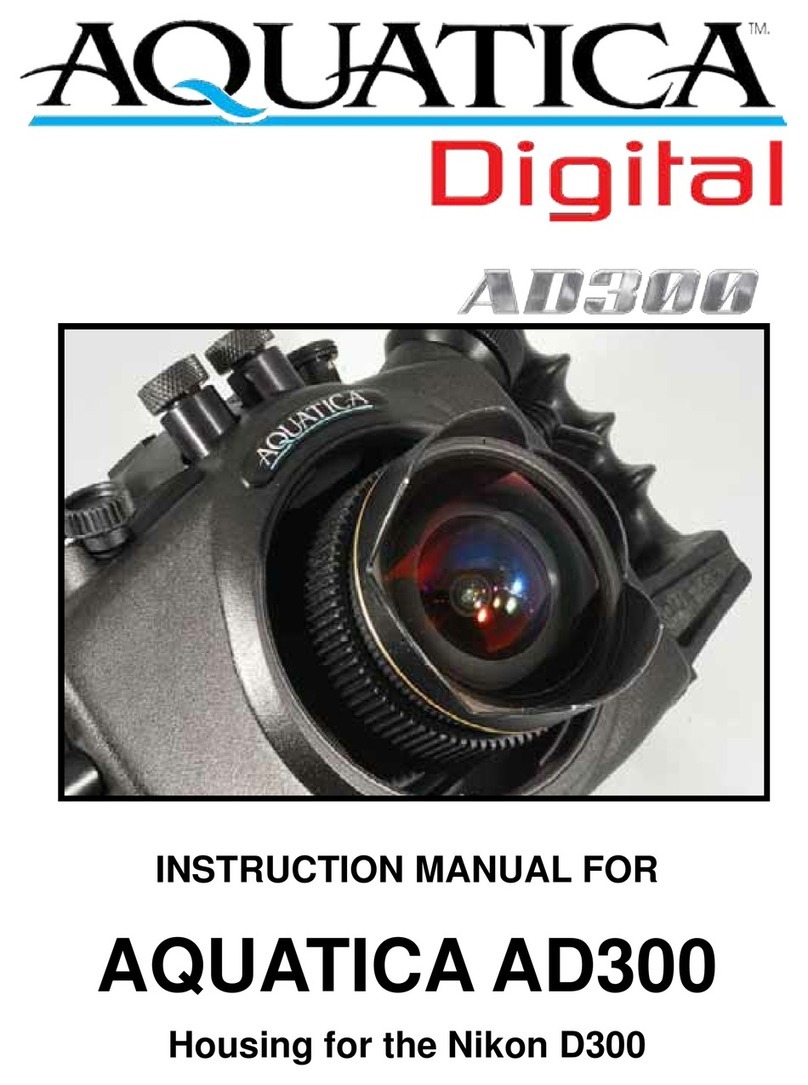T
hank you for acquiring the Aqua View Finder
from Aquatica Part # 20054, the view nder op-
tics are made from high quality coated glass
elements and as such should be treated with
the same respect as your camera lenses or
any precision optical tool; the casing is ma-
chined from aircraft quality aluminium and anod-
ized for protection again salt water corrosion.
Your Aqua View Finder is supplied with the fol-
lowing : One Soft carrying pouch, a protective
cap, an allen key and a spanner wrench for
eyesight adjustments.
Following are simple steps for the installation of the Aqua View:
First: The regular eyepiece on your housing must be removed from the rear of the housing.
On the inside of the housing rear portion, locate the eye piece collar, notice the retain-
ing rubber O-ring protruding from it, remove this O-ring with either an O-ring tool or a dull
pointed object, making sure not to cut it. Once the O-ring is removed, push the eyepiece out
by pressing on the metal collar with both thumbs from the inside.
Remove the retaining O-ring from the collar of your Aqua View Finder, ip the housing back
cover so that you are facing the external part of it, inspect and apply a light coat of lubricant
on the wall of the sealing surface of the housing making sure it is clear of debris, inspect
carefully the two remaining O-ring from the Aqua View Finder to insure they are clean and
lubricate them, remember that a light coat is all that is needed, the O-ring does the sealing,
not the lubricant. It is the user responsibility to make sure that all O-rings are cleaned and
properly installed.
Insert the Aqua View Finder by slightly rotating left and right. Align the cut-out on the Aqua
View Finder external collar so the small stainless steel alignment pin come to rest in that
cut-out.
Finally turn the housing back cover over and reinstall the retaining O-ring on the Aqua View
nder internal collar. As always is the case when installing components such as ports, ex-
tension or viewnder, a pressure test should be made using a Surveyor vacuum monitoring
system, if your housing is so equipped, or an immersion test of the housing without the
camera should be performed to conrm that the view nder was installed properly.
Optional accessories :
Product # 19216 : Hard protective case (see photo)
Product # 19213 : Aquatica Lubricant for O-rings
1: Allignement pin slot
2: Retaining O-ring removal slot
3: Adjustment holes for spanner wrench
4: Optical barrel locking set screw
5: Retaining O-ring
6: Sealing O-rings (x2)
AQUATICA
3025 De Baene St., Montreal, Quebec, Canada, H4S 1K8
The Aqua View has no user serviceable internal part, dismantling or tampering your Aqua View Finder
will void its warranty and may cause irreparable damages and/or ooding of the unit and its housing.
------------WARNING------------
# 20054
Warning: When traveling always remove the eyepiece from the housing and never lift or
carry the housing using the Aqua View Finder as a handle. It is your responsibility to advice
people handling your equipment accordingly. Treat your eyepiece with care and store in a
padded container or lens bag.
Eye piece adjustment: Dioptric correction is possible in order to adjust to one’s eyesight.
Your Aqua View Finder is supplied with a small hexagonal wrench and a round adjustment
spanner.
First the eyesight adjustment of your camera should be
properly adjusted to your eye, to do this refer to the camera
user manual. If adjustment are still required then start by
selecting an object located far away (any structure with ne
details, etc.). Loosen the set screw on the Aqua View
barrel (A) using the hexagonal wrench supplied, rotate
the optic barrel (B) in small increment using the adjustment
tool supplied (C). When properly adjusted, objects located
at innity should appear sharp and dened, once the ad-
justment completed, mount you Aqua View Finder on your housing, the information visible
in your view nder (shutter speed, aperture etc.) should be clear and sharp.