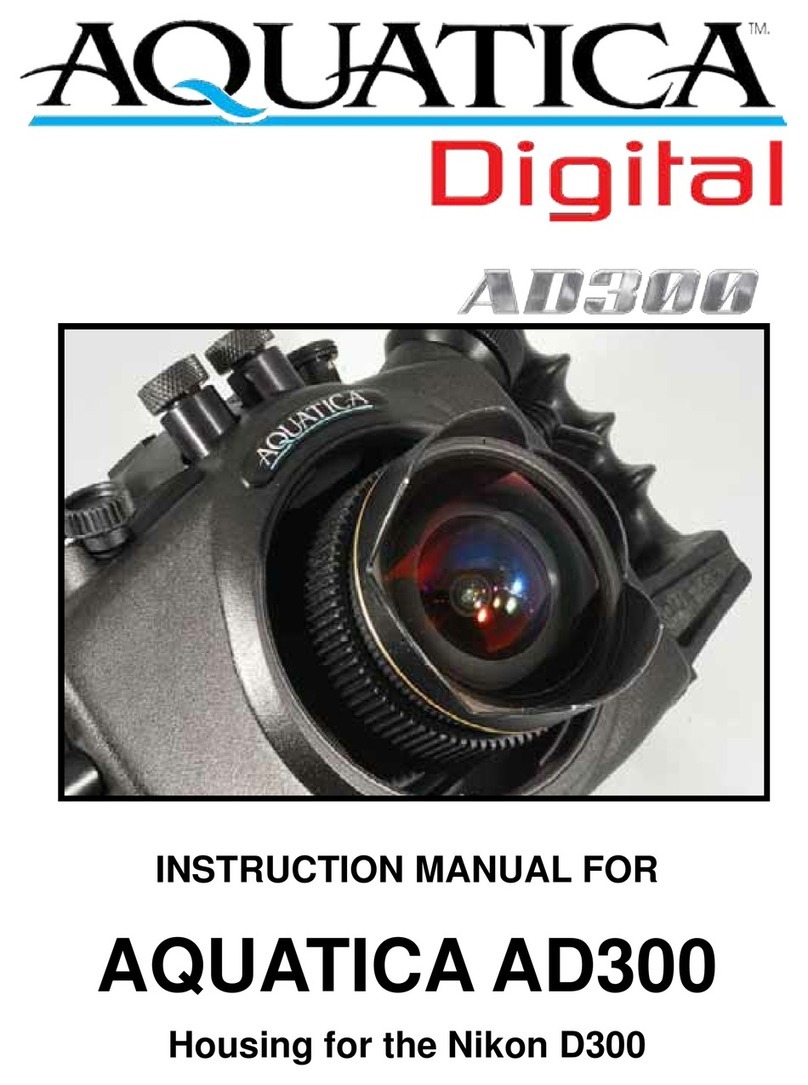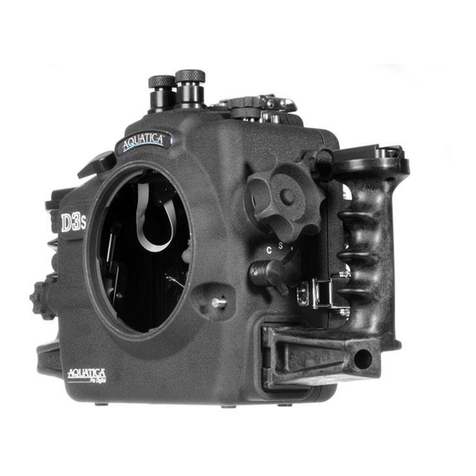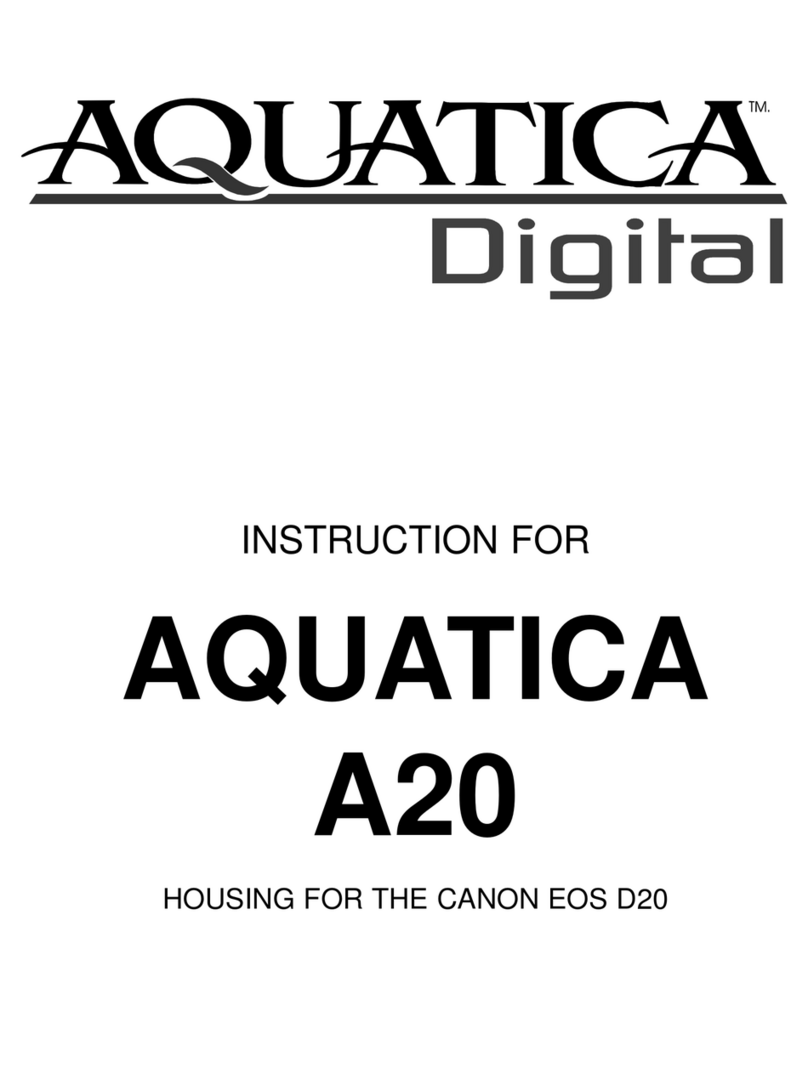CONTROLS IN DETAIL
1- Camera quick release tray (saddle): Used to attach camera
and slide in housing.
2- Camera tray release lever: Press to release camera tray
from housing.
3- Camera mounting screw (1/4’’-20): Used for securing the
camera to tray.
4- Alignment posts: Help maintain proper alignment of the
camera on the tray.
5- Shutter release lever: Pulling the shutter release lever
back part way activates the camera meter and auto focus.
Pulling the lever back all the way res the camera.
6- Main Dial access knob: This knob rotates clockwise and
counter clockwise. Use it alone or in combination with
other controls to select or set various camera functions or
modes. In “Manual” the exposure mode controls the shutter
speed settings (see camera manual).
7- Quick Control dial access knob: this knob rotates clockwise
and counter clockwise. Use it alone or in combination with
other controls to select or set various camera functions or
modes. Refer to camera manual for in depth use.
8- ISO: Press on lever to engage the ISO speed value button
of the camera, turn main dial knob to select value
9- Star (*) & AF-ON access lever: Pull the lever and rotate
this collar to select access to the AF-ON or the STAR button
access of the camera. Both the AF-ON feature and the
Star are customizable button, these are important controls
for video shooting and care should be taken to fully under
stand their working and subtleties.
10- M-Fn mode button: press to engage, refer to camera
manual for a list of the functions that can be assigned to
this button.
11- AF-Drive mode button: Press to engage, select the drive
mode using the Quick Control access knob, or the AF area
by using the Main Dial access knob.
12- WB & Meter Mode button: Press to engage, use Quick
Control dial access knob to select WB setting and/or Main
Dial access knob to select the metering mode.
13- Accessory Bulkhead Plug (1/2” Diameter): This can be
used for mounting accessories such as a remote trigger,
vacuum valves or monitor.
14- Strobe connector bulkhead (main): This bulkhead connector
is normally used as the main connection, conguration
may vary according to an owner’s preference.
15- Strobe connector bulkhead (secondary). This bulkhead
connector is normally used as the secondary connection,
conguration may vary according to an owner’s preference.
16- Accessory bulkhead adapter plug: This large diameter access
plug can be used for mounting accessories such as a
remote trigger, vacuum valves or HDMI monitor, it has a
16mm and ½” adapter sleeves that are included.
17- Focus/Zoom control knob: Turning allows manual focus of
a single focus lens or rotation of the zoom mechanism of a lens.
18- Focus/Zoom control release disc: Lifting and rotating this
disc to its resting post will retract the pinion gear (key # 18);
doing so, along with pulling the lens release lever (# 19)
will allows the camera and lens to be pulled out from the
housing as a unit.
19- Focus/Zoom control pinion gear: Engages and operates
the focus or zoom gear attached to the lens.
20- Lens release knob: activates the lens release button on the
camera allowing easy removal of the lens, pulling this out
along with the zoom knob release disc (# 17) will allows
the camera and lens to be pulled out from the housing as a unit.
21- Lens release knob lever: Applies pressure on the camera
lens lock button.
22- Bayonet ange: allows the mounting of different ports and
extension rings on the housing.
23- Port release locking pin: secures the port or extension in
place, to remove press port release button (# 24).
24- Port release mechanism button: Pressing will release the
locking mechanism when removing a port or extension.
25- Grips 5/16”-20 mounting holes (one per sides): attachment
point for the housing grips.
26- Grips (left and right hands): Removable grips for handling
the housing, allows the mounting of strobe arms and accessories.
27- Grips 5/16”-20 fasteners (one per sides): Use with included
hexagonal wrench (#61) for securing the grips to the housing.
28- Grip’s Accessories mounting threaded holes (1/4”-20):
These are provided for mounting strobe arm or other accessories.
29- Top accessory mounting threaded hole (1/4”-20). Mounting
point for accessories or focus light.
30- Mode selector port window: Enables viewing of the different
shooting mode options.
31- Mode selector release lever: This lever disengages the
lock on the mode dial of the Canon camera, once engaged;
the mode dial can be rotated using the Mode Dial Access
Knob (# 32).
32- Mode selector access knob: Rotate to select the proper
shooting mode, care should be taken to understand the
various combinations available.
Page 6