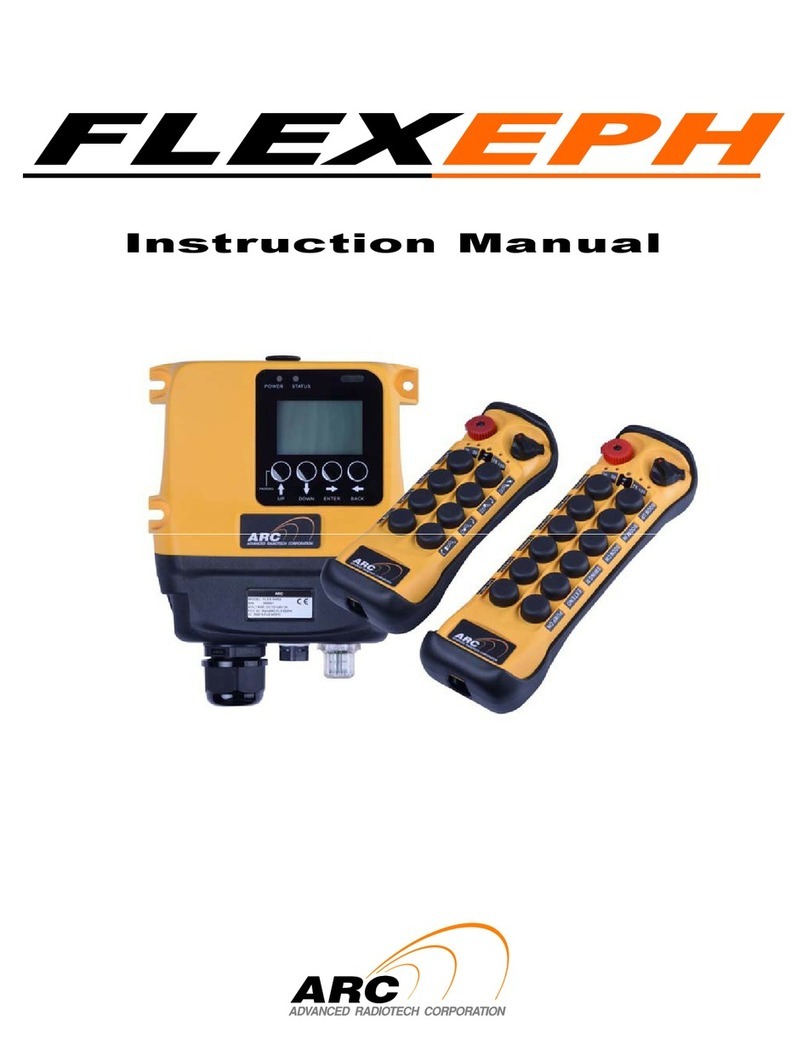Version 1.
Un-Pairing :
1. Set both Siren and keychain to enter Learn mode.
then press ALKCT “ disarm “ button to un-pair remote from Siren. Siren LED will be quickly
blinking 5 times to confirm successfully un-paired .
Enter Learn Mode Enter Learn Mode Press Disarm
2. Delete ALKCT all pairings.
Pressboth“Arm”and“Disarm”buttonssimultaneouslyabout3secondstillLEDisblinkingto
enterLearnmode.Releasethepressing,thenpress“Arm”and“Disarm”buttonssimultaneouslyagain
formorethan6secondstillLEDquickblinking,Releasethepressing,thenshortpress“Disarm”button
againtodeleteallpairs.LEDwillbequicklyblinkingtoconfirmallpairshasbeendeleted.
Press Release PressArm & Disarm Release Short
Press
Arm& Disarm Pressing 6 seconds Pressing Disarm
Important Notice:
Siren’s all parings must be deleted at the same time once ALKCT all pairings be deleted. Please refer
to delete Siren all pairings procedure to delete Siren all pairings after ALKCT all pairings be deleted.
Operation :
Arm :
Press and hold ALKCT “Arm” button more than 1 second to enable siren enterArm mode. ALCKT red LED
will Lights ON for 1.5 second to confirm in Arm mode. ALCKT LED will be quick blinking for three times
if fail to
enter Arm mode. Repeat pressing ALKCT Arm button to ensure Siren to enter Arm mode. Siren will be ready
for operation 75 seconds later after Siren entering into Arm mode.
Arm Arm