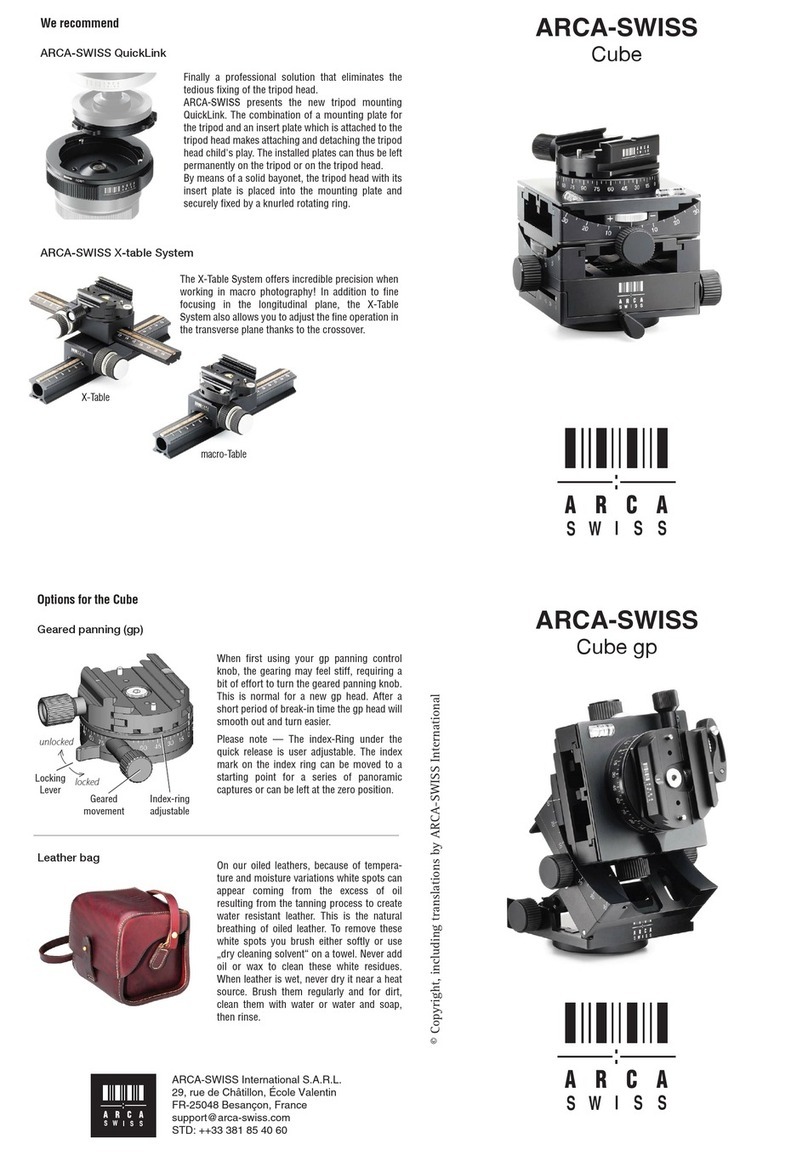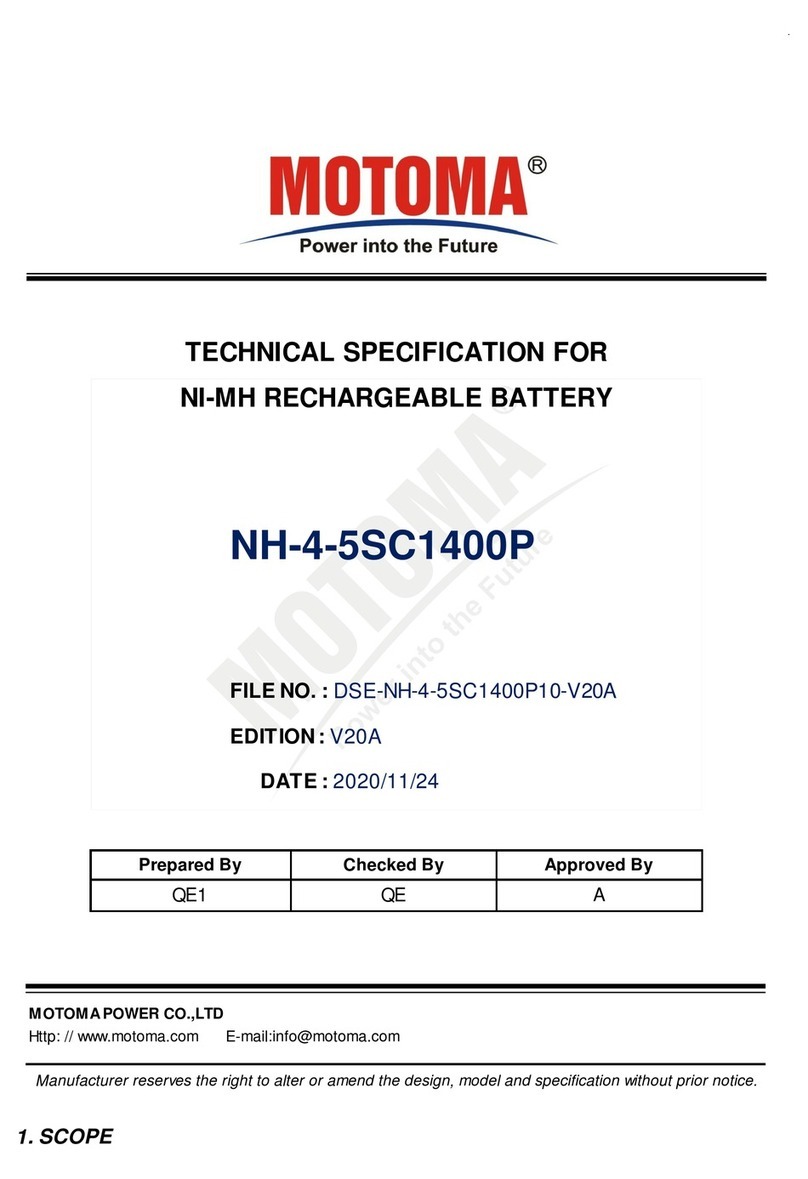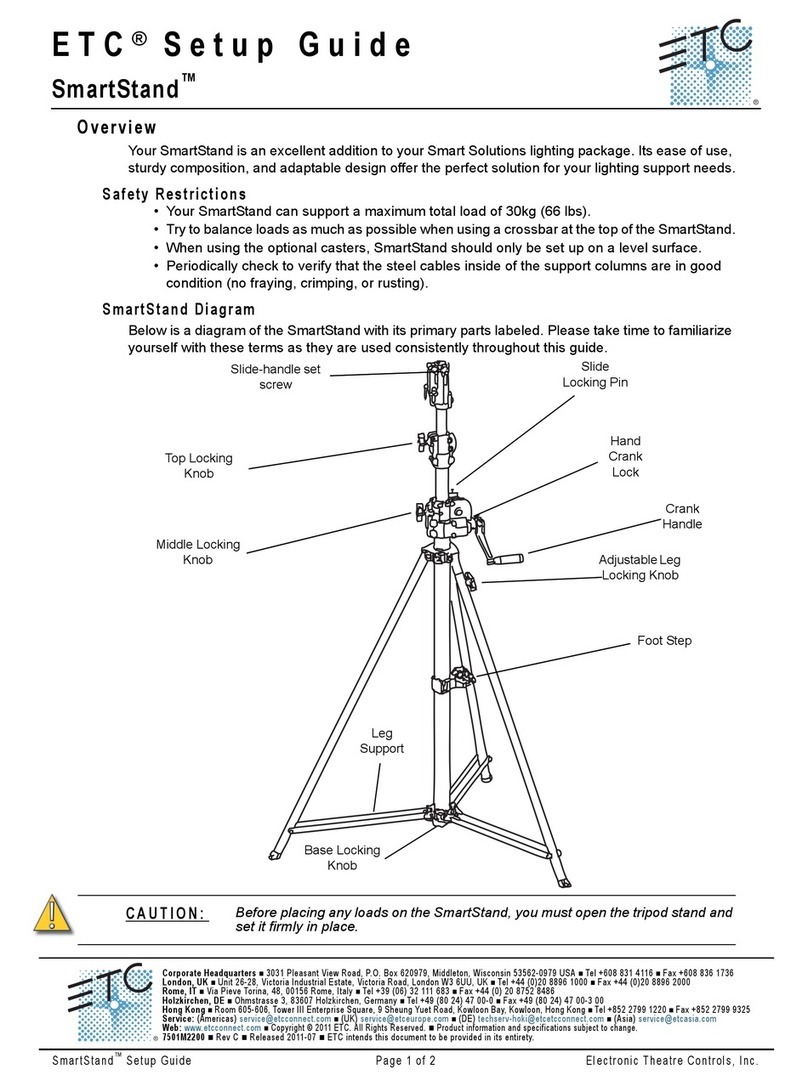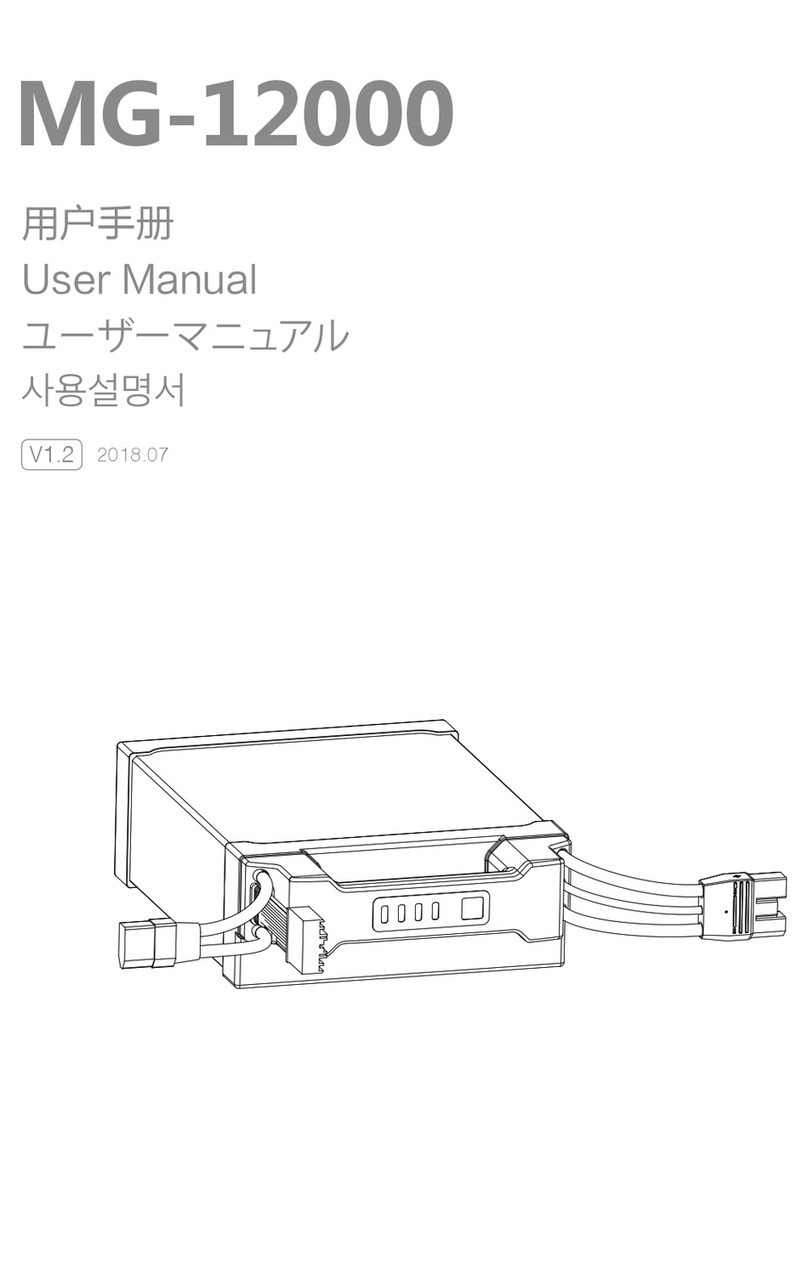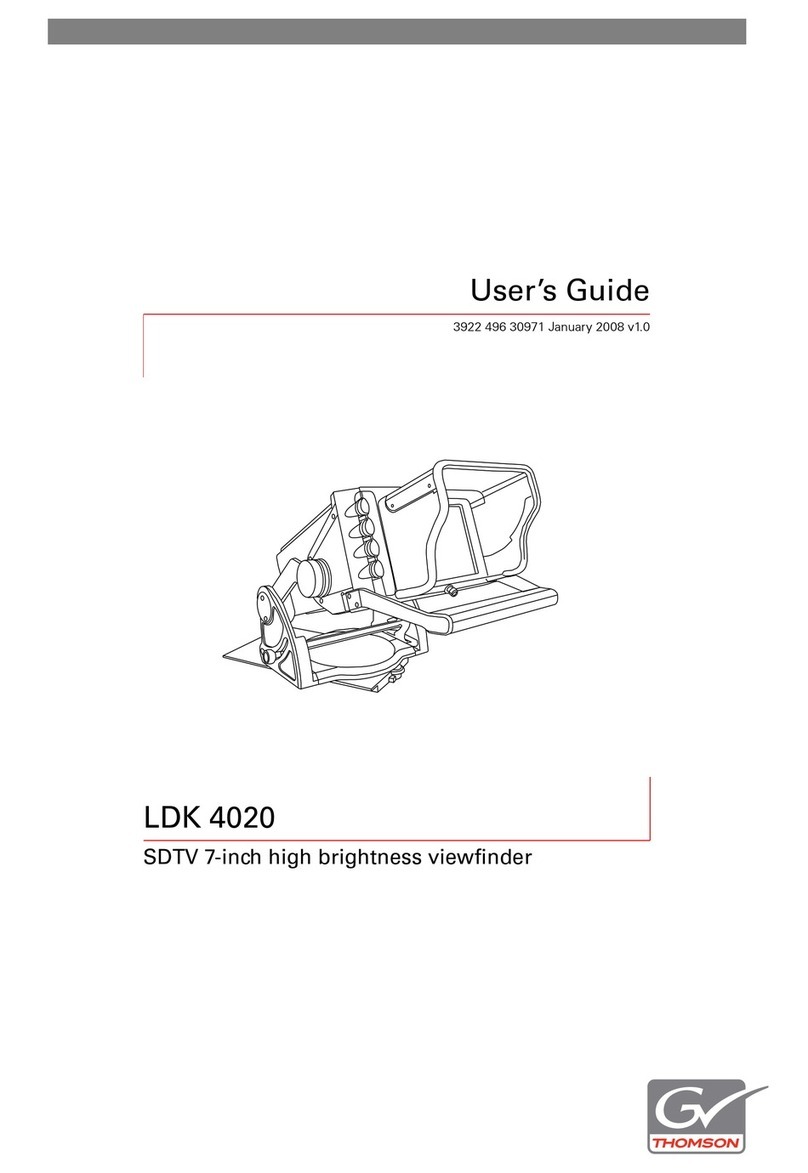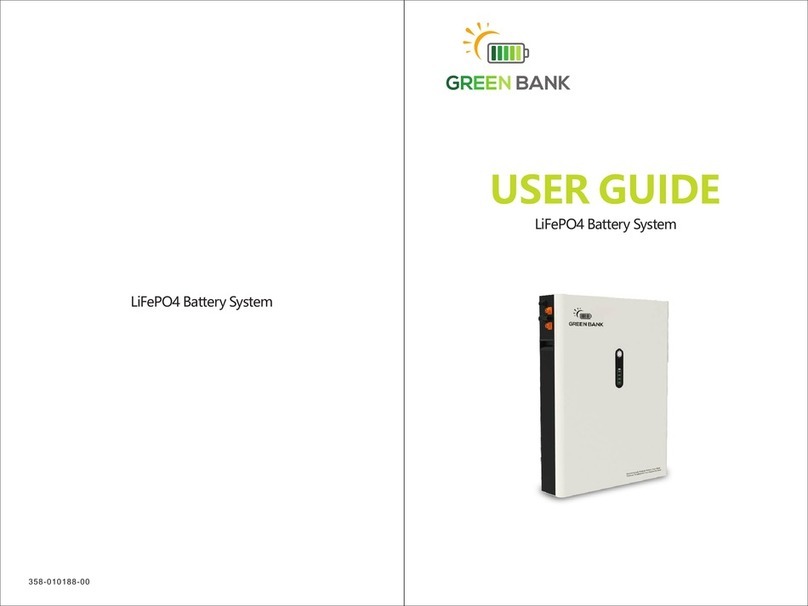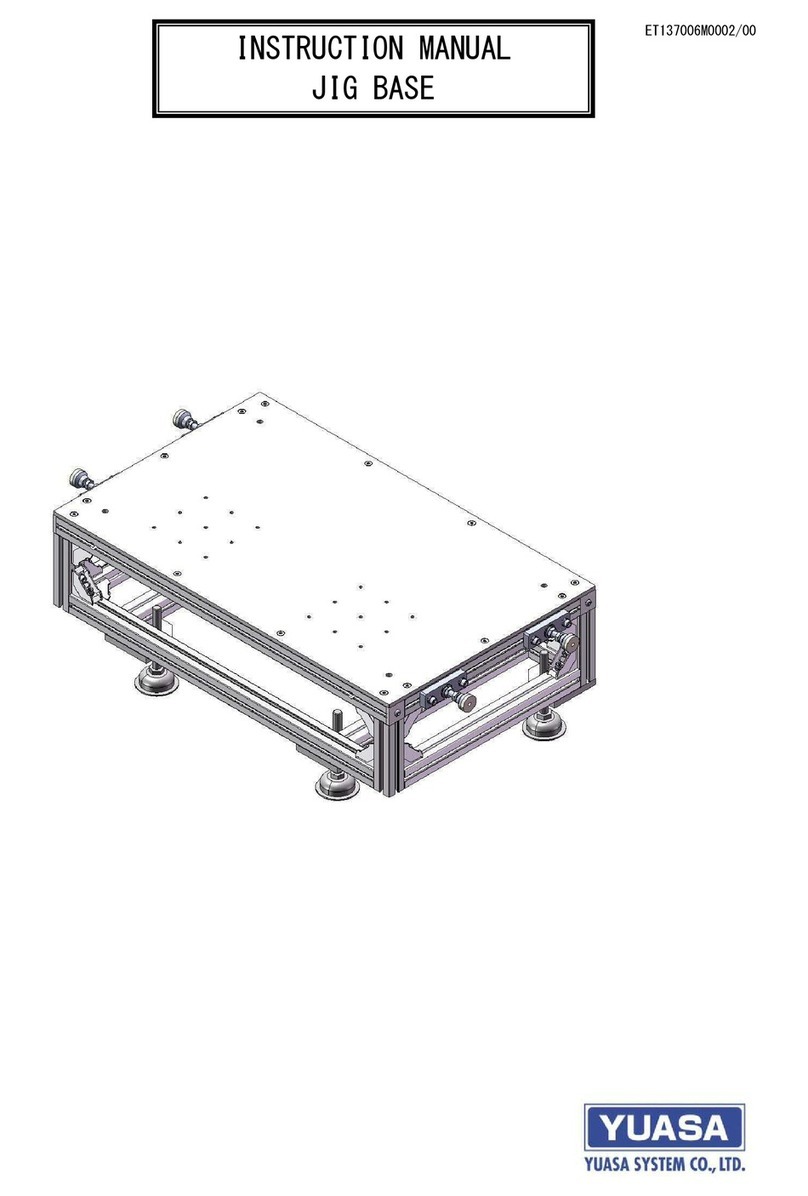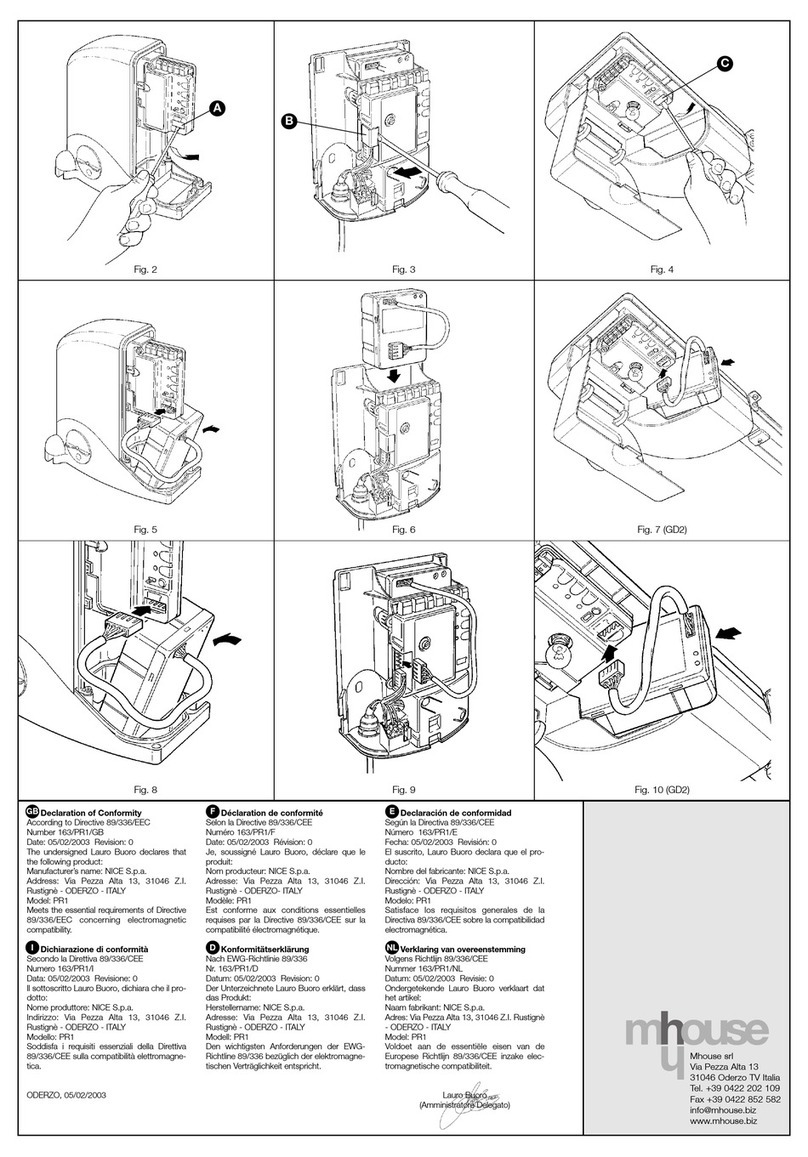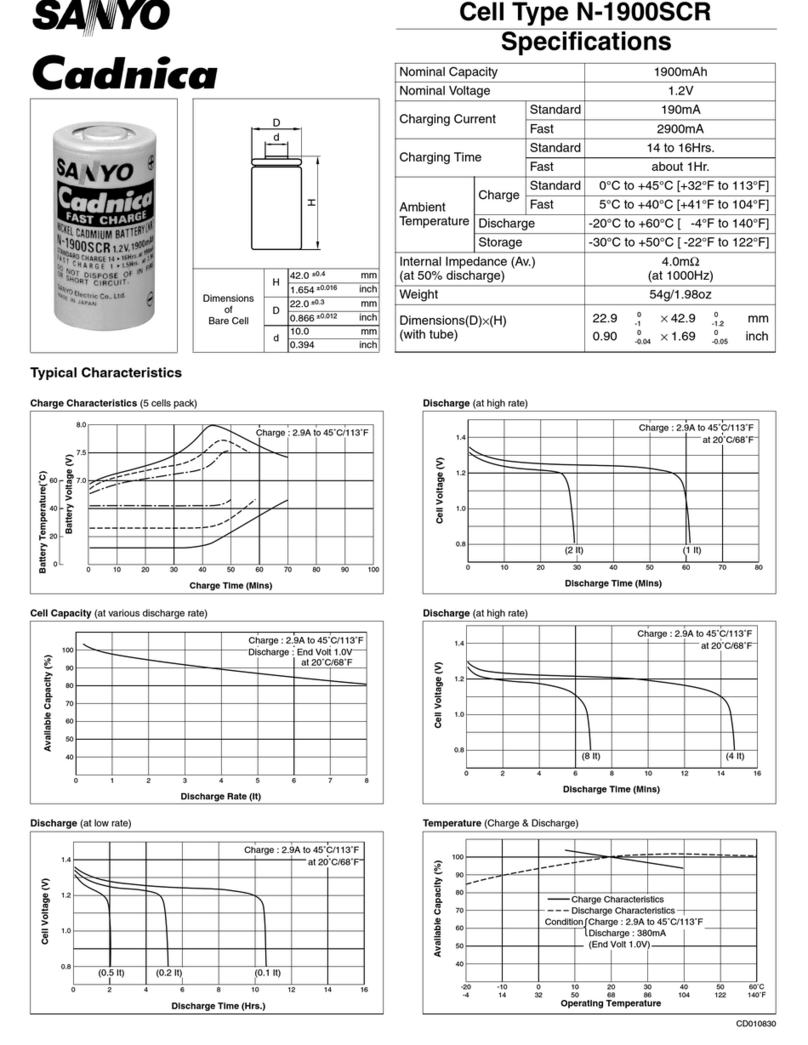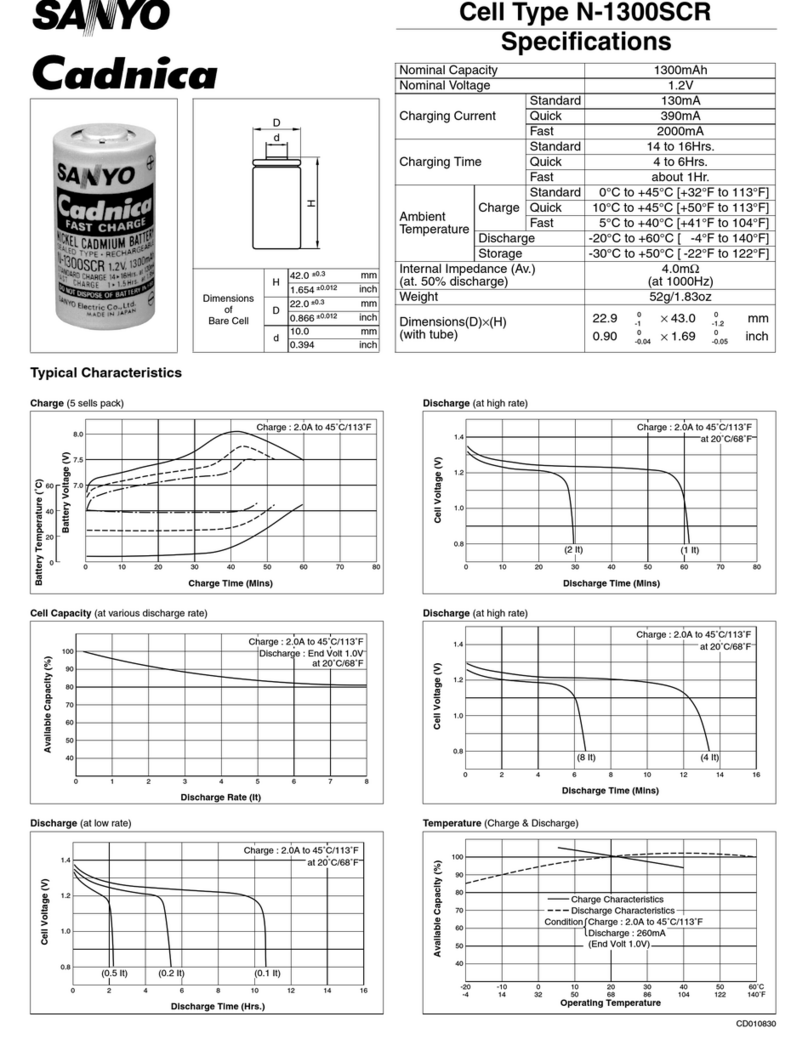Arca-Swiss Cube User manual

ARCA-SWISS
Cube
A R C A
S W
I S S
Geared panning (gp)
Incremental panning ClicPan® (cp)
Leather bag
Options for the Cube
ARCA-SWISS QuickLink
When first using your gp panning control
knob (1), the gearing may feel stiff, requiring
a bit of effort to turn the geared panning
knob.
This is normal for a new gp head. After a
short period of break-in time the gp head will
smooth out and turn easier.
Please note — The index-ring (2) under the
quick release is user adjustable. The index
mark on the index-ring can be moved to a
starting point for a series of panoramic
captures or can be left at the zero position.
To stop the panorama rotation, the locking
lever (3) must be moved to the right.
On our oiled leathers, because of tempera-
ture and moisture variations white spots can
appear coming from the excess of oil
resulting from the tanning process to create
water resistant leather. This is the natural
breathing of oiled leather. To remove these
white spots you brush either softly or use
„dry cleaning solvent“ on a towel. Never add
oil or wax to clean these white residues.
When leather is wet, never dry it near a heat
source. Brush them regularly and for dirt,
clean them with water or water and soap,
then rinse.
We recommend
Finally a professional solution that eliminates the
tedious fixing of the tripod head.
ARCA-SWISS presents the new tripod mounting
QuickLink. The combination of a mounting plate for
the tripod and an insert plate which is attached to the
tripod head makes attaching and detaching the tripod
head child's play. The installed plates can thus be left
permanently on the tripod or on the tripod head.
By means of a solid bayonet, the tripod head with its
insert plate is placed into the mounting plate and
securely fixed by a knurled rotating ring.
ARCA-SWISS X-table System
ARCA-SWISS International S.A.R.L.
29, rue de Châtillon, École Valentin
FR-25048 Besançon, France
STD: ++33 381 85 40 60
macro-Table
X-Table
The X-Table System offers incredible precision when
working in macro photography! In addition to fine
focusing in the longitudinal plane, the X-Table
System also allows you to adjust the fine operation in
the transverse plane thanks to the crossover.
150
15
40°
OFF
75
30 60
30
45 60
75
90
6°
7.5°
10°
Panning
lock lever
(4)
Adjustment ring
(1)
OFF position
(3)
Index scale
(2)
(1) Select a panoramic overlap interval by rotating the white index mark on the
clicPan® (brass) adjustment ring. Rotate the ring until the index mark is aligned with
your preferred interval detent setting.
Ten positions are provided on the lower scale - 40° (9 stops), 30° (12 stops), 24° (15
stops), 20° (18 stops), 15° (24 stops), 12° (30 stops), 10° (36 stops), 7.5° (48 stops),
6° (60 stops) with an “OFF” position for 360° free panning movement.
The clicPan® adjustment ring will turn in either direction. When rotated, the
adjustment ring will stop and “clic” into the next detent setting.
Once a setting has been chosen, the mounted camera will pan in equal increments
through a 360° radius, with an audible “clic” at each position.
(2) The degree of rotation can be visually checked using the upper index scale.
(3) Move the clicPan® ring to the “OFF” position when 360° free panning is required.
(4) To stop all panning rotation, tighten the upper panning lock lever.
The upper pan must be unlocked when making incremental panoramic captures using
one of the detent settings.
unlocked
locked
Index-ring
adjustable
(2)
Panning
control knob
(1)
Locking
lever
(3)
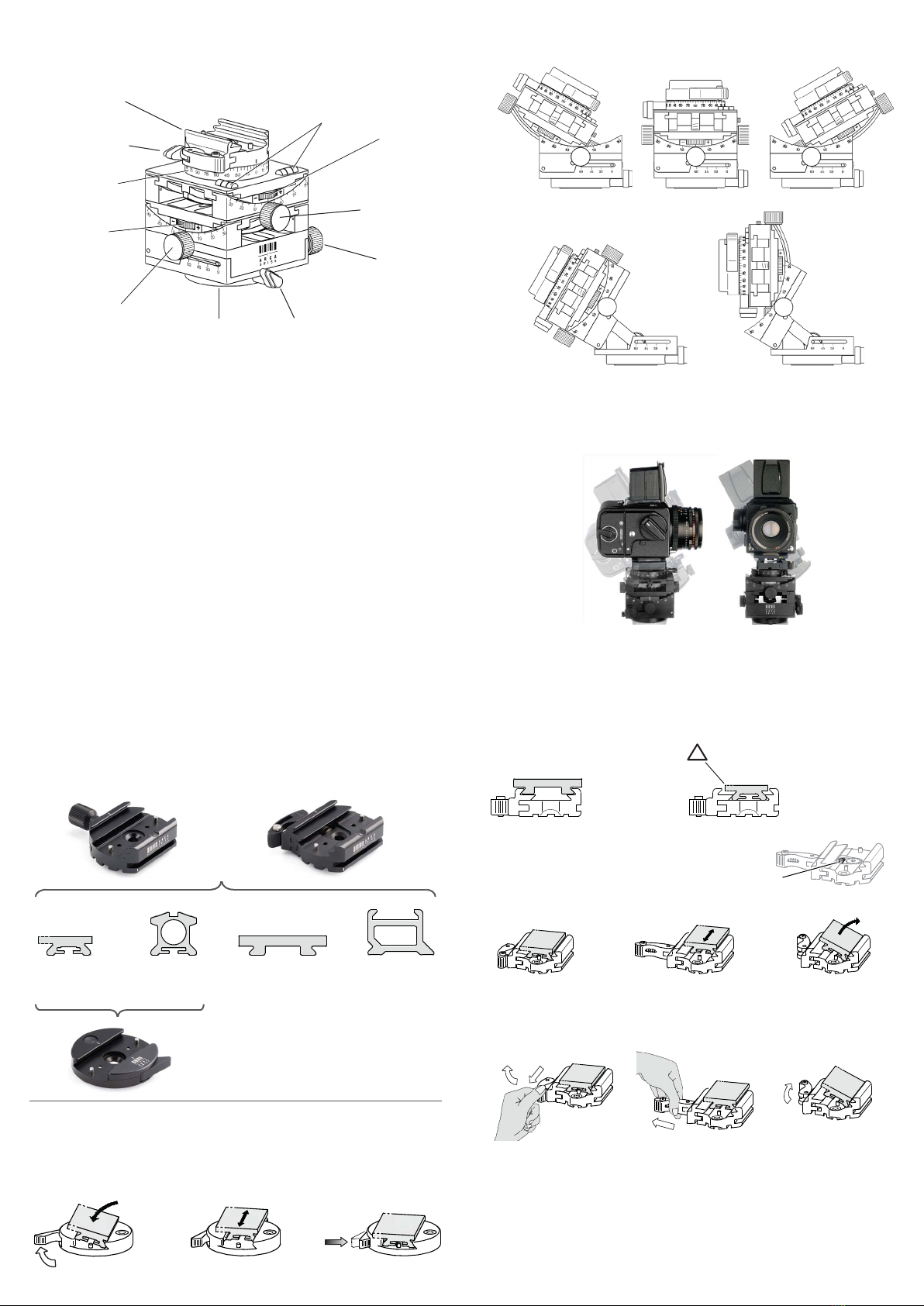
The movement of the camera is effected inside the circular arc, thus a change of the
object distance as well as the image selection hardly develops.
All tripod heads from ARCA-SWISS are available with a choice of quick release: Classic,
flipLock® and monoball®Fix. The Classic and flipLock® systems are equipped with a
double dovetail so that you can fit the classic camera plates in the upper dovetail and the
monoball®Fix to the bottom. The Fix system is compatible with the monoball®Fix plates.
All three of them are compatible with the monorails of the ARCA-SWISS cameras.
The Cube is mounted through the 3/8” thread in the bottom panning (10) onto the tripod.
The turning inner circle of the bottom panning (10) must rest upon a hard, flat surface.
The camera is installed onto the ARCA-SWISS quickset device (1).
The movement of the camera is effected inside the circular arc, thus a change of the
object distance as well as the image selection hardly develops. Through loosening the
panning locking lever (11) of the bottom panning (10) the desired image selection is
determined and locked. Depending on the kind of image, the camera becomes in one or
both axles longitudinal transverse aligned by means of the spirit levels.
The manual base tilt (9) is used for camera angles of 30° and above. The range 0-30°
should be made by the geared longitudinal control knobs (7). With slope angles under
30° the manual base tilt must be (9) engaged in the zero-position and fixed.
After adjustment and leveling of the camera, the top panning (3) can be rotated while the
camera remains leveled. The panning locking lever (4) locks the top pan (3). The basic
friction of the tilts (transversal/longitudinal) using heavy cameras can be adjusted with
the grey friction adjusting wheels (6, 8).
If the base friction is correctly adjusted, the camera can be adjusted only by the control
knobs (5, 7, 9) or by pushing manually the movement at the Cube head.
Tilt Longitudinal & Transversal ± 30°
Bottom panning
(10)
Spirit-level
(2)
Panning locking lever
(11)
Manual
base tilt
(9)
Panning locking
lever (4)
Top panning
(3)
Quickset device
(1)
Friction
adjustment
longitudinal
(8)
Control knob tilt
longitudinal
(7)
Friction
adjustment
transversal
(6)
Control knob tilt
transversal (5)
The Functions :
ARCA-SWISS quick release device
Base tilt 60° Base & Longitudinal tilt 90°
Classic flipLock®
monoball®Fix
Quickset device Classic instructions :
To open, turn the knob counterclockwise.
To close, turn the knob clockwise.
monoball®Fix instructions :
1. Open by pulling the clamping lever with your thumb
2. Insert the cameraplate (side opposite the clamping lever)
3. if necessary, center the cameraplate
4. important: lock by clicking on the clamping lever !
Sliding position
3
Open position
1
2
Lock position
4 click !
monoball®Classic
camera plate
monoball®Fix
camera plate
ARCA-SWISS
monorail unit
Extension
bracket
4
flipLock® instructions :
The ARCA-SWISS flipLock® quick release allows the use of the (most common)
ARCA-SWISS "classic" camera plates, thanks to the two levels, all camera plates are also
compatible with the new standard monoball®Fix.
The "classic" camera
plates are fixed on
the upper level of
the quick release.
The first position - locked
position - closed/locked
lever - does not allow any
movement.
The second position - sliding
position - lever rotated 90°-
allows safe adjustment of the
desired position.
The third position -
opening position - lever
by 180° - allows full
release/open position.
The change from one position to the other is
performed as follows:
1. Pull the release button towards you
between your thumb and forefinger.
2. Then turn the lever 90° to the stop.
To change from the sliding position to the
open position:
3. Push the serrated pin outward with a
press of your thumb.
4. Then swivel the lever until it is fully open.
The ARCA-SWISS quick release flipLock® offers 3 positions:
The camera plates with
the new standard
monoball®Fix are fixed
on the lower level.
The ARCA-SWISS flipLock® quick release offers an adjustment
option that adapt to various camera plates that comply with the
"ARCA-SWISS standard". Tolerances may vary from brand to brand.
1
2
3
! longer edge of the plate toward the lever
This manual suits for next models
1
Other Arca-Swiss Camera Accessories manuals