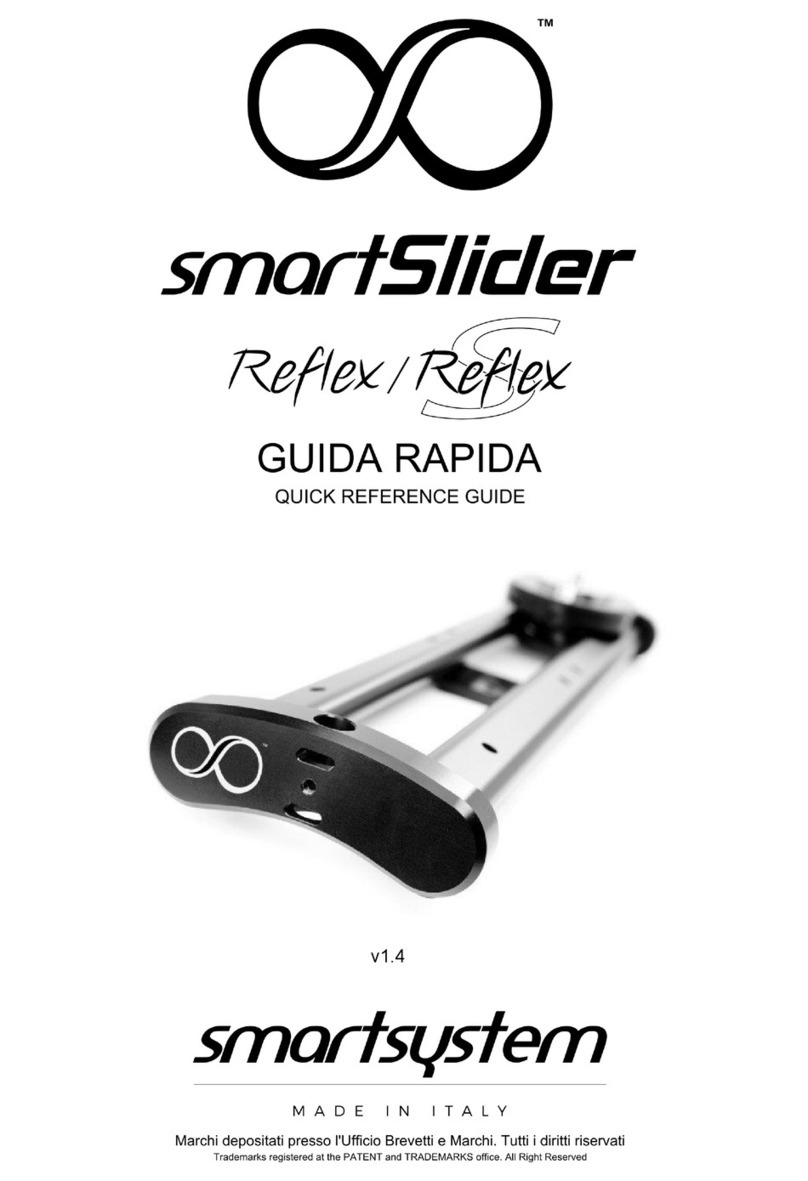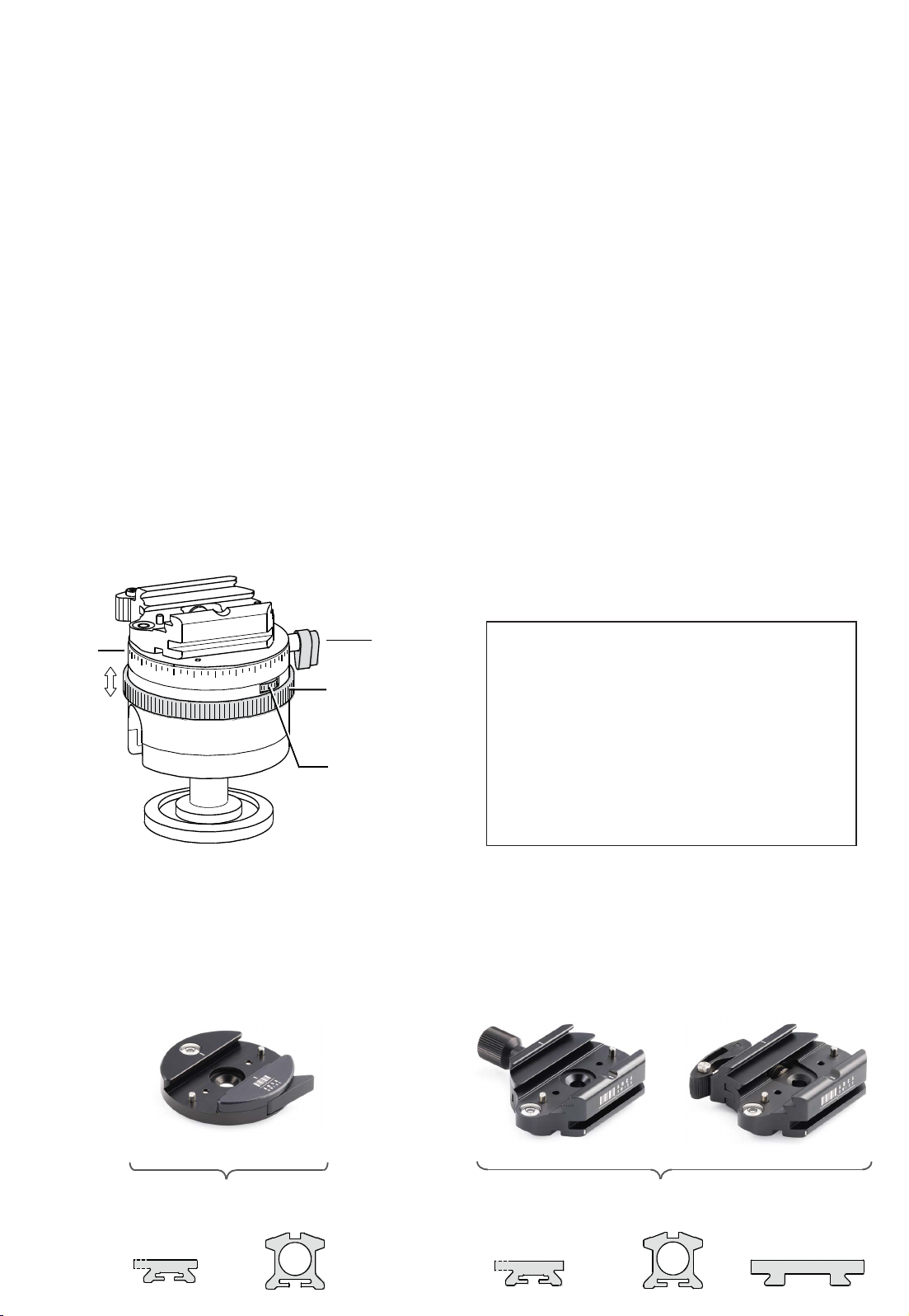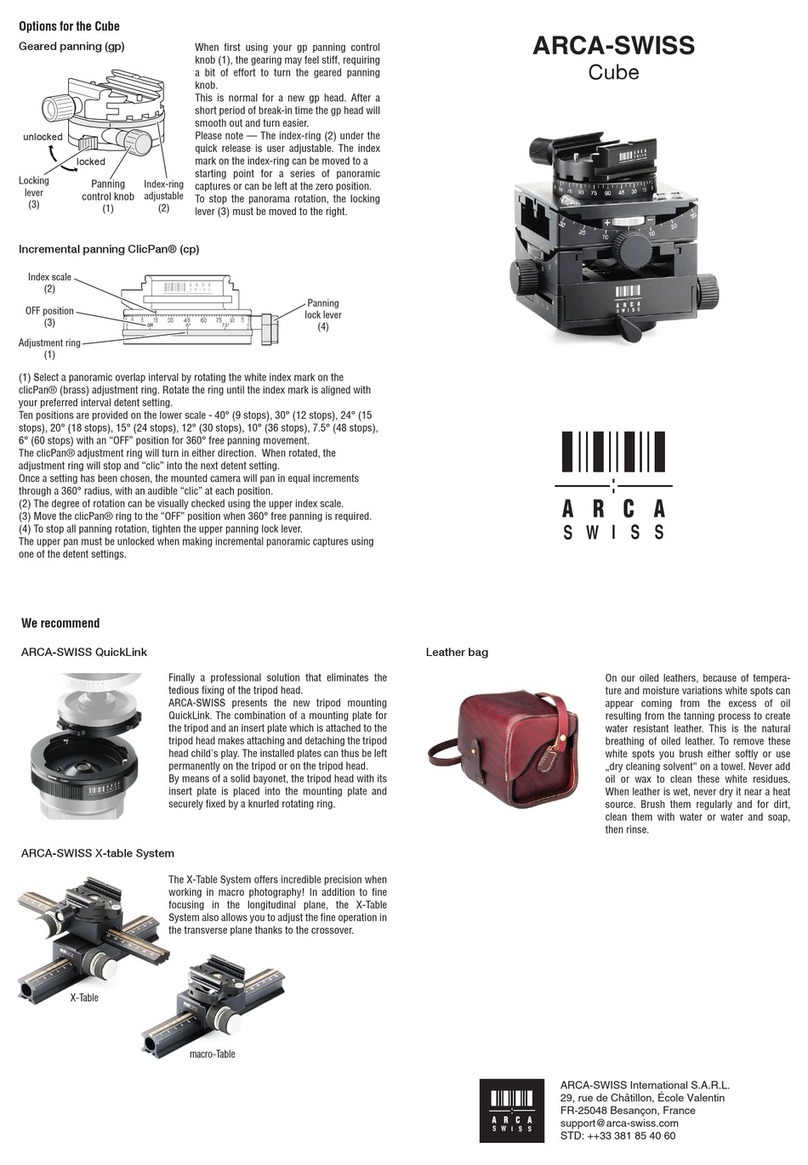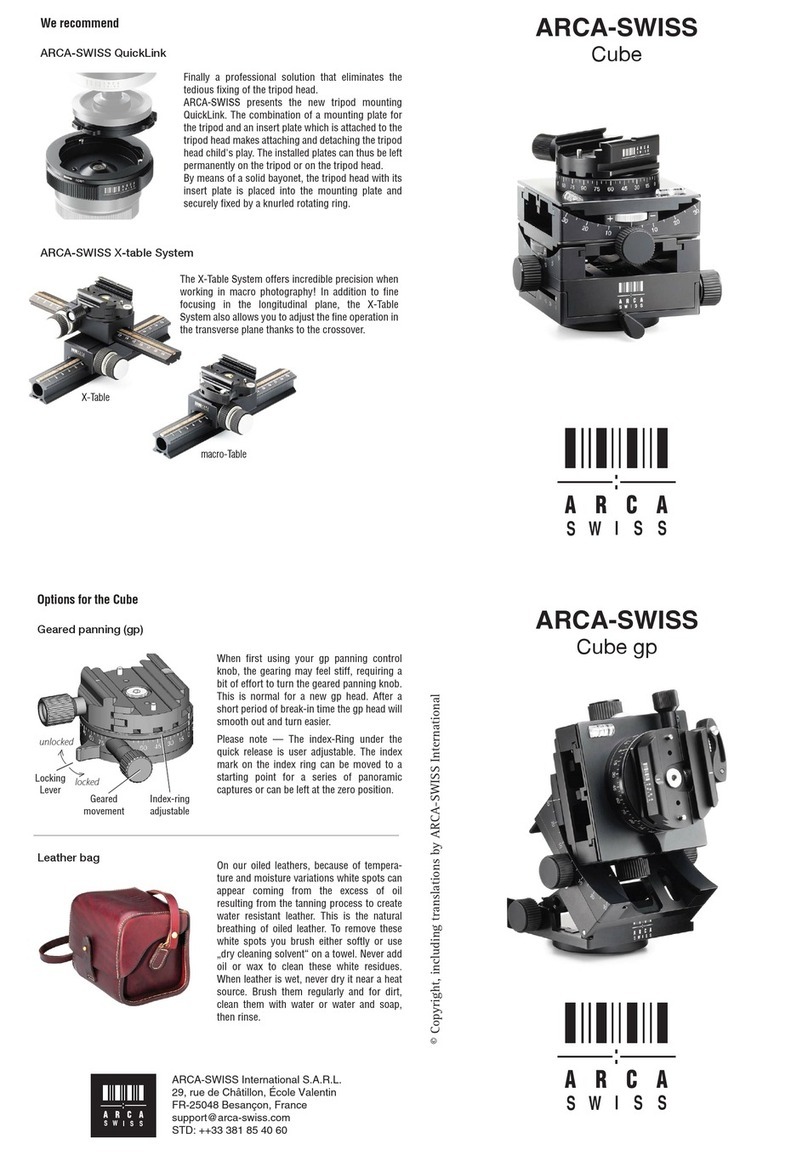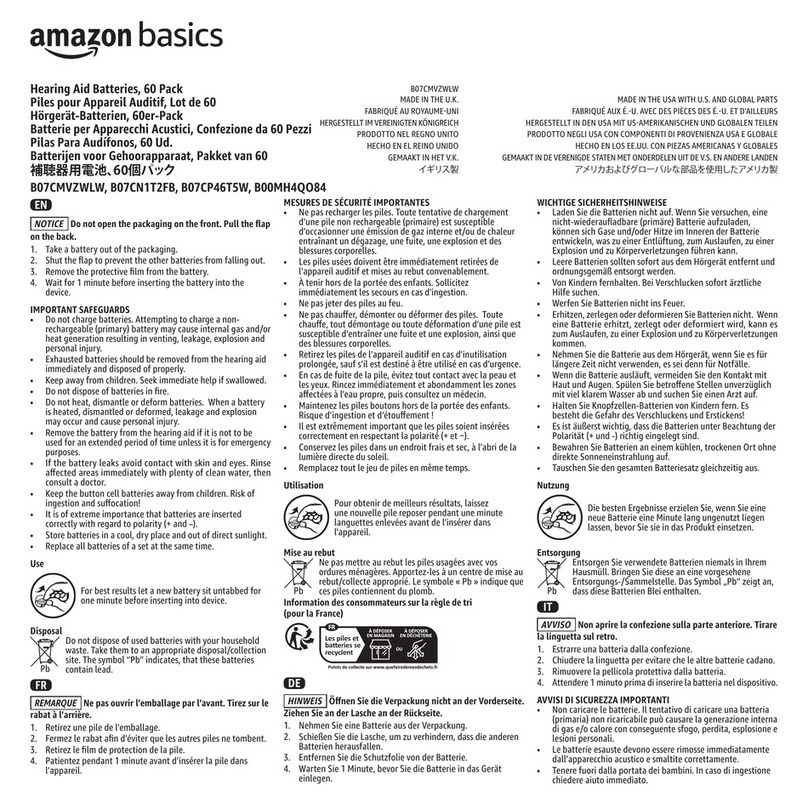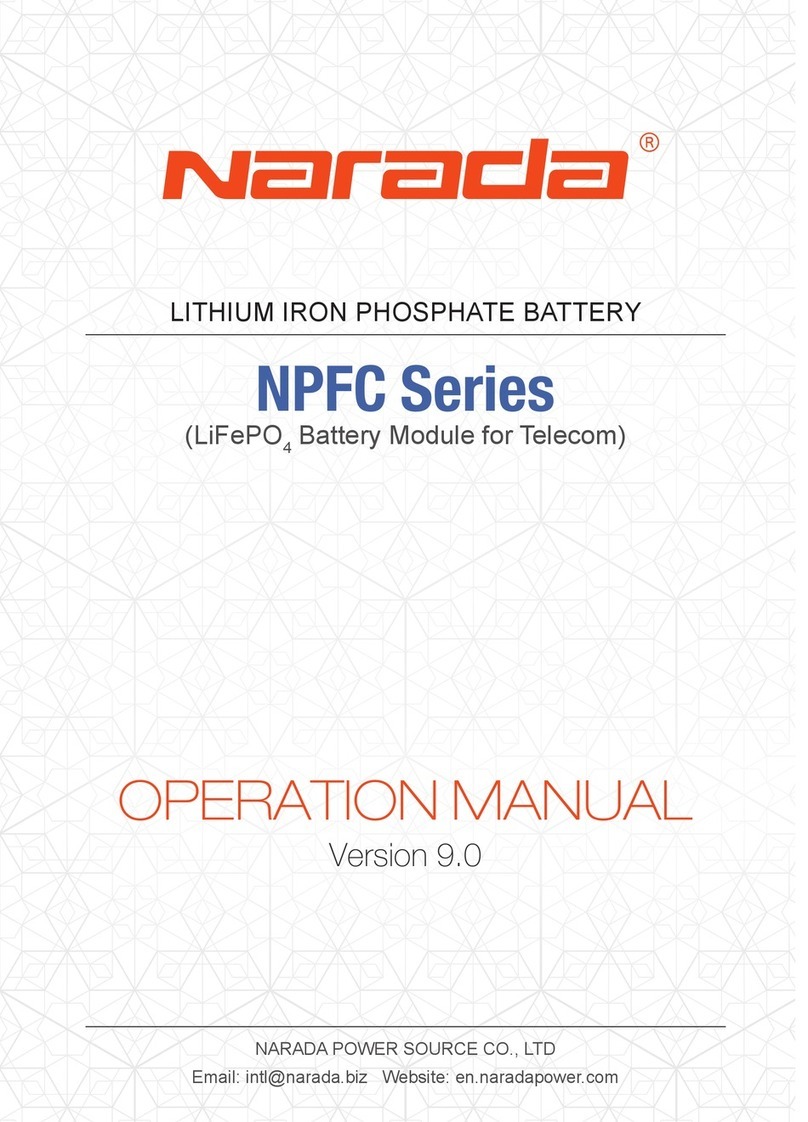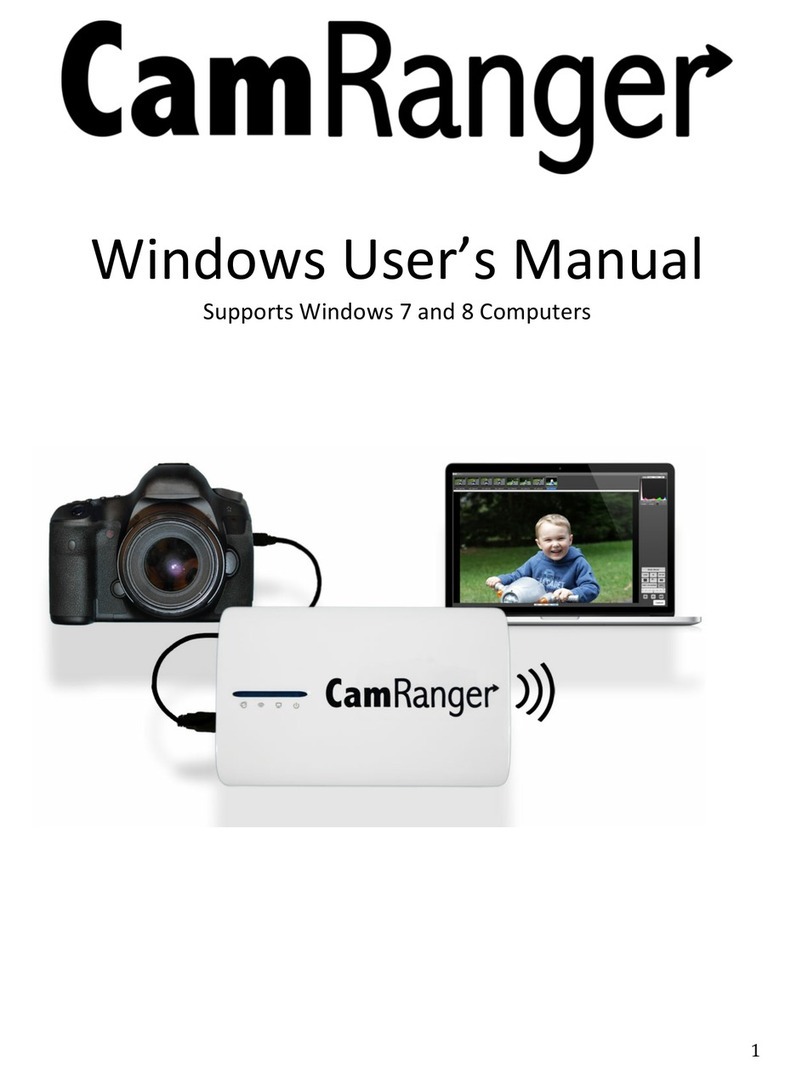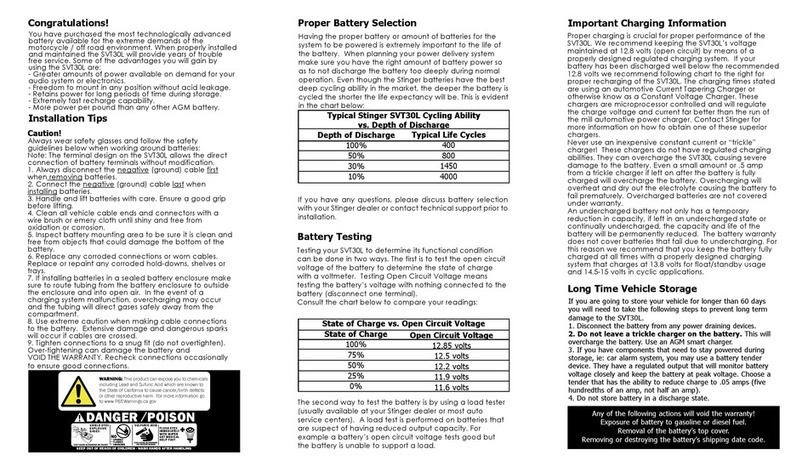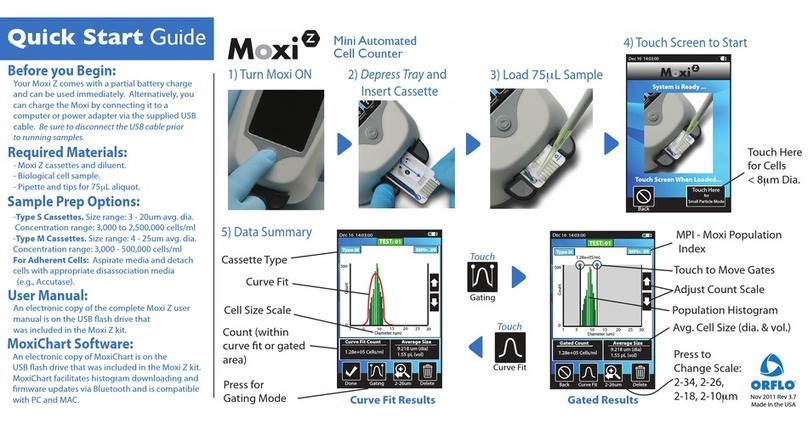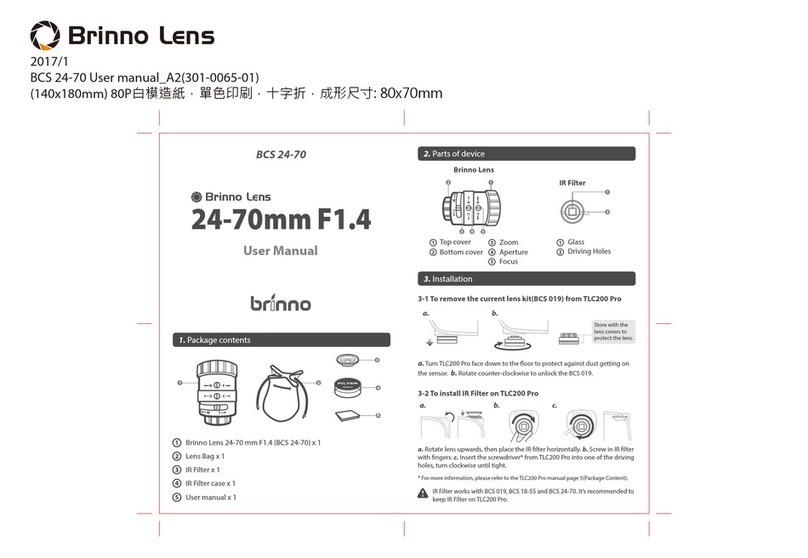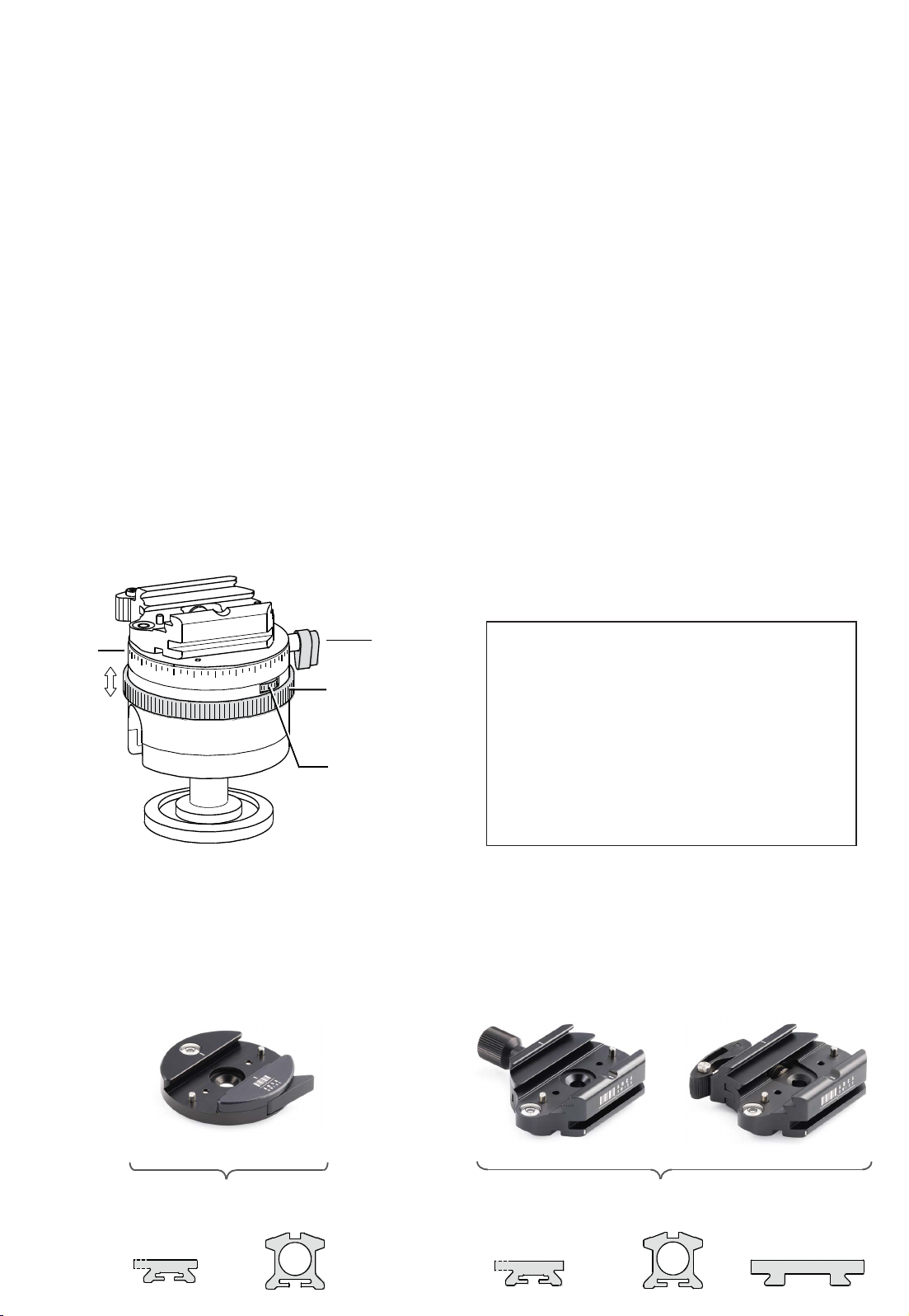
Congratulations on your purchase of the latest monoball®p+ from ARCA-SWISS.
The legendary monoball®tripod head series with an aspherical ball.
Please note that the knurled wheel to lock the monoball does need some vertical play to function properly !
Your monoball®p+ needs no maintenance and will serve you for many years.
If the monoball is not moving as smoothly, clean the ball with a soft cloth and alcohol. However, please make sure that sand
and dust do not enter the housing.
DO NOT USE ANY LUBRICANTS as this would impair proper function!
User manual - new friction unit
The knurled wheel is used to lock the ball into position, to set any specific friction and the minimum friction according to
individual requirement. If the knurled wheel is turned clockwise, the friction increases and eventually will lock the ball into
position. In order to loosen the ball, turn the friction wheel counter-clockwise. (Please note: Do not attempt to force the knurled
wheel beyond the minimum friction, as this can block the wheel).
If you wish to alter the minimum friction (e.g. for regular use of heavier cameras), turn the knurled wheel until the desired
minimum friction is obtained and direct the friction wheel clockwise down to the stop with your thumb. The knurled wheel can
now no longer be loosened beyond this point.
If more than one camera is to be used on your Monoball®p, set the minimum friction to match the lightest camera and turn
the scale to the zero position.
Like all tripod heads from ARCA-SWISS, monoball p0+ and p1+ are available with a choice of quick release :
The p+offers
a tilt range of
35° and 90°
Panning
locking lever
Knurled wheel
Friction wheel
360°
Top pan
once you have chosen
the reference friction,
turn the
to the left until it contacts
to retain this reference
when loosening
Functional
motion
monoball®Fix
camera plate
ARCA-SWISS-
monorail unit monoball®Classic
camera plate
monoball®Fix
camera plate
ARCA-SWISS-
monorail unit
monoball®Fix classic flipLock®
ATTENTION !
Do not force the knurled wheel backwards, (counter-
clockwise) as this may lead to a freeze-up of the
ball.
To correct this, turn the knurled wheel forwards
(clockwise) then back out the friction wheel counter-
clockwise and re-loosen the knurled wheel counter-
clockwise.
(When friction wheel is engaged, the knurled wheel
will not loosen past set friction point).